I would like to talk about how and why to include Keywords into your Blog Posts and why they are super important for SEO, search engine optimization, girl!
An amazing way of increasing your Search Engine Optimization SEO and leading organic traffic to your blog is to define and include relevant keywords to your blog post. Let go deeper into this topic and why I believe its important to keep keywords in mind while you are actually writing your Blogpost, rather than considering them only at a later stage.
So let’s dig in!
Ps. you want to Start and Grow a Blog that Makes Money FAST! You’re in luck. My signature blogging course, THE BLOG STUDIO, IS OPEN for enrollment for just a few days! Don’t miss it. You don’t have to do this alone. Let me help you get to your creative online business faster. Check it out now!
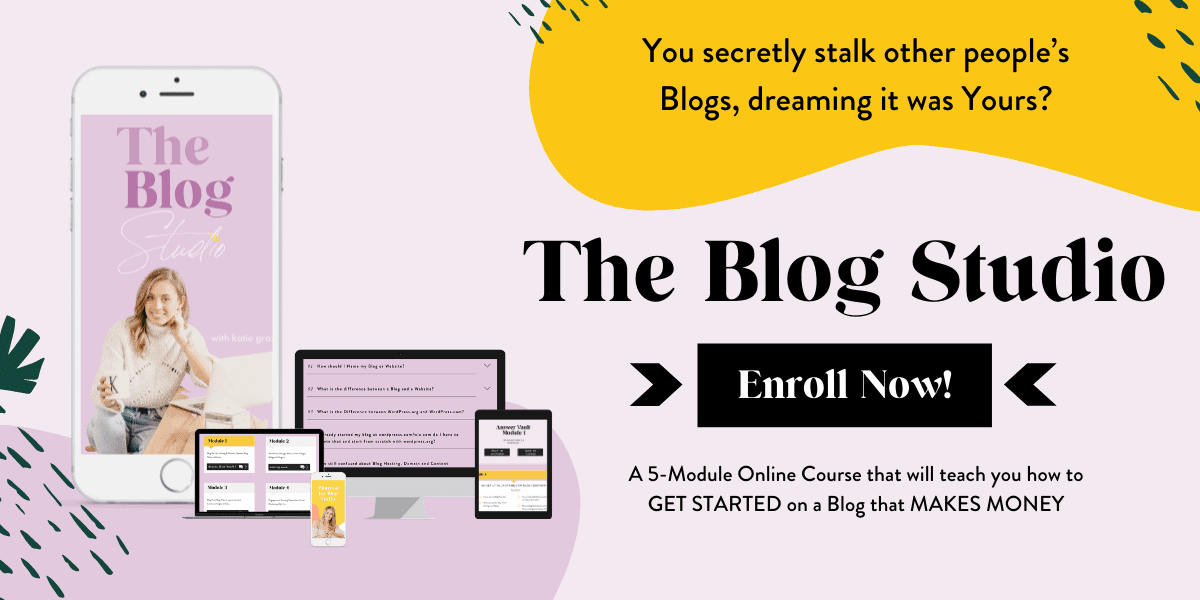
Why do we need to add Keywords within a blog post?
In order for search engines like Google or Yahoo to find your amazing blog posts, we need to define a keyword or several ones to be like: “Hey Friends my blog post is here – it is about “this” or “that” and here is where you can find me!”
Keywords are key for increasing your ranking on search engines on search site no. 1 or 2 but also being able to be found at all!
Also, keep in mind that Search Engine Optimization and organic traffic is not achieved overnight. Unlike other traffic strategies, SEO and organic traffic is a long term game. If you want a more short term hack to check out my post on “How to use Pinterest to grow your Blog” here.
You have to build your relationship with Google and basically prove “yes I am a valuable website and people love this because I provide good insight”! It can take a month to years to build this up but once you have established this organic traffic it can be a gold mine, so let’s start now!
What is a Keyword
So what is a keyword? A keyword is a word that best describes the content of your blog post. This could also be two or three words together which make up one short statement:
Let’s make a quick example for a blog post that I have written about how to create a blog with WordPress on Siteground.
Now keyword ideas for this could be “Short Term”
- Blog
- WordPress, or
- Siteground
But it could also be “Long Term”:
- Create a blog
- The best blog hosting software
- blogging for beginners
Where you should include Keywords into your Blog Posts:
In this list I go over where you should include your defined Keywords into your Blog Posts:
- In your title and in 2-3 of your Subheadings
- The Snipped (remember the thing below your title in Google search result)
- In your first paragraph
- The overall keyword density within your text should be around more or less 1 %. So sometimes instead of using pronouns such as “it” or “that”, write the sentence out and include your keyword to achieve this 1%. Now don’t go overboard as it could actually damage your SEO. In the past, people started randomly adding keywords to their post making them really hard for visitors to read but better in their ranking due to SEO. However, Google and other search engines found out about this and changed their algorithms. So if you go over this 1-2% it could be considered as “keyword stuffing” and damage your SEO. You should include your keywords where you would naturally use the word. We will talk about the Yoast SEO Plugin which makes this really easy for you later in this course – so don’t worry about trying to figure out exactly how many words equal 1% of your text!
- In the title of your Image! Usually, when you download an image from your camera the pic will have a sexy name like 1k7342f.png. Now what you might not know yet, my bloggy friend is that google cannot only search for blogs and posts but also for titles of images. However, once you have uploaded an image to WordPress you won’t be able to change the name without having to install a Plugin and its really kind of complicated. So, this is really a pro tip to always give your image an appropriate name such as blueberrypancake.png to make it indexable on google!!!
- In the URL of your blog post and this will be done automatically if you have the correct title!
- In the ALT Text of your image. There is a dedicated section in this course where I will let you know all about the different input sections for your images so let’s save that for later my friends
Yoast SEO Plugin
If you haven’t done this before, I would love for you to install the Yoast SEO Plugin.
You will be able to define one keyword per blog post, and there are some pro plugins which will allow you to define several ones per post. However, I have been doing some research on this and there is no prevailing view within the bloggy world which indicates that setting additional keywords give you an additional significant boost to the SEO of your post.
As many of these plugins which allow you to add several keywords into your blog posts are pro versions and cost money, I would not recommend spending that money at this stage. For one, I am not doing it, just using Yoast SEO myself!
Tags vs Keywords:
Now a question that I have been asking myself for a while was “What is actually the difference between Keywords and Tags in blog posts?”
If you have been using WordPress for a little bit you will notice that it allows you to define tags at the right side of your post when writing it. So, similar to keywords right – but what, my friends, is really the difference then? What I have found out is that it’s almost the same!
Basically, tags are used to find posts within your blog while keywords are to find things on search engines. So, you see that tags and keywords have a very similar function, just on different levels.
When we are defining keywords though we want to think about what people actually are searching for and typing into google. So if you are for example looking for a breakfast recipe would you type in “the most fabulous and delicious blueberry pancake recipe ever” or rather “best blueberry recipe”?
I think most of you would search for the later because it’s a more concise and efficient way to find what you are looking for. Now the point I want to make here is, that when you define keywords you should really use short and precise keywords rather than floral and exciting description. Because frankly, people are not searching for them.
In Tags, you are basically free to give it the name you would like as it does not affect your Search Engine Optimization (SEO). However, in my opinion, I would just apply the same reasoning to tags as well. Visitors to your blog may stay and use the search bar to find other articles they’re interested in on your blog, and they’re most likely going to use a common search term here as well.
Let me know if you have found this post useful? COMMENT DOWN BELOW I love to hear from you!
xoxo Katie
📌🌟 Is this post useful and inspiring? Save THIS PIN to your Blogging Board on Pinterest! Thank you 🙌
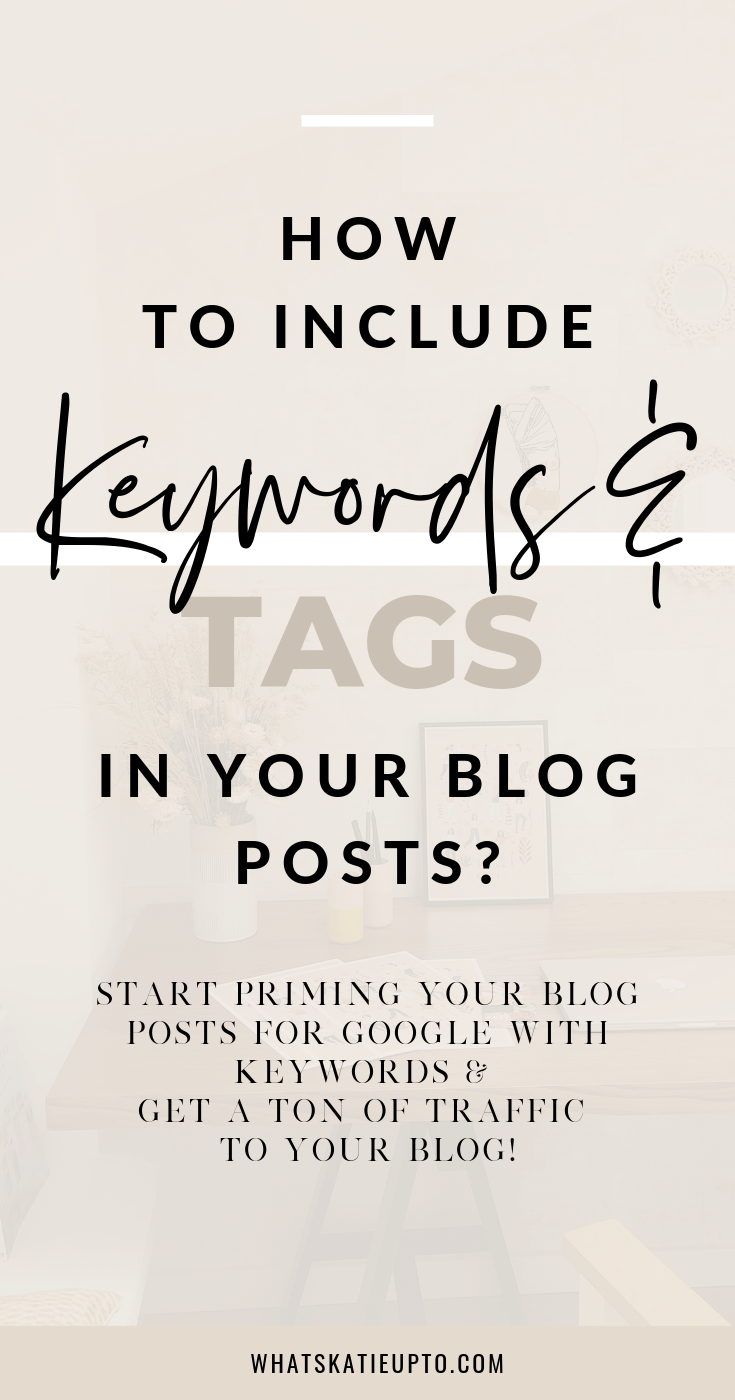
Disclosure: *If you purchase a product or service with the links that I provide I may receive a small commission. There is no additional charge to you! *