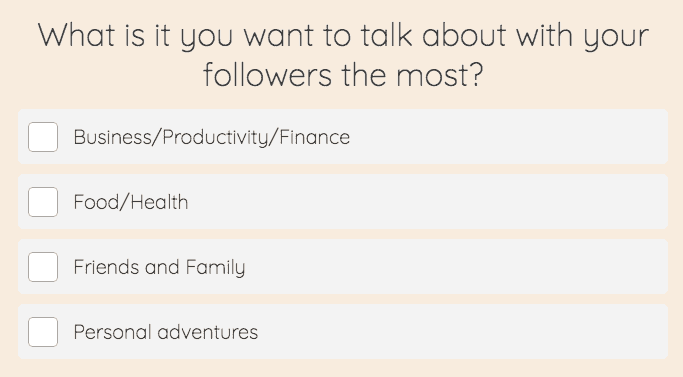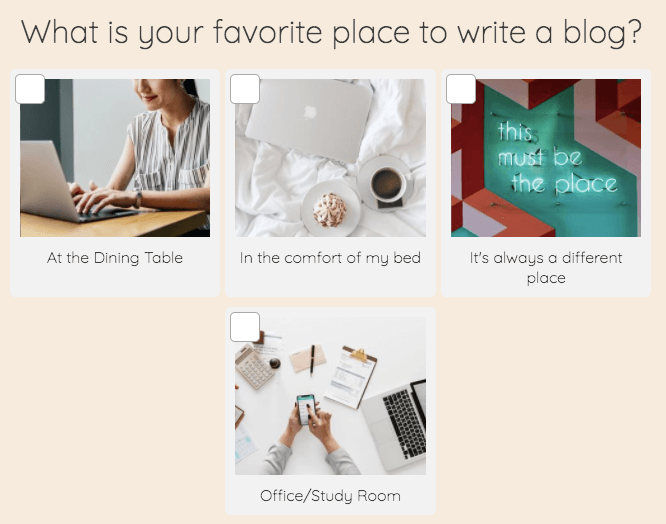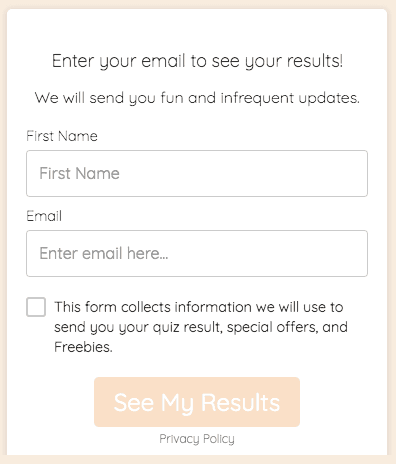It was a couple of months ago when I discovered how to grow blog subscribers with quizzes and get more customers onto my email list.
I know this sounds strange, how would you use a quiz to get anyone onto your email list and why would that work in the first place, right?
Well, today, I want to show you how I added over 1000 blog subscribers to my email list with a quiz I built online with Interact.
How to Grow Blog Subscribers with Quizzes
People love taking quizzes. It has something to do with our brains. We constantly need to find answers to open questions. “Which Disney Princess are you?” or “What Type of Instagram Influencer are you?”.
Quizzes also speak to our desire to belong and identify with a specific group of people. If you find out that you are Princess Type “Cinderella” you will identify with her and other people with the same personality type. In the case of the Cinderella Type, this could be: beautiful on the inside and outside, kind and strong-willed.
But how can you use a quiz to grow your email subscribers? Here is how the process of getting someone onto your email list through a Quiz works.
How I add 10+ new Subscribers to my Email list every Day with Quizzes
- Someone visits my website and sees my new quiz. The quiz which I create with Interact, is called i.e. ”What Type of Entrepreneur are you?”
- This person is intrigued and wants to know her personality type, so she starts the quiz that takes her through 7 easy questions.
- After the final question, a pop up opens.
- For her to get access to her result, she needs to enter her name and email (subscribing to my email list).
- Once she clicks “get my result”, she receives her quiz answer, and at the backend, she is added to my email list.
- Boom.
Have a look at this quiz for example:
It’s so easy and works like a charm.
I know you can use this for your blog or small business as well.
Getting people onto your email list is so important. It’s how you continue your relationship with your audience or ideal customer.
Only a few people like to buy anything from you straight away. It’s a bit like dating, right 😉
You have to build that “know, like, and trust factor” before you ever pitch or sell to anyone. And you develop those factors through emailing your subscribers regularly.
Serve, serve, serve over the next few months until your subscriber is ready to buy from you.
Makes sense? Cool!
So, how can you set up a quiz for your website in just a couple of minutes? Check this out:
How to Make a Personality Quiz to grow Blog Subscribers (6-Step Guide)
I love and use Interact to create all the quizzes you can find on my website. It’s an easy online tool to set up a quiz in minutes, and I am going to show you how in a second.
You can start for free or get 30% off their plan to grow your list using my discount code (KATIE)
So let’s dig in.
Watch the video tutorial here and follow along my 6 Step Guide for even more information.
1. Define your Target Audience or Ideal Customer
First, you want to make sure you are addressing your ideal customer or client. There is no use for you to create a Disney Princess Quiz if you are a yoga teacher who wants to sell her products or service online right? So, first of all, keep your ideal customer in mind. Create a quiz like this:
- What Type of Yoga Move are you?
- What Type of Yoga Instructor are you?
- What Type of Yoga Flow is right for you?
Type questions are ideal for personality quizzes. If you need more help with this, Interact has over 200 quiz templates to get your inspiration juices flowing.
2. Define your Personality Type Outcomes
So, I like to have everything sorted before I set up my Quiz in Interact. This means I create all my questions and answer beforehand in a Google Sheet.
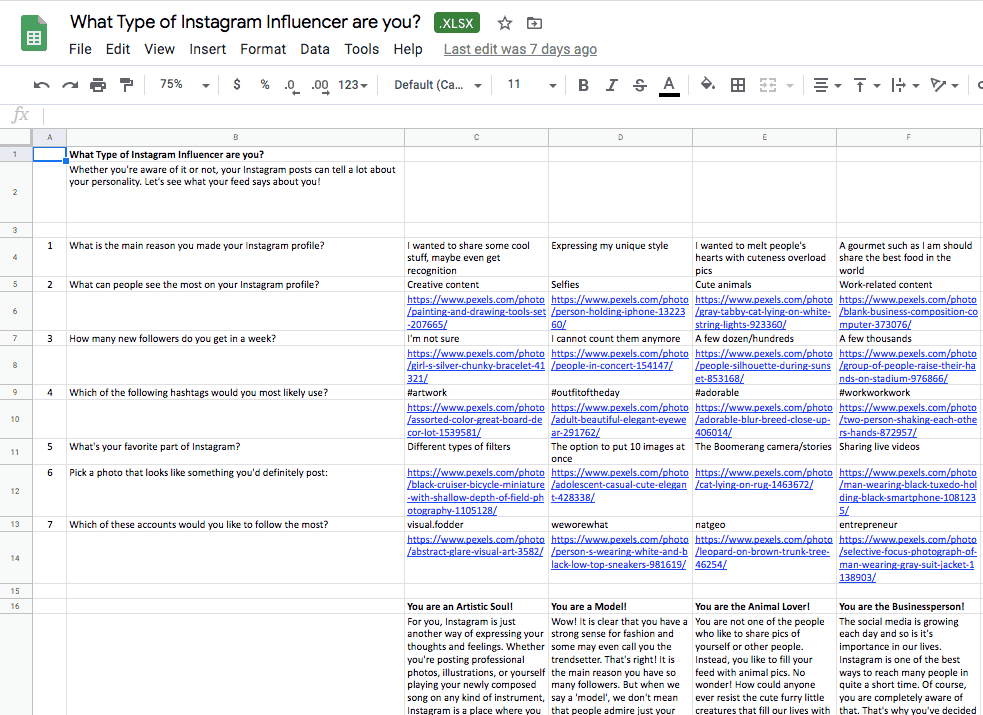
Create your personality outcomes first. Create one result for each personality Type you have in your quiz.
3. Create your Questions
Now you want to create the questions and individual results per question. I recommend you start with 7 questions and 4 answers per question. Each answer corresponds to one personality type. So, to set this up:
Create your 7 questions to ask in your quiz
For each question, you need to define one answer for each personality type result. You can choose different forms of answers:
Text answers.
Images answers.
You can find free stock images to use in your image here:
Now that you have prepared your quiz in Google Sheets, it’s time to set up your Quiz in Interact.
4. Set up your online Quiz with Interact (Video Tutorial)
Check out the Video Tutorial below. I go through step by step how you can add your quiz questions to Interact.
You can start for free or get 30% off their plan to grow your list using my discount code (KATIE)
5. Connect your Email Marketing Service to grow subscribers
Once someone finishes your quiz, they will need to add their email and name (subscribe to your email list) to see their result.
This is really where the magic happens. Here is how the opt-in form looks like before someone sees their results:
Within Interact, you can choose any email marketing service to connect with. So whenever someone subscribes through the quiz they are automatically added to your email list.
This is so powerful. I show you how to connect your email marketing service to Interact in the video above.
6. Embed your Quiz in your Website
As a final step, you want to embed your quiz on your website or share a link to the quiz on social.
Once you are done setting up your quiz, just grab the link Interact gives you to share it on social or follow these easy steps to embed it into your website:
- Finish your quiz and press the button
- Select “Embed in your Website or Landing Page
- Move to the WordPress Tab
- Make sure that you downloaded and activated the free “Interact Plugin” before you continue
- Copy the shortcode given by Interact
- Paste the shortcode into your WordPress post or page
- Grow your subscribers on autopilot!
This is it! This is how to grow blog subscribers with quizzes and how I added over a thousand people to my email list with quizzes in the past three months alone!
I know you can use quizzes in your blog and business as well.
You can start with a free trial or grab my 30% off Interact with my discount code here (KATIE) to start growing subscribers 🙂
I hope you found this post on how to grow blog subscribers with quizzes valuable. If you have any questions or get stuck anywhere, please comment down below and let me know. I am always here for you.
Now, have a beautiful day, and I can’t wait to check out your quiz soon
Best, Katie
Related Posts:
- How your Blog Header can turn Visitors into Subscribers
- How to be GDPR compliant as a Blogger
- The Best Email Marketing Services for Bloggers
- How to Create High Converting Freebies to grow Blog Subscribers
📌 Found this post useful and inspiring? Want to read it later? Save THIS PIN to your Blogging Board on Pinterest!

Disclosure: *If you purchase a product or service with the links that I provide I may receive a small commission. There is no additional charge to you! *