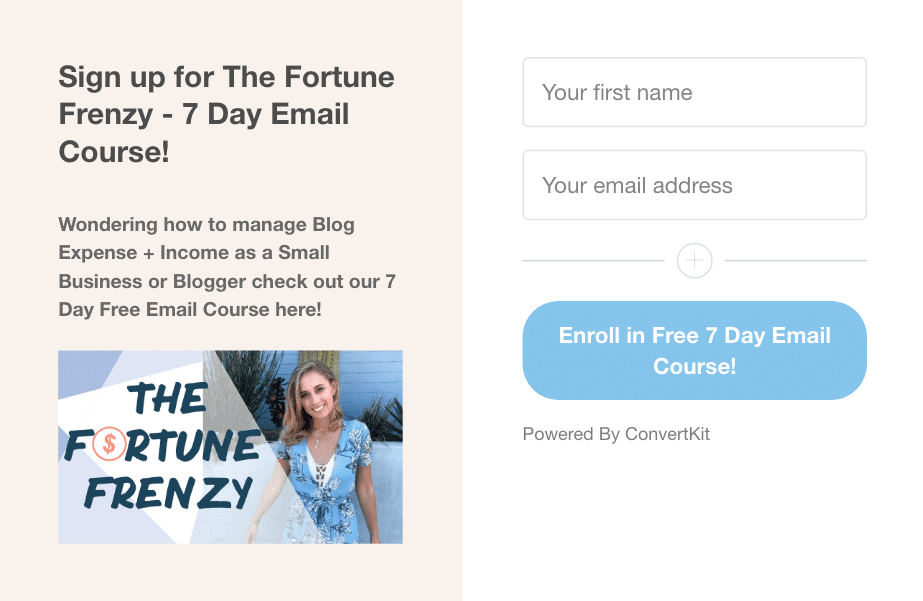In today’s tutorial, I want to talk about ConvertKit forms. If you are a blogger and you want to grow your subscribers and build your email list then this is it! This tutorial is super easy! Also, don’t forget to check out the video tutorial below where I lead you through how to build a ConvertKit form step by step.
Start your FREE ConvertKit Trial here, to easily follow along with the tutorial.
Related Posts:
- How to start an Email List (grow Subscribers) as a Blogger (Step 1)
- How to create Freebies to grow Blog Subscribers? (Step 2)
- How to create ConvertKit Sequences (Step 4)
- How to create ConvertKit Automations (Step 5)
Ps: Grab your 6-Page PDF Guide here! We are going into all the nitty-gritty details on “How to create high converting Freebies”!
Blog Subscribers vs. Email Subscribers?
If you are new to blogging then you might be a bit confused about how to grow blog subscribers and I get it. The deal is that they are not really blog subscribers, they are email subscribers.
The idea is that someone subscribes to your email list, through a freebie or opt-in form, which we will talk about in a second. Once someone subscribes through an opt-in form, they are added to your email list where all the email addresses of all your subscribers are stored.
Your email list is not stored on your blog but in a separate email service such as ConvertKit. From there you can send emails, manage your subscribers or download a list of emails of all your email subscribers and so on.
ConvertKit is the one Email Marketing Service I recommend you if you starting out as a blogger. Not because it’s the easiest one, but because I love their features such as sequencing and automations, plus they are in the middle price range even if you grow your list to over 2K followers.
You can start your Free ConvertKit Trial here
How to grow Blog subscribers through ConvertKit Forms?
I want to first go over the process of how exactly someone is added to your email list in detail before we head-on and create our first opt-in form together, so here is how a subscriber is added to your email list:
Step 1: From Visitor to Subscriber
Someone visits your website, biz or blog and they check out your amazing content.
Step 2: ConvertKit Forms (Opt-Ins) + Freebies
You offer them a place to join your Email List such as in the footer of your blog, asking them to join your Newsletter. This could also be by incentive, meaning that you offering them a free piece of content such as a “Freebie” in return for their email address (see example below). I give you a Freebie and in return, you join my email list. This is the strategy I want you to follow but more on this in a second.
Step 3: Subscriber is added to your Email List
Your blog visitor enters their email address and name into the ConvertKit Forms and confirms. The Freebie which they want is then automatically sent to them via ConvertKit email and their name and address is added to your list. BOOM you just got a new subscriber.
You can start your Free ConvertKit Trial here!
Creating a Freebie Incentive
So the key here is to create a Freebie which is sometimes also called Lead Magnet or Opt-In Incentive to lower the barrier for someone to join your list.
A Freebie can be anything from a PDF cheat sheet, list, free photos, free access, free online course, free tutorial and so on.
The idea is that you prepare a Freebie in advance on a topic your target audience is interested in. Once you have created your Freebie, you then go ahead and attach it to your ConvertKit Forms.
-> Check out my full Guide on “How to create High Converting Freebies” HERE
From this moment on everything works on autopilot. Once the Freebie is added to your ConvertKit Form and you embed the form within your blog post, the Freebie is automatically sent to your new subscriber without you having to lift a finger.
This is how bloggers grow their audience while they sleep hint hint 🙂 So, head to ConvertKit HERE and start your FREE trial now. In the next video, I am showing you exactly how to build ConvertKit Forms for you to follow along!
In this 6-Page PDF Guide, we are going into all the nitty-gritty details on “How to create high converting Freebies”!
How to create ConvertKit Forms?
You can easily test it by Starting your FREE ConvertKit Trial here, to easily follow along with the tutorial.
urlurldetect_provider_and_id_from_url method needs url.
Related Posts:
- How to start an Email List (grow Subscribers) as a Blogger (Step 1)
- How to create Freebies to grow Blog Subscribers? (Step 2)
- How to create Convertkit Sequences (Step 4)
- How to create ConvertKit Automations (Step 5)
Let me know if you found this helpful or if you have any follow up questions or comments!
Xoxo Katie
In this 6-Page PDF Guide, we are going into all the nitty-gritty details on “How to create high converting Freebies”!
📌🌟 Is this post useful and inspiring? Save THIS PIN to your Blogging Board on Pinterest! Thank you 🙌
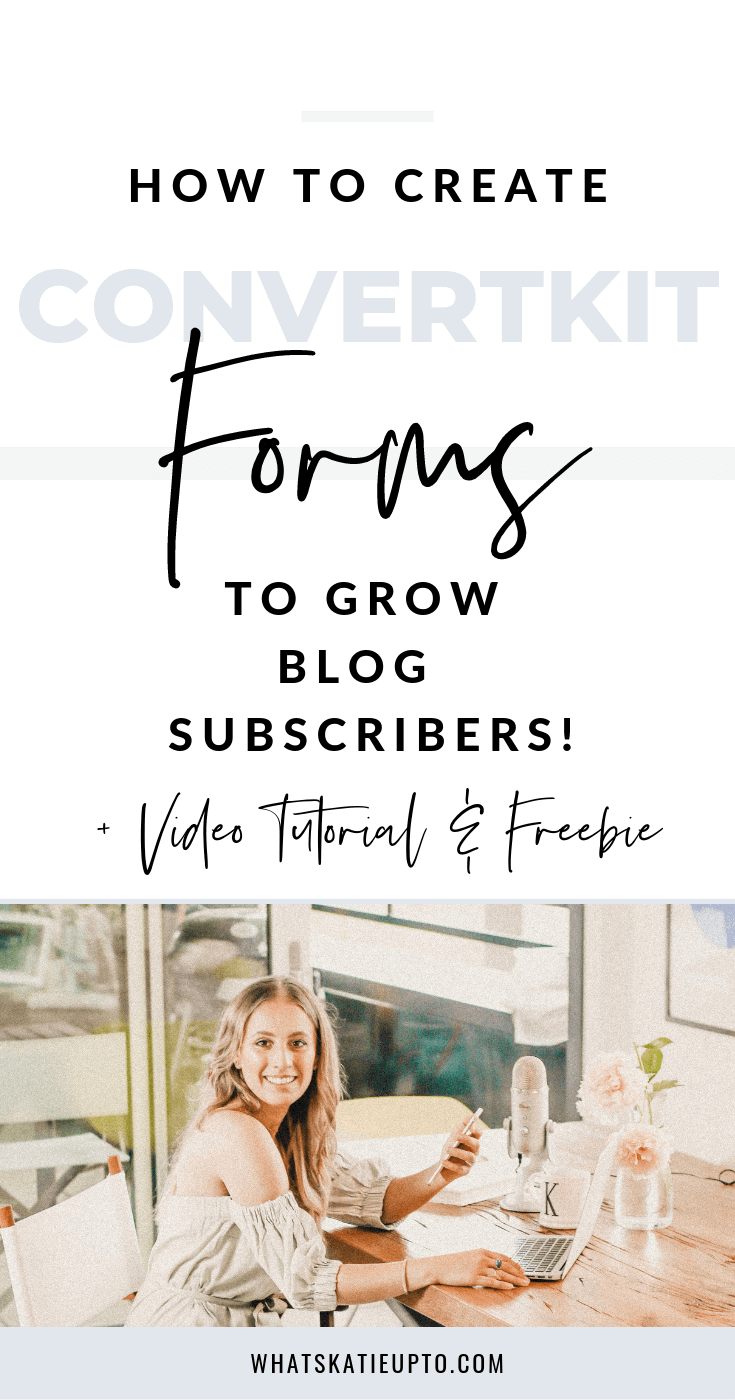
Disclosure: *If you purchase a product or service with the links that I provide I may receive a small commission. There is no additional charge to you! *