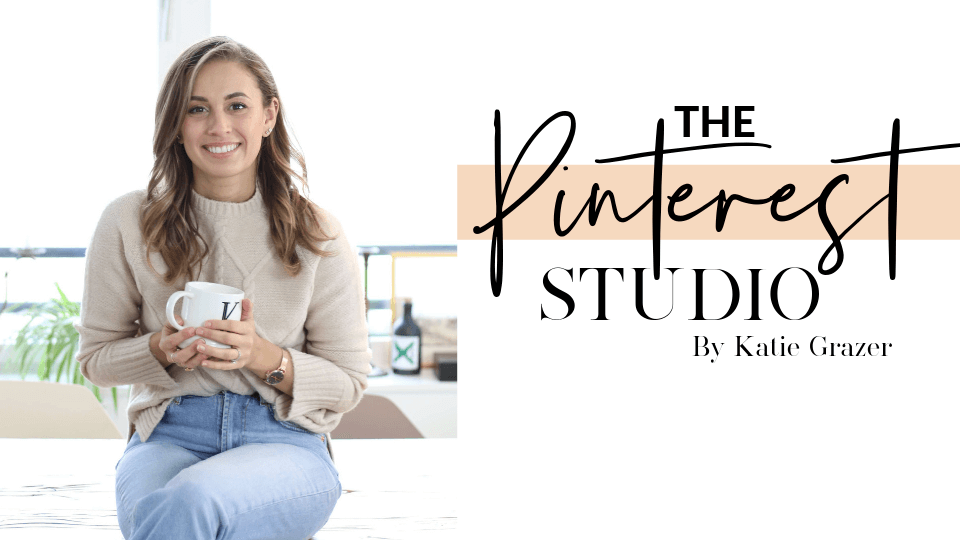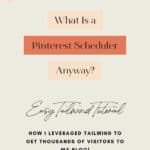Why BoardBooster closed and how to use my favorite alternative “Tailwind”!What was BoardBooster + Why did it close?
BoardBooster was an amazing Pinterest automation tool you could use to automatically pin “Pins” to your Pinterest account and boards.
It allowed you to set a schedule of how much and when you wanted to pin to your account, helping you to beat the never-ending social media overwhelm we bloggers and female entrepreneurs are definitely fighting.
I personally used BoardBooster to automate pins for my group boards and to build up an account with over 6000 followers as well as over 500K monthly views on Pinterest.
Sadly, BoardBooster was a service not officially endorsed by Pinterest and they had to shut down after four years, here is their statement:
“We started BoardBooster back in 2014 to help bloggers manage their Pinterest marketing campaigns. The next four years were amazing. We listened to our users, built tools for them, and received thousands of testimonials. We’re thankful to all our users for their inspiration and support throughout this journey. Unfortunately, BoardBooster had to close down on June 28th, 2018. We apologize for any inconvenience that this may cause to you! If you’d like to stay in touch please join our Facebook group: www.facebook.com/groups/boardbooster”
[bctt tweet=”There are a lot of people missing BoardBooster and that’s why I have decided to address this topic and talk about my favorite alternative called Tailwind (which is Pinterest approved) and how you can use it to grow your Pinterest account and consequently your Blog traffic.” username””]
Ps. don’t miss to download your FREE PIN PDF GUIDE on “10 Easy Ways to Improve your Pin Designs” here:
What is a Pinterest Scheduler anyway?
So “Pinterest Schedulers” like BoardBooste and Tailwind allow you to perform a bunch of tasks on autopilot such as pinning pins at a specific scheduled time to one of your boards on Pinterest.
This means you can sit down, for example, once a week, and think about the content you would like to pin to your boards on Pinterest. Then schedule them in the tool and the pins will go out automatically without you having to log into Pinterest every single day.
If you are confused on how to set up your Pinterest account or you are a Pinterest beginner head to my Pinterest Guide A-Z where I give you a ton of Pinterest Tips to start and set up a successful account HERE!
Why do you need Pinterest as a Blogger?
You might be wondering “why do I need Pinterest as a Blogger” anyways so here is why the Pinterest Schedulers are essential tools for my blogging business:
1. A young Blog VS. Google
If you have just started blogging or you created a new blog you have to think about where people (your actual audience) is going to find you and your content.
Now, the biggest source of traffic for big sites is usually Google. Google traffic is the best. I use Google all the time to find information on anything really and my guess is you are the same!
The problem with Google is that it basically does not rank a young site on its search engine in general. This does not even mean your content is bad. It just means Google does not trust young sites and wants to gain more information about your site before it allows your blog to rank on Google.
Ps. If you want to learn more about SEO then check out “My 5 Best SEO Tips for Beginner Bloggers here“.
So, is your Blog younger than a year? Are you struggling to get people to find you and read your Blog? Are you relying on Google to help you with that? Don’t worry there are other ways, and THEY are called Pinterest so let me give you all the juicy details in a sec.
Pps. Please remember Google and SEO are long term strategies. You should totally learn more about them and try to implement as much SEO into your blog as you can from the beginning.
? Found this post useful and inspiring? Want to read it later? Save THIS PIN to your Blogging Board on Pinterest!
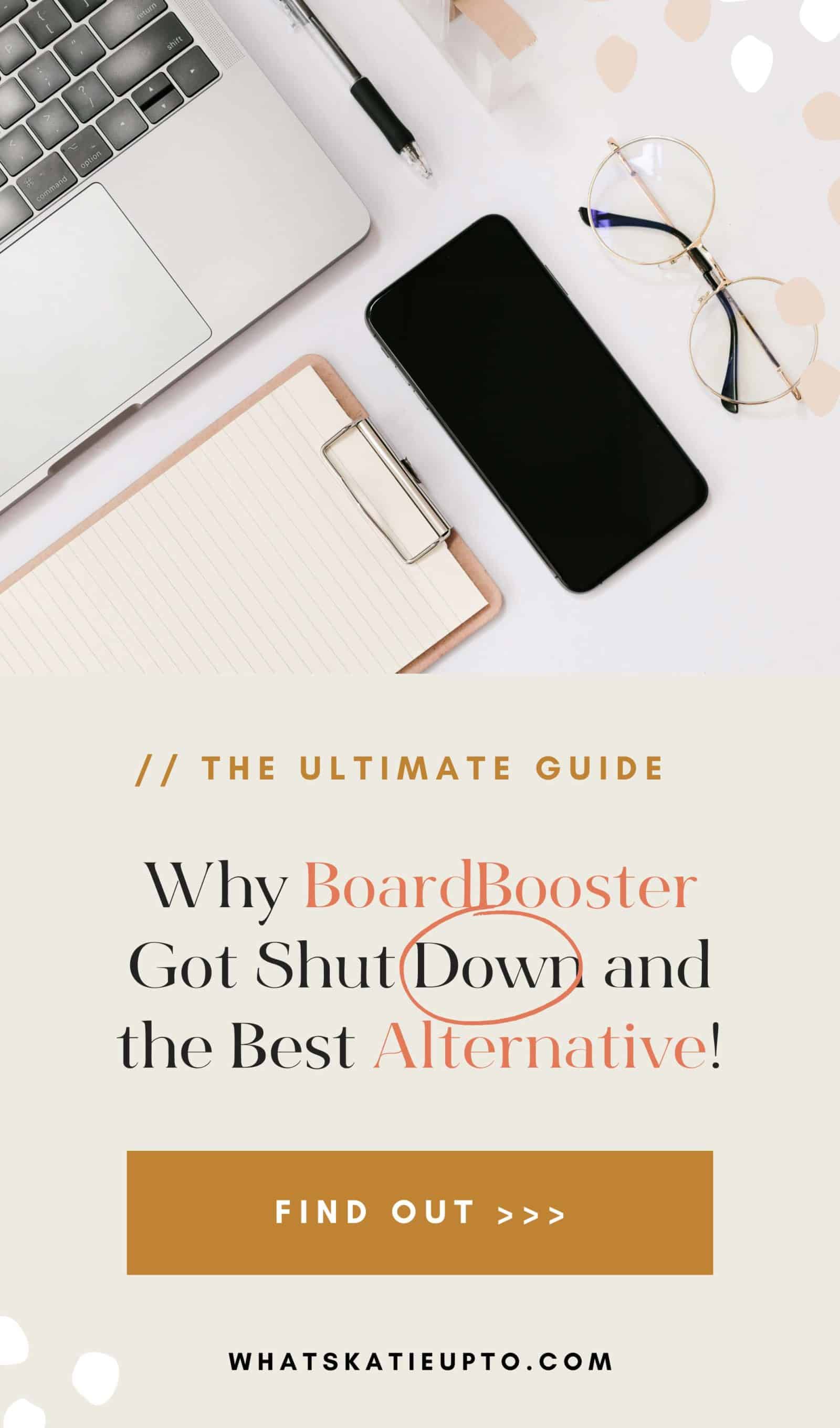
2. Finding your targeted Audience
[bctt tweet=”Finding your target audience is super super important. I cannot stress enough how much more important one single interested blog reader is, compared to one hundred one time visitors!” username””]
So Pinterest, allows you to be mega targeted and reach exactly the people you actually want to reach.
Think about Pinterest!
I know many people don’t understand why Pinterest works so well for Bloggers.
And it’s because unlike people think, it’s not a Social Media!
IT’S-A VISUAL SEARCH ENGINE.
People are on Pinterest to search for inspiration, for a solution. This could be the solution to the problem:
- “What we are making for dinner” (= Recipe Ideas)
- “What to wear for an end of the year Christmas party” (= Outfit Ideas)
- “How to create an urban garden on your balcony” (= Gardening Ideas) or in my case
- “How to for example Start a Blog” (= Side Hustle ideas).
Unlike Google, Pinterest does not penalize new users for simply being new.
By creating an account and pins which reflect your blog or business you can attract a bunch of targeted audience from Pinterest to your Blog.
If you did not realize it yet, Pinterest is my Jam.
So, if I convinced you that it’s the secret to your Blogging success as it to mine, girlfriend, then check out my signature Course “The Pinterest Studio”. Don’t waste any time finding the best tips and tricks on how to use Pinterest to grow your Blog! Enroll in my course and find all the information you need in one place! STOP WASTING TIME; START HERE NOW!
3. Fighting the Overwhelm
The biggest problem I am facing as a Blogger and female entrepreneur is, NOT HAVING ENOUGH TIME! Time is everything, girl.
I totally get it.
Here I am, telling you yet another thing you need to do to make your Blog successful. But, the deal is, Pinterest can transform your business and blog and by using my favorite Pinterest scheduler Tailwind you can automate this process!
Yes, fight overwhelm, grow your traffic and to this on autopilot! Read on to see exactly how I use Tailwind to grow my Blog.
How to use Tailwind to grow your Blog Traffic?
1. The Scheduler
With the Tailwind Scheduler, you can schedule Pinterest Pins to your account. Here is my process:
- Set a daily schedule (e.g 20 Pins a day)
- Head to Pinterest and find relevant Pins for my Boards, and I fill the queue in Tailwind
- Update the Description and add Hashtags
- Pins are automatically pinned to Pinterest at optimized times!
2. Tailwind Tribes
If you remember BoardBooster or Group Boards then the concept of Tailwind Tribes might sound familiar.
Tailwind Tribes enables you to meet and grow with other marketers. Here is how to use it:
- First, you find a Tribe which suits your niche such a “Recipes and more” if you are for example a food blogger.
- Once you get accepted to the tribe you can share your relevant pins to the Tailwind Tribe.
- Check the Board Rules so you know how much pins you are allowed to share and how many other pins you need to share in return.
- Find other people’s relevant pins and pin them to your boards
- Feel the power of re-pins!
3. The SmartLoop
The “SmartLoop” feature is a tool to automatically re-pin some of your old Pinterest pins. Now, this is a feature I absolutely loved in BoardBooster and I am thrilled that Tailwind has adapted it.
Now, imagine you have been blogging for a while and some of your old pins are all the way back hidden in your Pinterest Boards. With the SmartLoop you can set a schedule to pin old pin you once pinned again after a certain period of time.
Here is a great introduction video into this feature:
4. Board Lists
At last, one of my favorite functionalities of Tailwind “Board Lists”! Board Lists allow you to group several different Boards into one thematically similar list.
For a food blogger, this could be “Recipe Boards List” which includes the board’s Pancake Recipes, Eggs Recipe, Salad Recipe, Italian Recipes and so on.
Then once you create a new Pin which is relevant to all of those individual boards you can pin it to the list and it automatically distributes it to all of these boards on autopilot.
Can you see how time-saving this can be for your business and blog?
Imagine having to pin this pin to all of these boards individually.
I have 50+ boards on my Pinterest account and in Tailwind I have them all separated into theme lists to increase my productivity when I pin to boards. This allows me to even more speed up my pinning process and build my Pinterest followers an account.
Now, I hope this has made sense and I shed some light on why BoardBooster closed and how you can use Tailwind instead to grow your Pinterest account and Blog Traffic.
Let me know if you have a question and will get back to you asap! I would love to hear from you and talk to you soon!
Xoxo
Katie
Don’t miss to download your FREE PIN PDF GUIDE on “10 Easy Ways to Improve your Pin Designs” here: