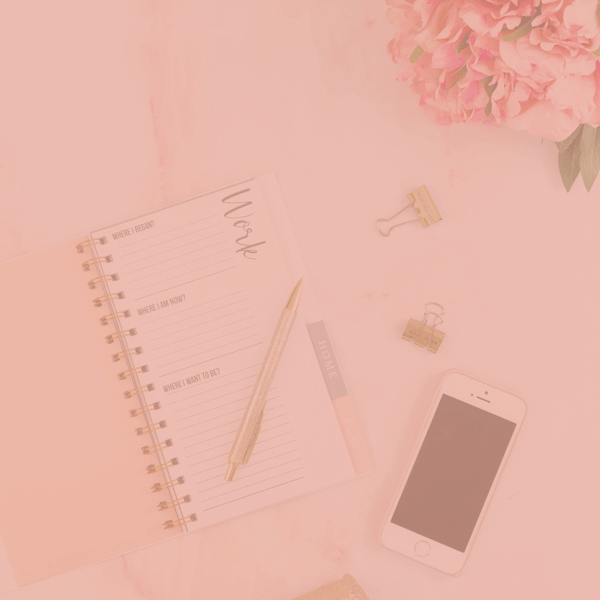Thinking about starting a Blog but don’t know where to begin, what software to use and which gear to buy? Here are my 12 essential Blog Tools you need to start a successful Blog on your own!!!
You may also like My Blog Recommendation Page List! This resource page is a list of recommended services, products, and companies that I use or recommend to build, maintain and grow my Blog. This way you can quickly find great products and services all in one place.
Software / Apps / Programs /website
1. Blog – Homepage (WordPress)
First of all, the ultimate essential blog tool every new blogger needs to think about is which program to use to host his/her Blog. This is THE most important step to get right as a new blogger. Download my FREE PDF GUIDE right here and get your new blog hosted:
All in all, I recommend WordPress.com because of its user-friendliness, good for blog newbies, there are millions of tutorials to help you and answer every possible question you have, as well as later on you can convert to worpress.org if you want to take your blog to the next level. For a detailed description of each check out my Blog Recommendation Tools List!
2. Blog Themes
In the past few years, designing your blog (layout, design, arrangement) has literally become so easy using pre-made themes designed by professionals, which you can download for FREE on wordpress.com. This is a gift from heaven because it makes your life very easy – just scroll through the themes and chose the one you feel most passionate about!
TOP TIP: think about your theme carefully! if your blog is life & you have created a following base 1) Your subscribers do not want a new blog theme every few days and on the other hand, you want to create Brand recognition! Meaning, choose your theme, color as well as font and stick to it!
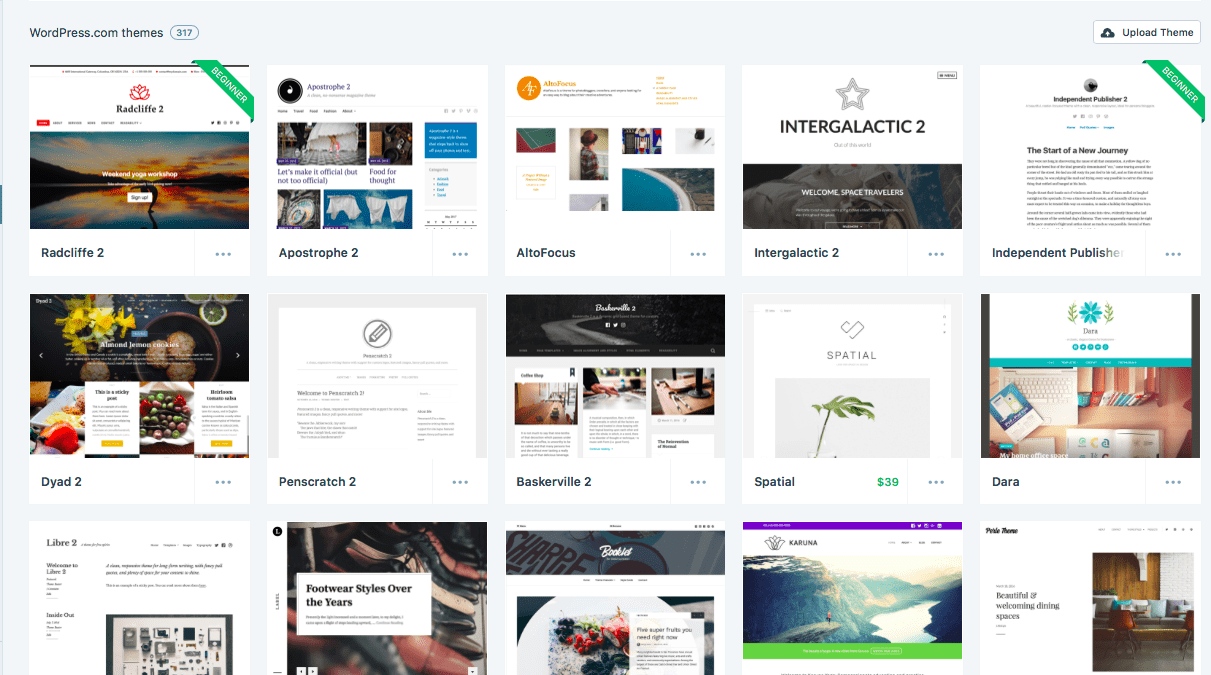
3. Photoshop/Lightroom
My personal favorite and essential blog tool is the Adobe Photoshop editing program. I find it easy to use and there are so many good YouTube tutorials, written guidelines as well as a blog post on how to use photoshoot to edit your Blog pictures. Although it comes with a heavier price tag than other editing programs, in my opinion, this program is a MUST HAVE for every blogger. Furthermore, it comes with Lightroom which a lot of bloggers prefer because apparently its easier to use and edit.
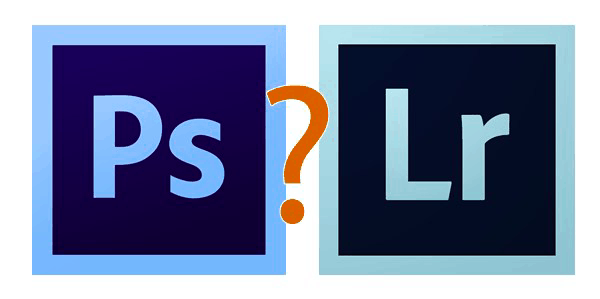
4. Canva
Just THE essential website to create any type of design form used in blogging such as Blog HEADERS, Pinterest GRAPHICS; Youtube THUMBNAILS, Blog TITLES, LOGOS etc. All in all, its an easy to use tool to create your custom designed graphics and it comes with a super amazing Free version which is literally ALL you need when begging to blog!
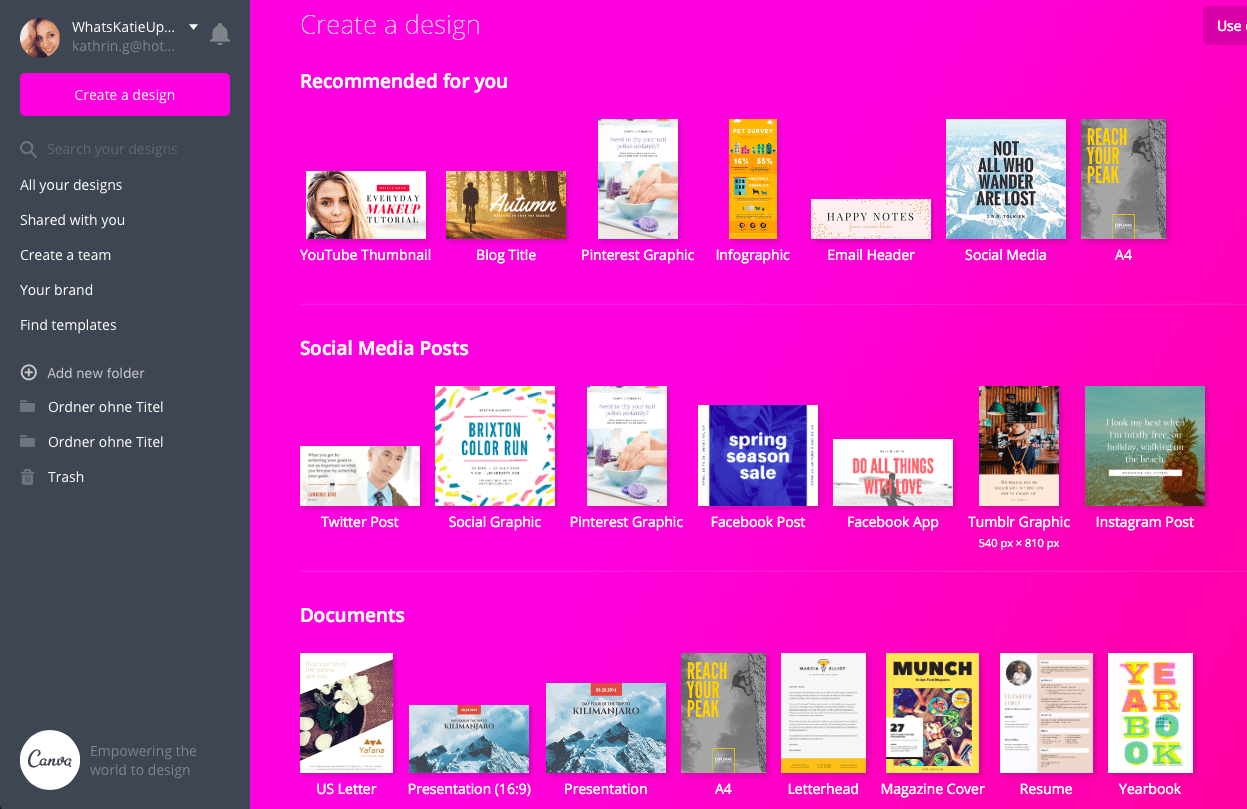
5. Unsplash
When you start to blog – speaking from experience – you spend a lot of time on taking and editing your blog photos. Even more, if you are inexperienced with using a DSLR camera, lighting setup as well as editing pictures. But there is a solution if you are looking for FREE amazing stock photos you can use for your blog post (without copyright issue), above all taken by professional photographers check out UNSPLASH!! There are various of stock photo websites you can use (most of them include a monthly subscription fee) but UNSPLASH is amazing and free!!!
TOP TIP: Think about when to use stock pictures and when to use your own. It may not make sense for a Food Blogger showing off his new recipe to use a stock pic, however when explaining how to become a food blogger it may do!
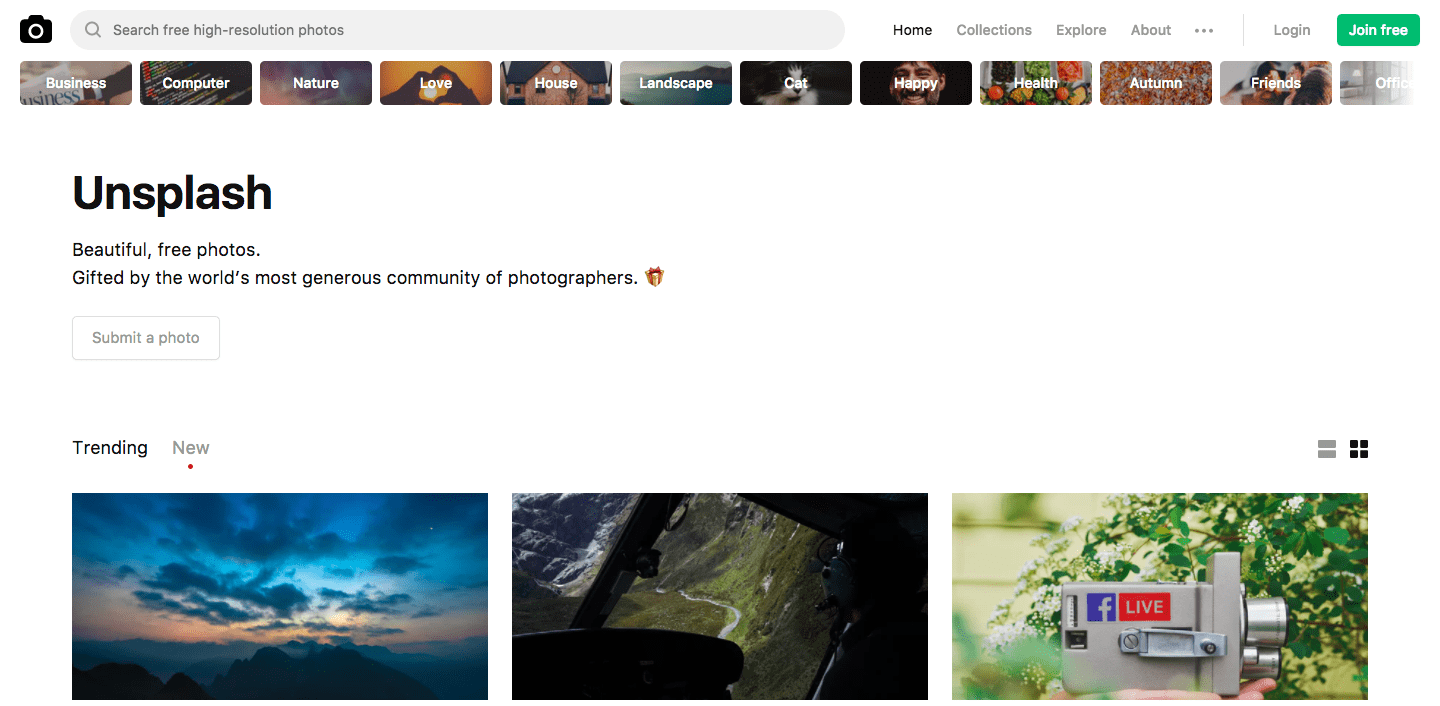
Hardware
6. Memory Sticks
Think about memory cards for your camera and more importantly about the memory size! As a YouTuber, you are ALWAYS low in memory, so I recommend also if you just committed to blogging to buy memory cards with no less than 64 g memory space. It will make your life easier as well as more efficient because you won’t have to delete a bunch of pics every single time you are taking photos for your blog. Here is one I like to use: SanDisk Extreme Pro 64GB SDXC
7. External Harddrives
You may also want to think about investing in an external hard drive in order for you to store your blog pictures externally and not on your computer. Especially, if you are taking high resolution / RAW pics which use up a lot of memory as well as slowing down your computer. Here is a suggestion: Seagate Expansion 2TB Portable External Hard
Gear
8. Camera
OMG, I am thinking about writing a Blogpost on this topic on its own, therefore short answer if you are beginner go for one of these cameras:
9. Lighting
Lighting when taking blog photos is essential. You can either wait for a cloudy but kind of bright day to use the perfect natural lighting our planet has to offer or otherwise get creative and learn everything there is to know about lighting! Look out for a dedicated blog post on “the perfect light setup”, here on the blog in the near future but until then, here are Box lights I use for taking my Blog pictures as well as filming my YouTube Videos 😉 Here is my Nr.1 Choice: Box Lights
10. Tripod
Tripod vice, I would go for a cheaper option as I feel like you don’t always need a tripod taking blog photos and you may just want to move around. Nonetheless, when you are someone with kind of shaky hands it may make sense to invest in a lower budget, but flexible tripod. Try for example Amazons no. 1 Bestseller Tripod with bag.
11. Lenses
Now starting to get more complicated, especially if you are not yet familiar with your camera, camera setting or photography in general, let’s talk shorty about lenses for Blog photography. In essence, I would stick to the lens you get with one of the above-mentioned cameras to start with. If you are not looking for doing very special shoots or YouTube videos with blurry backgrounds, in my opinion, this is an investment you can save for later when you are more experienced. Furthermore, I can speak for the lens which comes with the canon 70d and even though I currently possess other lenses, I still use it for shooting my blog photography.
12. Props
Depending on what kind of Blog you are intending to start, props may or may not be essential blog tools for taking amazing Blog pictures. Covering everything from colorful plates, fake plants, fairy lights to a range of surfaces (marble, wood, color plates, paper, dishes), just find your style and stick to it!

To conclude, I hope this blog post about my essential Blog Tools was helpful for people who are just starting a blog and are trying to figure out all the different aspects which come together when starting a blog. However, I do realize that this is just scratching the surface so if you have more in debt questions, please shoot ahead and there will be more advanced blogging advice & tips in the future.
But for now, let’s start at the beginning!
Please COMMENT down below if you enjoyed this post on the essential blog tools and you would like to see more of that kind and I will write to you soon!!
Xoxo Katie
Ps. Did you already grab your Free Self-Hosting Guide? Having a Self-Hosted Blog is one of the key factors to successful Blogging. Download it for free below