Freebies, Opt-Ins or Lead Magnets all the same thing, an incentive you provide to your audience in return for their email address. But, how can you create better and higher converting Freebies to gain even more blog subscribers?
Now, Email Marketing is a big topic in itself, so I thought today I just wanted to focus on a small but very crucial aspect of it creating “High Converting Freebies” to gain Blog Subscribers?
Interested, ok so let’s start at the beginning!
Ps. you want to Start and Grow a Blog that Makes Money FAST! You’re in luck. My signature blogging course, THE BLOG STUDIO, IS OPEN for enrollment for just a few days! Don’t miss it. You don’t have to do this alone. Let me help you get to your creative online business faster. Check it out now!
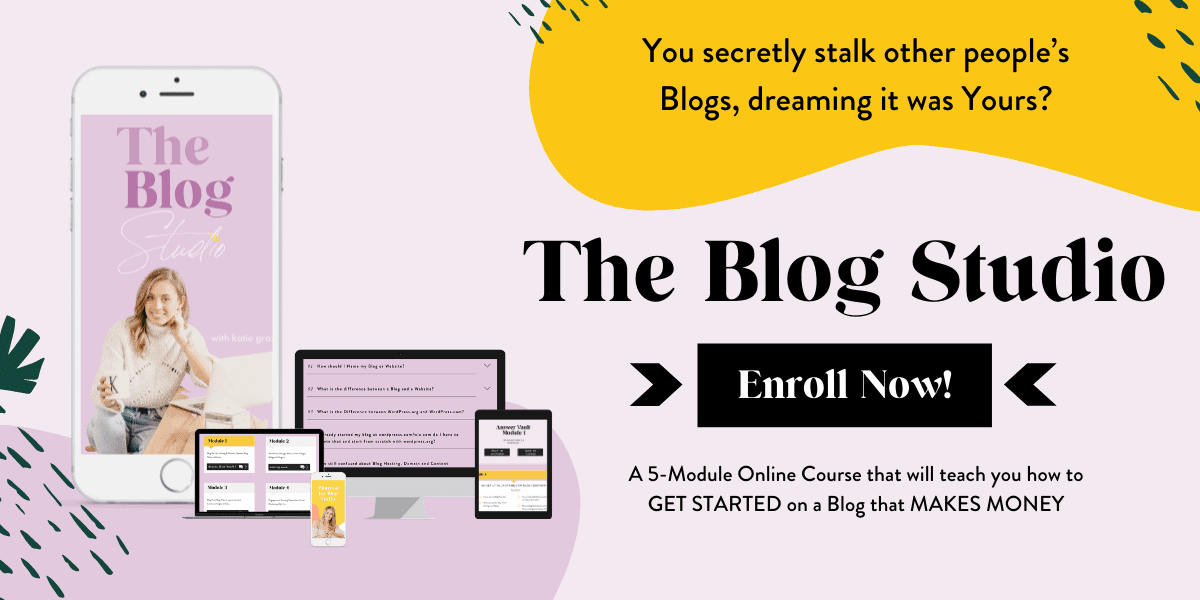
What the heck is a Freebie?
Ok so, what the heck is a Freebie and why should you create and offer one to your blog or website visitors in the first place?
A Freebie is a PDF or any of the examples below you offer to your audience in return for their email address.
This way you provide free content and serve your audience and vice versa you add their email to your list in order to be able to communicate to them via email when it best suits your blog, biz, and brand.
Here are examples of high converting Freebies you could add to your blog:
- PDF Downloads
- Printables
- Videos
- Tutorials
- Cheatsheets
- Templates
- Swipe Copies
- Membership Access
- …
You could create any of these freebies for your audience in order to increase their incentive to join your email list. This strategy works wonders and is how many bloggers grow their following fast and on autopilot.
Alright, first let’s have a look at, how you can set this up on your site as well:
Step 1 – Brainstorming Ideas
This is the first and most important step! You need to create a Freebie people are actually interested in.
[bctt tweet=”Why don’t you survey your audience and ask them what they are struggling with most or head to your analytics and identify the topics which are most successful on your Blog?” username=””]
When it comes to Freebies don’t make it too complicated.
I would recommend you to start with one short Freebie rather than creating a huge E-books or mini-course which you can still do if you know exactly what people want.
The most successful Freebies from my blog are 1-3 pages long and people love them!
Just go ahead and brainstorm ideas.
Cheatsheet, Tutorials, and Templates are a great way to start.
Step 2 – Creating your Freebie
I personally love creating PDF Freebies of all kinds of sorts. Canva is a free design program, where you can design your Freebie and then export it as a PDF or any other form which makes sense.
Align 1) the topic of your Freebie to your blogging niche and 2) the look of the Freebie to match your website branding.
If you are just starting out start for example with a “Free Checklist”. Go ahead and write down your post in Word or in google sheets and then add this text to you Canva template.
Chose the same fonts and colors from your blog to match your branding and then at the bottom I would recommend adding your brand logo.
This is important when people come back to your Freebie later in the week, they still remember where they got your amazing content from.
Lastly, I always like to include a CTA, a Call to Action at the end of my high converting Freebies. This could include sending them to other helpful related content on my blog, useful tools you can recommend to solve their problems or ask them to join you on Facebook or Instagram.
Step 3 – Opt-In Forms
Alright, once you have created your high converting Freebies you need to create the “Opt-In Form” where people can actually enter their email address and in return receive their Freebie.
Just to let you know, I have completely automated this process on my blog and so should you!
[bctt tweet=”Most email marketing services and Landing Page builders now offer the ability to create an opt-in form where the subscriber’s email is automatically added to your email list and the freebie is sent via email to your new subscriber.” username=””]
You just create the opt-in form, attach the freebie and then embed the form via HTML into your WordPress blog. What you need for this is:
1. Self Hosted Website
First, if your Blog isn’t self-hosted yet, head over here for a complete guide on how to set this up in just 7 min incl. Video tutorial! Then return here.
2. Email Marketing Service
Second, once someone has entered their email address, this person is added to my email marketing service where I can send them emails and communicate with them
- An email marketing service (I am personally using Drip Email Marketing and I really enjoying it.)
(Additionally, I am a fan of MailChimp as well as ConvertKit which I tried both and both include a form builder so you won’t need to spend additional money on a separate service)
3. Landing Page 1 Opt-In Form Builder
Third, I am using LeadPages to create all my Opt-In Forms and Landing Pages. Landing Pages are entire pages dedicated to the sole purpose of someone opting into your form and receiving your Freebie. Opt-In forms can be pop up or other forms you add to your blog where people can enter their name and email in return for the Freebie.
So, LeadPages is the most advanced Landing Page builder I know and I love it to bits. It comes with a bit of a price and learning curve but what you get is the best of the best.
Additionally, Leadpages integrates with Drip (they belong to the same company) which means the information which is gathered in my LeadPages forms are transferred to Drip.
THIS IS HUGE but why exactly do I need this?
For GDPR purposes.
I am a European blogger, which means that before I can add someone to my email list, they need to give me “explicit consent” to be added to my email list. So, to get explicit consent, people need to check the little box in my opt-in forms.
Now, Leadpages only provides the information on whether someone clicked this box or not to Drip! I need to be able to prove that this person has given me consent to be subscribed to me! This is how this consent looks like in Drip when someone clicked it on my LeadPages form:
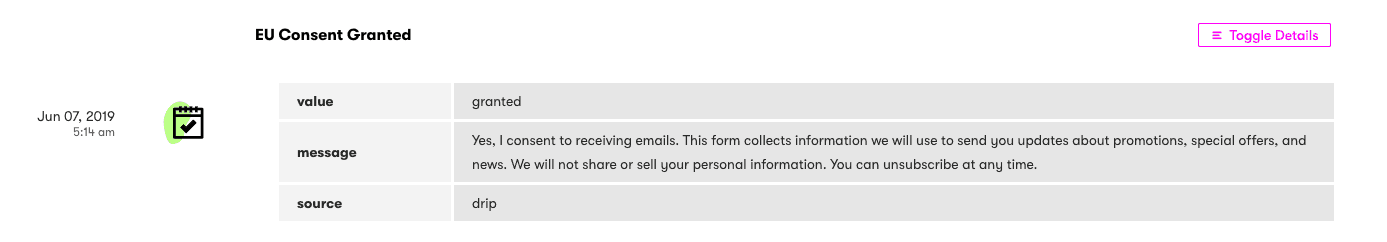
(If you are only using ConvertKit or MailChimp then the GDPR process is different and easier, however, I want to use LeadPages because they are the best, and I want the design freedom it gets me. So kind of a trade-off 😉 )
📌🌟 Is this post helpful and inspiring? Save THIS PIN to your Blogging board on Pinterest! 🙌
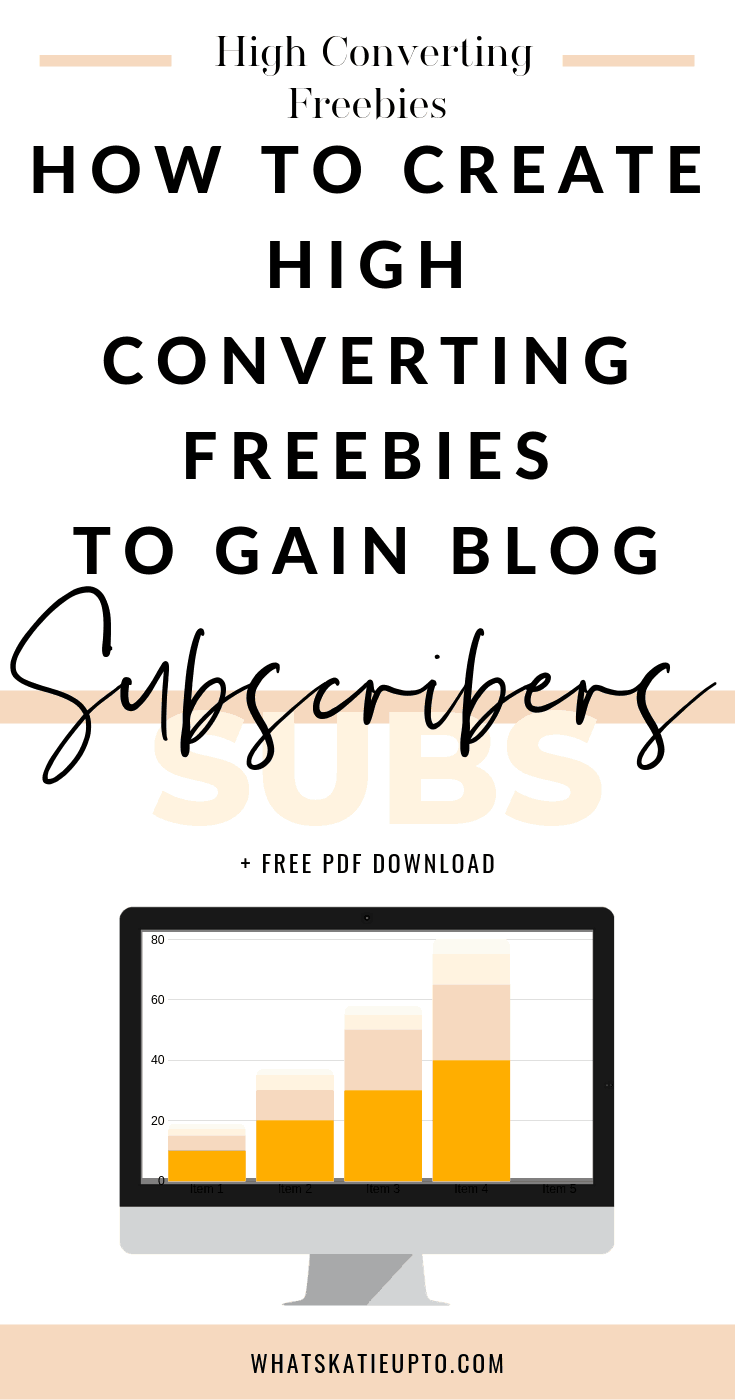
What are High Converting Freebies?
Once you have created your Freebies, set up your email marketing service and embedded your forms into your website it’s time to think about optimization don’t you think?
- What are the biggest problems your audiences are facing and how can you transform this knowledge into a high converting Freebies people will go crazy about?
- How can you create Opt-In Forms that you can add seamlessly into your blog design and reinforce your branding?
- What are the features of a high converting Opt-In Form?
In this 6-Page PDF Guide, we are going into all the nitty-gritty details on “How to create high converting Freebies”!
Let me know if you have any question on setting this up on your blog and I will get back to you asap!
Xoxo Katie
Here are other posts which you might love,
Disclosure: *If you purchase a product or service with the links that I provide I may receive a small commission. There is no additional charge to you! *