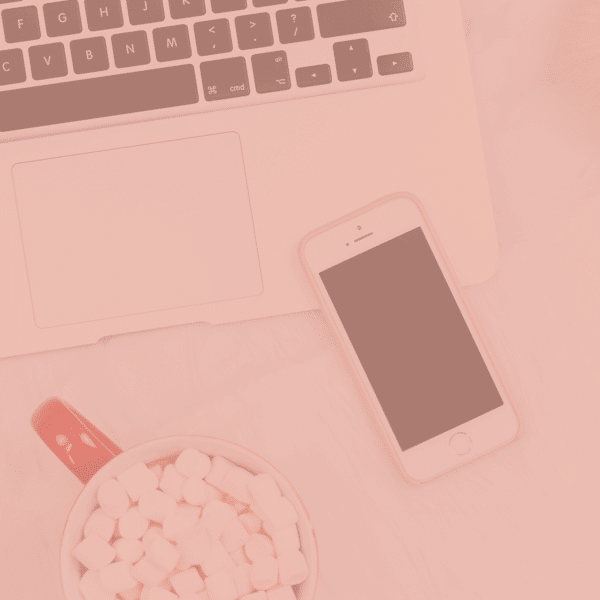In this post, I go over how you can automatically add an Affiliate Disclaimer to every single Blog post. This way you can stop worrying about complying with FTC guidelines!
[bctt tweet=”When you are using affiliate marketing as a strategy to monetize your blog it’s super important to keeping guidelines such as FTC and other country-specific laws in mind.” username=””]
As an affiliate marketer, you basically need to inform the people who are reading your blog that there are affiliate links in your posts and what this means for them.
You can read more about affiliate marketing in my Free Guide HERE.
Plus, if you want to deep dive into how to start making money with affiliate marketing, I recommend the online course I learned everything about affiliate marketing from “Making Sense of Affiliate Marketing” by Michelle Schroeder-Gardener. She is making over $100’000 each month from her Blog “Making Sense of Scents. CHECK IT OUT HERE!
Ps. you want to Start and Grow a Blog that Makes Money FAST! You’re in luck. My signature blogging course, THE BLOG STUDIO, IS OPEN for enrollment for just a few days! Don’t miss it. You don’t have to do this alone. Let me help you get to your creative online business faster. Check it out now!
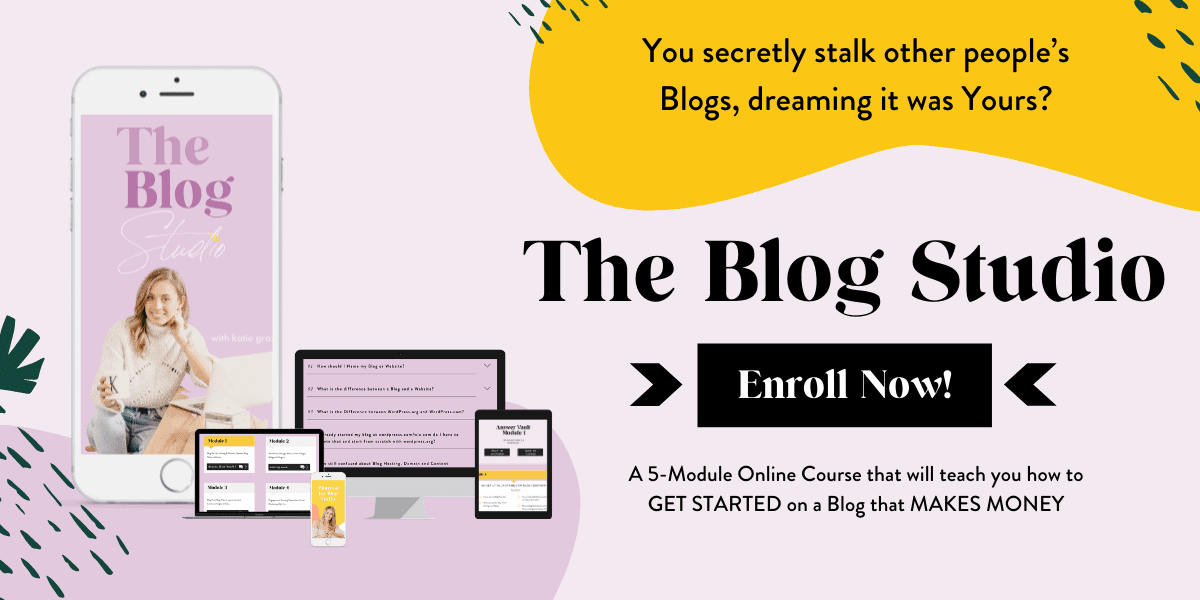
So, this is how an affiliate disclaimer could look like on your Blog:
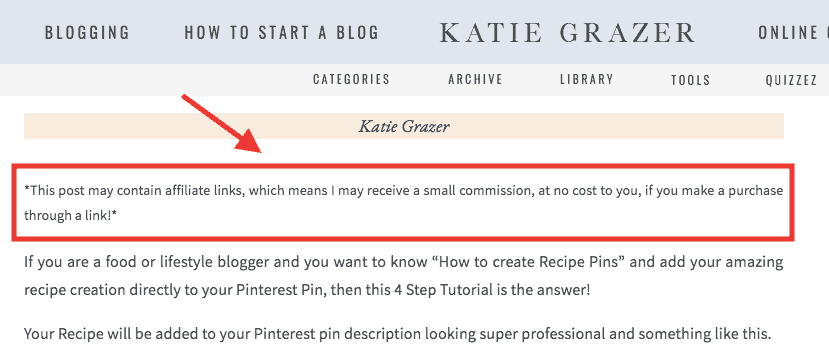
Every time you add an affiliate link to one of your blog posts you are required to add an easy to read the disclaimer at the beginning of your post.
Just as an FYI, it’s not allowed to add your disclaimer somewhere at the end of your website in a really tiny font in a color no one can read. It needs to be placed at the beginning of your post in an easy to read font and size.
So personally, this is all too stressful for me! I am lazy and need to be productive so this is why I am simply adding an affiliate disclaimer to every single post I publish. This means whether my post, in fact, includes affiliate links or not.
[bctt tweet=”Never has anyone asked me about the disclaimer or commented about it on my blog. I am still making affiliate sales on a regular basis!” username=””]
Now, this is obviously totally up to you but if you are as lazy as me, here is how I automatically add a disclaimer to every single blog post on my website.
Step 1: Download a Free Plugin called Ad Inserter
In your WordPress Dashboard head to > Plugins > Add New > Search Ad Inserter > Install > Activate.
If you don’t have a self-hosted blog and you can’t install plugins. Please check out this tutorial on how to get hosting for an existing blog without losing you the content you already created HERE and then come back here.
Once your Plugin is installed head to Settings > Ad Inserted in your left sidebar menu.
Step 2: Create a new Ad (Tab 1)
To automatically add an Affiliate Disclaimer to every single Blog, you enter your Affiliate Disclaimer text in the black HTML box within Tab 1.
Then add the following HTML code to the beginning and end of your text:
<em> and </em>
For example:
<em>*This post may contain affiliate links, which means I may receive a small commission, at no cost to you, if you make a purchase through a link!*</em>
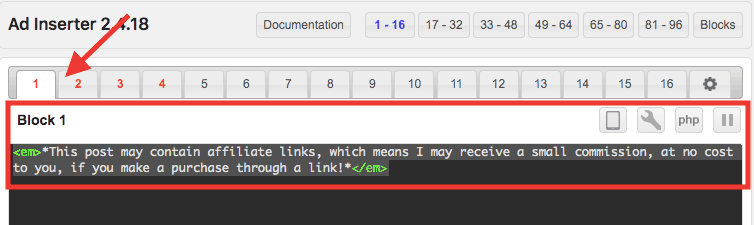
Step 3: Choose Settings
Choose where and how your Disclaimer should appear on your website!
For my affiliate disclaimer I have used the following settings:
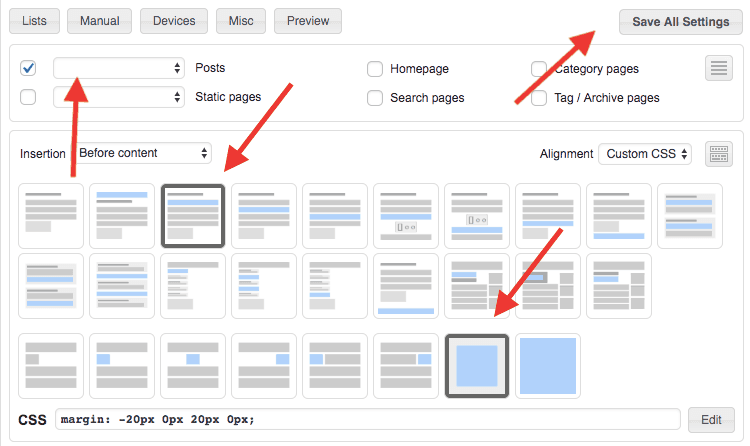
Step 4: Save Settings
Press the “save settings” button.
Head to one of your blog posts to see if it now automatically added an Affiliate Disclaimer.
Is it looking good and appearing on all the pages in the way you have selected?
If yes, boom that’s all the magic there is to that 🙂
And again, You can read more about affiliate marketing in my Free Guide HERE.
Plus, if you want to deep dive into how to start making money with affiliate marketing, I recommend the online course I learned everything about affiliate marketing from.
“Making Sense of Affiliate Marketing” by Michelle Schroeder-Gardener.
She is making over $100’000 each month from her Blog “Making Sense of Scents. CHECK IT OUT HERE!
I hope you have enjoyed this quick tutorial. Let me know if you are using this method or something else or if you are having any trouble setting this up!
Xoxo Katie
Other posts you might be interested in:
15 Awesome Ways to immediately Make Money as a Blogger
Best invoice + accounting Software for Bloggers!
How to choose your extremely profitable Blog Niche?
5 Brilliant Money saving Hacks for Bloggers!
?? Did you find this post useful, inspiring? Save THIS PIN to your Blogging board on Pinterest! ?

? Found this post useful and inspiring? Want to read it later? Save THIS PIN to your Blogging Board on Pinterest!