There are many different blog post links we are going to cover in this post. In particular, the difference between a do-follow and no-follow links and how this affects your SEO as well as other types of links such as affiliate links and short links.
If you are confused about these terms then don’t worry I got you covered. Links can be an amazing way to improve your blog so that visitors stay longer on your site, you increase your traffic and may even make one or the other affiliate sale. Let’s dig in.
Ps. you want to Start and Grow a Blog that Makes Money FAST! You’re in luck. My signature blogging course, THE BLOG STUDIO, IS OPEN for enrollment for just a few days! Don’t miss it. You don’t have to do this alone. Let me help you get to your creative online business faster. Check it out now!
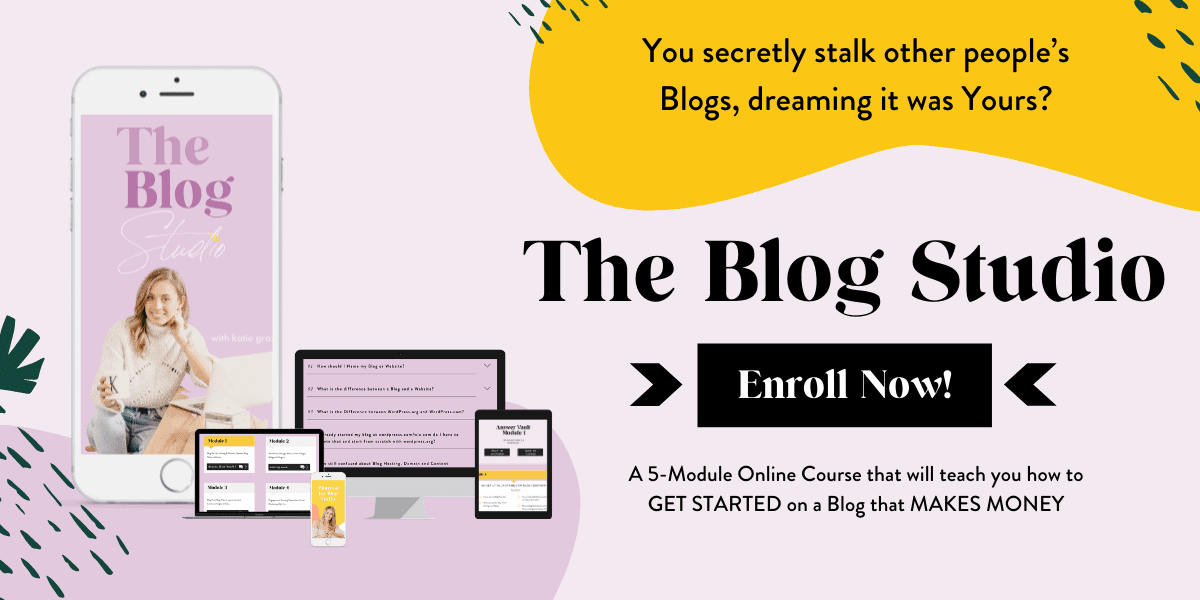
1. What types of Blog Posts Links are there?
There are do-follow links and no-follow links here is what you need to know:
Dofollow
Dofollow links pass along what the SEO community commonly calls “link juice.”Links are a vote for quality. By learning which webpages are often linked to, search engines can determine how highly websites should rank in search results. (SOURCE)
Nofollow
Nofollow links are hyperlinks with a rel=“nofollow” tag.
These links do not influence the search engine rankings of the destination URL because Google does not transfer PageRank or anchor text across them. In fact, Google doesn’t even crawl nofollowed links. (SOURCE)
Plugins
There are many different Plugins such as the “Title and Nofollow For Links” you can install, which allow you to set each link you include in your blog as Dofollow or Nofollow. We will discuss the application in more detail later on but affiliate links, for example, need to be set to Nofollow at all times.
Do you want to start a Blog? You can download my free and easy Step by Step PDF Guide on “How to Self-Host your Blog” below :
2. Links are important for your Search Engine Optimization (“SEO”)!
Search engines like google are looking at how many other sites include a link to your site. This is sometimes referred to as link juice or backlinks coming to your site. Backlinks only help your SEO if they are Do-follow links.
Imagine if you get featured on a huge site such as The Huffington Post!
First of all, you are going to get bunch traffic to your blog which is amazing – but second of all because The Huffington Post is such an immensely successful site this will indicates Google that your site is somehow linked to that success and you must be a credible resource for readers as well!
However, in the beginning, it will be easier to receive links from smaller less successful sites which is totally ok. It will still help you grow your SEO ranking if their DR (Domain Rating) is higher than yours. You can check your domain rating HERE.
Now, this process is called link building!
But maybe you are thinking why on earth should the Huffington Post link to website and yes you are probably right if you are just starting out but we can start at a smaller scale maybe start by writing guest posts on another person’s blog – maybe you have a friend which also has a blog and you write an article on each other’s blog to help each other out. We can really start small here and build up our link network as we go along!
3. Links to other blog posts of yours will make your readers stay longer on your site!
Now linking to other great posts on your blog is so important! We want our visitors to stay on our site as long as possible!!! This will increase your engagement on the blog, your visitors are blown away by the amazing content that you created and they will end up being super fans of your blog!
You could, for example, include direct links to your other related posts within a specific blog. Maybe you are talking about how to install something on your blog but your reader may have not created his/her blog yet and you have a tutorial on exactly that as well. Then you could include a link saying you know what if you have not yet created your blog here is how you can do it with the help of my step by step guide!
Additionally, I love to include a list of related blog posts at the end of each post so my subscribers don’t have to search for relevant information for along time.
4. Other Link Types
Shortlinks
URL shortening is a technique on the World Wide Web in which a Uniform Resource Locator (URL) may be made substantially shorter and still direct to the required page. This is achieved by using a redirect which links to the web page that has a long URL (Source).
You may have heard of tiny.cc or bit.ly or other short linking services which allow you to shorten your links from a messy URL to something really quick and easy. Bit.ly, for example, lets you even edit your short link to include a short keyword such as I did with this link here:
From:
To:
I use short links especially for Instagram where you are only allowed a single link in your profile plus you are very restricted on the number of characters you can use.
Affiliate links
An affiliate link is a specific URL that contains the affiliate’s ID or username. In affiliate programs, advertisers use affiliate links to record the traffic that is sent to the advertiser’s website. This action is all part of an affiliate program (SOURCE)
You can read my full guide on “How to use Affiliate Marketing to Make Money as a Blogger” here.
Do you want to start a Blog? You can download my free and easy Step by Step PDF Guide on “How to Self-Host your Blog” below :
Pretty links
Pretty Links is a Plugin for WordPress that will enable you to shrink, cloak, track, organize, share and test all of your links on your own domain and server.
This is the Plugins I use to cloak all my affiliate links with. This means I can change something ugly to a nice affiliate link like https://whatskatieupto.com/tailwind
Additionally, Pretty Links allows you do add bulk no-follow links to your affiliate links which are very convenient and you won’t have to add a no-follow code to each individual blog post link.
My favorite function though is that you can bulk edit any affiliate link on your site to a different link (insert and replace). This helps you enormously when for example your affiliate link changes or has become inactive.
I hope you found this post on blog post links helpful and I will talk to you soon. Share your thoughts in the comments.
xoxo Katie
📌🌟 Is this post useful and inspiring? Save THIS PIN to your Blogging Board on Pinterest! Thank you 🙌

Disclosure: *If you purchase a product or service with the links that I provide I may receive a small commission. There is no additional charge to you! *