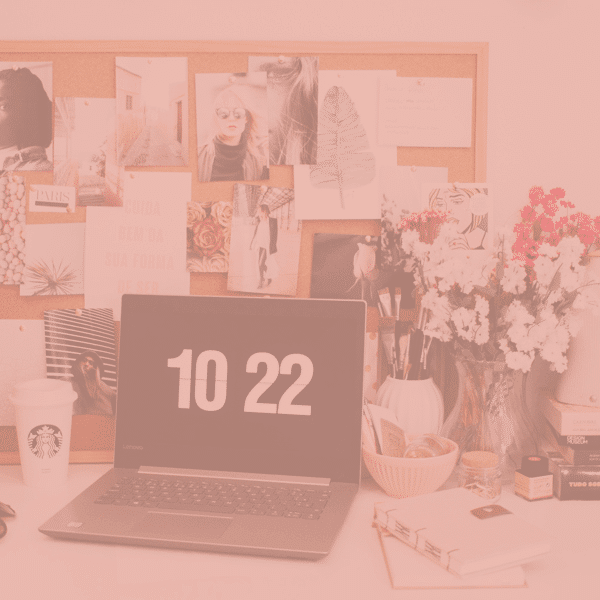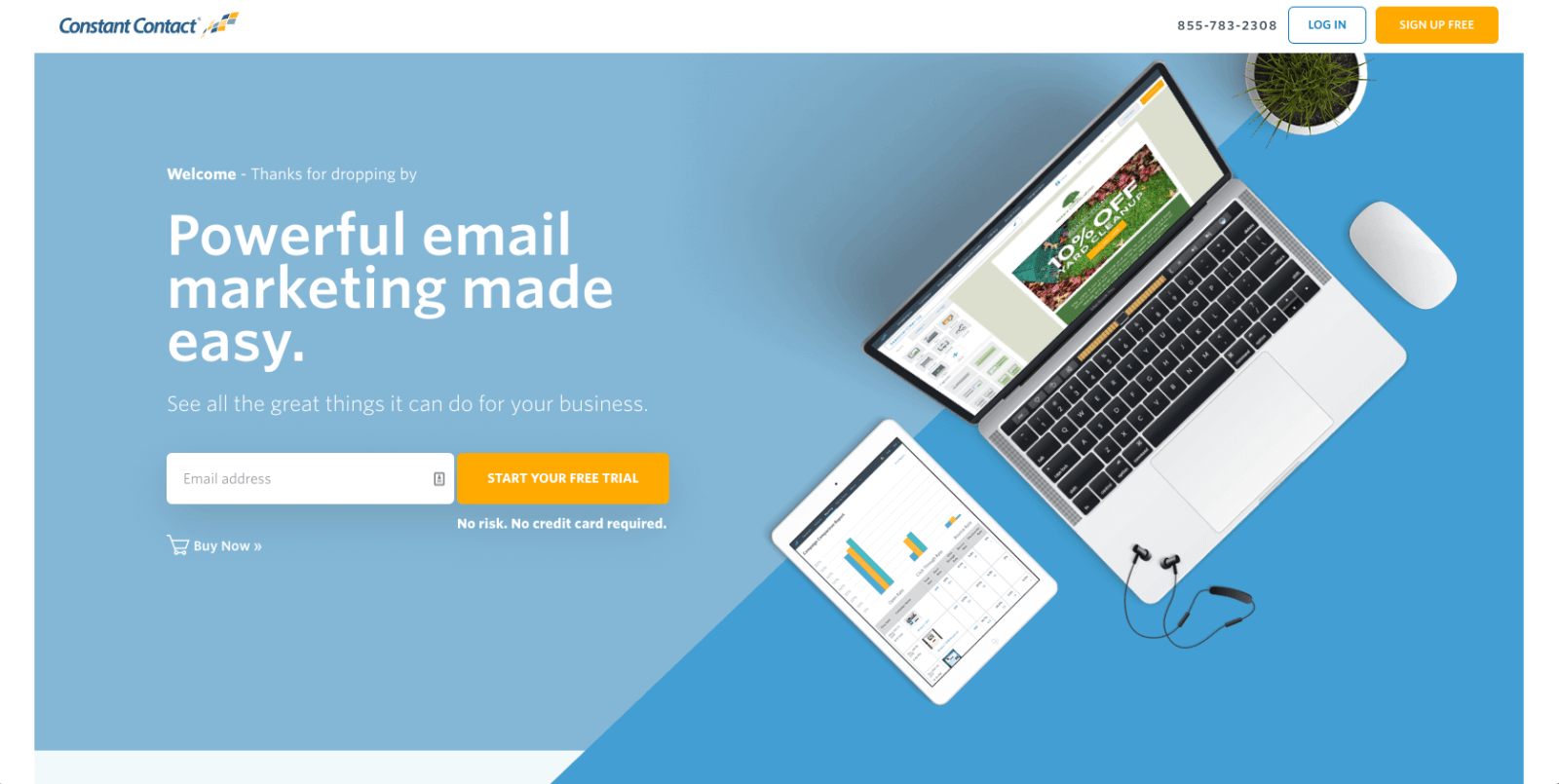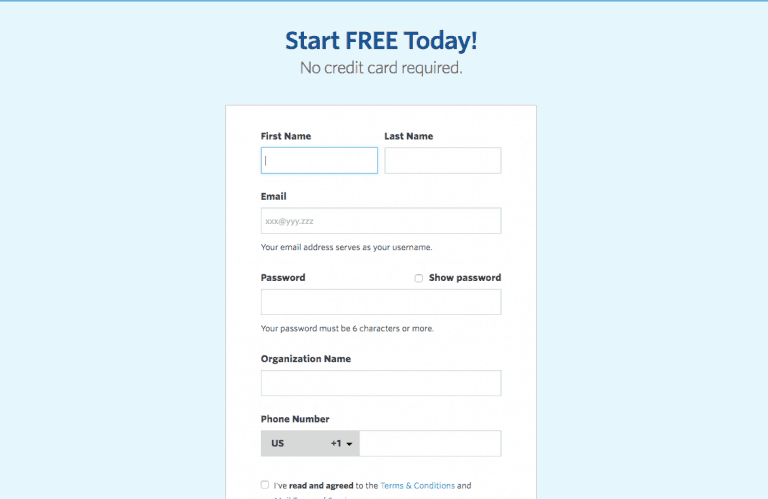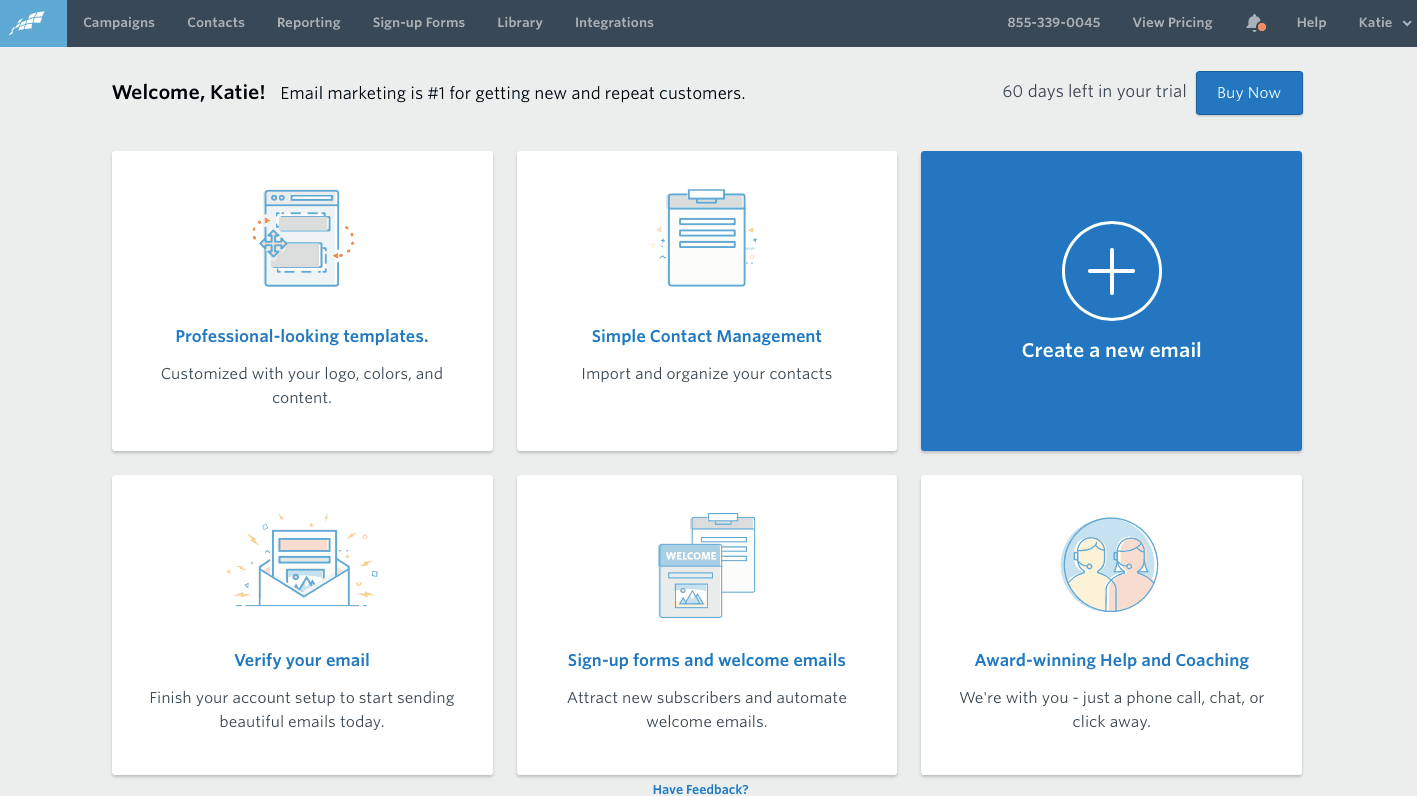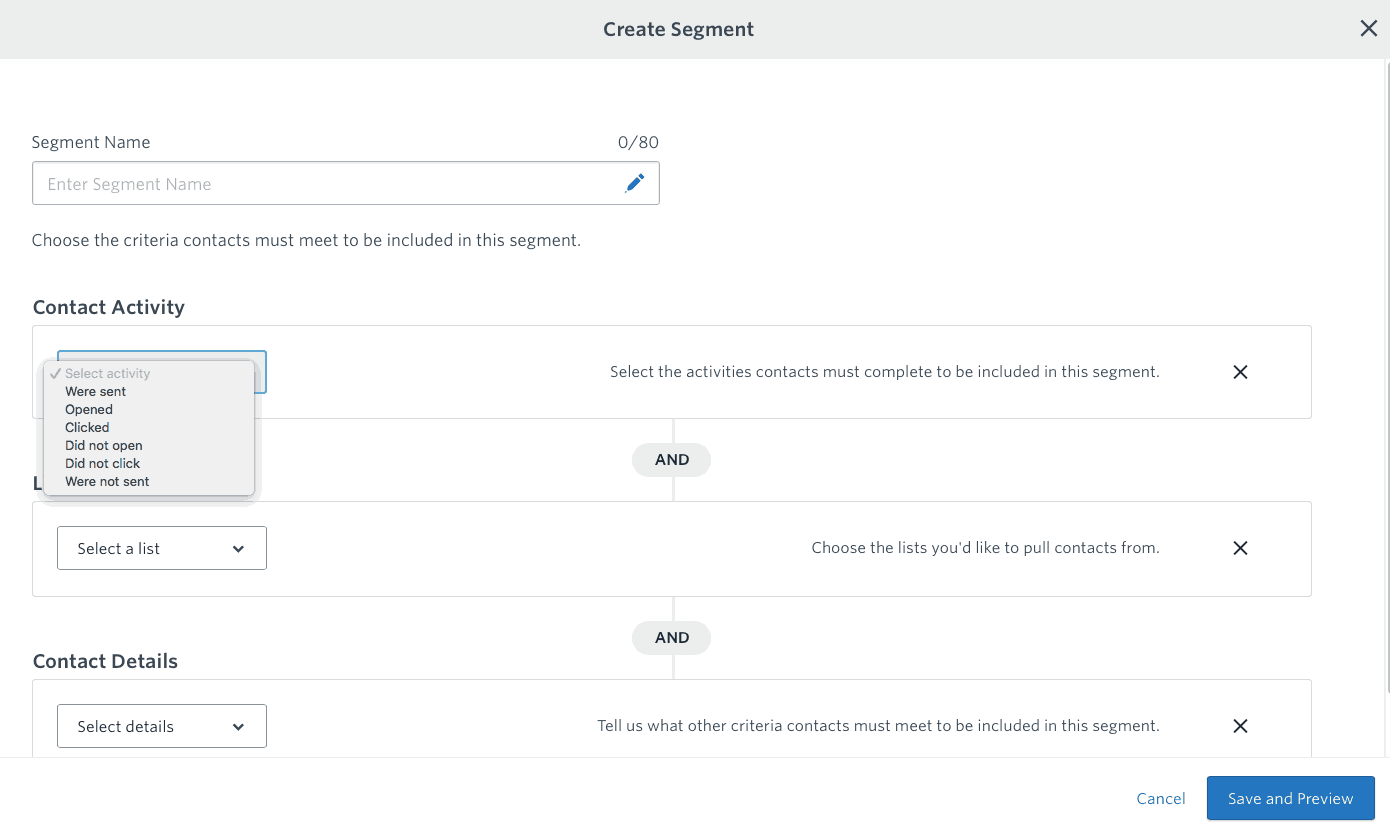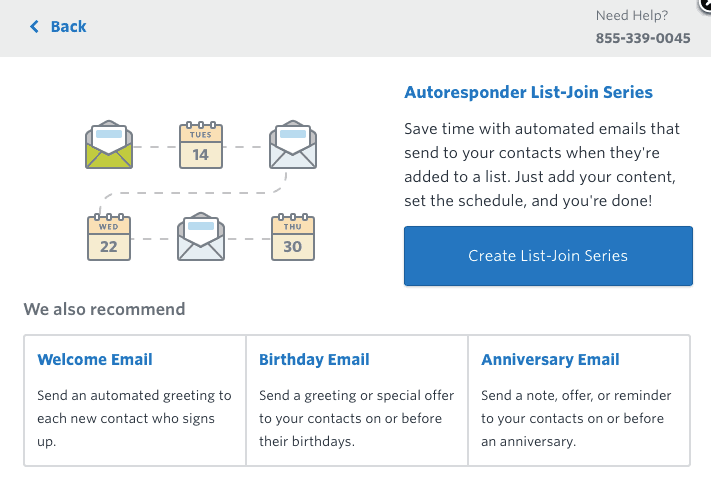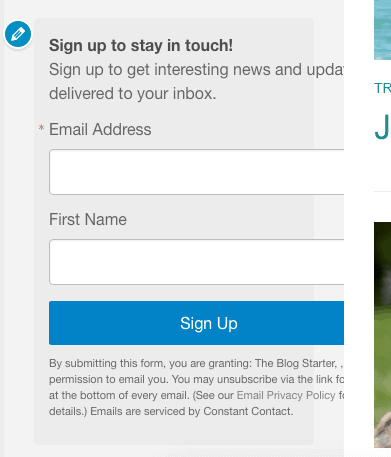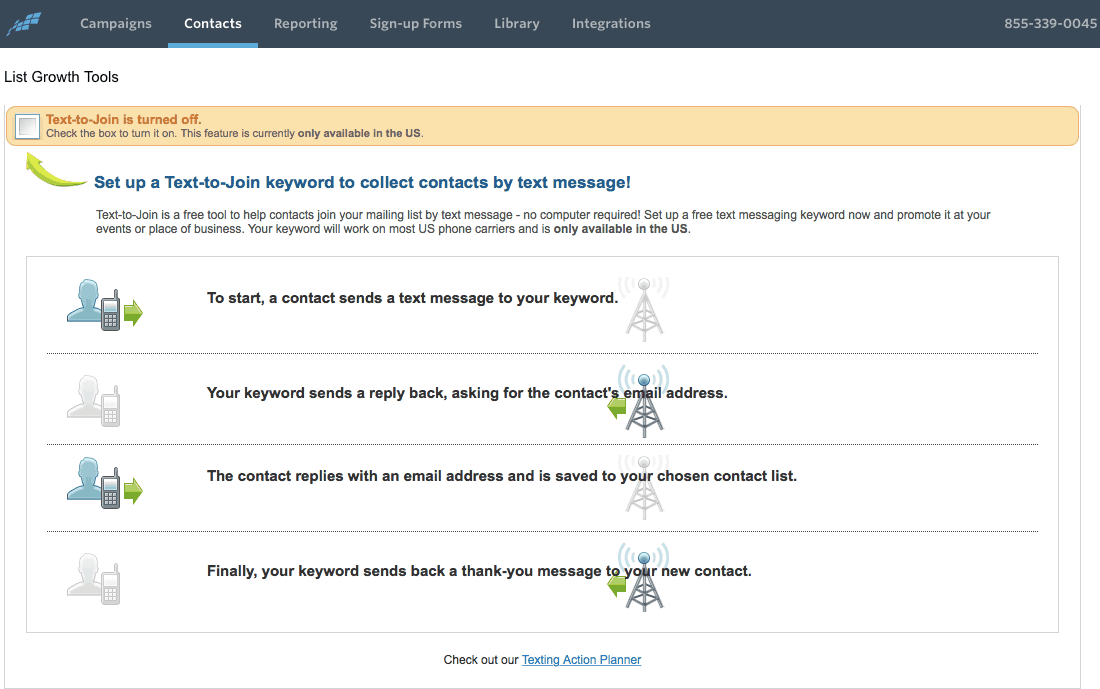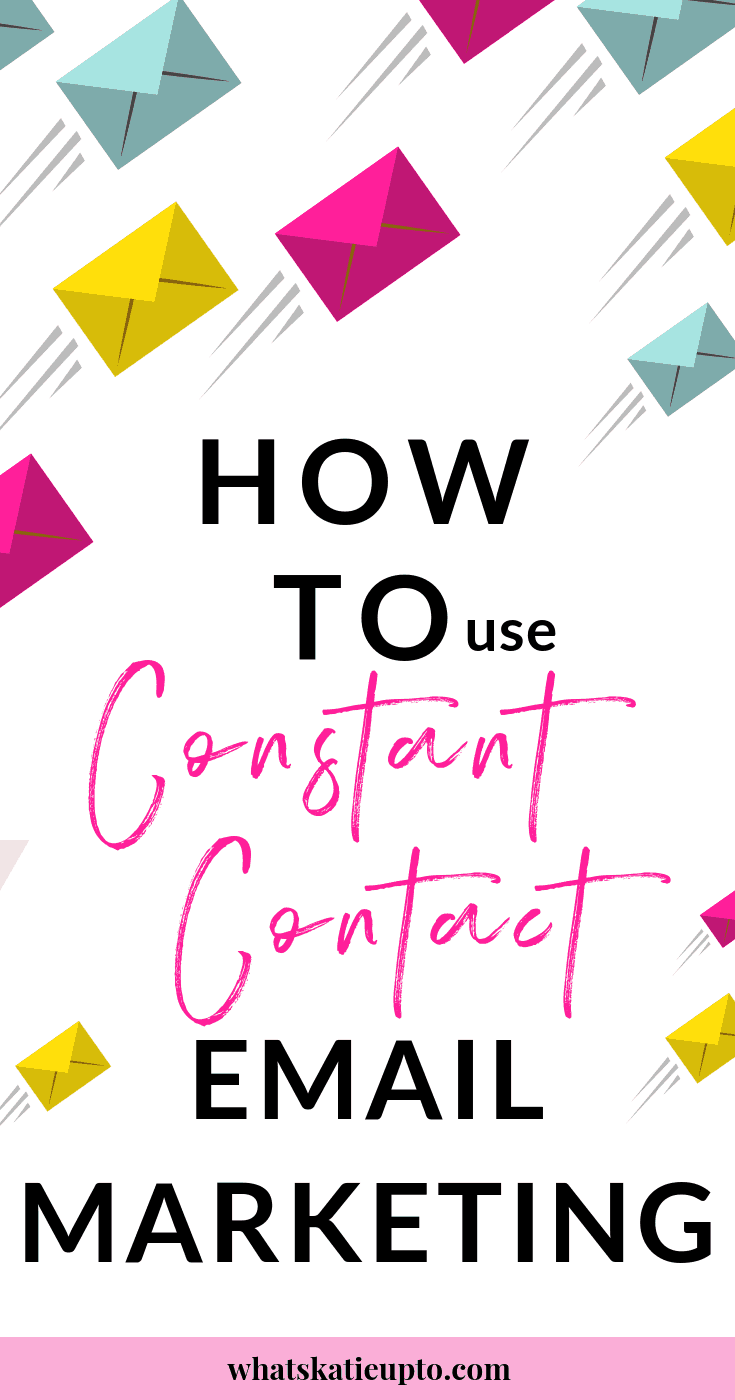
Email Marketing is huge for Bloggers and if you haven’t started an email list yet, I am going to show you how to use Constant Contact Email Marketing to build a relationship with your audience right now!
We bloggers tend to get overwhelmed quite quickly (and rightly so I might add) with all the individual little task blogging contains.
I totally get it. Creating content, rocking the nifty technical “internet” stuff, plus building an emotional connection to your audience – It’s a lot!
However, one super important part of blogging is “Email Marketing” and I urge you to jump on the bandwagon too.
Email Marketing means to communicate with your audience not only on your Blog or on Social Media but also through email.
Email is still the number one way of building a deeper more meaningful connection to your audience as well as successfully informing and pitching your product to a group of people interested in your story and service!
>START YOUR EMAIL LIST RIGHT HERE!<
So, what is an Email List?
An email list is basically your list of subscribers NOT stored on WordPress or a plugin, BUT in a separate service such as Constant Contact.
There is no use in having a huge list of subscribers somewhere in a list with no way of communicating with them. When I started out blogging, I thought the WordPress subscribe function in my sidebar was a good way of growing my audience!
But, it was not!
The sole purpose of growing an audience and subscriber list is to be able to communicate with them! As a blogger you want to inform your subscribers about new blog posts, business promotions or maybe motivational life stories to deepen your friendship with them!
This is why in the next few sections, I am going to show you how to use Constant Contact to build a List of Subscribers you can reach at any point in time you deem fit!
What the Heck is Constant Contact?
Constant Contact is an email marketing service where your list of email subscribers is stored and managed. You can export your entire list of subscribers for backup, you can delete and add new subscribers and advantage No.1 you can send emails to your audience in one batch!
When you are growing an email list with tons of people on it, you quickly realize that managing the data, complying to privacy laws and sending thousands of emails through your private email account is a bad idea and nearly impossible to do!
This is why we need Constant Contact to manage our list for us!
CREATE YOUR 90 DAYS FREE CONSTANT CONTACT TRIAL HERE!
How to set up Constant Contact Email Marketing?
In this simple step by step guide, I am going to show you how to set up and how to use Constant Contact to grow an email list yourself.
It’s truly a simple step by step setup and once you have successfully taken the first technical hurdle you can start on creating beautiful email campaigns to communicate with your audience!
Let’s set up your 60 Day Free Constant Contact Trial right now!
(Ps: for my lovely non-US audience Constant Contact offers a separate 30 Free Trial for you guys so please use the same link to move forward CLICK HERE TO START YOUR FREE TRIAL).
Step 1: Sign up to your FREE 60 DAY TRIAL
- Once you reach Constant Contact’s site you can start your free trial by entering your email in the field (see below) or press the “sign up” button on the right corner!
- Enter your credential and website information (NO CREDIT CARD INFORMATION IS NEEDED for you to start the Trial!)
- This is how it will look for international people (outside the US). You can start your 30 DAY FREE TRIAL HERE!
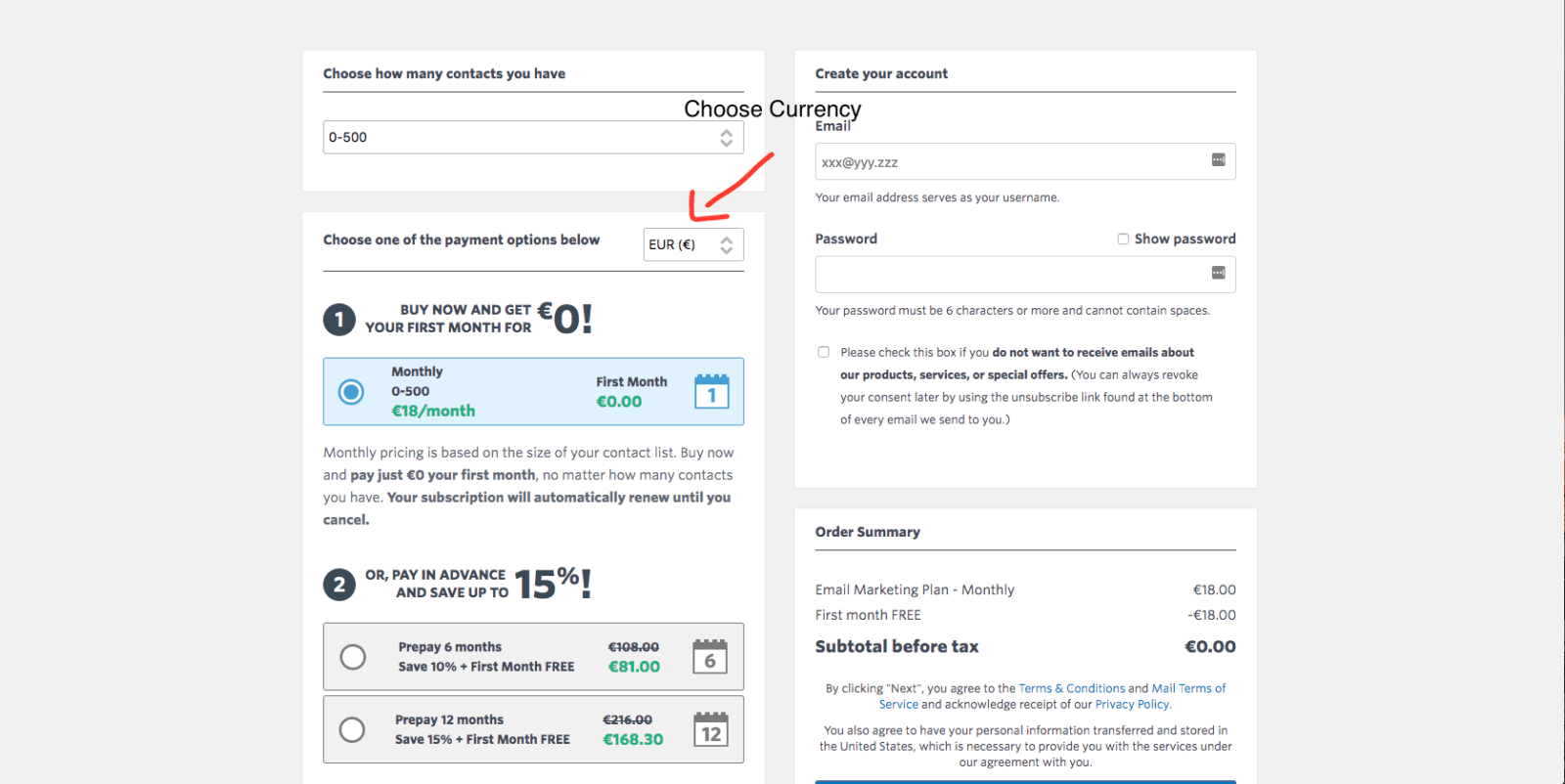
Step 2: Confirm your Email
- Once you have signed up for your Free Trial, please head over to your private email account to verify your address and press VERIFY. Boom you are done!
Step 3: Watch the set-up Video Tutorial
- You can also quickly watch me create an account in literally 1 ½ minutes in the video below:
How to use Constant Contact Email Marketing?
Now that we have set up our Constant Contact account we can start having some fun and I will show you exactly how to use Constant Contact for your Blog and Business!
Once you have successfully started your Free Constant Contact Email Marketing Trial and logged in to your account, you will arrive at the Dashboard.
Here you have an overview of the different services Constant Contact provides you. In this part, let’s go through how to use Constant Contact and its most important features and services together:
Contact Management
- Import and Export Subscribers: Within the Contact Management you can import, export and organize your subscriber list. Maybe you have already gained subscribers to your Blog or you have a list of clients for your business. In Constant Contact, you have now one place to manage and communicate with them.
- Create Segments: You can manage and group your subscribers into different segments. This is one of the most powerful tools for email marketing. You can for example segment your subscribers into a group of people who did not open your previous email. Therefore, you may think about re-targeting those people with another email maybe addressing a different topic or using another email subject.
Email Automation
Once you have added your subscribers to Constant Contact you can start creating Email Campaigns, design the look of individual emails, create a Survey or an Event.
- How to set up Constant Contact “Email Automation”: To save time you can send automated emails to your contacts when they’re added to a list. Just add your content, set the schedule, and you’re done! A great way to use this for your Blog would be to create a Welcome Email Automation. Once a subscriber joins your list, an automated series of maybe 3-5 email is triggered and sent to this subscriber over a set period of time to inform them about you and your business.
Creating “Sign Up” forms to collect subscribers
- Maybe you have already started to collect subscriber on your website with another service, then I would suggest you integrate this service with Constant Contact in order for them to be directly funneled into your email series. But maybe you haven’t started collecting email subscribers on your blog yet. Then you can use Constant Contacts own “Form Builder”, to create and implement “Sign Up Forms” on your website.
- You will need to upgrade to your Constant Contact plan to use this feature, but I promise you it’s worth it. I have tried many free form builders and it’s just not working. There are places to save money blogging but it’s not on growing and building up your email list.
Set Up Text to Join
- This is a feature I have so far only seen with Constant Contact. I have not tried this yet, but it sounds amazing! Text-to-Join is a free tool to help contacts join your mailing list by text message – no computer required! Set up a free text messaging keyword now and promote it at your events or place of business. Your keyword will work on most US phone carriers and is only available in the US.
Have you started your Free 60 Day Constant Contact Trial yet – Start HERE!
I really hope this post on how to set up Constant Contact has provided you with a more in debt view of their services. Please let me know in the comments if you have used Constant Contact before and what you think, AND PLEASE COMMENT DOWN BELOW IF YOU HAVE ANY QUESTIONS!!!!
Love you guys a lot,
All the Best,
Katie
PS: Did you enjoy reading the post? If you did, it would be so amazing of you to share one of the Pins on your Pinterest account! You Rock!
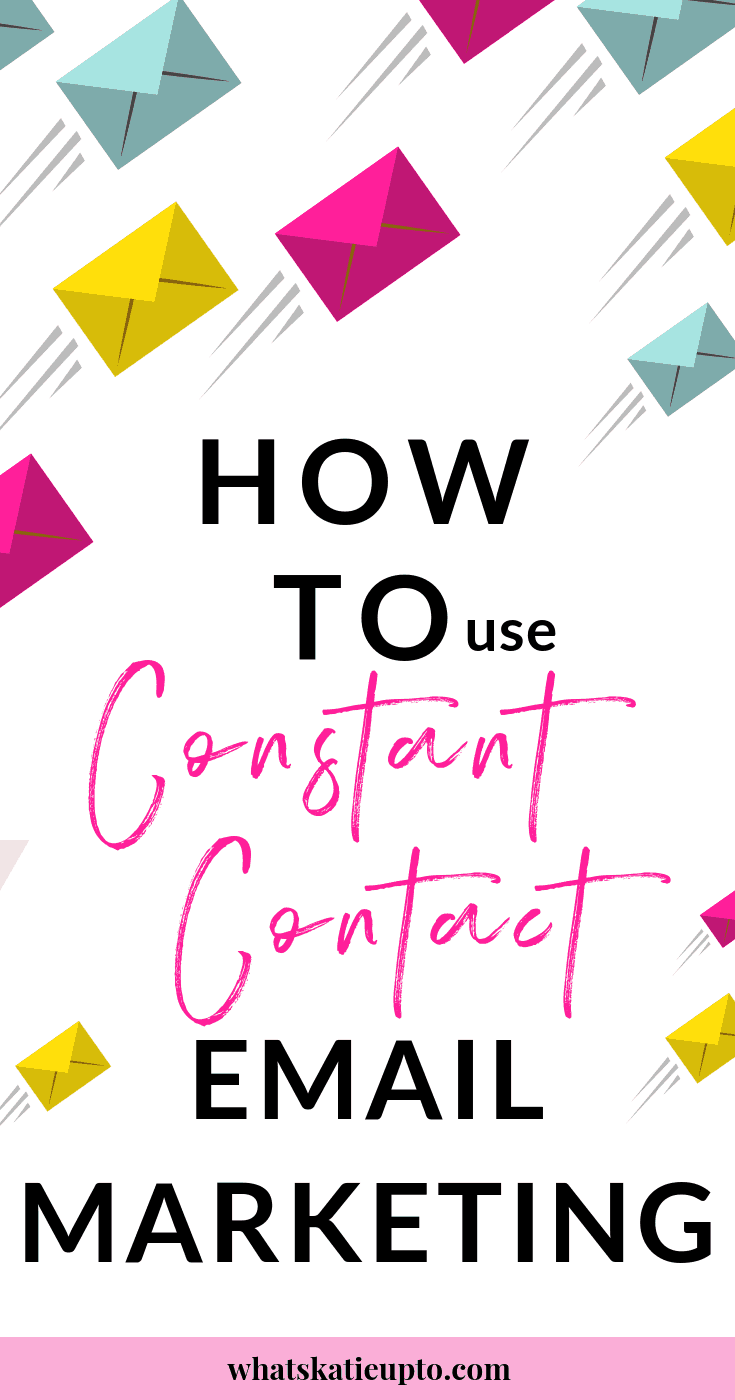
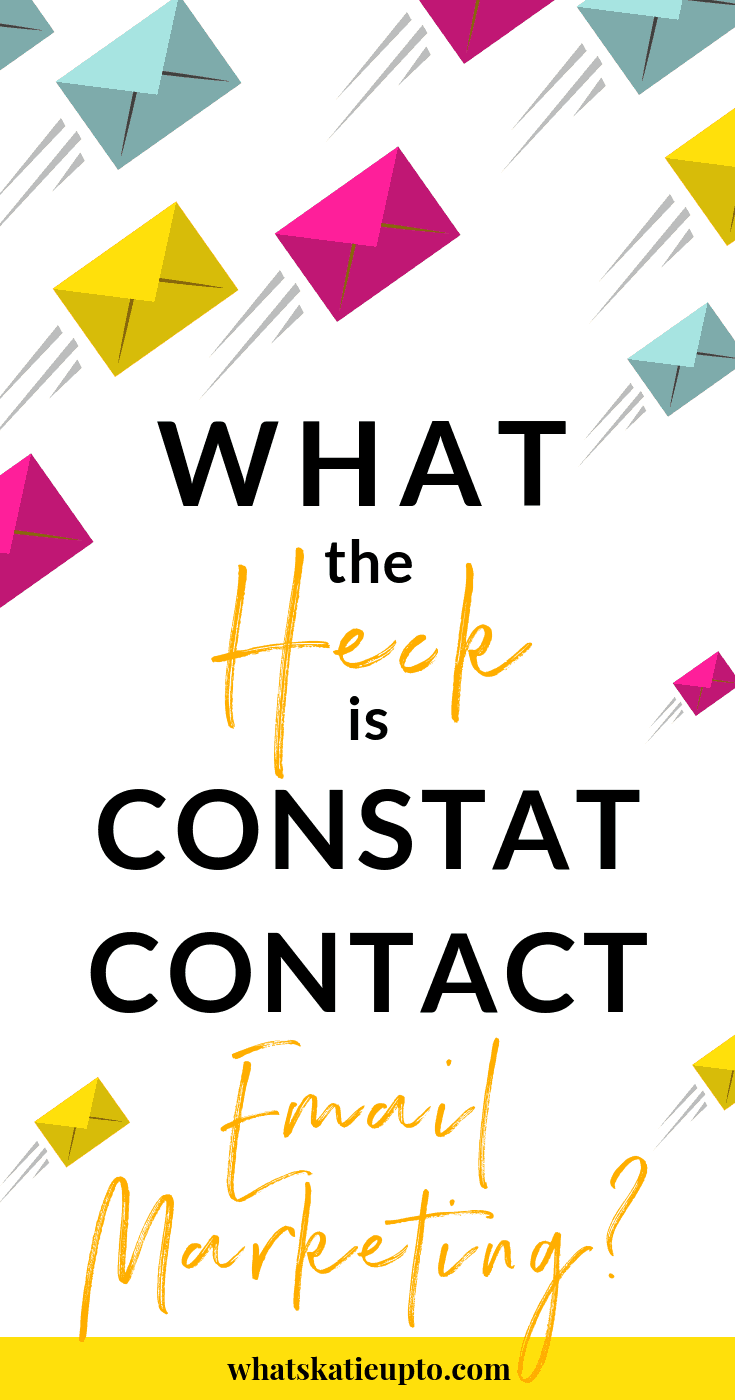
Other Related Posts:
How to start a Blog Beginner’s Guide