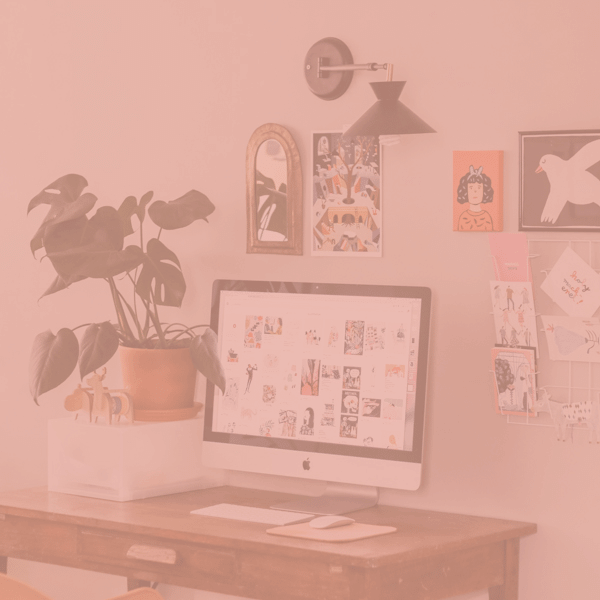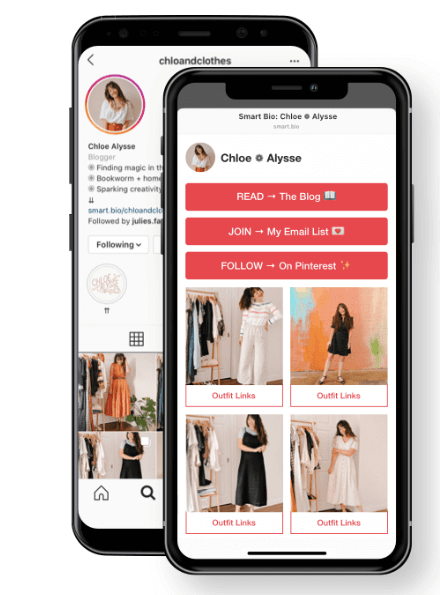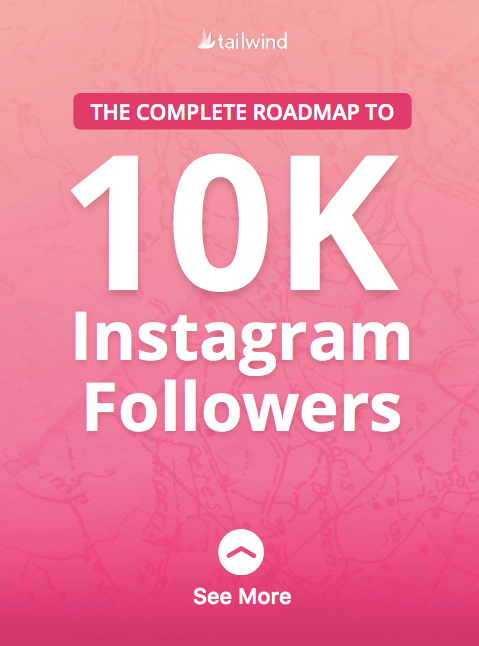In my new “Get Instagram followers in 2020″ Guide I want to help you get over the frustration and confusion of our all-time favorite social media app Instagram
Are you frustrated with Instagram because you love the app and want to grow your account, but all you hear is crickets on your new posts? Or, are you even losing the hard-earned followers you build over the last couple of months or years?
I totally get it! I can hear and feel the frustration with Instagram, but there is hope, and there are people out there who are killing it on Instagram. How are they doing it, and do you have to pay to play?
But, let’s not blame the Instagram algorithm and start digging into what might be going wrong. How can we best use the algorithm to our advantages and what is Instagram telling us when it is bringing out new features such as IGTV or hiding likes.
Also, don’t miss to download my FREE INSTAGRAM PDF GUIDE on “How to Find your Instagram WHY to become Successful on the Platform” here:
1. Ranking Factors on Instagram (Algorithm)
Last year Instagram opened up about the factors affecting their algorithm. This is excellent news because we now know exactly what Instagram is looking for on your account and posts. Three main factors are determining your success which are:
a. Interest
“How much your followers care about a post, determined by past behavior on similar content, and potentially machine vision analyzing”
My Tip: Identify content that has worked particularly well within your Feed! Which posts have overperformed? They could have a) received a ton of likes or b) engaged a lot of people in the comments? Use this to your advantage! Replicate descriptions and images people liked.
b. Recency (How to be consistent on Instagram)
“How recently the post was shared, with prioritization for timely posts over weeks-old ones.”
My Tip: Post at least once a day, so you are continuing to pop up within your follower’s feed! You can use Instagram Schedulers my favorite one is Tailwind.
c. Relationship (Increase Engagement on your Account)
“A higher ranking for people who interacted with you a lot in the past, such as by commenting on your posts or being tagged together in photos.”
My Tip: Start interacting more with your followers by liking and following more of your followers and their posts! Ask questions within your description and answer all of the comments you get! Support your followers and engage in active conversation with them to add even more comments to individual posts! Include CTA (Call to Actions) such as “comment below” and use Emojis, which are great increase engagement!
Read my in-depth post on the six factors determining the Instagram Algorithm here.
2. Tools:
Before we jump into all the actionable tips, I wanted to tell you about my favorite Instagram tool. I use it every day to plan and grow my account. There are hundreds of Instagram tools out there, but the truth is you only need a hand full, and I am going to cover them here in this post.
My favorite tool to plan and grow my Instagram is Tailwind. It includes the following feature which can help you grow your Instagram in 2020:
- Schedule your posts in advance, and Tailwind automatically post you a new post to Instagram
- Tailwind Hashtag Finder enables you to find Hashtags, which are great for your niche. They tell you how many times this Hashtag was already used and how competitive it is.
- Smart.Bio is Tailwinds FREE Bio-Link tool to drive traffic from Instagram to your Blog, Shop, Business.
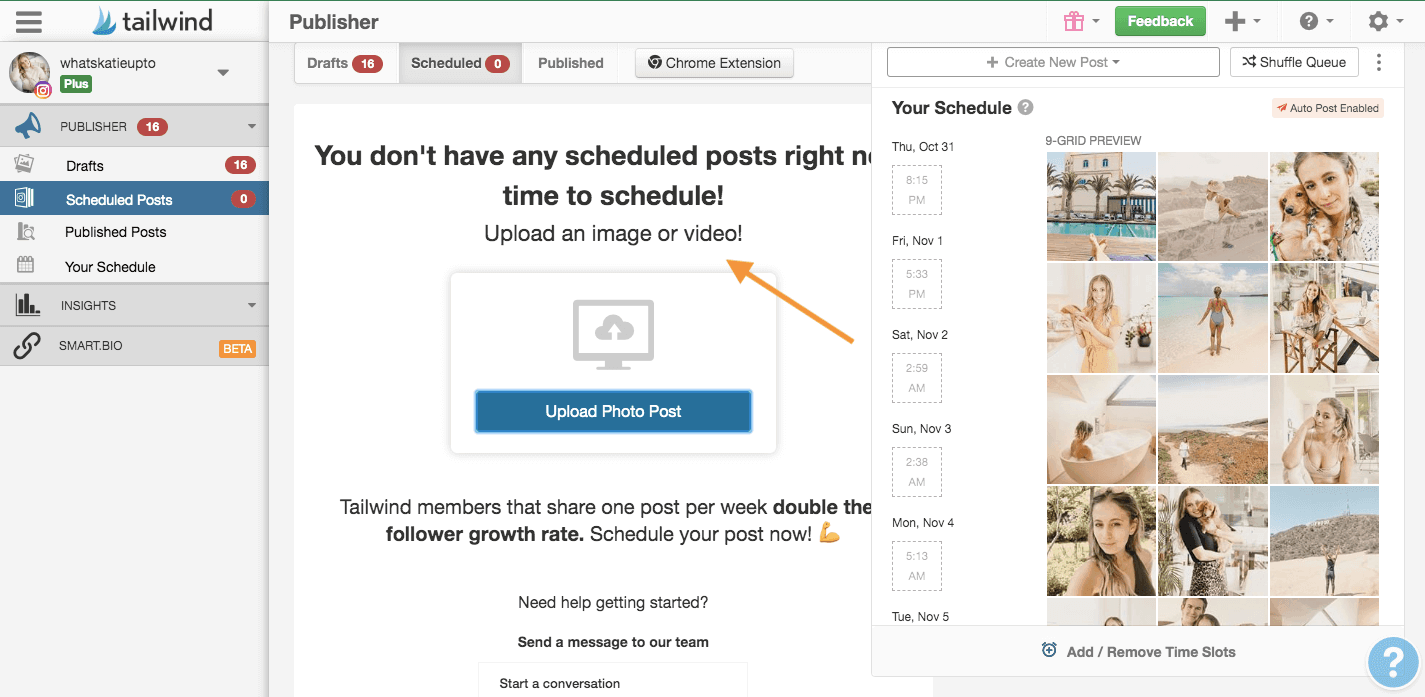
Tailwind offers a free trial, so there are zero risks in you trying the tool and see for yourself.
Check out Tailwind’s Free Trial here!
Also, I wasn’t joking when I said there are hundreds of tools out there. If Tailwind isn’t for you, then you can check out my ultimate Instagram tools and resources list here.
Also, don’t miss to download my FREE INSTAGRAM PDF GUIDE on “How to Find your Instagram WHY to become Successful on the Platform” here:
3. The perfect Instagram Bio
Let’s dig into some actionable tips now. Your bio is your first handshake with a new friend. If we meet new people, we usually ask them about what they do or what hobbies they have, and this should apply to your Insta bio as well. Here are my best three tips:
- Your name is what you should think about first. Are you a Blogger, Youtuber, Entrepreneur, or Influencer? No matter what, I would suggest having a single brand name! I recommend applying your brand name consistently to all your social media accounts!
- Include relevant keywords for your brand in the name, username, and bio description of your profile. These are places where Instagram gets its information from when someone is searching or scrolling the discover section or searching for something.
- Instagram allows only one single link off the platform within your Bio. Use a call to action in your description to promote your link to direct your visitors to your best content. You can also use the Tailwinds Free Smart.Bio Tool to add a mini landing page. It can include several links, and the person who visits can then choose from all your fantastic content.
If you want some more tips on how to make your Instagram bio pop, then you could check out this post here.
4. Content Plan + Strategy
I know that a lot of people struggle with creating content for Instagram, as well as staying and posting consistently. I totally get it. That’s why, in this section, I hone into my best tips to grow your Instagram in 2020. Let me know in the comments which one you found most useful!
4.1 Avatar
Pro Tip: Define your Avatar before you create your Instagram account. Your Avatar is your ideal customer or follower. If you want to grow your Instagram account fast, then you need to have your target audience set before you even start thinking about your feed or curating your images. Here is how you can define your Avatar:
- Who are you writing to (e.g., male, female, age, education level, family, singles, etc.)
- What is your Avatar interest in and narrow down your focus (e.g., urban gardening, cat videos, sustainable fashion, vegan makeup tutorials, etc.)
- Which problem is your Avatar facing (lack of motivation/inspiration, no makeup experience, finding a role model in fashion, fashion ideas, short escape from a hard day)
4.2 Find Viral Content and reproduce
Now, we need to do some research on what our audience and the general Instagram users love to like and engage in. What content is already going viral and how can we use this knowledge to reproduce similar content which works for us.
Here are four ways you could go about finding viral content:
- Head to your own explore feed and scroll through the posts. What makes these posts particularly appealing.
- Viralfindr.com is a great free tool. You use the tool to a) find the best performing content that already exists on Instagram, b) find inspiration or c) use posts to repost on your account.
- Have a look at your account and posts in your Instagram analytics. You can use Instagram’s analytics if you switched to a business account, or you can use, for example, Tailwind Instagram Analytics to identify your viral content.
- Research other Platforms such as Pinterest, Facebook, Buzzfeed, the Huffington Post, or Google to find content people are going crazy about.
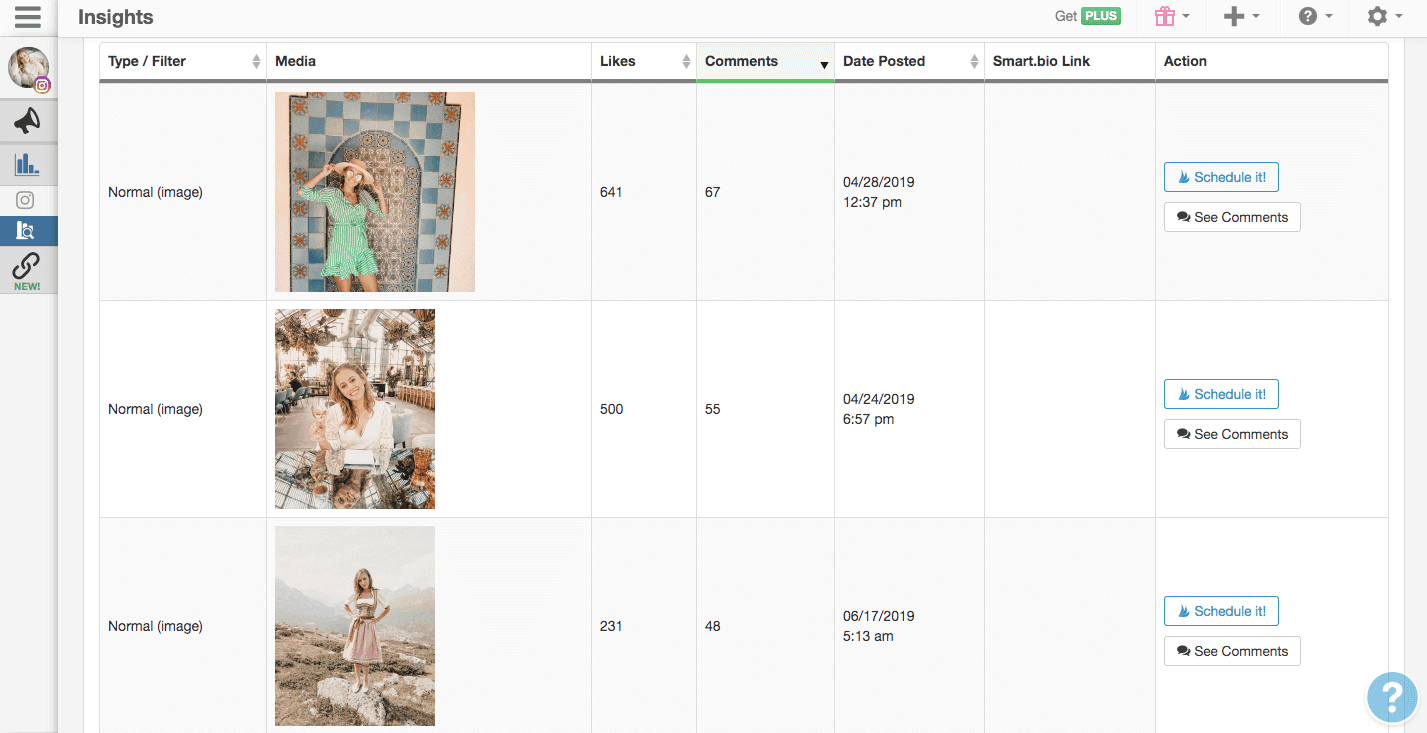
I cover how to find viral content to grow your Instagram in 2020 in more depth here if you want to learn more.
4.3 Feed Planning + Schedulers
Being consistent is a big part of a successful strategy and how I suggest you grow your Instagram in 2020. As a one-person business, I know the feeling of overwhelm all too well. So how can you plan and prepare your Feed-in advance for you to stay consistent on Instagram?
1. First of all, I want you to tell you about a concept called “Batch Working” you can read about it all here. I batch all my Instagram posts one to two months in advance.
2. Second, I use Tailwind to plan my feed and then schedule those posts at specific dates. This means that my content goes out to Instagram automatically with the picture, caption, etc. at the time I scheduled it in Tailwind. They offer a free trial, so there are zero risks in you trying the tool and see for yourself. Check out Tailwind here! Here is how this looks like:
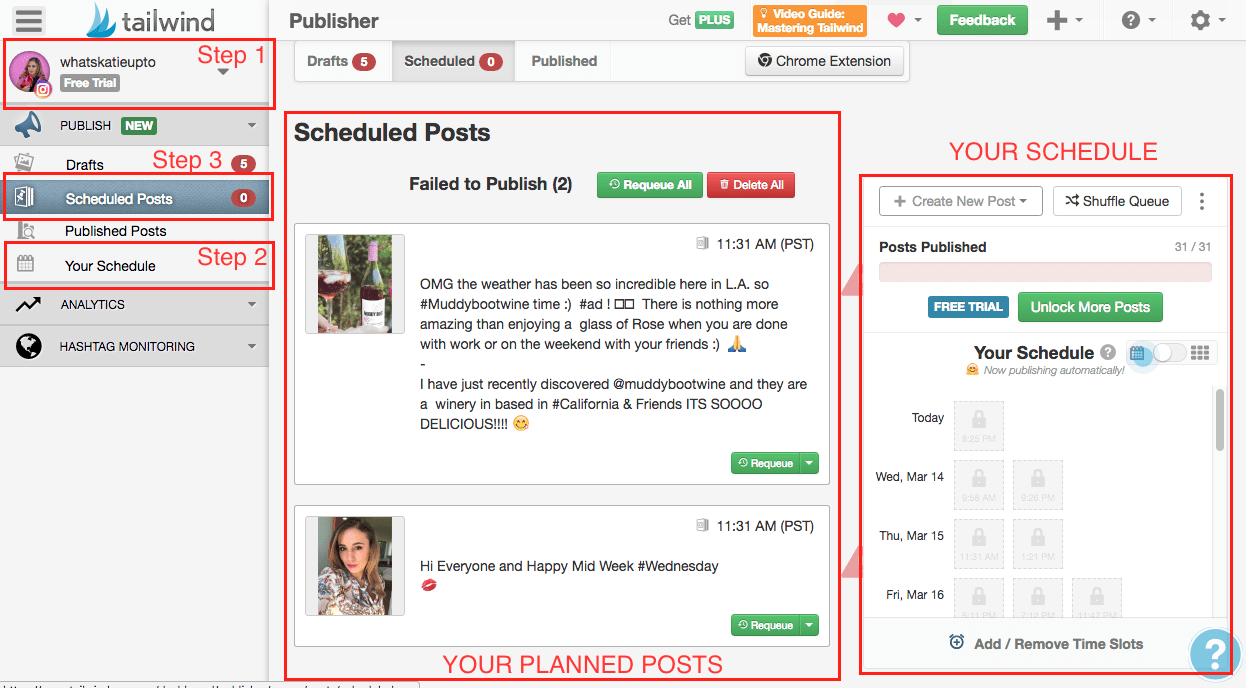
3. If you are having trouble designing and planning a beautiful feed check out my Free Guide on curating a gorgeous Instagram Feed yourself below:
Also, don’t miss to download my FREE INSTAGRAM PDF GUIDE on “How to Find your Instagram WHY to become Successful on the Platform” here:
5. Create Content for Instagram
Now that we have planned out our Instagram content strategy and know the tools to be consistent, it’s time to create the content itself.
Here are my best tips to grow your Instagram in 2020 by posting fantastic content that will engage your audience and build your tribe.
5.1 What do you already have on your Phone
As we are all busy bees, there are times when we have more time to produce content and other times when there is too much other stuff going on. That’s why one of the best tips to grow your Instagram in 2020 could be to declutter your image Library on your Phone and Computer.
I don’t know about you, but I have collected more than 40’000 images throughout the years. More than enough to keep my Instagram running for the next ten years! I suggest creating subfolders for every topic. This way, you easily find something if you are looking for a specific item, season, or theme.
5.2 Props:
I love being creative and create a fun feed using Instagram Props and accessories. Instagram props are great to create flat lays, to pop up your background when you are having a photoshoot or make any photo more natural and less staged. Eg:
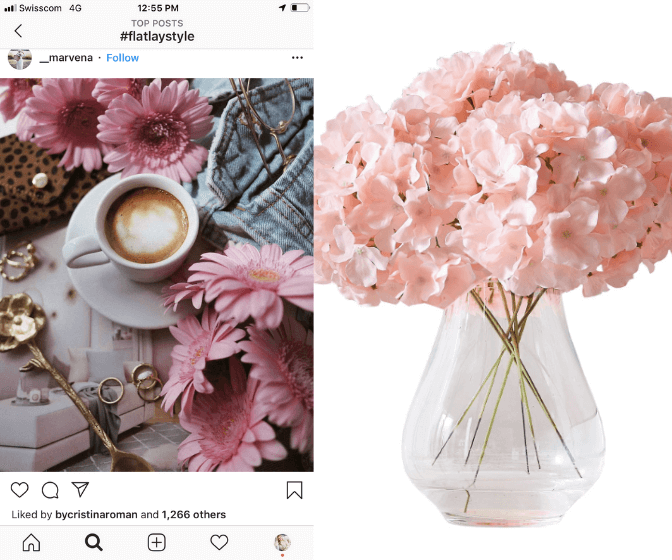
In a previous post, I created a list of Instagram Props you can use in one or several posts, which also don’t break the bank. Here we go:
5.3 Stock Photos
Woop Woop, pro tip on how to grow your Instagram in 2020 ahead! Let’s talk about a little Instagram secret called stock photos! We have all been there, the dreadful Instagram blackout where you suddenly have no idea what to post or any photo in your library to get you out of your inspiration funk.
This is where stock photos for Instagram come in super handy. Stock photos are photos without copyright. It means the owner (the person who took the picture) has waived ownership, and you can use them on your Blog, Instagram, and Social!
I have put together a list of the best places to get free images you are allowed to use on your Instagram feed here for you to check out:
5.4 Lightroom for Editing
Lightroom is where I edit all my images. I love a good feed theme, which means that all of my pictures have the same filter and editing applied. Here is the process of how I edit images for my Instagram account:
- I purchased a “Lightroom Preset” I loved and matched my brand. Presets are the same thing as filters, but you can use them in Lightroom. Check out hundreds of Presets on Creative Market here.
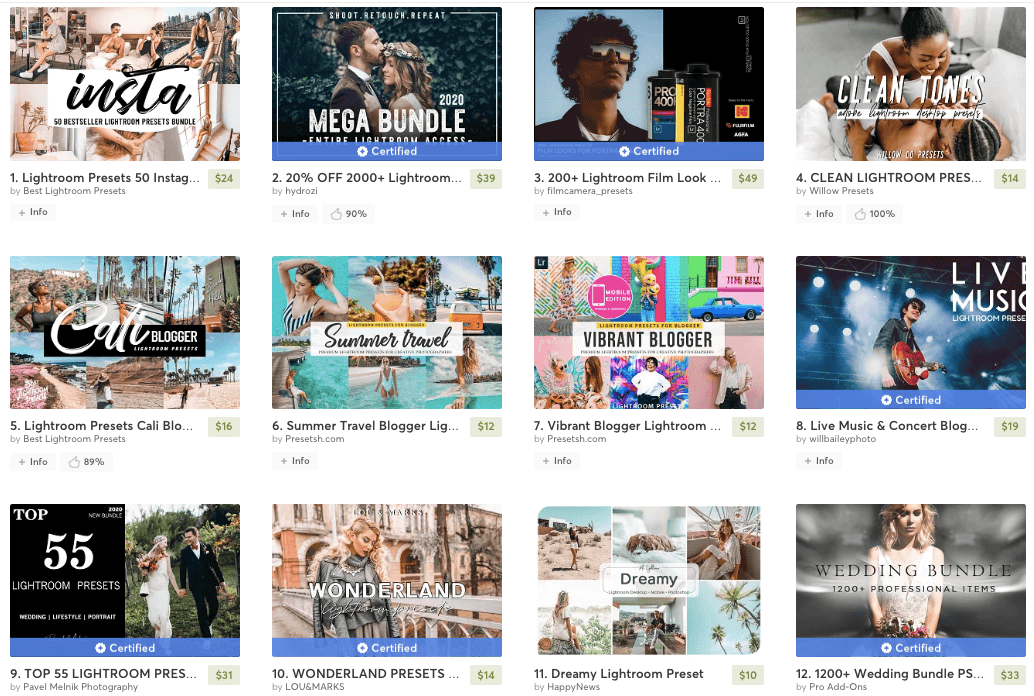
- You upload your Presets to Lightroom
- Import your images.
- Apply the preset and make some additional adjustments specifically to those images.
- Export
I use Lightroom CC as well as Lightroom Classic on my mac. For this, I purchased a subscription to the Adobe Creative Cloud. You pay a monthly fee but get access to Lightroom, Photoshop, Adobe Indesign, Adobe Fonts, and everything else. It costs $52/month ($19,99/month), and you can get it here.
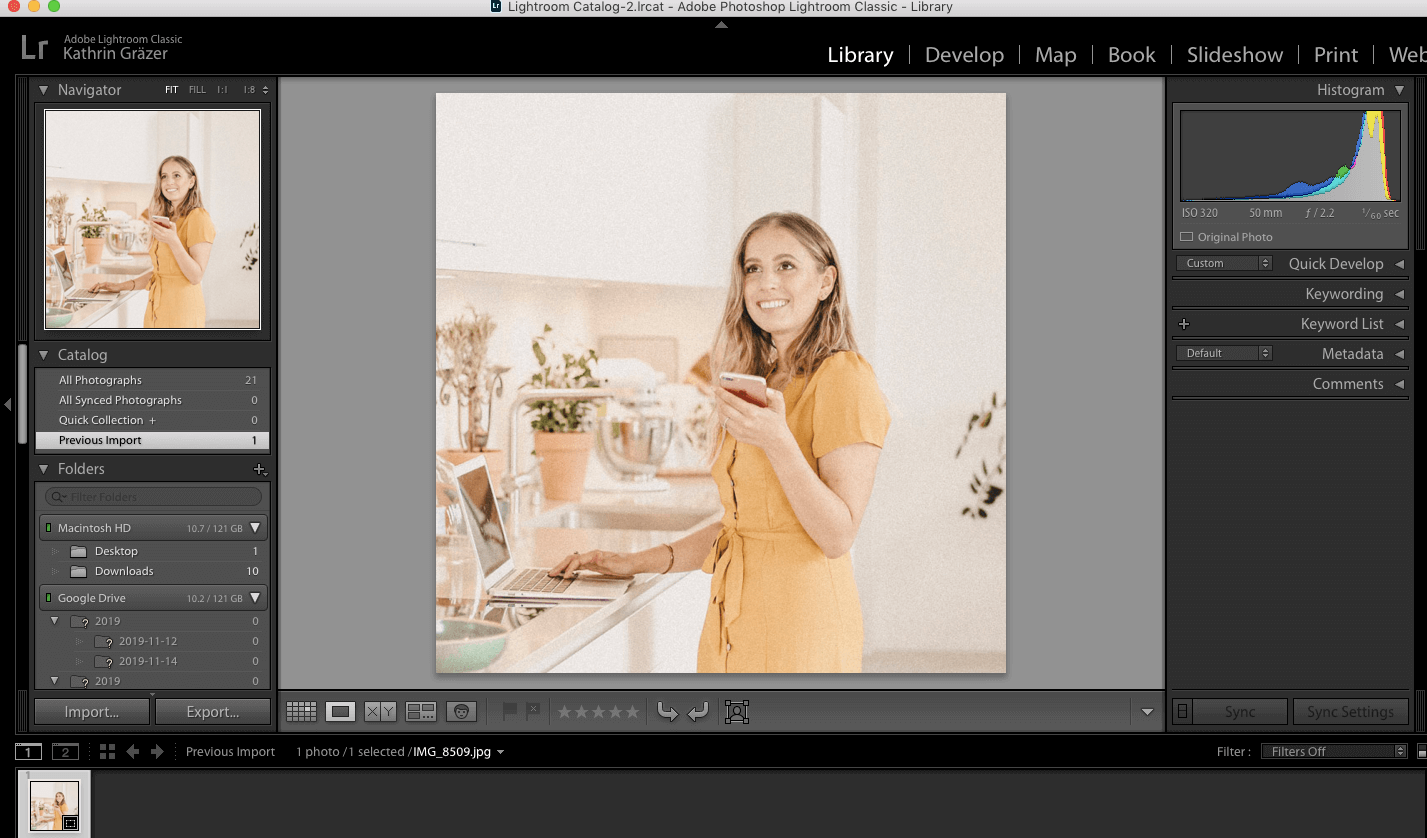
5.5 Templates
On Creative Market, you can buy more than 4’000 Instagram templates designed by a professional designer to elevate your posts, stories, and profile. From a design perspective, I have never found more beautiful and high-end design templates for Instagram than on Creative Market, and the variety and quality of templates for Instagram posts and stories blow my mind.
If designing Instagram posts is not your strong suit or you are looking for a new look at your profile, get your inspiration from Creative Market. Prices for a set of 10+ Templates for Instagram usually start at $15+
6. Engagement + Community
As I mentioned back in the first part of this post, your relationship (engagement) you have with your audience is a ranking factor for Instagram’s algorithm. So, in the section, I cover my best tips to grow your Instagram in 2020 by engaging and building your tribe.
6.1 Captions
As Instagram is a visual platform, we tend to focus only on our images and the look of our feed when, in fact, this should be the handshake to introduce ourselves to a new follower.
It’s the captions that will turn your followers into a true fan, which is what we hope to achieve to rapidly grow your Instagram account.
Captions are here to draw in your reader to provide context to the image and a story your followers can relate to. It’s the tool for building that relationship with your audience. Here are some ideas you could write about in your captions:
Provide:
- Inspiration
- Transformational Story
- Tutorial
- Sell Yourself
- Motivation
- Quote
- Connection
You can find examples of my favorite captions I could find on Instagram here:
6.2 Emojis
Always use Emojis! According to Quintly, only 24% of profiles with 1 to 1,000 followers used emojis, while 83% of profiles with over 1 million followers peppered their captions with emoji icons. If you also factor in a 15% higher interaction rate with posts, including emojis, it’s clear that emojis help fosters connection and relatability with your followers. Score!” (Source)
Also, don’t miss to download my FREE INSTAGRAM PDF GUIDE on “How to Find your Instagram WHY to become Successful on the Platform” here:
6.3 Comments
Comments on Instagram a very important. If you are not engaging with your audience, why would they engage with you? If you are posting and then leaving your audience out there to dry, why would they continue to follow you? It is one of the best tips I can give you to grow your Instagram in 2020. Here are my recommendations:
- Set a timer for when you are going online each day. It could be 10 -30 min. Setting a timer also helps with the social media overwhelm and makes sure you are not going down the rabbit hole and end up spending 2hours on Instagram.
- When you are going online like, comment, and engage with your CURRENT following.
- Plus, reply to every single comment you get!
Is this a mistake that happened to you? Don’t worry, that’s ok. You can check out my post on 14 mistakes you might be making on Instagram here to learn more:
6.4 Video
Instagram is putting a more significant focus on Video (similar to Facebook, which owns Instagram). With the introduction of Instagram Stories, Instagram Live as well as IGTV, which is in direct competition to YouTube, you can see where I am going with this.
Instagram wants you to create more video content and will hence prefer your video content over your image content, giving you a higher chance to go viral using video posts.
Test Tailwind’s Video Scheduling for Free Here!
Tailwind now also allows you to schedule videos on Instagram. It is super helpful because I can understand that video can be more effort to create.
You can now easily take one day to create all your video content and then schedule it out throughout the week or month. Check out Tailwind here.
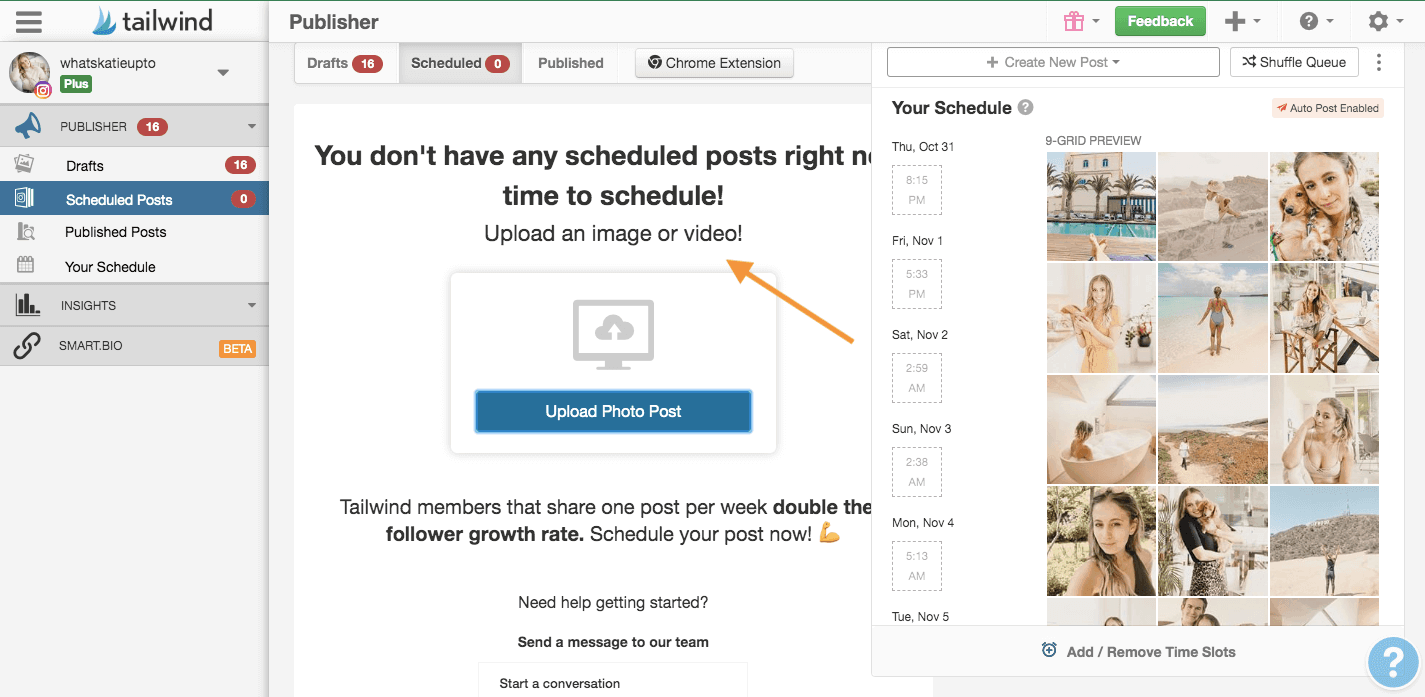
You ant to learn more about Video on Instagram? Check out Tips No. 3 in my post:
- 3 Ways to rapidly grow your Instagram when you are just starting out!
- How to create the perfect Instagram Story and which size to use!
7. Viral Posts
7.1 How to use Hashtag on Instagram
Hashtags are super relevant to Instagram because they can help you increase the reach of your posts. By creating a hashtag strategy, you ensure that you are reaching small as well as more significant niches on Instagram, which could both help you go viral on Instagram.
If you want to know the exact system how Hashtags can help you appear on the Instagram explore page and go viral please have a look at this post here:
I use a tool called Tailwind to identify the best Hashtags to use on my posts. Tailwind is an official Instagram Partner, so you are allowed to use their services to grow on Instagram.
7.1.1 Hashtag Finder Tool
Now the Tailwind Instagram Hashtag Tool helps you with the following problems:
- Identify viral Hashtags
- Determine Hashtags Reach
- Determine Hashtag Competitiveness
- Create Hashtag Lists
- Find new relevant Hashtags for your Niche
- Helps you to post the exact amount of Hashtags
Here is a video I created that shows you exactly how to use the Tailwind Instagram Hashtag Tool.
Want to know more read more about how to use the Tailwind Hashtag finder here;
7.1.1 My Hashtag Strategy
Here is a quick overview:
- Popular Hashtags vs. Niche Hashtags
- More Hashtags for More Likes on Instagram
- Using Trending Instagram Hashtags
- Using fewer Hashtags /Only a single Hashtag
- Hashtags in Instagram Stories
- Emoji Hashtags
Hashtags can be super relevant, so check out this post where I lay down my Instagram hashtags strategy for you step by step:
7.2 Engagement Groups
Instagram Engagement Groups/Dm Groups can be any group of people who gather to like, comment, and promote each other’s posts.
Groups can be anything from 15 to 1000 and above members.
The purpose of participating in Instagram engagement groups is to get your post into the “Top Posts” or the “Explore Page” section on Instagram and gain a lot of organic growth from there.
7.2.1 DM Groups
Instagram “DM Groups” or sometimes also called “Instagram Pods” are private Instagram groups you can open in the messages section of the app itself.
10-15 people come together in this group to share likes and comments on each other posts. It will increase the engagement and potentially the reach of your post, so you appear on specific “Top Hashtag Pages” or even Instagram “Explore Page.”
7.2.2 Engagement Groups
An “Instagram Engagement Group” is the big brother of DM groups. They are hosted on secondary apps such as Telegram Chat App (similar to Whatsapp). Compared to DM groups, there are hundreds to thousands of people in one group, and I am sure you can see the potential of this many people engaging with your post.
If engagement groups are something you want to learn more about, then check out this post. I go into the strategy and tech on how to set them up for your account and my opinion if this is something you really should be focusing your time on!
Also, don’t miss to download my FREE INSTAGRAM PDF GUIDE on “How to Find your Instagram WHY to become Successful on the Platform” here:
7.3 Bots
Everliker is a Chrome Extension and a bot (one of many many Instagram Bots out there) you can install to automatically like other people’s posts on your behalf. The tool can like over 42’000 posts a month, works in the background and emulates human behavior to imitate you are using the platform
You can choose whether you want the tool to like:
- Tags
- Locations
- Feeds
- User’s Followers
I am personally against using a strategy like this to get Free Instagram followers, but you can check out what it is and more on my opinion about it here:
8. Get Instagram Followers
I guess this is why you are here (#cheeky hand rubbing emoji). Here are my surefire ways to get Instagram followers in 2020. The reality is that the Instagram algorithm is getting smarter at analyzing what people are interested in. That’s why we have to take a hard look at our feed and profile. Does the problem lie with the algorithm or are simply not putting our readers and followers first.
Ps: Check out Tailwinds free E-Book “The Complete Roadmap to 10K Instagram Followers” here.
8.1 How to go Viral on Instagram
Going viral on Instagram is simply the best way to grow Instagram followers for free. It comes down to a lot of factors, but one of the biggest ones is getting featured on the Instagram “Explore Page.” So if you head to the App and click the little “loop” – that’s the Instagram “Explore Page.”
The explore page is a summary of all your interests based on the likes we give to content, plus the posts liked by people we follow. So, if you love little dachshunds like me or you follow someone who loves them, and you/them give many likes to puppy posts, then there is a high probability that there will be some doggy pics on your explore page.
It’s Instagram’s perception of what interests you mosts. And remember, Instagram’s goal is to keep you on the app as long as possible.
Now, the explore page reaches hundreds of thousands of people. When you get featured on there, your post will get a massive boost of exposure, leaving a ton of likes and comments on your posts.
The more likes you get by people, the more you show up on the explore page of these people’s followers. Who in return like and comment as well, which is why I call this the “Viral Cycle.” More likes and comments -> lead to more exposure -> lead to even more likes and comments. Cool right?
Want to learn more, I have written step by step guide on how to go viral, giving away my secret strategy here:
8.2 Challenges
Instagram Challenges are a great way to build a community, brand awareness, and grow your followers on Instagram. You are sharing valuable insight and guidance during the challenge, such as motivation, inspiration, or amazing tips in your niche. Instagram challenges, in general, help you:
- Grow your Community
- Gain Instagram subscribers
- Build Brand Trust
- Are Fun!
I have put together a step by step guide on how exactly you can set up a challenge to get Instagram followers here to go check it out:
Also, don’t miss to download my FREE INSTAGRAM PDF GUIDE on “How to Find your Instagram WHY to become Successful on the Platform” here:
8.3 Contests + Giveaways
Contests and giveaways can be one of the easiest and fastest ways to gain more followers and creating more engagement on your Instagram posts. They are fun and build trust in your brand.
Here is how you create a contest or giveaway:
- Partner with a brand or follow Instagram to reach a ton of followers and provide a product for the giveaways
- Choose a cool hashtag, so you know exactly who is participating
- Select the timeframe (start and end of giveaway)
- Interact with the participants to generate a hype
- Choose the winner and share it on your social accounts.
8.4 Losing Followers
Maybe you are, losing followers which can be one of the most frustrating things on Instagram. The follow unfollow game is real, and I understand that this can suck out all of your energy and motivation to put more effort into the platform, but I hope I can help.
I have put together this post on 14+ reasons why you might be losing followers and the countermeasures you can take to reverse that process and build a loyal tribe. If this is happening to you too, check it out here:
8.5. Shoutouts
Shoutouts are a strategy a lot of so-called Instagram gurus teach to their audience. Now I believe there is a good and a wrong way to go about shoutouts. The honest and the paid ones.
First of all, yes, of course, shoutouts work wonders to boost individual posts or your account, especially if the person mentioned you have a big audience. If you can create a genuine relationship with one of the big accounts out there and they shout you out GREAT! Great for you, great for your account authority as well as virality!
But, paying for shoutouts is a whole other story. Some accounts will shout you out for money, but have you considered whether their followers are your target audience? What kind of people will follow you, and what are you trying to do here, anyway? We want to build a brand with real engagement and not a mindless account with millions of people who couldn’t give a damn about you.
Puh, still with me?
I hope you found this post on how to get Instagram followers useful! Please comment down below and share your story using the strategies above + what surprised you the most!
Talk to you very soon my Instagram friend,
Xoxo Katie
Also, don’t miss to download my FREE INSTAGRAM PDF GUIDE on “How to Find your Instagram WHY to become Successful on the Platform” here:
? Found this post useful and inspiring? Want to read it later? Save THIS PIN to your Blogging Board on Pinterest!