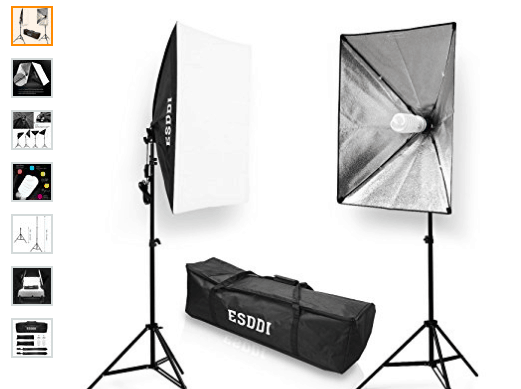Ever thought about filming a successful YouTube video but you just don’t know how? In this Blogpost, I explain exactly which tools I use to create high quality and gorgeous looking videos on my channel!! Read ahead!
Ever thought about filming a successful YouTube video but you just don’t know how? In this Blogpost, I explain exactly which tools I use to create high quality and gorgeous looking videos on my channel!! Read ahead!
Also short disclaimer there is ton’s of research on this topic out there, however for the purpose of this post, I am just providing the essential things “I” myself use to film my videos.
Filming Equipment
Camera
A good camera is one of the main important things when producing a successful YouTube video! The hottest YouTube camera out there when I started to film my “main channel” videos (2 years ago) was the Canon EOS 70d. I still use to film my video! It’s literally AMAZING! However, DSLR cameras can be very difficult to handle when you are new to the whole YouTube & photography world! Nonetheless, that’s why I recommend this camera even more! Its super great for beginners, you have auto as well as manual modes and further because it’s so super popular there are tons of tutorials out there to handle exactly THIS camera, which is just great!!! As Canon brings out a range of new cameras throughout the year, the Canon 70d is not available anymore, and that’s is why I recommend investing in an EOS 7D Mark II which is the follow-up model and you can get it here!
Lighting
Lighting when filming YouTube video is essential. You can either wait for a cloudy but kind of bright day to use the perfect natural lighting our planet has to offer or otherwise get creative and learn everything there is to know about lighting! But, I got you guys covered! Lighting can be created artificially by box lights. Furthermore, compared to other investments you will have to make are really low. The effect box lights make on your videos is just INCREDIBLE and essential for everyone who tries to produce a high-quality video! Here is my Nr.1 Choice: Box Lights
- Top Tip: The box lights usually come in sets of two which is GREAT! Place either of them to the right/left of your face a good 1 meter away from you! You will be able to film at night, in winter and just on gloomy days!!!!
Tripod
A tripod is very important when filming a successful YouTube video! Try to imagine placing your newly invested $1800 canon camera on a pile of books in front of you!!!! I don’t think so! This is an investment you will have to make, however, the good news is there are good but low priced tripods out there! Try for example Amazons no. 1 Bestseller Tripod with bag. It will be really worth your while! Further, when filming YouTube videos you will want to have a steady shot which can be easily adjusted.
Audio
Interestingly, the thing I still struggle the most with is audio quality in my YouTube videos! Your camera will come with a built-in microphone which will work perfectly fine if you are filming in a small room with lots of soft materials such as rugs, sheets or curtains. They will absorb your sound as well as reducing the eco in the background! However, if you are like me living in a modern apartment/semi loft so basically just one big room with no rugs and no curtains you are in deep mess!!!! Therefore, my suggestion is to invest in an attachable Microphone for your camera! It can be placed on top of it to improve your audio dramatically! As with everything, there are the bad, the good and the REALLY good stuff out there, but for beginners, I suggest to get this amazing price value mic from RODE on-camera MIcrophone:
Editing Equipment & Software
Final Cut Pro
There are many editing programs out there some of them free and some really expensive ones! To be honest, I am using Final Cut Pro, it is THE editing programs for shooting videos and movies, and it comes with a heavy price tag! My suggestion is nonetheless when you want to produce and create a high value and successful Youtube video this is THE program you need to edit your videos!! It super user-friendly comes with lots of tutorial on the internet! Further, there are numerous plugin opportunities to improve your videos with text, filters, special effects, intros and outros and much more!
Canva
When finished filming and editing a video, YouTube requires you to set the main picture which will be displayed for your audience called a “Thumbnail”. Thumbnails are the FIRST impression your audience gets from you and what your video is all about! Its SUUUPER important for a successful YouTube video! YouTube will make suggestions for your thumbnails (pictures of you during the video looking very funny and not very appealing). However, there is luckily the opportunity to upload your own thumbnail Yey!!! I create my thumbnails with CANVA a super great free design website. You can choose the design “YouTube thumbnail” to get the perfect dimensions you need for a YouTube thumbnail which is great! Try it out and get creative – that’s really important!
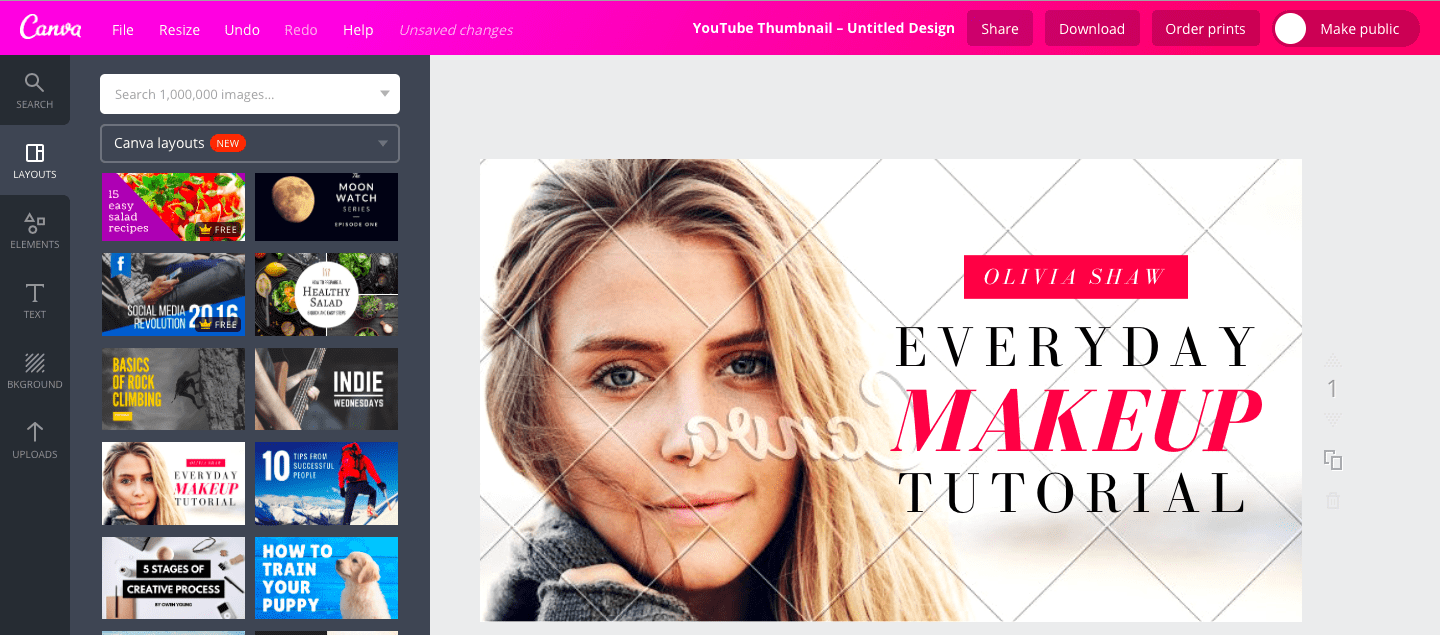
Bitly
Finally, a resource I find very useful is the website/program Bitly! If you haven’t heard about it before, you basically shorten every URL to a very short bitly link! This link you can display in your YouTube description box. Meaning, if you, for example, want to link to a special blog post of yours, a product you described on your video or any link to another website you can use bitly to shorten and display it in your description box!!!
I hope this blog post was helpful and “What you need to film a successful YouTube video”! If you have additional comments or questions PLEASE COMMENT BELOW and let me know & PLEASE SUBSCRIBE 😉

You might also be interested in “12 Essential Blog Tools to start a Blog“
Lots of Love
xx Katie