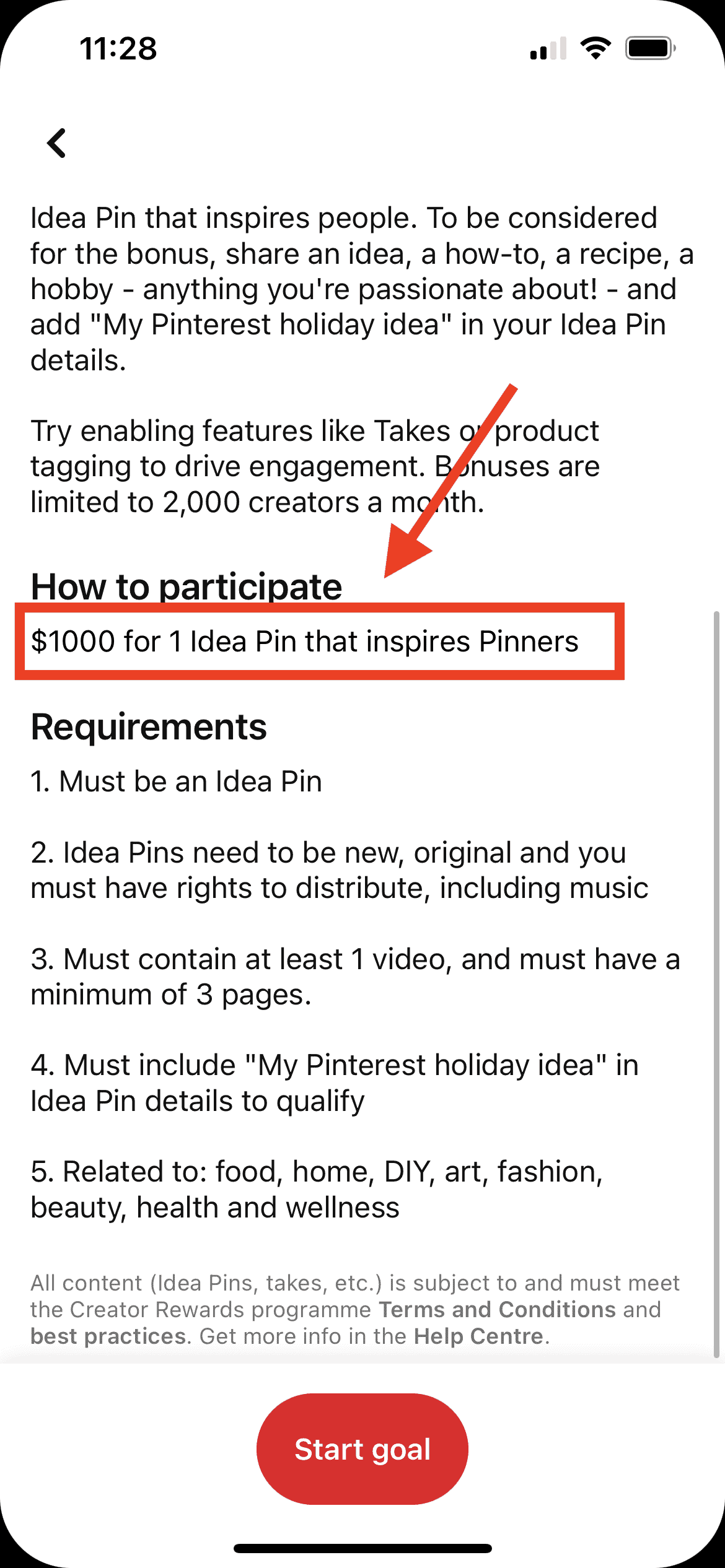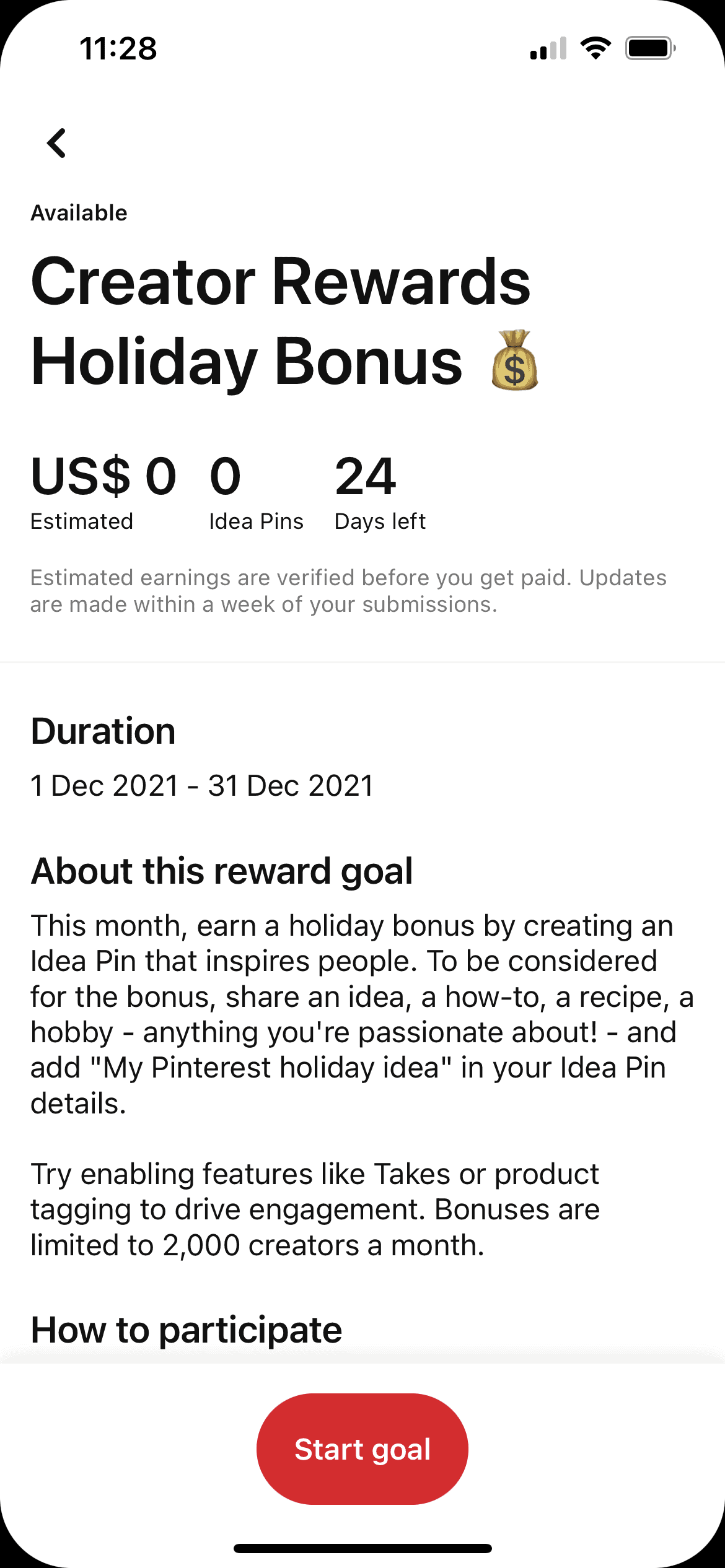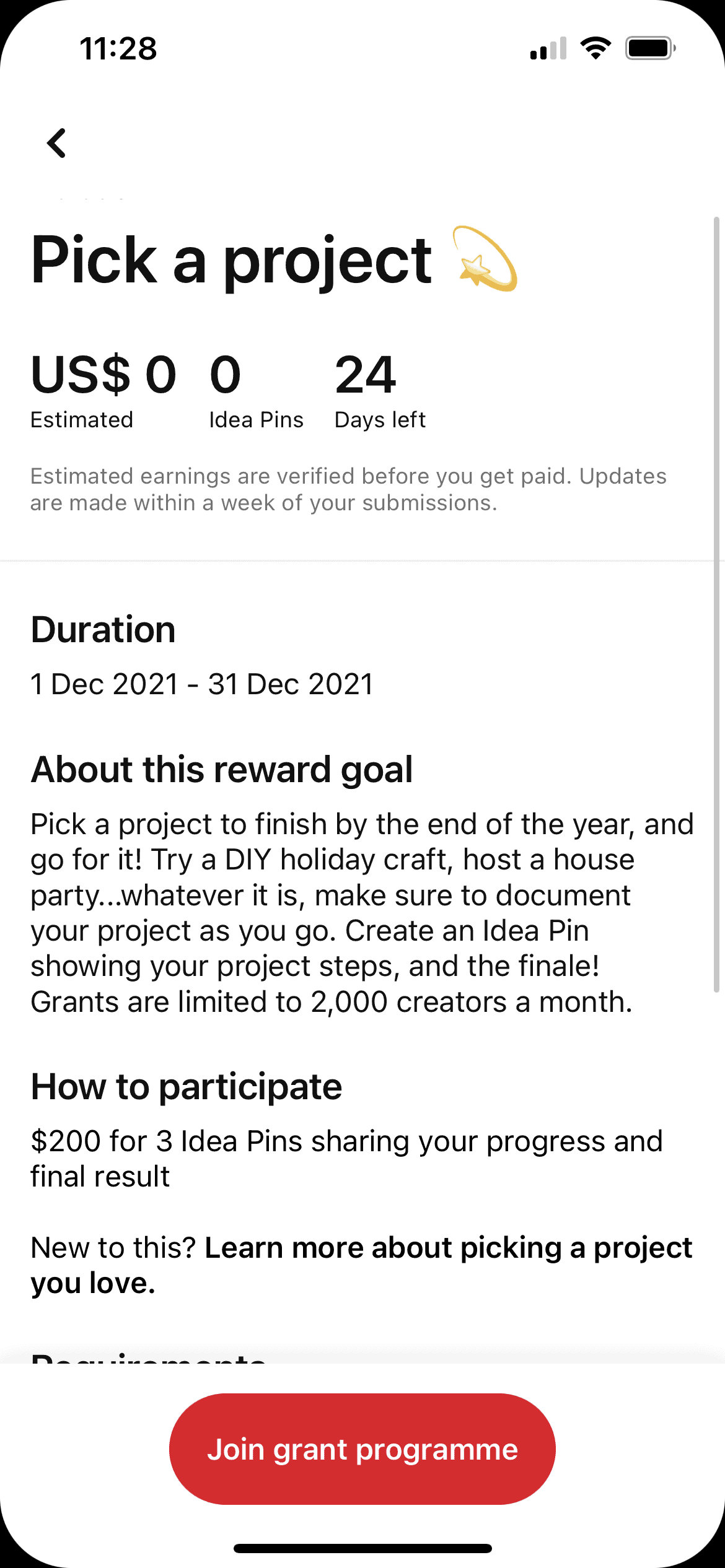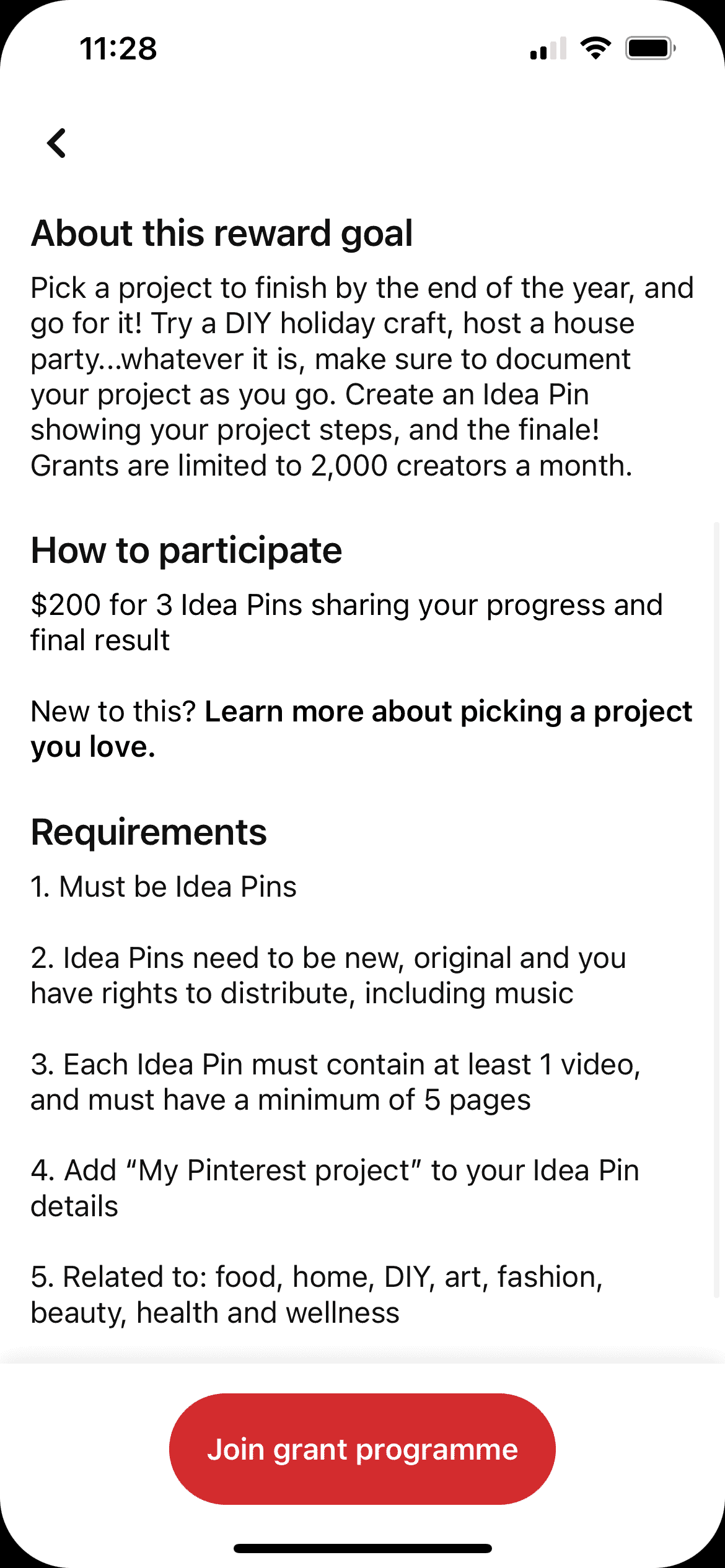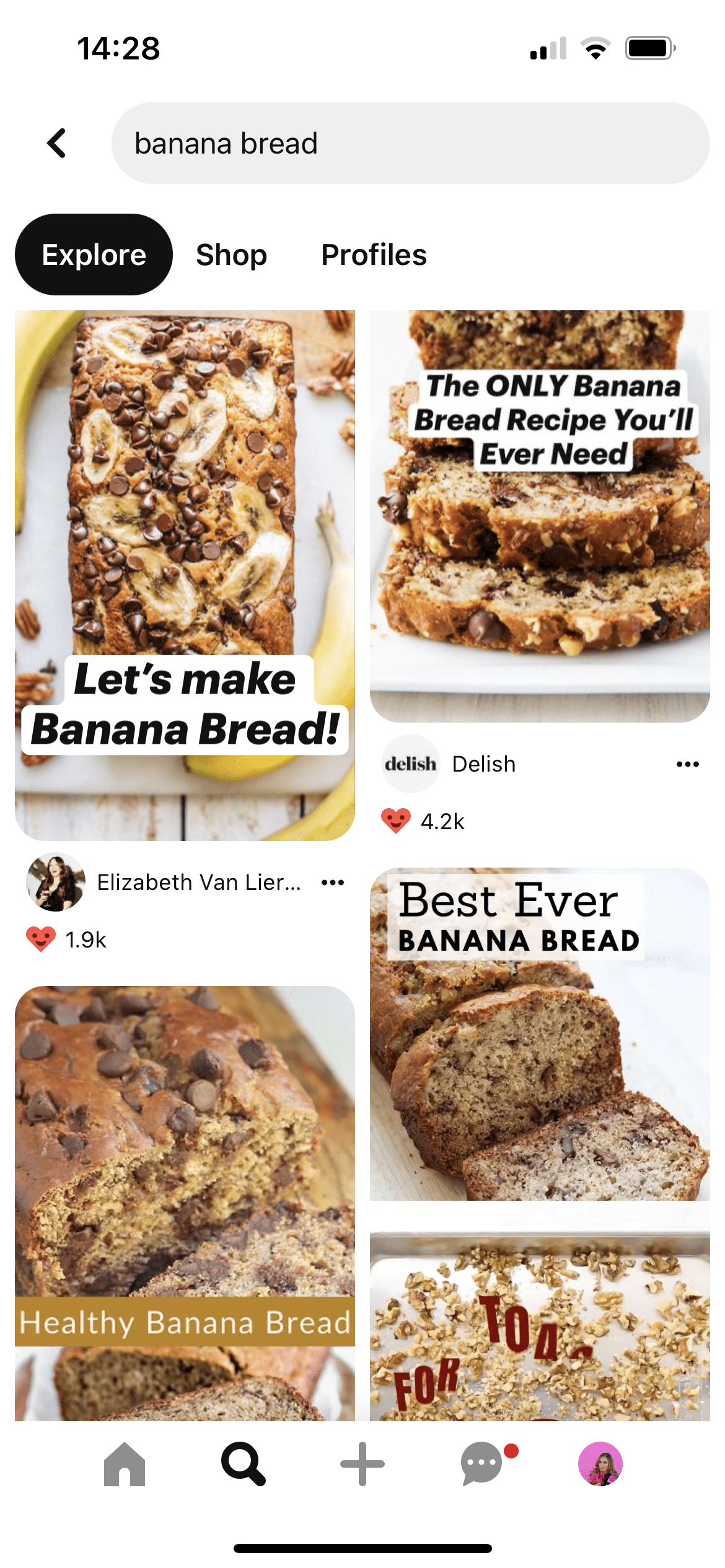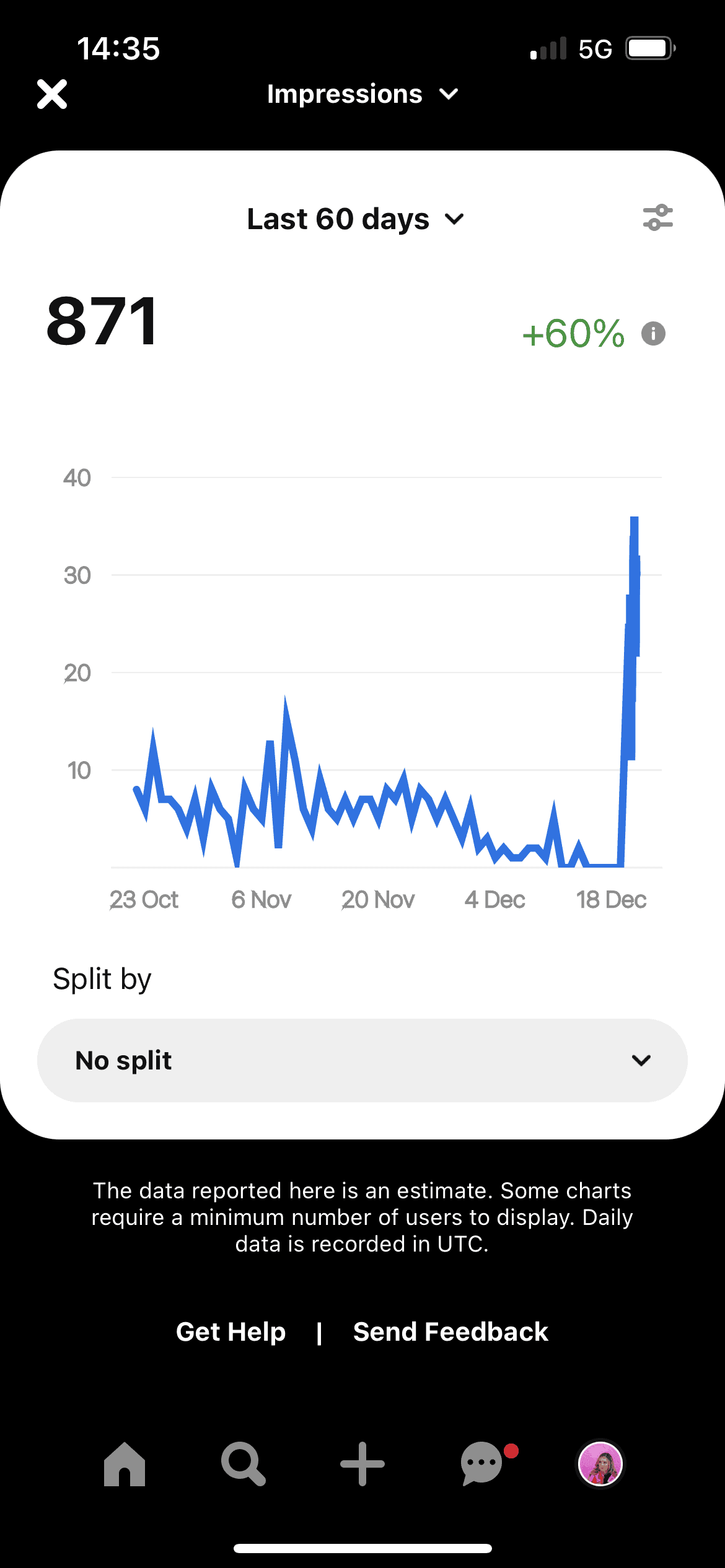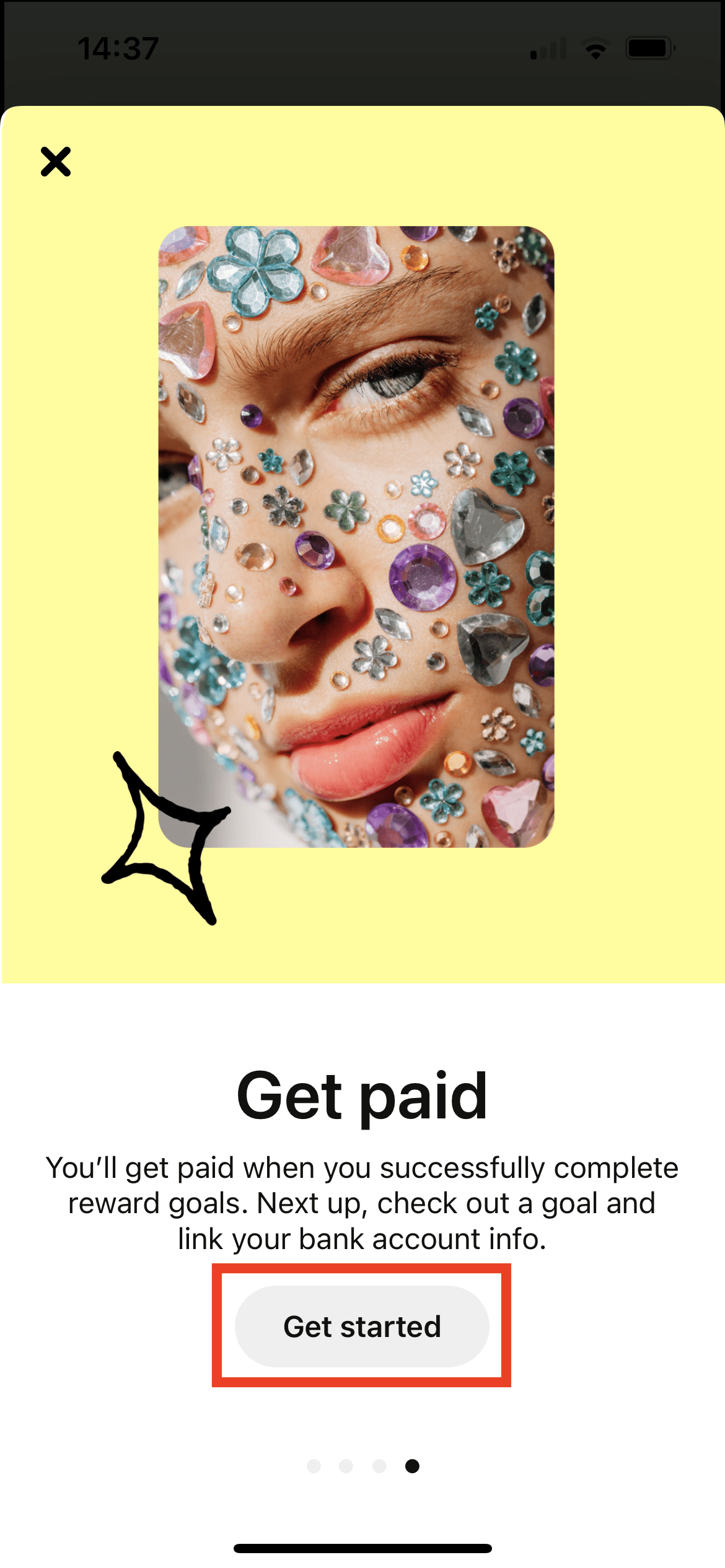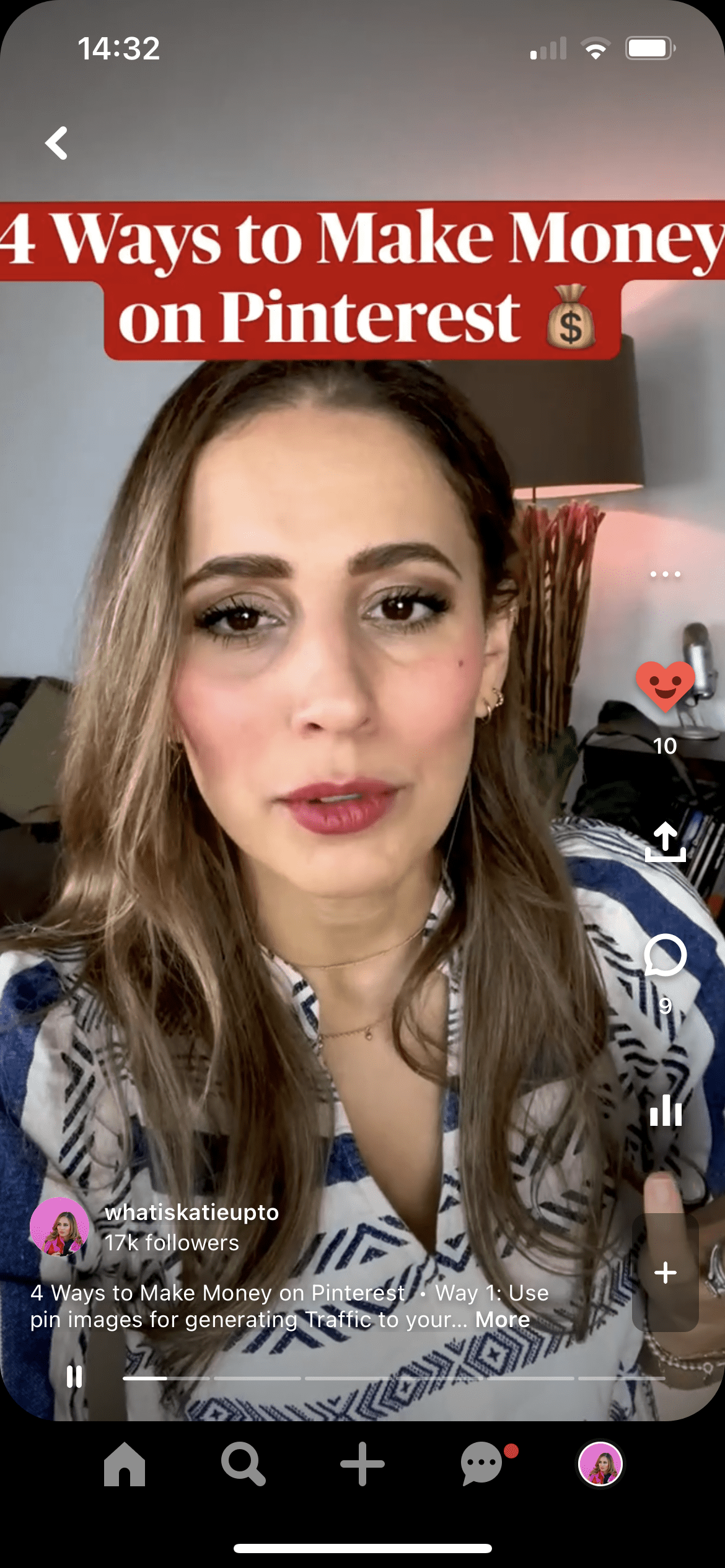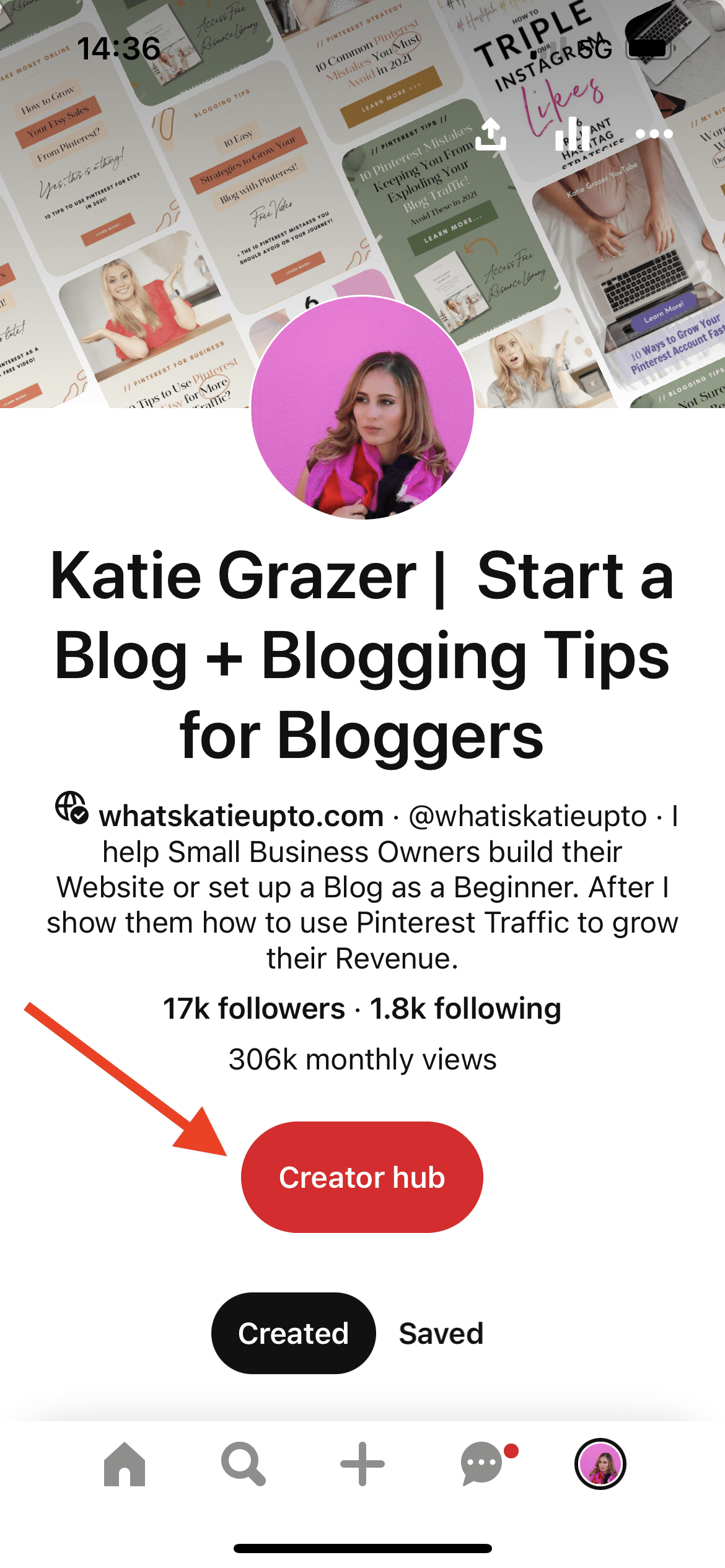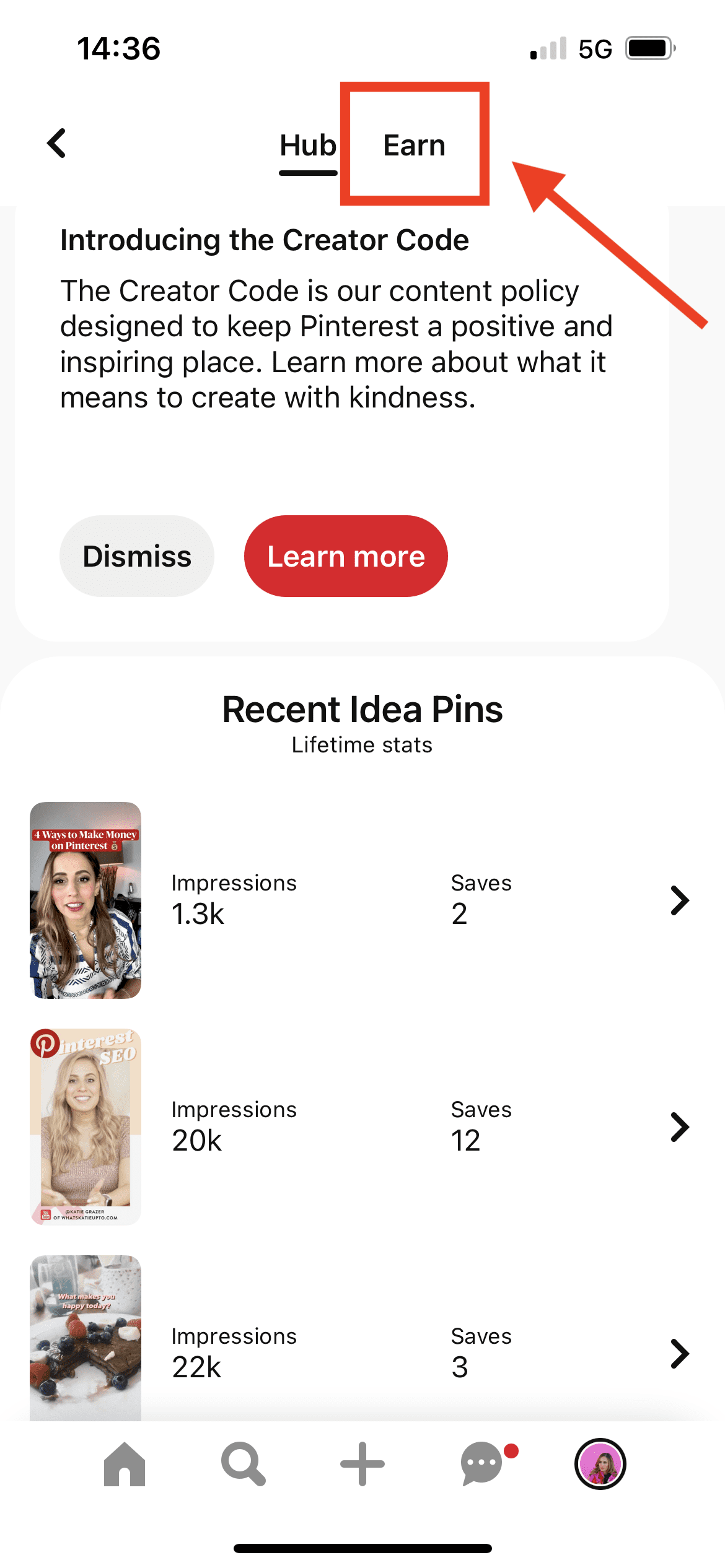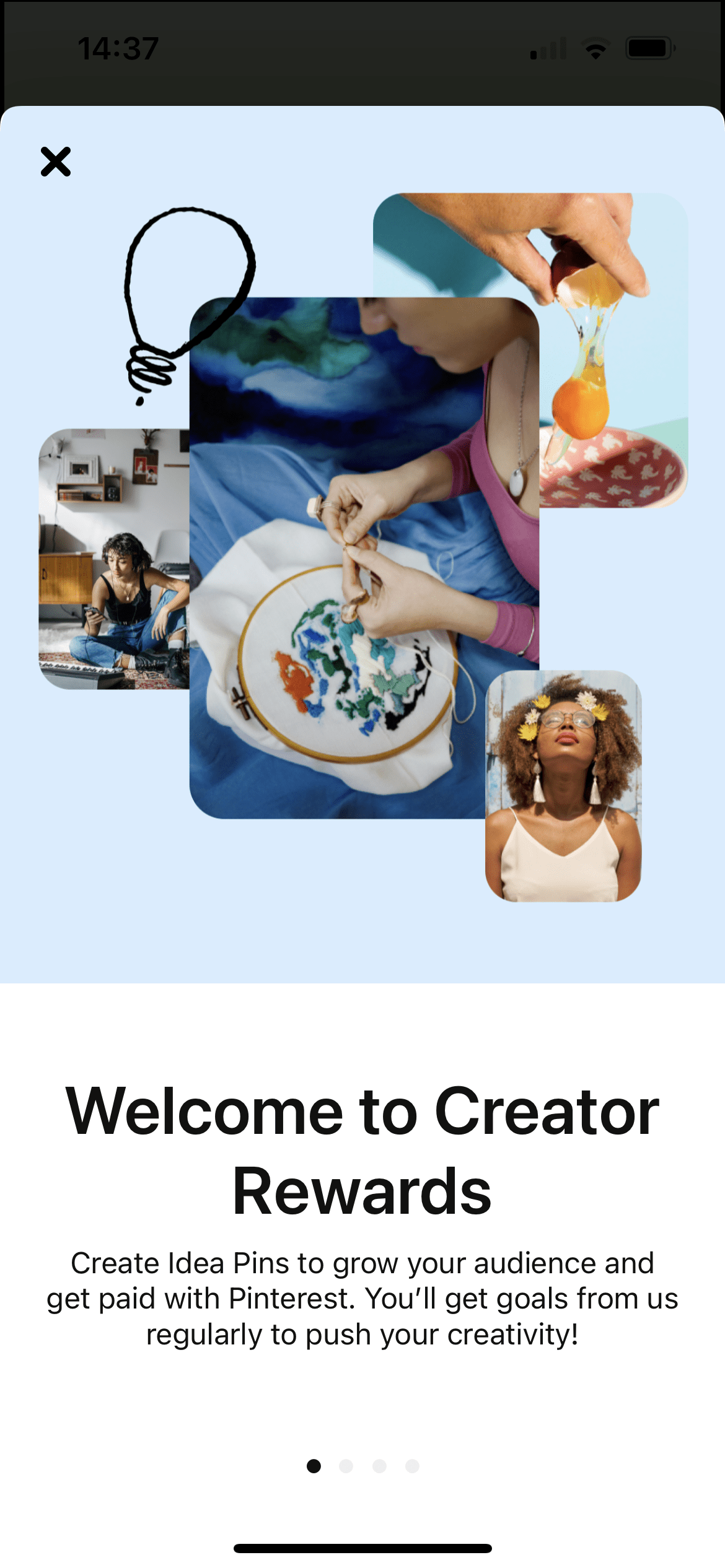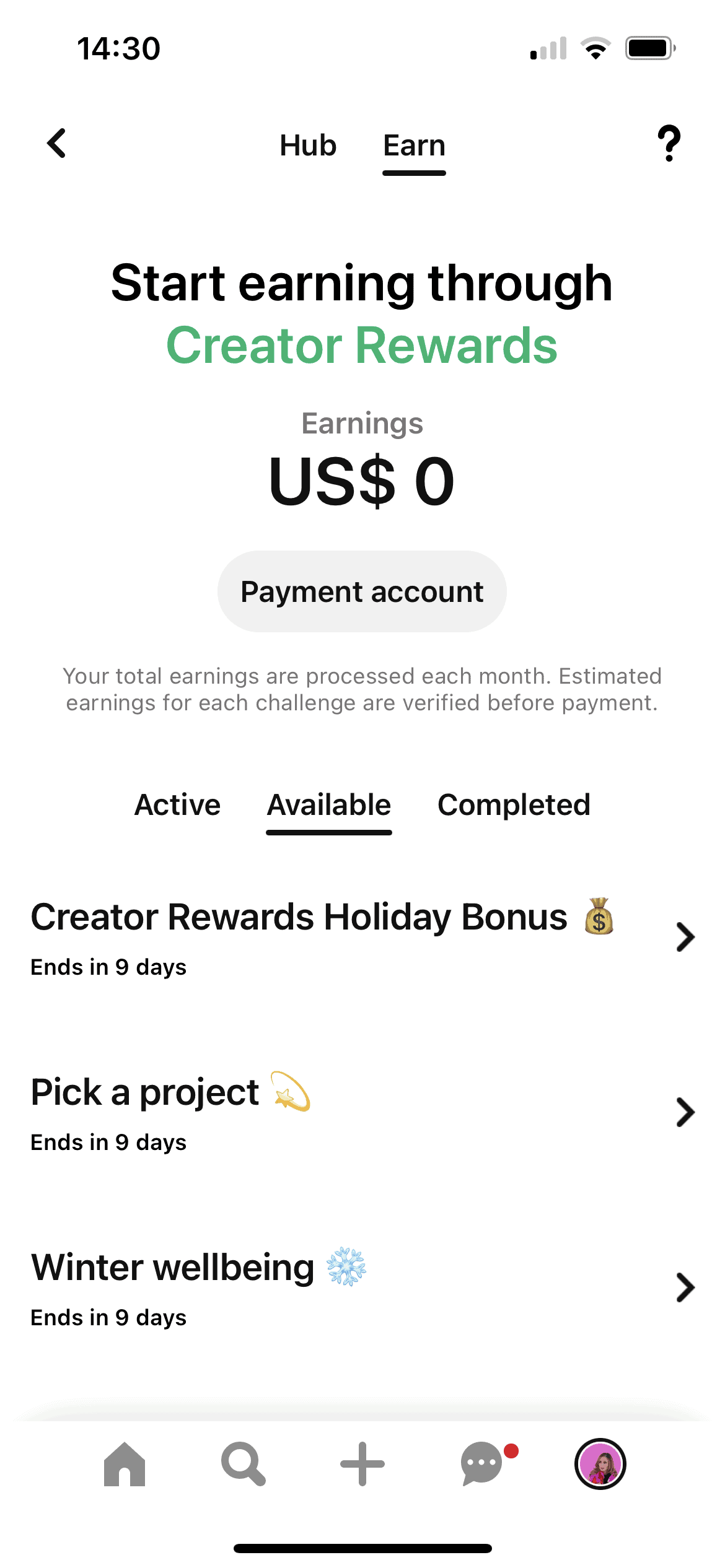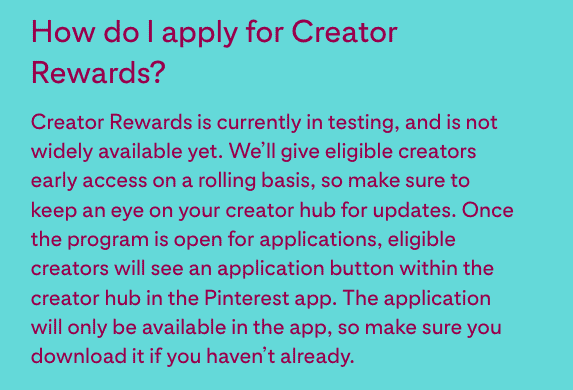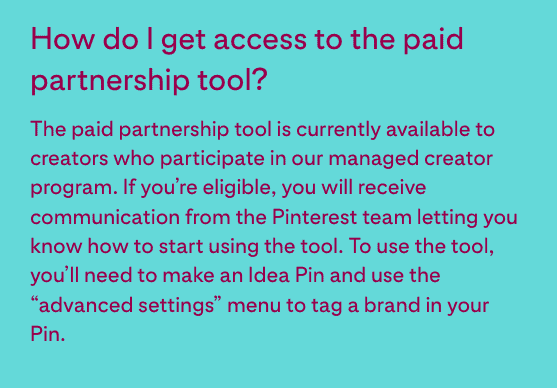Pinterest has just launched its brand new Creator Rewards program that pays creators for creating pins.
This means you can earn money straight from Pinterest!
Yup, it’s amazing.
You can earn up to $1000 for creating a single idea pin. Yes, you heard that right, $1000.
Check this out:
Ok, so what is this new way of making money on Pinterest, and how can you get paid $100, $200, or up to $1000 for creating an idea pin?
Maybe you’re a brand new blogger, or you’ve been doing this for a while, and you’re struggling to turn this “hobby” into an actual business, then I hear you!
I this post I will reveal how to earn money online and get paid directly by Pinterest for creating idea pins.
You don’t have to be a blogging wizard, spend countless hours implementing a complicated strategy, or have been doing this blogging thing for years.
No!
This way of earning money from Pinterest works even if you’re a beginner.
I bring this up to let you know that I get you.
I get why it’s so hard for you to earn money online. I’ve been in your shoes and actually not that long ago.
It’s been a real struggle for me to turn my blog into a running online business, and there have been so many days where I felt stuck, overwhelmed, and just frustrated…
So before we jump in, let me just quickly introduce myself …

Hi, my name is Katie, and I’m a Swiss blogger.
4 years ago, I quit my 9-5 banking job to move to Los Angeles with my fiance. I left everything behind for a year to start my online blogging business.
But it’s been a struggle.
I’ve had to learn everything about blogging myself, and on some days, it felt like I was just chasing clouds, constantly questioning myself if I’d made the right decision.
But the hard work paid off at last.

A couple of years later, I now run my successful blog and Youtube channel and earn a full-time income working from home.
It’s a dream come true. I always wanted to have a job where I could work from where I wanted to be, be my own boss and have time for my little family.
Here are a couple of screenshots to motivate you to keep going!
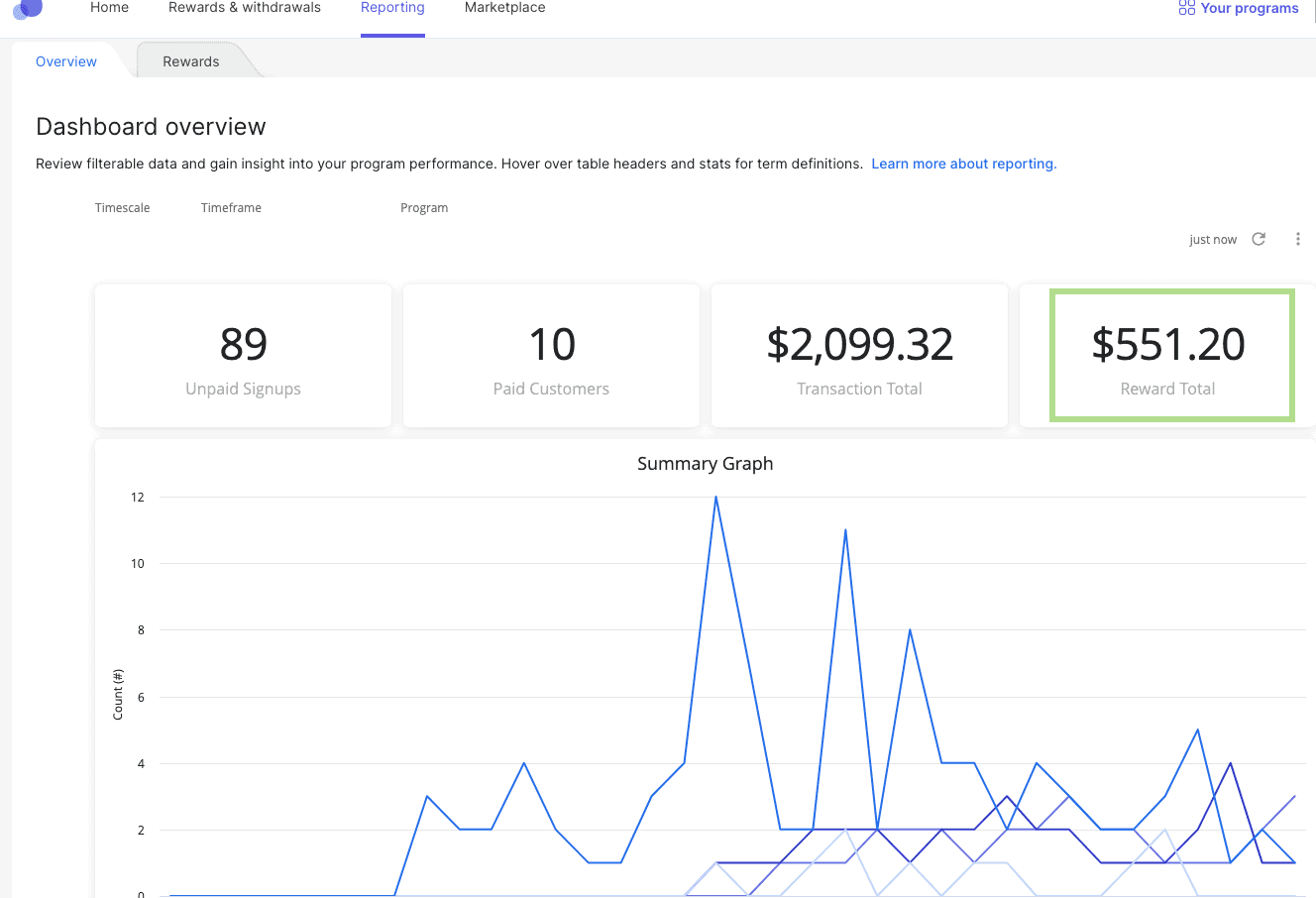
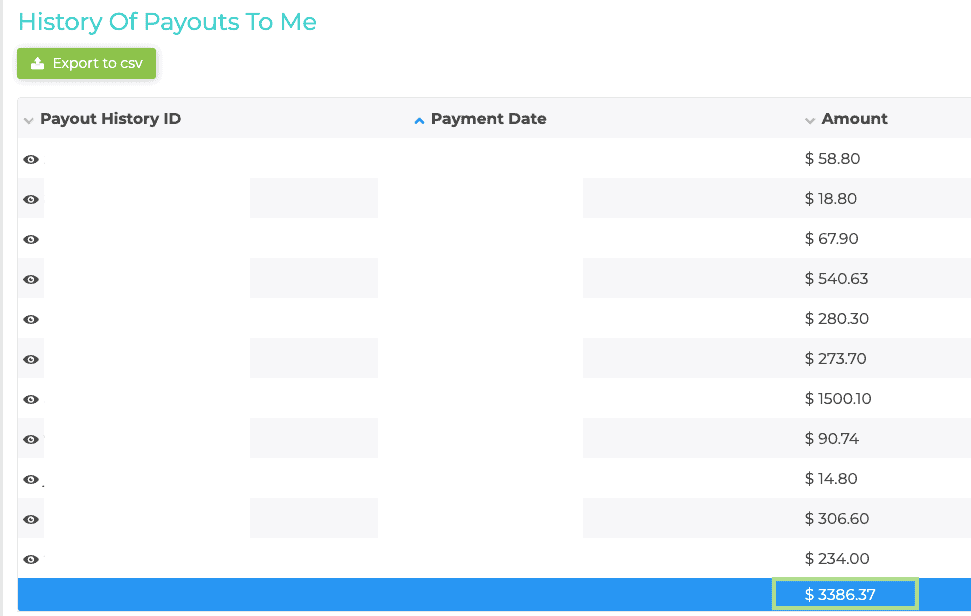
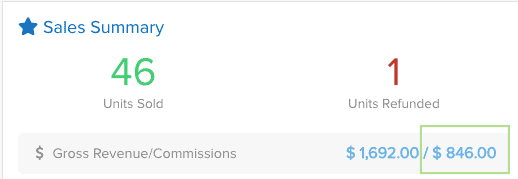
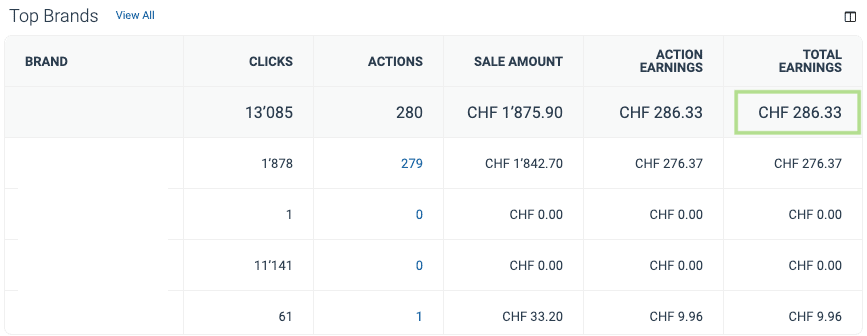
If you haven’t started your own blog yet, I can only recommend it to everyone. It’s literally turned my life upside down for the better.
I’ve got an in-depth “How to start a blog post” here if you want to start one too, and it also includes a free PDF guide you can download as well.
You can start your brand new blog and get hosting with Bluehost for less than $2.95/month, without having to hire a programmer, know code, or spend hours sitting at your computer! |
But our purpose today is not to talk about me but to help you grow your revenue for your online business or blog.
Now Pinterest is my passion, and it’s been a big reason why my blogging business has become successful…
And now Pinterest just launched a brand new partner program called Pinterest Creator Rewards, where you can get paid $100, $200, and even $1000 for creating idea pins for Pinterest.
It’s super cool – Pinterest is investing $20 million for Creator Rewards and other initiatives to support creators (source).
Here’s an example of an idea pin I created:
Now, if that’s something you’re interested in learning more about, then grab a cup of coffee and a notebook because this will be a good one.
In today’s in-depth post about Pinterest’s new Creators Reward Program, I teach you everything you need to know about how to make pins that earn you big time.
I go into everything from:
- What Pinterest Creator Rewards are.
- Why you need them.
- A tutorial of how to use it and how it works.
- My best tips on creating idea pins that get accepted.
- And finally, how to get into this exclusive club of people getting paid by Pinterest.
Also, if you prefer video, no problem. You can also watch my video about Pinterest Creator Rewards on my YouTube Channel here:
P.S. I appreciate every subscriber. It’s free and easy to subscribe and I post a new video about blogging and Pinterest every Tuesday. Join the YouTube Family here!
What are Pinterest Creator Rewards?
Ok, let’s start at the beginning.
What are Pinterest Creator Rewards, and how can you get paid for creating pins and sharing your amazing ideas on Pinterest?
So Pinterest Creator Rewards is a brand new program Pinterest has set up for creators to earn money for creating original Idea Pins.
They’ll put out regular calls (called monthly reward goals) for fresh content, and creators who meet the editorial and engagement requirements will get paid. So Pinterest will pay creators directly for their most inspiring, quality content and organic engagement.
This is an example of an idea pin prompt by Pinterest:
So let me put this in other words.
Pinterest wants creators to create specific pins about a topic Pinterest wants to see more about on Pinterest.
Content creators tend to always create the same content over and over again like for example, banana bread recipes. But people using Pinterest also want to see different recipes that include bananas that aren’t banana bread.
With Creator Rewards, Pinterest can incentivize and encourage creators to create idea pins about topics Pinterest wants to see more about.
Pinterest will put out a goal that says, please create an idea pin about an, for example, a recipe including banana (that’s not banana bread=).
The prompt will also include other requirements like engagement goals or getting a certain number of clicks, reactions, or takes on your idea pin.
And if you create and meet all those requirements, you can get paid by Pinterest for creating that pin.
I’ll go into the requirements and every detail in this post, so stick with me for now. I just want to give you an overview of what Creator rewards are now.
Why should you use Pinterest Creator Rewards?
Ok, so why do we need Creator rewards, and why do I think you should try to join the program and create amazing idea pins that inspire your community and get paid for doing that.
Get paid directly by Pinterest (not through 3rd party)
Now when idea pins (called story pins in the beginning) were introduced by Pinterest, bloggers and other content creators didn’t really like them.
And this was because idea pins aren’t clickable.
People can’t click on an idea pin to be redirected to your site or shop.
And so people were (rightly so) wondering why they should spend time creating these idea pins when they do absolutely nothing to help them grow their business or blog.
So many people didn’t create idea pins in the first place. But now Pinterest is giving incentives to people for actually creating idea pins about a specific topic, and I think this is just a fantastic development.
You can get paid up to $1000 for creating an idea pin which is mindblowing.
Now for most goals, you can earn around $100 to $200, but still, Pinterest is saying, “Hey yeah, I understand creating an idea pin takes time, effort and inspiration and we are willing to pay you for that work!”
That’s so amazing.
Skyrocket your Pinterest Channel + Engagement
The second reason I think Creator Rewards are great and you should join as soon as you can is that idea pins are the best way to grow your audience on Pinterest right now.
Like other social channels, Pinterest tries to give users what they want most. And what people on Pinterest and any other social media want right now are TickTock style videos, reels, or stories or however you want to call them.
When you give Pinterest what Pinterest and the users want, you’ll start seeing a massive change in your account.
People are always wondering – how can you grow fast on Pinterest or any other social media? And the truth is you have to do what works and create the content people want to see.
Idea pins are super engaging. So if you want to grow your Pinterest account fast, I recommend you start creating idea pins as of now, and then why not also get paid for making them.
Become a Pinterest Influencer
And the 3rd reason why I think Creator Rewards are great is that Pinterest is leaning towards becoming a bit more of a social media again.
Let me take a step back real quick.
I talk about this in all of my content, but Pinterest is not just social media.
It’s actually more of a visual discovery engine, so more like a search engine like google. People come to Pinterest to find ideas and inspiration.
But now, on top of that, Pinterest also wants to grow and get more users. So they look at these other platforms like Instagram and TickTock and see how massively they are growing using short videos.
So I believe that Pinterest wants to take away a share of those users and bring them back to Pinterest.
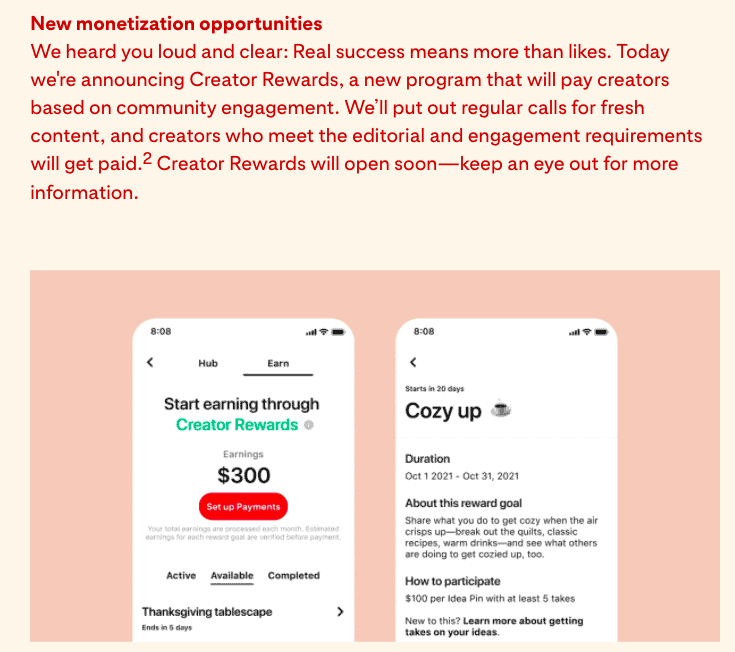
This is great news for all influencers out there who love Pinterest and are creating content that is less entertaining but more inspiring or educational.
On Instagram and TickTock, it’s a lot about entertaining people, but on Pinterest, you can share your inspiring educational content!
So this means you can start using your idea pins to grow a massive audience on Pinterest and get paid for doing it.
Pinterest is actually becoming a bit more like a social media again, which is great news for influencers and content creators.
How do Pinterest Creator Rewards Work? – TUTORIAL
Alright, enough with the chit-chat.
Are you ready to see how Creator Rewards look like on Pinterest and how it all works?
Step 1 – Creator Hub
First, make sure you’re using the Pinterest app—the Creator Hub is only accessible on mobile devices.
Once you’ve downloaded the app, go to your Pinterest profile page. You’ll find the creator hub button right below your bio and stats.
From here, you need to switch over to the earn tab (if you don’t see this tab, it’s possible you don’t have access to creator rewards yet – I talk about how to apply and get access later in this post).
Step 2 – Creator Rewards Area
Ok, so switch over, and now you can access the Creator Rewards area. You can click through the “Welcome Section” and get some Creator Reward Tips and then press “Get started.”
This will get you into the Creator Rewards area. In this area, you can see and manage all the available Reward Goals (the idea Pinterest wants you to create) and add your payment and business information.
First of all, let’s talk about the 3 taps you see here – we have the “active,” “available,” and “completed” tab.
Step 3 “- Available Tab”
Let’s start in the middle with the “available” tab.
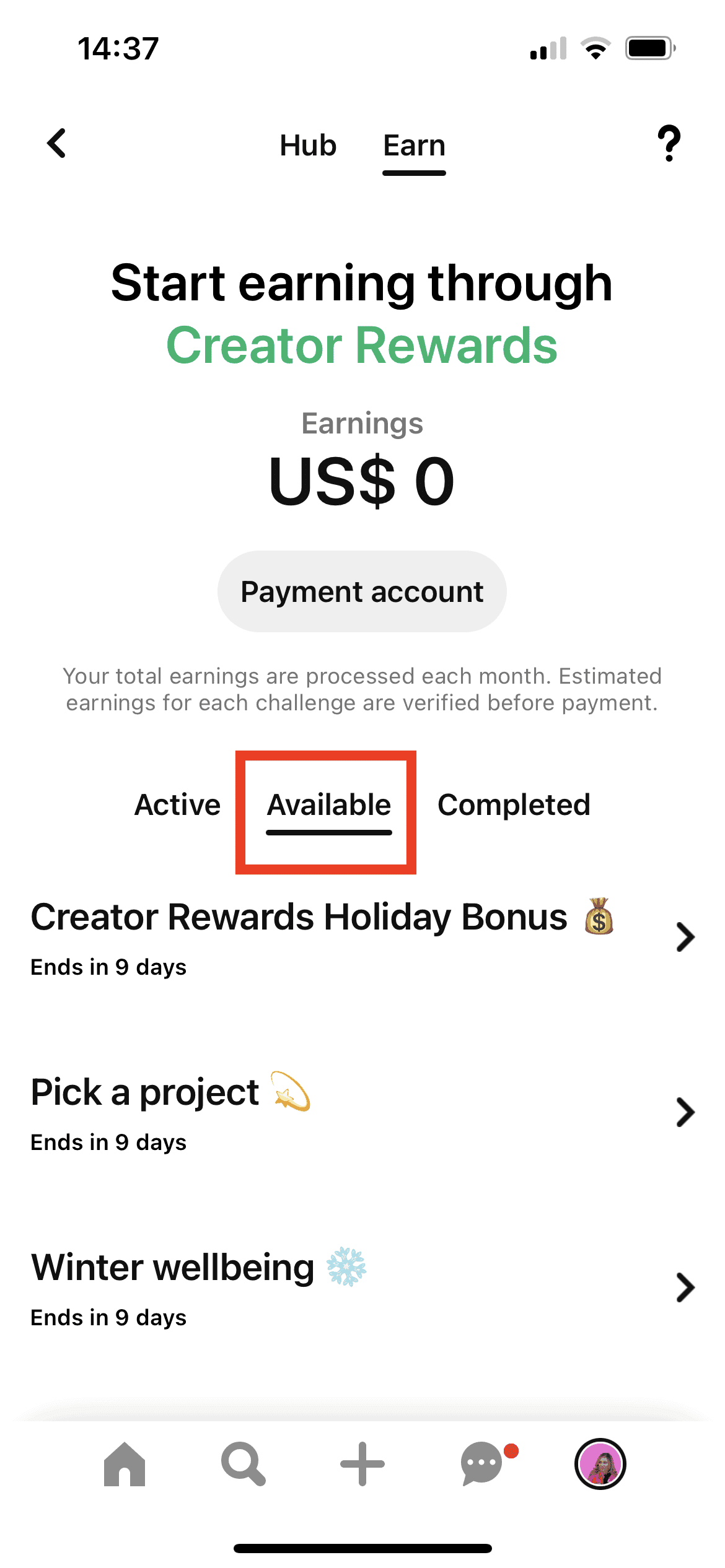
Here, you can see all the available idea pin goals Pinterest has put out that you can join to earn money to create an idea pin.
It’s an overview, and you can click on each goal to learn more.
I understand that Pinterest will create new idea pin goals each month. So they’ll change, and new goals will be added all the time.
So when you click on an individual goal, you get more information about the contest’s duration, what it’s all about, how to participate, and the requirements.
For this one, Pinterest wants you to create an idea pin about your favorite family recipe or go to a holiday movie. It also says: “Share your holiday season traditions and ask your audience to add their take.”
As you can see, to join, you need to create the pin no later than the 31st of December.
You can earn up to $200 for creating that pin, but you must meet the requirements.
For this specific goal, it says:
- The pin you make must be an idea pin
- The ide must be new, original and include musign,
- It must include at least one video
- And has to have 3 takes on them.
The different goals may have additional requirements, so make sure to always check them before you upload your pin for that goal.
Step 4 – “Active Tab”
If you want to create a pin like this, you can press start goal, putting this goal into the “Active Tab.”
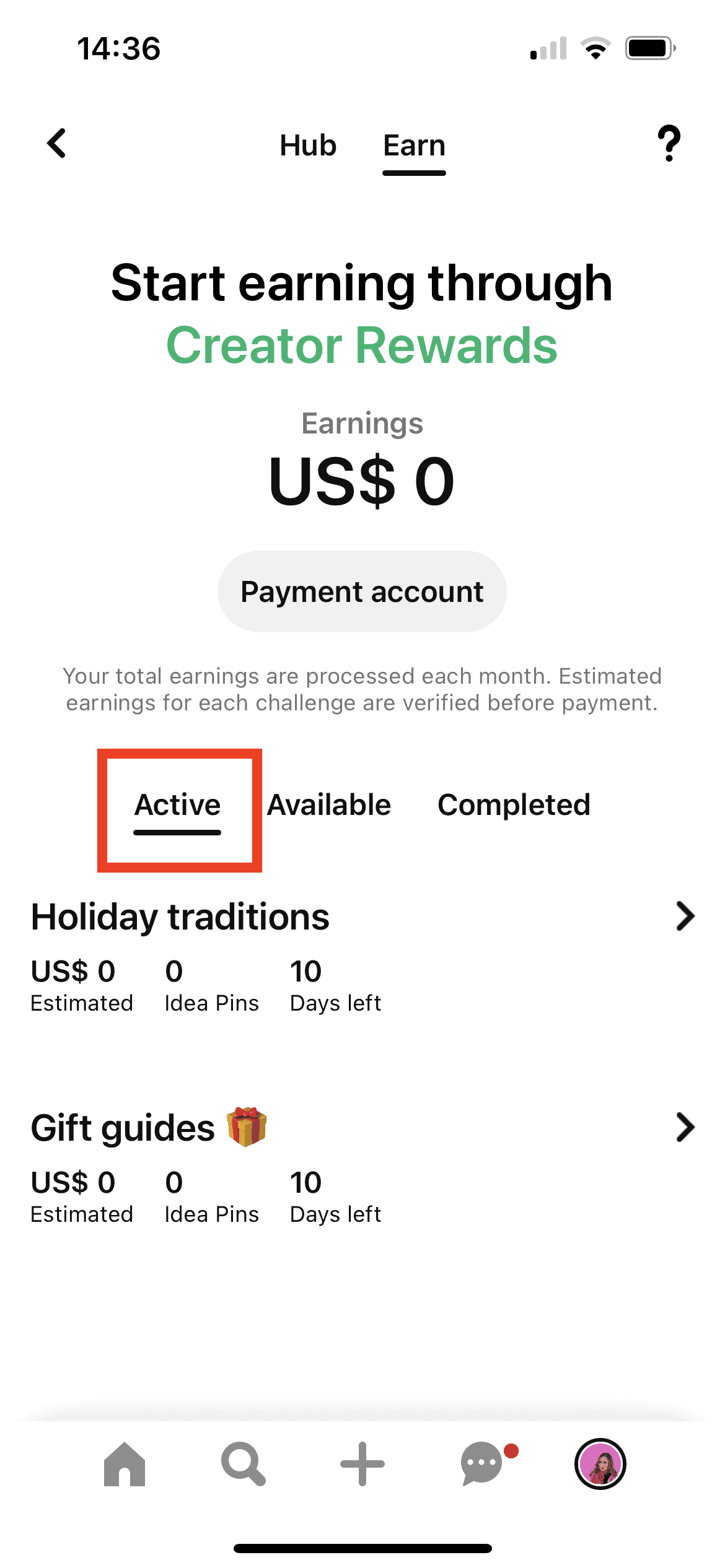
Inside the active tab, you can see all the idea pin goals you are currently participating in and working on.
To submit your idea pin, you can then click the individual goal and “press idea pin”. To submit your pin, upload it.
Step 5 – “Completed Tab”
You can see any progress updates for your pin in the “completed” tab.
Updates will show up within a week of meeting the engagement requirements for a reward goal. This will also include your earnings so if you’ve made money for that pin.
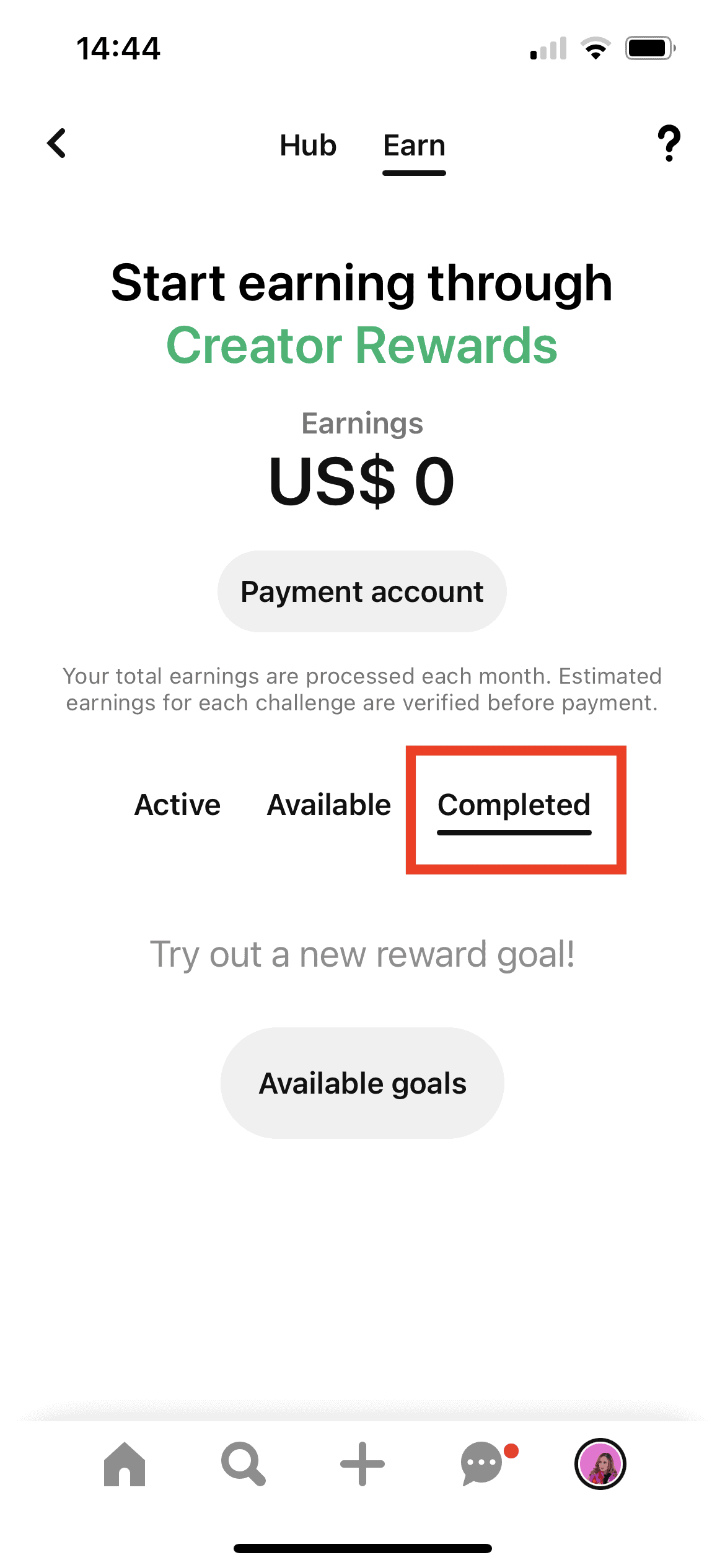
Now it’s also important to say that just because you create an idea pin about that topic doesn’t mean you’re going to get paid.
Even if you meet all the requirements.
Pinterest states that:
“Not all users will qualify, and not all participants will get paid. “They also say that “The total number of eligible submissions may be limited for each goal. We cannot guarantee that your content will get the distribution necessary to successfully meet any particular reward goal.” (source)
So this means there is a certain amount of people Pinterest will pay for that pin, and if too many people enter or there are better or more successful pins created about that topic, it could be that you’re not getting paid even if you create a submit a pin for that goal.
But please don’t get discouraged by that.
Just start out, try it and give it a shot. If it doesn’t work out this time, try to analyze other people’s pins that got more engagement and learn from it so you can be the next to get paid.
Here’s the link to Pinterest Best Practices for Creating Pins that Perform if you want to learn more.
Step 6 – Set Up Payment
To get paid by Pinterest, you need to set up payment.
To set up your payment, you first need to add some information about you and your business.
So first, choose the country you live in and let Pinterest know what kind of business you are.
Depending on which type of business Pinterest will need different types of information.
As a private company, I had to submit information about my company, my banking details, and the company’s beneficial owner.
Then you need to add copies of your identifications, legal documents about your business, and company and bank details. Once you upload these documents, Pinterest will verify them, and if everything is correct, then Pinterest will verify your details, and you can get paid by Pinterest.
It will say “verified” if all is correct and got accepted.
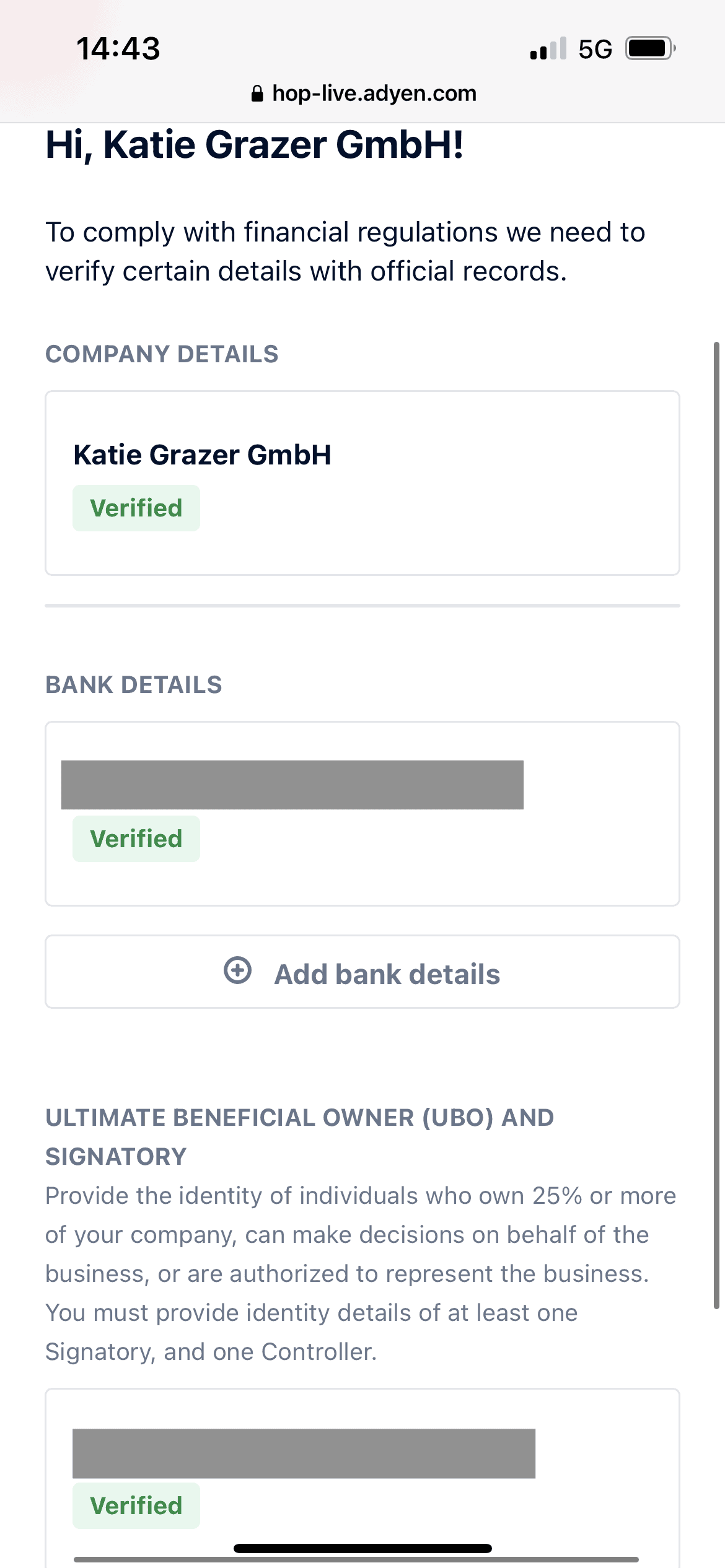
If it says unsuccessful, you’ll need to re-upload certain documents or correct your information.
Truth be told, this is a bit of a hassle, and it took me several attempts to upload and submit documents and information until Pinterest verified my information.
But don’t get discouraged.
Just be diligent and add your information.
Here’s the link to the Pinterest Creator Rewards Help Desk Article with the guideline for uploading all the docs if you need more help.
Posting Content Guidelines
Now, I really want to make sure that when you create and submit an idea pin, it’s the best pin it can be, and you’ve got the best chances to get paid for your work.
On top of the individual goal requirement for each pin, there’re additional posting guidelines I really want you to keep in mind when you create an idea Pin and submit it.
So to get paid, you first need to meet the goal requirements for that pin, and on top of that, Pinterest has general guidelines you also need to follow.
Let me quickly run you through them:
In their “Creator Rewards Terms,” Pinterest states that eligible idea pins must be:
(i) wholly original;
So I understand it like that that you have to be the creator of that idea pin, and the idea must be your own and not copied from someone else.
(ii) must not have been published elsewhere or submitted for any other program/promotion;
Ok, so make sure you haven’t already pinned an idea pin like that before or used it in another goal.
(iii) comply with our Best Practices;
Pinterest Best Practices are their guideline for creating pins that perform well on Pinterest.
Criteria are, for example, pins that include a video, pins that highlight your personality, are original, include details, and have the correct aspect ratios.
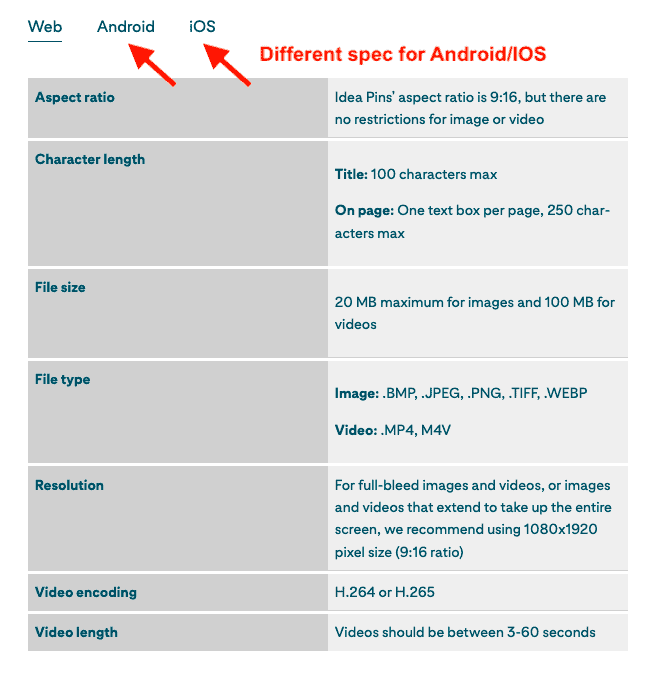
Get specs for all devices and more information on creating idea pins here!
(iv) meet all reward goal criteria;
We’ve talked about that. See section above.
(v) if you endorse Pinterest, clearly and conspicuously disclose your participation in the Creator Rewards goal;
So if you endorse Pinterest, let people know about it in your pin and just be authentic and open about it.
(vi) comply with our Community Guidelines; and
(vii) otherwise comply with these Terms. You must have all necessary third party rights, including copyrights (e.g., in music/lyrics), trademarks, and rights of publicity, in order to grant Pinterest the rights described herein.
So make sure you use Pinterest music when you upload your idea pin or own the music you add.
And finally. Pinterest says that:
“The submitted content cannot include paid, sponsored, or promoted content, and cannot be manually boosted. In addition, your content cannot be associated with any invalid traffic (such as incentivized or artificial views) or spam-like activities, which will be determined by Pinterest’s sole discretion. For goals that include engagement criteria, your engagement with your own content will not be eligible to meet the criteria, nor will multiple engagements by a single user (e.g., your Take of your own Idea Pin will not be considered a valid engagement; if a user posts multiple Takes in response to your Idea Pin, only one will be considered a valid engagement). Pinterest reserves the right to refuse or limit submissions. Pinterest’s decisions are final in all matters relating to Creator Rewards.”
Ok, this sounds really complicated, but it just means that the engagement on your idea pin that you submit must be organic. You can’t click or engage with the pin yourself or pay for more engagement to meet the criteria described in the goal.
Now that we know how to find creator reward goals and create our amazing idea pins next how can you apply to get into creator rewards to earn money from Pinterest!
Let’s do this!
How to Apply & Get Access?
Ok, so there is still different information about how to apply, but the latest info is that
Pinterest is currently testing Creator Rewards with a small group of creators, including creators who participate in their managed creator program.
They say they will start adding new participants on a rolling basis, so keep an eye on the creator hub for more information (source).
Pinterest also says that Creator Rewards are currently limited to individuals living in the United States, but they reserve the right to open Creator Rewards to other countries at any time.
To motivate you, I’m in Switzerland right now, and I’m not part of their Managed Creator Program. And I have access to Creator Rewards already, so just see if you can get in and if it shows up on your account.
If the program is open for applications for you, you will see an application button within the creator hub in the Pinterest app. The application will only be available in the app, so don’t try and find it on your desktop.
Pinterest Creator Reward Criteria:
Now to be eligible for the Creator Rewards program in the first place, you’ll need to meet the following criteria:
- Use the Pinterest app on your mobile phone
- And have a Pinterest business account (a Pinterest business account is free if you don’t have one yet, check out my video how I show you how to get by clicking here on top)
- Be 18 years or over
- Be located in the US
- Have at least 1,000 valid followers
- Have created at least three Idea Pins that comply with our Best Practices
- Create original content
- Have a valid email address associated with your Pinterest business accoun
- Business account needs to be in good standing
- Have agreed to our Creator Code
If you meet all these requirements and you want to apply, you can visit the Creator Hub like I showed you in the beginning.
If the “earn” section shows up, you can follow the steps I talked about before to provide your information and set up your payment information.
Pinterest will then verify your eligibility through their third-party processor.
You will be notified if your application is accepted.
How to Get Paid by Pinterest?
Ok, I know this is a lot of info, and if you’re still here, kudos to you, and congrats on taking this thing seriously. We’re almost done.
So finally, if you did all that, how will you get paid by Pinterest. They say that:
“Pinterest will pay you directly if you’re part of the Creator Rewards program and your content meets the goal requirements and eligibility criteria. The Payments will be processed in the month following the completed goal.”
So if you submit your pin and it’s accepted in January, you’ll get paid in February.
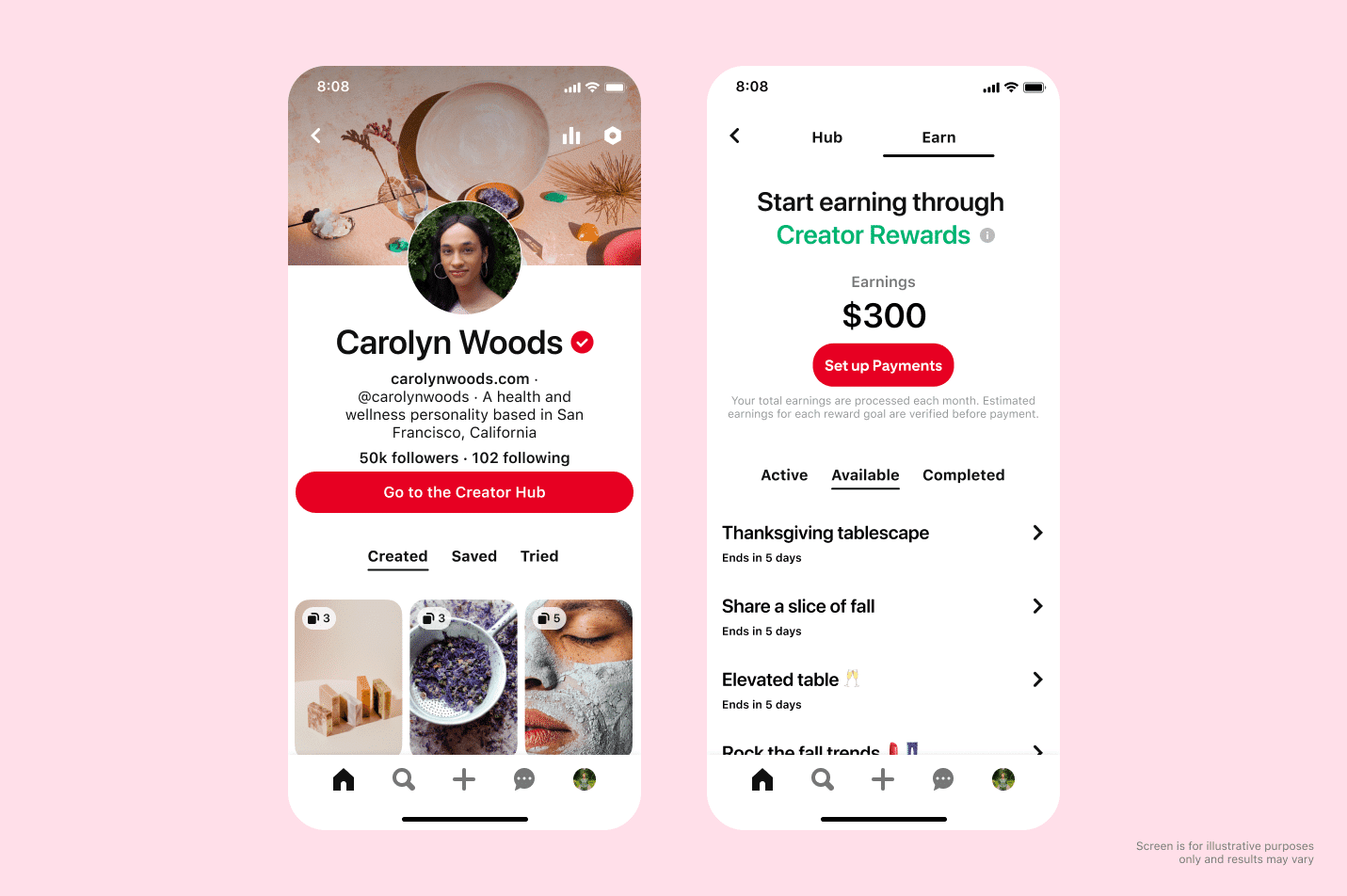
As I mentioned earlier, you’ll need to submit your bank account information, and Pinterest will transfer your money directly to that account.
If you’re struggling to get your documents and information verified check out Pinterest Creator Rewards Help Article here!
Pinterest again says that:
“Only applicants who complete the applicable reward coal set forth in the creator rewards brief will receive payment.”
They also say that:
“…the number of submissions that may qualify for payment may be limited“. So make sure you submit your idea pin early in the month or as soon as the goal comes out.
And as I mentioned earlier:
“Not all qualifying participants or submissions will receive payment“.
Make sure to check out Pinterest Creator Rewards Terms for even more info on how to get paid!
Wow, amazing job for sticking with me through this post. That was a lot, I know.
But I hope you know now exactly what the Pinterest Rewards program is and how you can make up to $1000 for creating a single idea pin on Pinterest.
If you have any questions or comments, please leave them below, and I’ll get back to you asap.
Talk to you soon
Tschüüss
x Katie
P.S. Pinterest and blogging are like peanut butter and jelly! If you haven’t started your own blog yet, I can only recommend it to everyone. It’s literally turned my life upside down for the better. I’ve got an in-depth “How to start a blog post” here if you want to start one too, and it also includes a free PDF guide you can download as well.
You can start your brand new blog and get hosting with Bluehost for less than $2.95/month, without having to hire a programmer, know code, or spend hours sitting at your computer! |