Today, I’m revealing how to 20X the CLICKS to your online business and boost your Pinterest Traffic in 2023 — for free and in record time. If you’ve ever had doubts about Pinterest, stick with me. Ready to transform your traffic and give your business the boost it deserves?
Think Pinterest is just for mood boards and recipes? Think again! ? Or maybe you’ve tried it before and felt let down, or heard whispers that ‘Pinterest is dead,’ then my friend it’s time for a reality check.
Let’s unleash the power of Pinterest together and get you those oh-so wonderful results!
How to Use Pinterest as the #1 Traffic Driver in your Biz
Now I get it – maybe you’ve been struggling with Pinterest. Like you’ve come to the point where you think Pinterest doesn’t work anymore or at all. Because you’ve tried it before, and it didn’t work. Maybe the thought crossed your mind that this whole Pinterest for growing traffic and getting clicks is just another scam?
My friend, I hear you, and I know how you feel. Like I’ve had that with so many strategies and things I’ve started to implement for my business, too – entrepreneurship can be such an uphill battle. But I’m begging you to hear me out on this.
Pinterest is just working fine. It’s not over, and it’s for sure not a scam.
Yes, it might be a little bit harder to get started than it was 10 years ago, but believe me, it still works so well – even if you’re brand new to this and even if you’re just a beginner. For me, Pinterest is still the #1 traffic driver in my business. Like Google and YouTube don’t even compare. And IG and Tiktok with like one link in bio – like not even worth mentioning. I’m still getting hundreds, sometimes 1000 or more people to my website every single day – and most of them find me through my Pinterest.
But, you might be saying, “Katie, I tried it, and it didn’t work.”
Well, my friend, what happened? Why is it working for me so well – but you’re still struggling? Don’t you worry. It’s not you – it’s probably just the strategy you’ve been following or maybe the one or other wrong, outdated advice you’ve read somewhere on a blog.
But here’s the thing. Doing the same thing over and over again expecting a different result is not going to solve your issues. Doing the same thing again and again is not going to get you more clicks and traffic to your online business and digital products or coaching.
So, what can you do today – to change that bad streak?
Well, I’ve got 5 amazing strategies for you today that will 20X the clicks to your online business from Pinterest in no time at all. Let’s get you on the “winning” team – so that you too can experience the same from Pinterest. Like friend – I got you. This doesn’t have to be so freaking hard – Pinterest can actually work for you not against you. I know you can do this, so let’s dive right into this and jump into strategy numero UNO.
Step 1 – Educational Content for Pinterest
Alright, now the #1 reason why I don’t see people getting the same results as I am – and a ton of clicks and traffic from Pinterest – is because they’re creating the wrong pins and wrong content.
I’ve started to talk about this a lot, but it’s just the foundation of how to get anyone to take action on something – and the action we want people to take is to click a pin, leave Pinterest, and check out your content and products – and that is that you’re not giving this person a reason to do that.
I would love for you to start thinking about your pin as billboards.
Now, the goal of a billboard is to grab people’s attention and then get them to take actions. It’s the same thing for your pin. People should stop in their tracks, stop scrolling, and then click. Now what are reasons for people to clicks?
#1 Solve a Problem
First and this is the most powerful one – to solve one of their problems.
Now, this doesn’t have to be a huge, life-changing problem. It could literally be a faster, better way to change your bedsheets once a week. Like I’m a petite woman, it’s a freaking struggle every time. If you can show me a faster, easier way to do I’m gonna click to check that out.
Does that make sense?
#2 Give Ideas How to Do Something
And the second, thing I’ve been seeing work really well for clicks – is to give new ideas on how to do something – especially in a list kind of So instead of giving one solution to a problem, you’re giving away 7 ideas how to do something, how to think about something, how to solve something. This is great because it reduces complexity, because it’s super easy to scan but it’s also a lot of ideas you get on in one go. That’s again another great reason for people to click.
#3 Educate
And the third reason that really works for me is to educate people.
Like there’re things people want to learn more about. It’s not necessarily that they have a problem but maybe they’re just interested in learning more about this topic. So for example astrology, or gardening. Sharing for example, an in-depth starter guide on how to meditate with crystals
I would estimate that 80+% of my content and pins I put out to Pinterest focus on one of these areas. So yes quotes and beautiful photography are extremely popular on Pinterest. But not if you’re using Pinterest for business. Beautiful inspirational pins don’t get clicks. They get impressions and saves. And those don’t grow your business. Like if you walk away from this content with just one take away – this is it.
I promise if you start giving people a reason to click on your pin – your Pinterest traffic in 2023 and your clicks will grow. Trust me on this.
P.S The strategies I here are incredible for 20x the clicks to your online business fast – but I want to give you more! I also want to share with you how to design pins that stand out, stop people in their tracks, and visually make them want to click on your pins. And that’s why I’ve created my totally free signature “Click-worthy Pin” Guide you can download using the link here or below in the description box.
Step 2 – Create Fresh Pin Images
Cool, moving on to strategy #2 for growing your clicks.
Pinterest wants you to share fresh pins all the time. Fresh Pins means new ideas and new pin images. If Pinterest has to show the same old pin to their users again and again, it gets really boring. And like any other social media, its goal is to keep their users engaged and coming back for more. So this means Pinterest will also show your new fresh pins to more people, which will give you more chances to get more clicks.
Now, God knows you’re busy, I’m busy, we’re all crazy busy, right?
And yes, creating new pins consistently is work and takes time. But let’s be honest. Creating new pin images is way less work than writing a brand new blog post, video, or recording a new podcast episode. And you don’t have to do that. You can create 5, 10, 100 pins leading to the same piece of content.
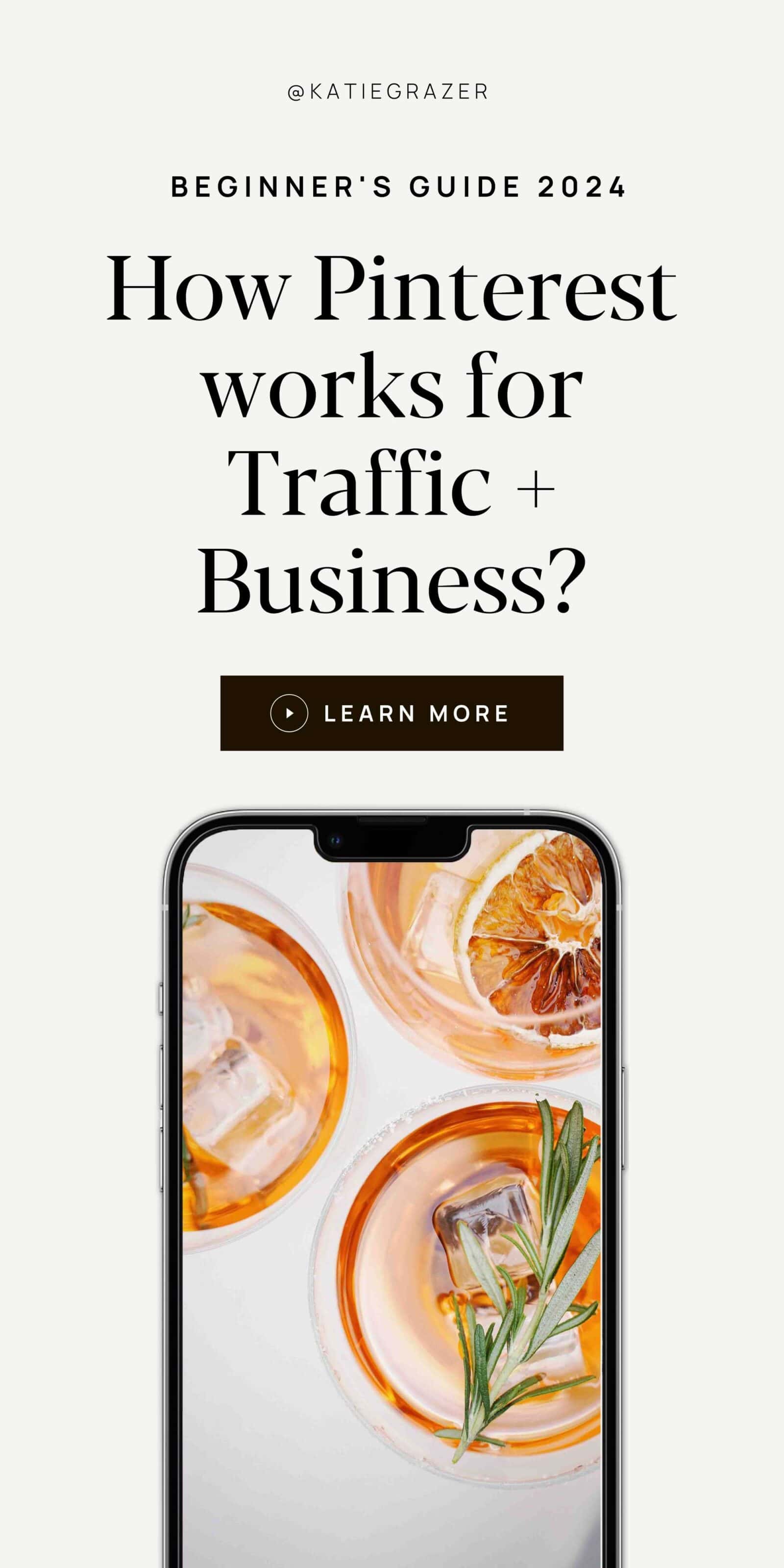
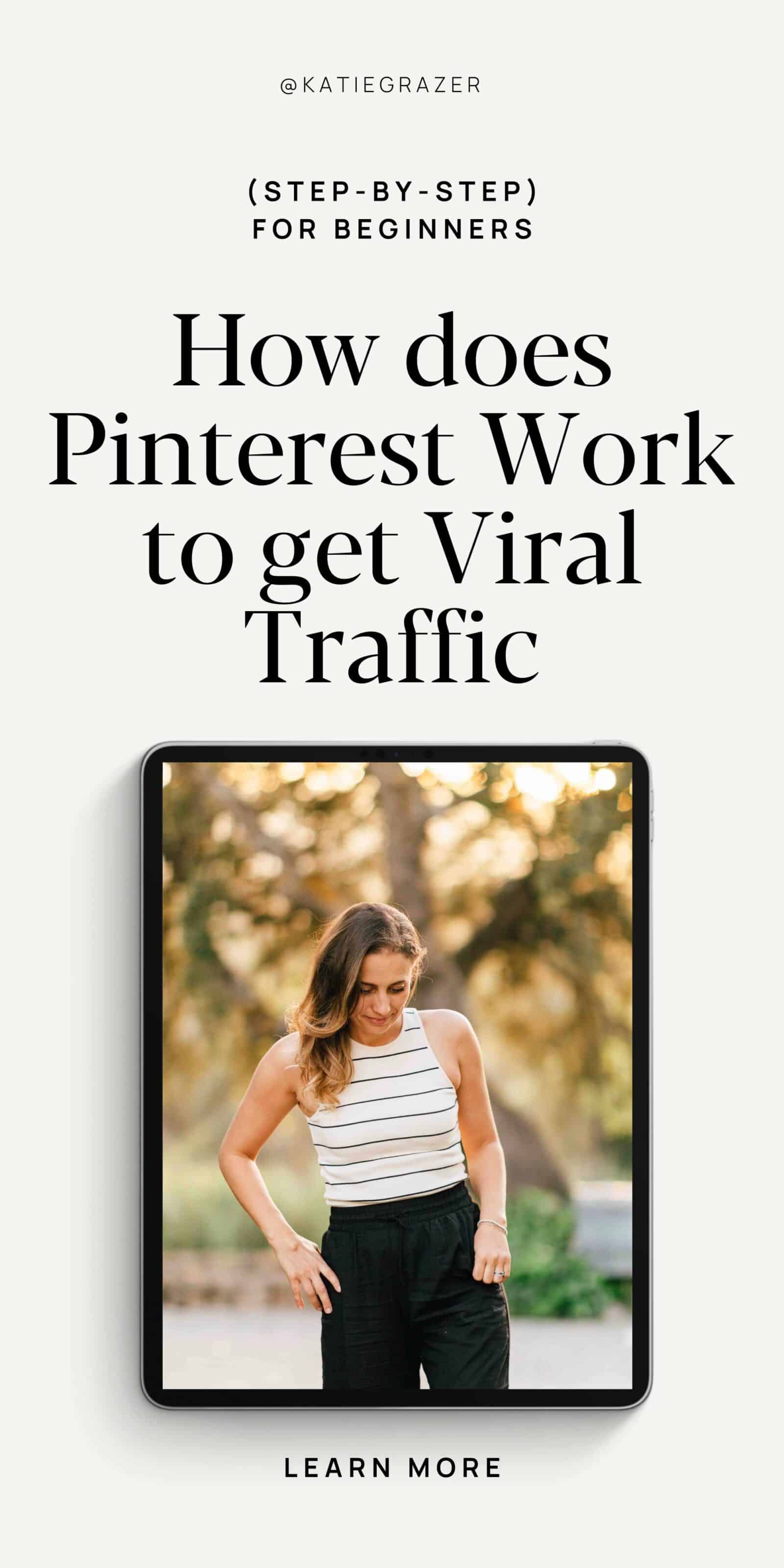
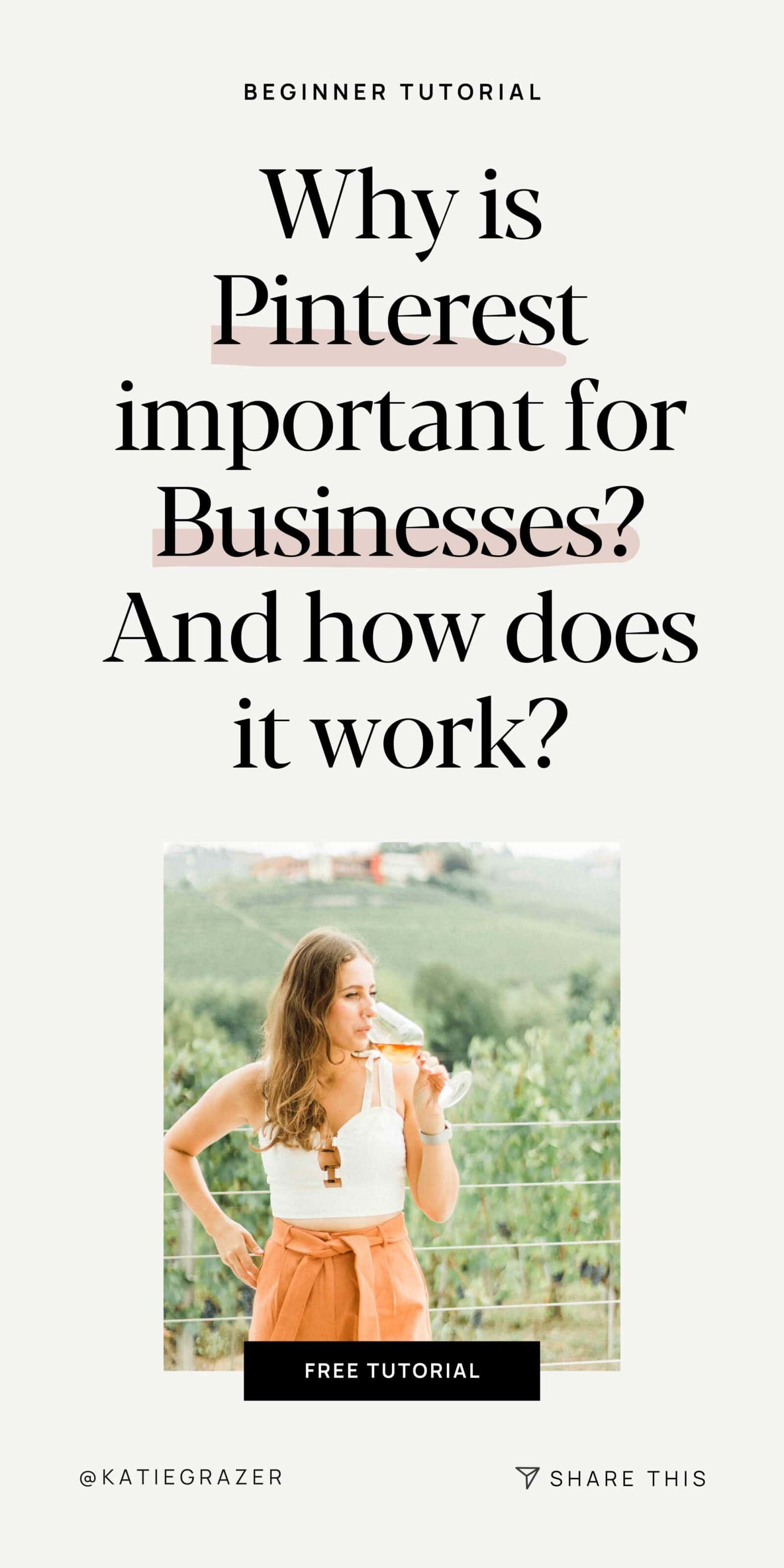
So without creating more in-depth long-form content, you can actually x-time your results by simply creating more pins, and you’re good to go.
How Different Should Fresh Pinterest Pin Images Be?
So how different do your pin images have to be to be considered fresh by Pinterest? In my opinion, you want the pins leading to the same pins to be significantly different. Otherwise, it won’t work. So:
- Use different titles – like subheadings for a batch of pins.
- When you’re using stock images for your pins – use a different image each time.
- If you have several brand colors – switch it up.
- If you’re taking your own photos, take them using different angles, setups, or lenses.
- Address a different pain point, audience, or problem.
Like so many ways you can come up with unique, fresh pin designs that will immediately get you in front of more people and increase your clicks!
Step 3 – Add Your Link
Now, this is a short and sweet one, but it might not be obvious to everyone. You need to add a link to a URL that goes to your website, your product page, your landing page to one of your pins that you upload.
Otherwise, you’re not going to grow the traffic to your website.
If you’re constantly sharing other people’s pins and saving them to your boards – you’re basically growing someone else’s traffic. Because even though you’re saving this pin to your board – you’re simply re-pinning or re-saving their content. The link on that pin is still theirs. And the same goes for you, by the way, if someone else saves what you upload, yes, it’s now on their board, but the link is still going to your website. Because you were the person who created the pin and added the URL.
So you can either share your pin to your website and then use a Chrome extension to save it to one of your boards. This way, the pin will use the URL from that page. Or otherwise, and that’s what I’m doing, is I’m creating my pin images in Canva, I then download them to my computer. I upload them to my scheduler. In there, I add the URL I want people to go to for each link – and then the scheduler takes it from there.
Step 4 – Add your SEO Keywords – Intention
Alright, I hope you’re getting a ton of value from this post, and you can already see how these small changes can have a big impact on getting more clicks and growing your Pinterest traffic in 2023. Now, Strategy #4 is a bit more advanced. And to be honest, I feel like I’m the only one talking about this, so let’s get into this. When you do your SEO research for Pinterest, so finding keywords that are relevant to your audience and business you can add to your pins, from now on, I want you to be very specific when choosing which keywords to use that will get you more clicks.
Because not all keywords are going to get you the same results.
So understanding why people search on Pinterest can be a game-changer for your keyword strategy. Someone who is using Pinterest to search for inspiration has a completely different mindset than someone who is looking for a tutorial or a solution to their problem. Someone in an inspirational mindset might type in:
- “Dream life aesthetic”
Aesthetic, inspirational images don’t give people a reason to click. So, keywords that include the word aesthetics are not going to attract people in a mindset to click. These people are going to save these pins to their boards for sure, but they’re not going to check out your website. So, instead, I’d like you to target keywords that attract people in a learning mindset. Keywords for that could be, for example:
- “Gardening tips”
This person is looking to find a solution specifically for their gardening. Maybe they’re a beginner, and they want to learn from you. You can give them your best tips to get started, and that is a reason for them to click and check out your stuff. So instead of keywords using the words “aesthetic,” use keyword combinations that include, for example, the word “tips.”
This is really advanced stuff – I know that, but I want to bring you the best Pinterest information out there and share all the secret strategies I’m doing, so let me know in the comments if this video is bringing you massive value – it means a lot to me.
Step 5 – Use the “FREE” Booster
Moving on to Step #5 for growing your clicks and Pinterest traffic in 2023 to your business is to use the “FREE” booster. What is the “FREE” booster? Well, very simply, when people hear that they can get something for free, you’re giving them the ultimate reason to check out your stuff.
So what I like to do is share my free content upgrades, lead magnets, freebies, masterclass and promote that on my pins. Personally, I’m a big fan of creating a visual sneak peek of the gift right on the pin. So either you take a screenshot of your freebie or create a little graphic like this and add it. Doing this makes your freebie feel more tangible, even if it’s a digital goodie.
Then you upload that pin – just as you would with your regular pin – and you use the URL to that landing page where people can sign up or download their free gift. Now, it will not only grow your Pinterest traffic in 2023; it has the double advantage of also growing your email list, which is another major plus. So here are a couple of examples of pins where I added my “FREE Booster”:
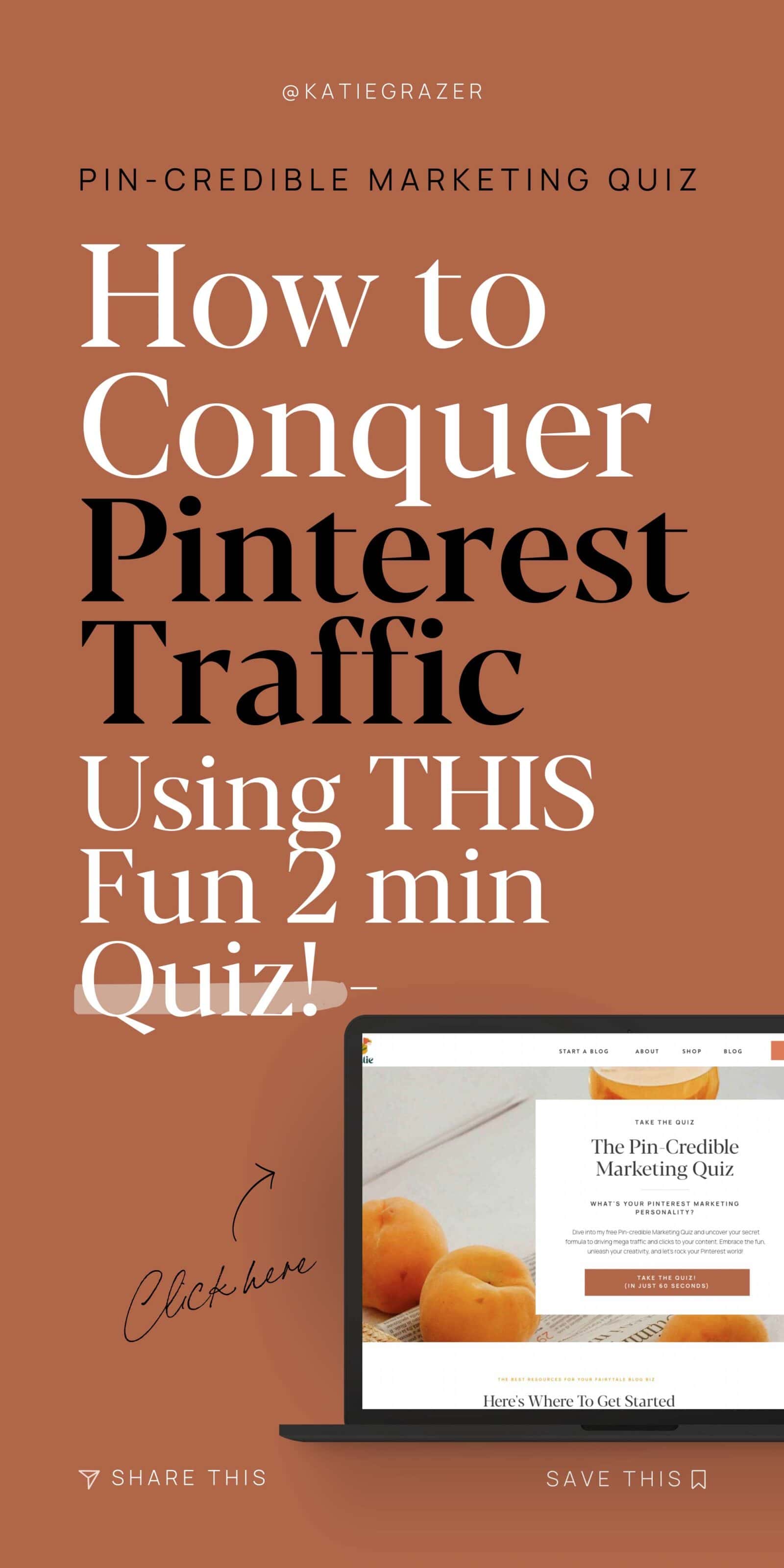
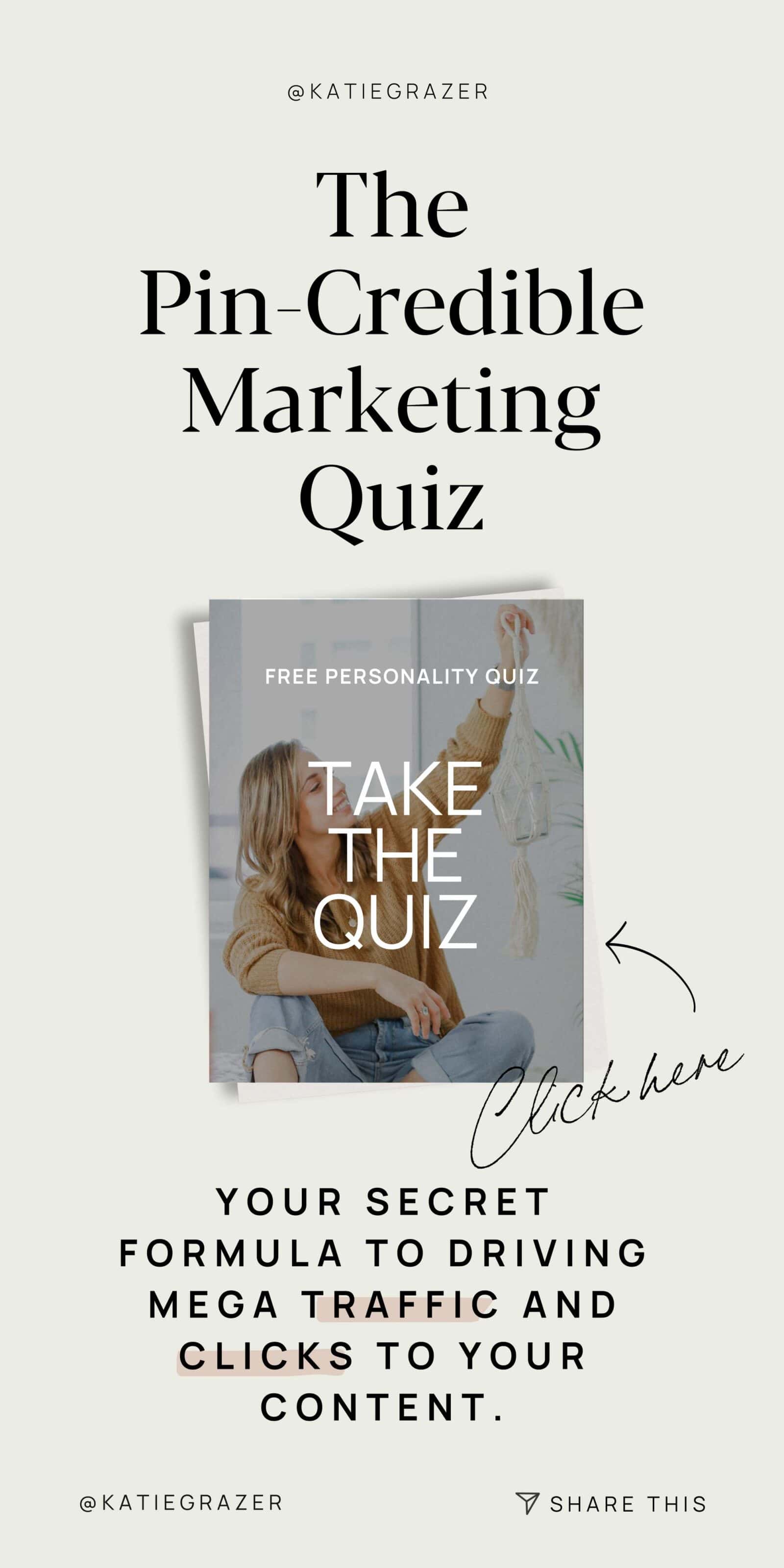
P.S The strategies I here are incredible for 20x the clicks to your online business fast – but I want to give you more! I also want to share with you how to design pins that stand out, stop people in their tracks, and visually make them want to click on your pins. And that’s why I’ve created my totally free signature “Click-worthy Pin” Guide you can download using the link here or below in the description box.
And what about that?
You’ve got all my secret strategies and tips for growing the clicks and Pinterest traffic in 2023 to your amazing content. I hope I’ve been able to show you some new things you haven’t tried before. And you’re now confident that Pinterest can actually work for you and your business too. So let me know what you think in the comments below; also, let me know if you have any questions. I’m always here to help.
I 100% believe in you – you can totally do this. Like I’m not special at all. I’m a soon-to-be mom of 2, working from home. Like laundry is my everyday life. If I can do it, so can you.
So I know you know this, but implementation is everything, so get to work. Implement maybe one or two things to start and make sure to grab your free PDF guide that goes with this video. And I know you’ll start seeing those clicks rise!
Now that’s it from me for today. Sending you all the love
xx Katie





