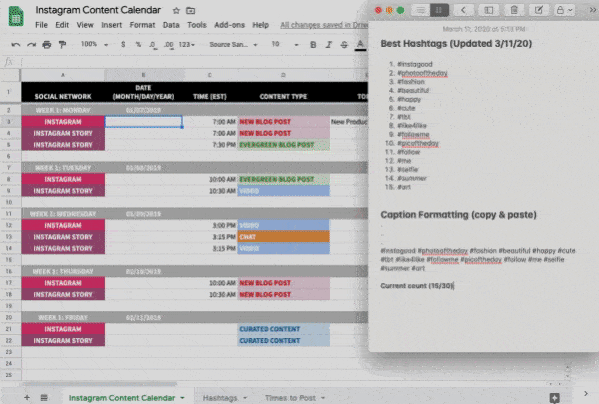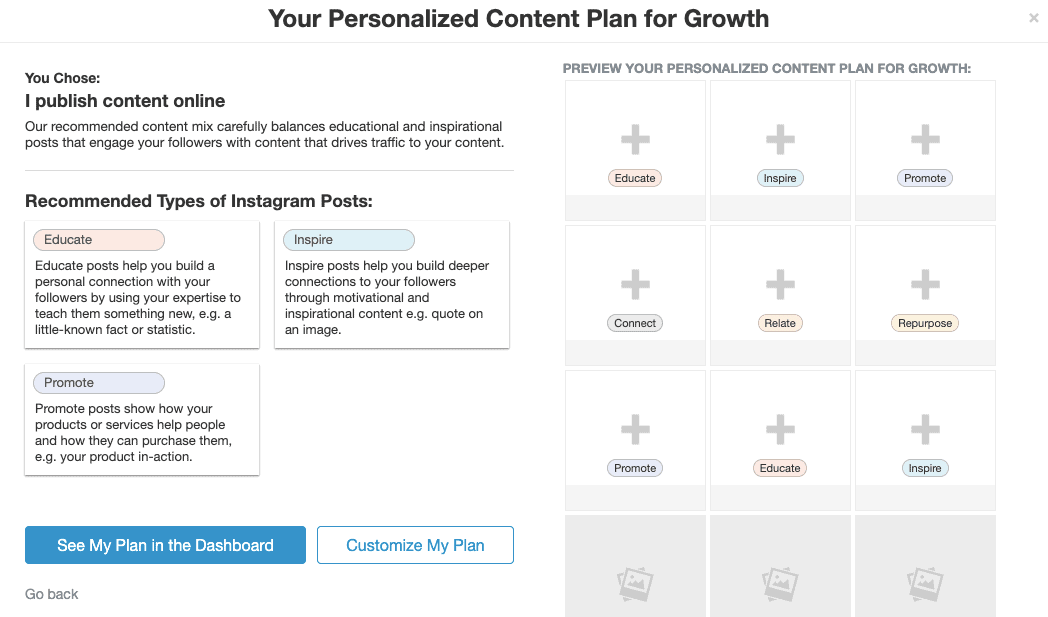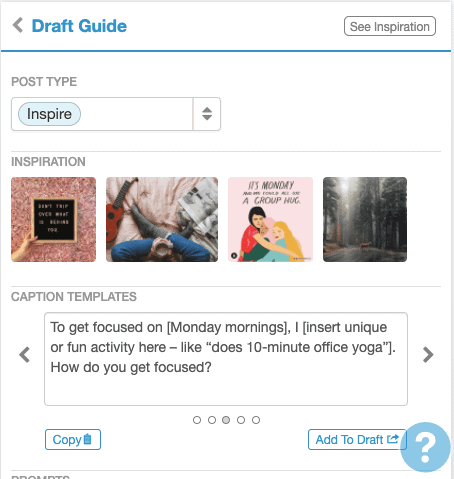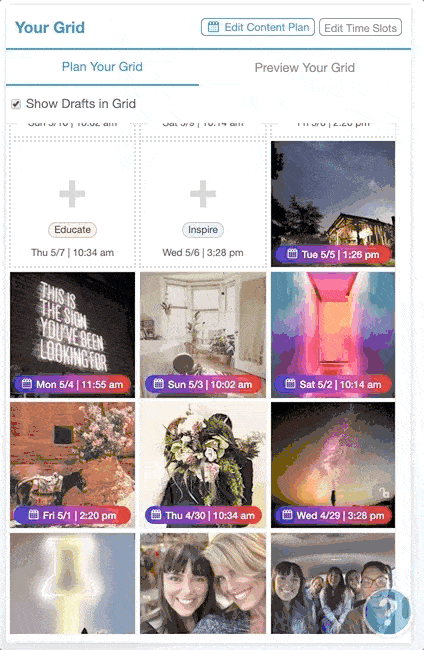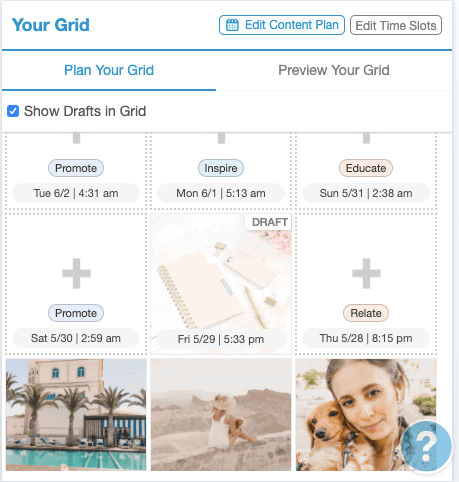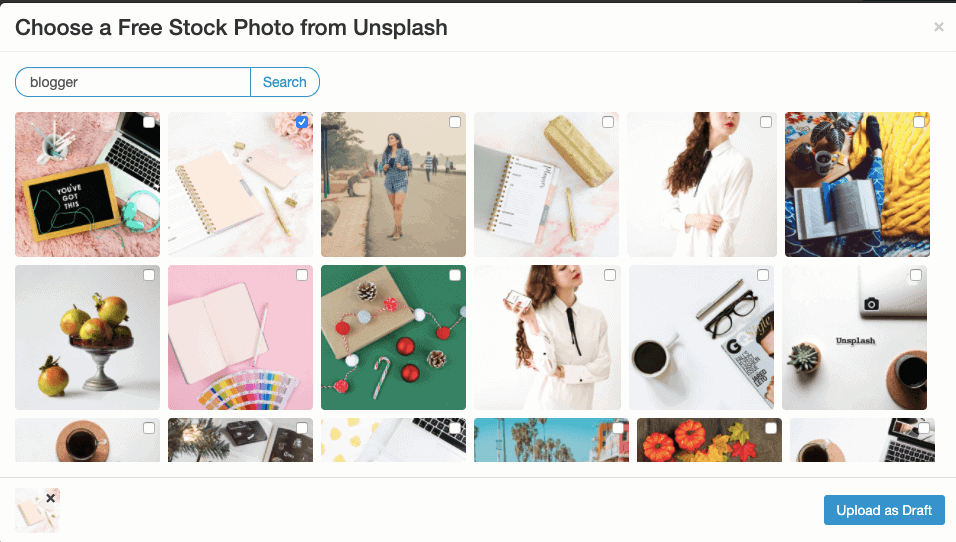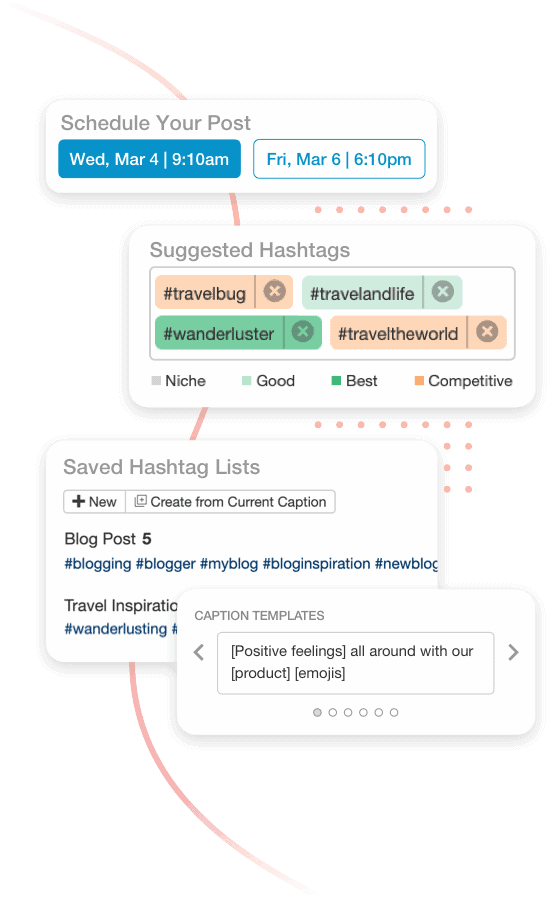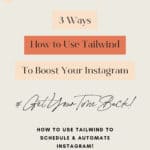Are you struggling with Instagram, and it’s just a constant hustle to produce your content, get it up there, and engage with your followers?
I get it. You know I love Tailwind, and I use the tool every single day to schedule my pins to Pinterest.
But did you know that there is also Tailwind for Instagram?
Yup, you can manage, schedule, and auto-post your Instagram posts directly in Tailwind.
Tailwind just totally redesigned their Instagram tool, and it’s looking pretty neat. So in this post, I want to go over how to use Tailwind for Instagram and their best new features.
Here is a quick overview for you first:
- Visually plan your feed with a drag and drop grid planner.
- Stay consistent with built-in content plans and post inspiration.
- Confidently optimize each post to stand out with SmartSchedule & Hashtag Finder.
- Drive More Traffic 24/7 with an Auto-Updating Bio Link
- Schedule on-the-go with revamped mobile apps
You can start with Tailwind’s Free Trial and test out up to 30 Instagram posts. Check it out Tailwind for Instagram here! Let’s dig into some new awesome Tailwind for Instagram features:
Also, don’t miss to download my FREE INSTAGRAM PDF GUIDE on “How to Find your Instagram WHY to become Successful on the Platform” here:
1. Content Plans
Planning my content and being consistent is why I used to struggle with Instagram.
You need to post a lot and coming up with new ideas but still keep your Instagram account on topic is hard. If you, too, are running out of ideas, check this out.
Tailwind has built-in content plans to give you creative inspiration when you need it the most. The content plans will give you suggestions customized to your business type.
First, select categories that make sense for your biz or blog.
And then, Tailwind creates a color-coded grid that represents different post categories, so you know what to post each day.
And now the best feature, and I’ve honestly not seen this anywhere else, check out these cool caption templates that match each category.
Just fill in the {} blanks and use their templates to never run out of a caption idea in the future.
Then, Tailwind automatically posts your content to Instagram so you can schedule and forget about it.
Can you see how much time you’re gonna save?
I would recommend to set aside an hour to two a month and schedule everything out. After that, Tailwind takes care of the posting, and you can focus on engaging with your audience instead of running around trying to squeeze in a post you forgot to post this day. Story of my life before Tailwind.
Start with Tailwind’s Free Trial and test out up to 30 Instagram posts. Check it out Tailwind for Instagram here!
Also, don’t miss to download my FREE INSTAGRAM PDF GUIDE on “How to Find your Instagram WHY to become Successful on the Platform” here:
2. Visual Planning
Ok, what else is new?
Drag and Drop Feed Planner
Your Instagram grid and esthetic are essential. So, Tailwind’s new dashboard now also includes a drag and drop grid planner that will help you plan your feed visually.
I used to plan my feed in a different app, then switch to a scheduling tool like Tailwind and also used other apps to bring everything together. This process is so messy, complicated, and again time-consuming.
Now, you won’t have to publish your posts first or use a different app before you can see if your grid is curated the way you want it to.
Simply drag and drop the images around and see what looks the best.
Smart Schedule
Smart Schedule is a feature Tailwind for Instagram had before, but they’ve now integrated it into the Feed Planner, which is pretty cool.
You know how people always try to find out the best times to post. Have you noticed that there are a gazillion posts out there, but everyone is saying something else?
That’s because it depends so much on your specific audience.
Also, think about it. Maybe you are in a different time zone than your main audience, but you don’t even realize it, right. How could you ever find out when to post and what if the best time to post is when you lay sound asleep at 3 am?
Now the Tailwind Smart Scheduler will suggest the best time to post content to Instagram based on your audience’s actual browsing behavior.
I would, for sure rather have a tool with a fancy algorithm tell me when to post then try to figure it out myself. Here is how this looks like in Tailwind:
Hashtag Finder + Hidden Hashtags
Hashtags are still one of the most critical parts of your Instagram strategy. I’ve written in-depth about how you can select the perfect hashtags for your post here if you want to know more:
The Best Instagram Hashtag Strategy
In short, you always want to have a mix of popular hashtags and niche hashtags, to reach the most people.
Sometimes Hashtags can be super crowded, and your post will just disappear in the sea of other posts posted to that hashtag right that second. And, on the other hand what if a Hashtag doesn’t reach an audience because simply no one is looking for it, right!?
So, this is where the Tailwind Hashtag Finder comes in super handy.
This feature gives you intelligent hashtag recommendations and color codes them according to their competitiveness. You want to try to include a mix of more and less competitive hashtags in each of your posts.
Check this out:
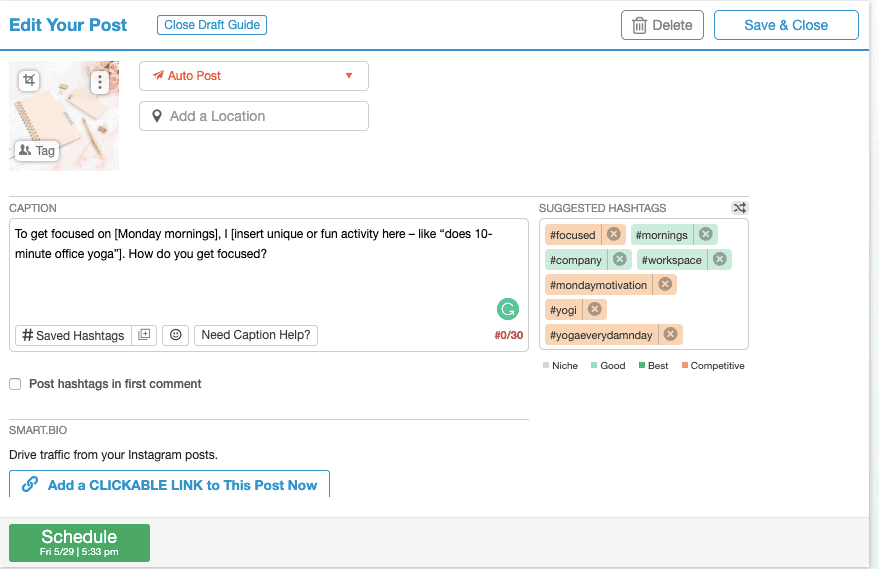
Once you find hashtags that are relevant for your post, Tailwind automatically posts the hashtags into the first comment.
Don’t you hate when you have to find all kinds of hacks to make your hashtags disappear in your posts? I, for sure, used the line trick where I would just add a gazillion lines below my text and believed no one would scroll so far to see my hashtags.
The Tailwind Hashtag Finder makes this so much easier.
You can start with Tailwind’s Free Trial and test out up to 30 Instagram posts. Check it out Tailwind for Instagram here!
3. Unsplash Integration
I think it was in my third year as a blogger when I finally discovered stock images. Man, what a revelation.
Before I knew about stock images, I shot all my blog photography and also Instagram posts myself. At that time, I was working full time in my corporate job and then shot photographs on the weekend. I was burning out faster than the speed of light.
Then I discover Unsplash and other free stock websites.
You’re not allowed just to grab any image you find on the internet and use it on your blog or Instagram. These images are under copyright by the person who took the photograph.
With free stock images, on the other hand, the photographer and owner has waived their right to the image, and you are safe and sound to use it on your Instagram.
Unsplash is one of the best libraries of beautiful stock images online, and Tailwind now directly integrates with them. You don’t need to have mad photography skills anymore to post professional-looking content on your Instagram account.
You can search their library of free stock images within Tailwind and then schedule directly to your Instagram feed.
More Features
Yep, there’s more! Here are a ton of useful features that will make your life 100x easier:
- Saved hashtag lists
- Tag users and locations
- Hide hashtags in the first comment
- Photo cropping
- Schedule videos
- Schedule stories
- Batch scheduling
- Regram Instagram posts
- Post inspector
- Summary email reports
- Invite teammates
- Profile analytics
- Multiple accounts
- Synced mobile and desktop apps
- 100% Safe to Use. Tailwind is an official Instagram and Pinterest Partner tool.
You can start with Tailwind’s Free Trial and test out up to 30 Instagram posts. Check it out Tailwind for Instagram here!
You know I love Tailwind and use it myself; otherwise, I wouldn’t rave about it as much as I do.
So if you want to try Tailwind for Instagram for yourself and see how these features work, take advantage of Tailwind’s free trial that will let you schedule up to 30 Instagram posts using the complete set of features mentioned above.
The best part is, this is not a time-based trial. You can continue using the platform for free until you use up all 30 posts. Like that, you can experience the features and see if they match your business needs before committing on a paid plan.
What do you think about the new Tailwind features and is there one which you didn’t know about? Share your thoughts in the comments below.
Lots of Love
xx Katie
Also, don’t miss to download my FREE INSTAGRAM PDF GUIDE on “How to Find your Instagram WHY to become Successful on the Platform” here:
? Found this post useful and inspiring? Want to read it later? Save THIS PIN to your Blogging Board on Pinterest!