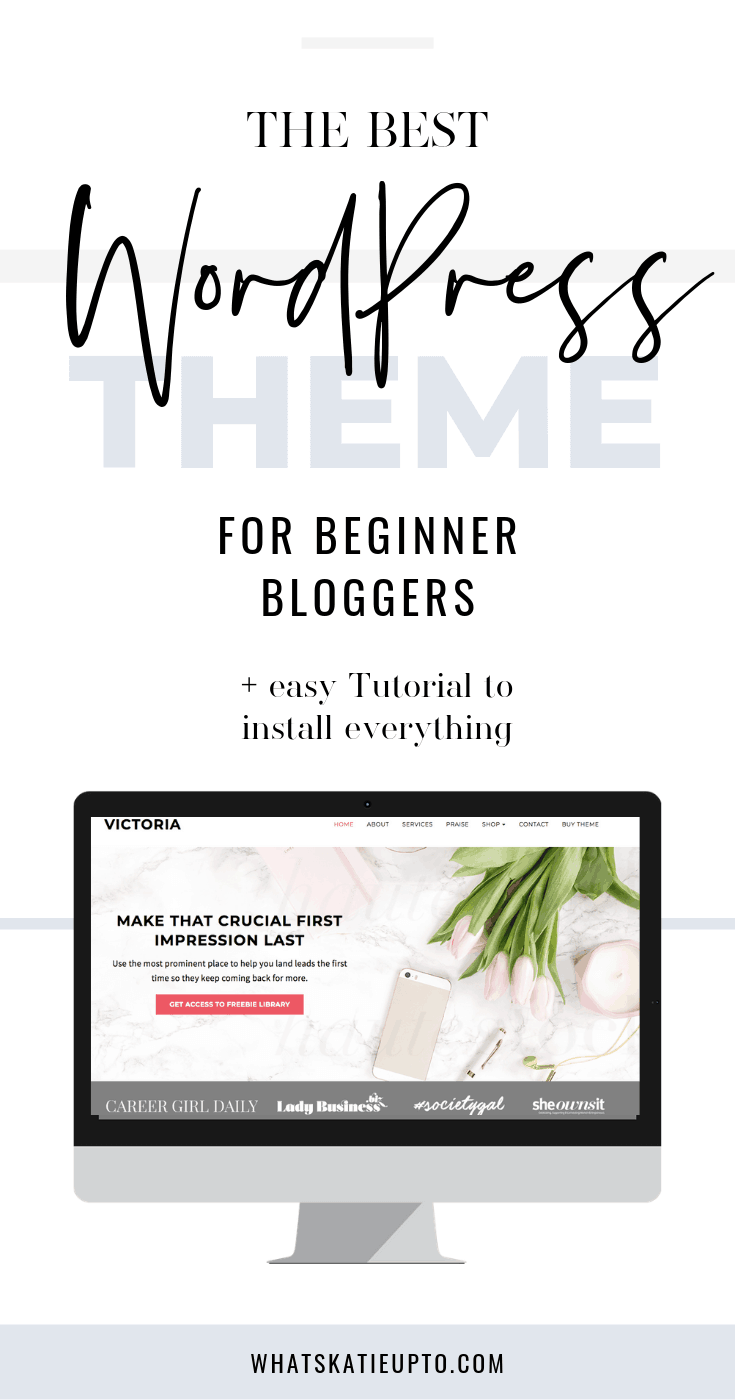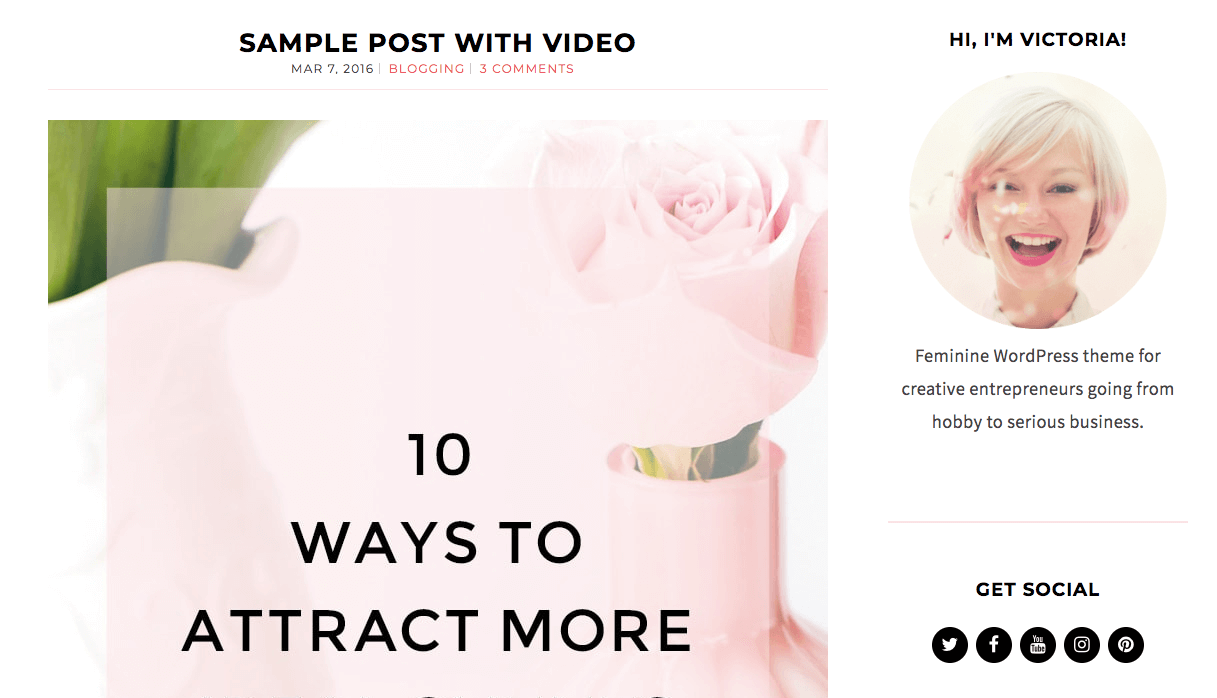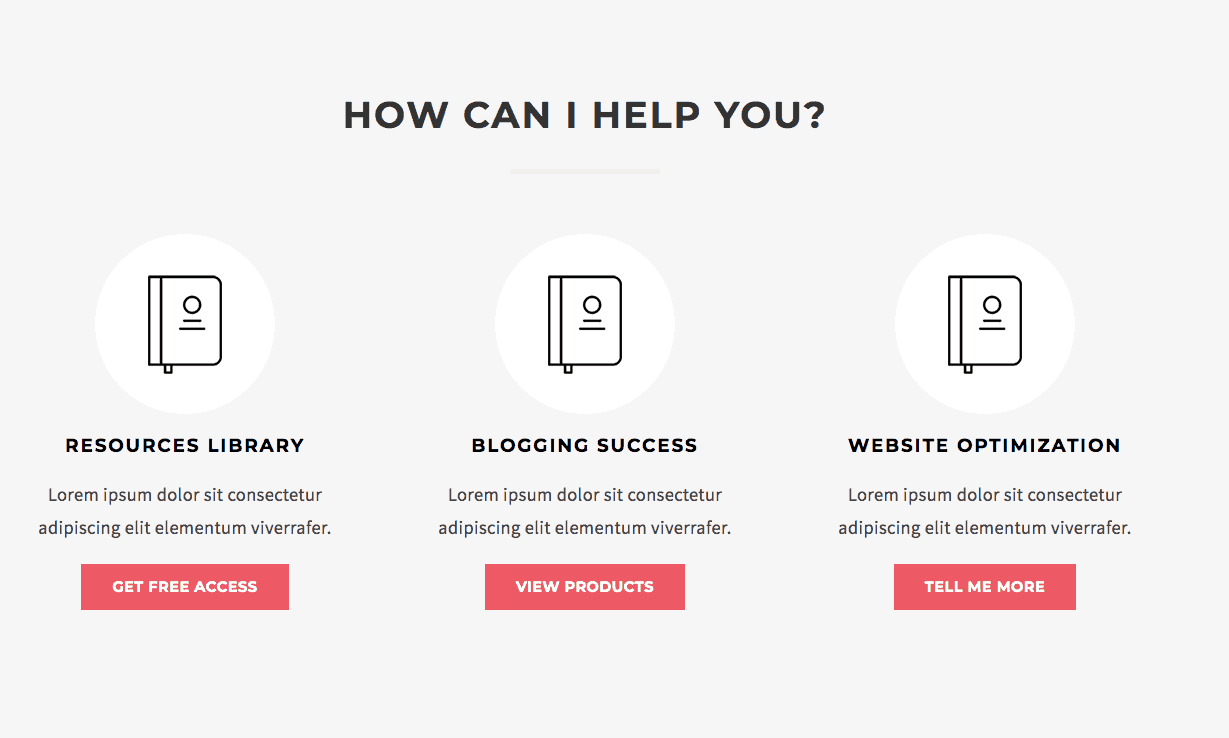What is a WordPress Blog Theme for beginner bloggers, where do you find nice Blog designs and how can you install a Blog Theme to your WordPress Blog?
First of all, Themes are separate templates which can be downloaded and installed onto your WordPress Blog and which modify your Blog’s design & look. They are designed by professionals which makes it really easy for you to create a beautiful looking Blog without having to know anything about programming or coding!
We are all super glad to hear that, right?!
In today’s post, I am going over how to install a Theme on your WordPress Blog and a tutorial on how to set up my favorite theme for beginner bloggers, the “Victoria” by BlueChic.
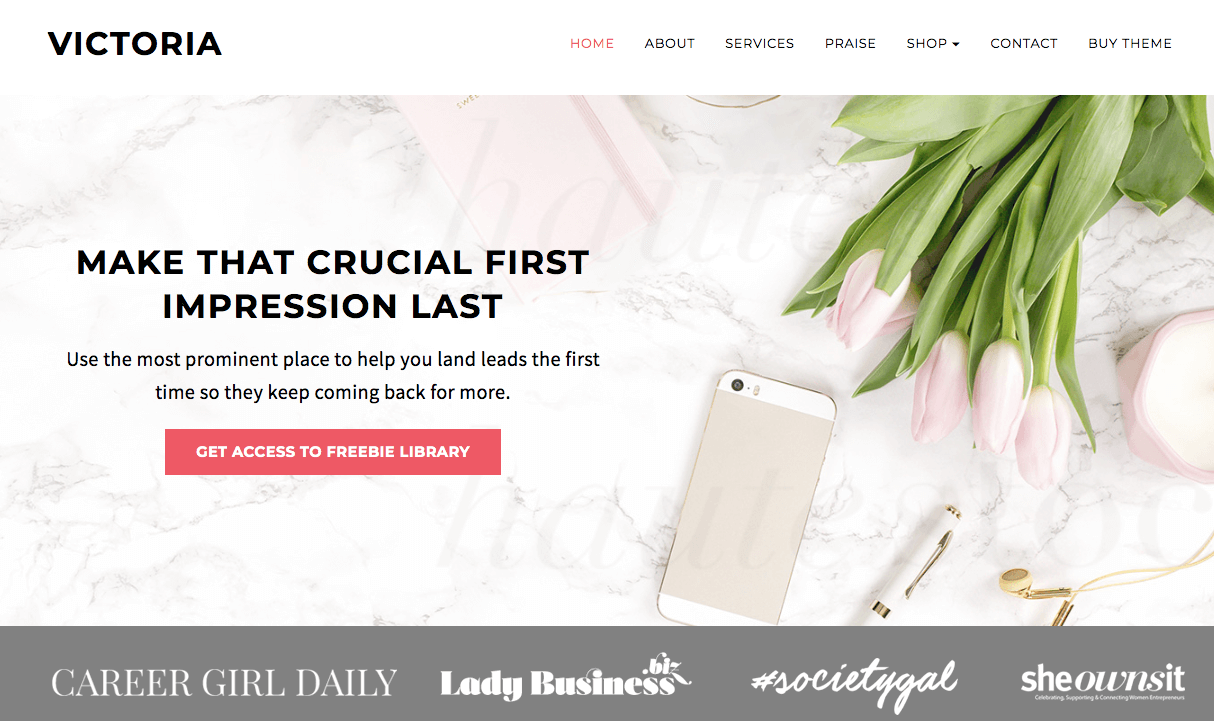
How to install a Blog Theme in WordPress.
First of all, WordPress has its own Themes that you can download from their collection for free. Usually, you find them in your WordPress Menu. From there you can choose any free theme that WordPress provides. There is a Video at the end of this section, showing you the exact steps on how to install a new theme into WordPress. To install a free WP Theme head to:
Appearance > Themes > Add New Theme
Second of all, there are many more providers other than WordPress who design beautiful themes for your new Blog too, such as Bluchic or Themeforest and many many more! These themes range from a one time fee of $50 or less to $80 and upwards.
I would recommend going with a theme by a professional designer. The themes are very well thought through, beautiful has more functionalities and give you the best start you can have to your blogging career. Furthermore, as you will see, most of the themes are a one time fee only which is amazing and you will get all future upgrades for free.
Check out Bluechic for my favorite theme for beginner bloggers. They are clean, feminine and when setting it up you can use their resources library with tons and tons of video tutorials on how to customize your them.
-> Head HERE for an overview of the BlueChic WP Theme
-> Head HERE to check out their resource library.
Here is how you install a WP Theme or upload a Zip file from a Theme you purchased!
How to install and use Bluechic Victoria WP Theme for Beginner Bloggers
A couple of years back I changed my Blog Theme to Bluchic’s Victoria Theme and it was honestly the best business decision for my Blog at that time (I used it for over 3 years on the blog before changing to a custom theme)! The Victoria Theme has helped increase my engagement & sign-ups by 200% in the past and on top of that, it’s absolutely beautiful! Installation was super easy; customer service was on point and they have amazing free Video Tutorial which helps you set up your Blog ASAP!
STEP 1, HOSTING & DOMAIN
To have a Bluchic Theme you will need to be on WordPress.ORG (not .com) This is really important guys otherwise it won’t work! You will have to have a URL as well as a Hosting Platform.
If you are struggling with this, no worries, I have got you covered! If you haven’t started your blog, want to set up a new one or change your hosting, check out my detailed guide on how to start a blog including free Video Tutorial and Step by Step Guide HERE!
STEP 2, SELECT BLU CHIC BLOG THEME
Head over to Bluchic HERE and check out some of their themes! Bluchic Blog Themes are gorgeous and I would totally recommend you clicking on some demo versions! Get a feeling of the individual features and what best suit your Blog or Business!
STEP 3, INSTALLATION
So personally, I am recommending the Victoria Theme for beginner bloggers! It is absolutely amazing! You can test it in the demo version HERE and I will continue now showing you exactly how you can set it up for yourself
Alright, my Bloggy Friends! Once you have chosen and bought your Bluchic Blog Theme, an automatic download of your Theme Zip File will begin. Wait until its downloaded and then follow the steps below to install the Blog Theme to your WordPress Blog – Boom
Step by Step Guide
- In WordPress, Menue go to Appearance < Themes
- Add New
- Upload Theme
- Choose File – choose the zip file
- Install Now
- Activate
Head over to view site and be amazed!
Here is a Bluchic video showing the installation step by step:
STEP 4: SET UP, DESIGN & BRANDING
Now, when it is the first time you have ever installed a Theme you might freak out or might be disappointed with how your Blog looks like now. So basically, what happened is that you have installed the BUILDING BLOCKS of the Bluchic Theme, my friends. It is your job now to play around with the Blocks and make it look exactly as it is in the demo. I know I know please don’t freak You can DO THIS!!!!!
I totally know that this can be frightening but Bluchic has made it super easy for you and they have created Video Tutorials for each Block to set it up exactly as in the DEMO! Cool right! Once you have installed this you can access the Help Centre HERE.
So, Bluchic also offers a service “however at additional costs” to set up your Blog as it is in the Demo for you. Now, if you are really NOT into that whole editing stuff, this can be an option for you! check out the terms HERE.
BUT, and honestly, my friends, this is a point I really want to highlight now – yes it might take you a while to get used to the Blog Theme and figure out how the different things work – BUT this is YOUR BLOG and you will have to figure out eventually how to change things if you want to be successful on your Blog. Also, my friends, it is really important to give the Blog your own kind of personality! I have written a whole blog post on How to Brand your Blog and I would just encourage you to give it a go yourself!
Video Tutorial by BluChic to help your customize your theme HERE plus an example:
But why, my bloggy friends, are Themes so important?
So, themes are a great way to make an impeccable first impression on new visitors to your blog! As you will continue your blogging career, you will learn a lot about bounce rate, user experience, mobile-friendliness, and SEO. We all want people to actually read our blog posts, right!? Professionally designed themes such as the Bluchic Theme for beginner bloggers help you get a kick start on all of these things.
So what criteria should you consider when choosing a blog theme?
- A clear and easy design – which means that when people land on your page they should be able to know within seconds what your blog is about and what you would like them to do. That’s actually called setting a blog pathway for your audience.
- Show off your strength – meaning that it matters having a clear focus. A theme for a photographer or a food blogger showing off his or her beautiful photos needs to have different features than maybe a theme for bloggers who are mainly focusing on writing intriguing articles. Maybe look at other blogs covering a topic similar to what you want to write about. What makes their design so particularly strong & why do you like it?
- Opt-In features – Opt-Ins are buttons or links that people can click on which will lead them to a page or a box where they can sign up for your blog or email list. This will be essential for the growth of your blog and email list in the future. So look in particular for themes which have the option to include opt-in forms in the header of their blog.
Let me know if you have found this post helpful or if you run into any trouble installing your BlueChic Theme for beginner bloggers. If you did or if you want to say “hi” comment below and share your experience!
Talk to you soon
xx Katie
?? Is this post useful and inspiring? Save THIS PIN to your Blogging Board on Pinterest! Thank you ?