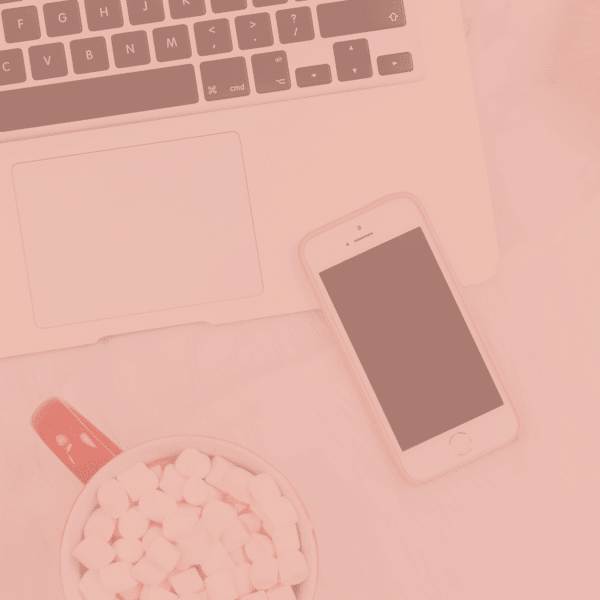One of the mistakes I made and you might be doing as well is to write about things that you are interested in but is not what your audience wants to read about. It’s a common mistake because we usually think that everybody is struggling with the same things or is interested in the same topic than we are. But, this is often not the case.
What can happen is that you might be way further along in your journey. You might be an expert in the area which is why sometimes things can feel like, this can’t be anyone’s problem or no one is interested in that, but in fact, someone who is reading your blog is struggling with exactly that.
So, here are 7 easy ways how to figure out what your audience wants to read on your blog. It will help you connect and build a deeper relationship with them plus you will see a peak in Blog traffic, cause you are giving your audience what they want to read about. Remember it’s about them.
Ps. you want to Start and Grow a Blog that Makes Money FAST! You’re in luck. My signature blogging course, THE BLOG STUDIO, IS OPEN for enrollment for just a few days! Don’t miss it. You don’t have to do this alone. Let me help you get to your creative online business faster. Check it out now!
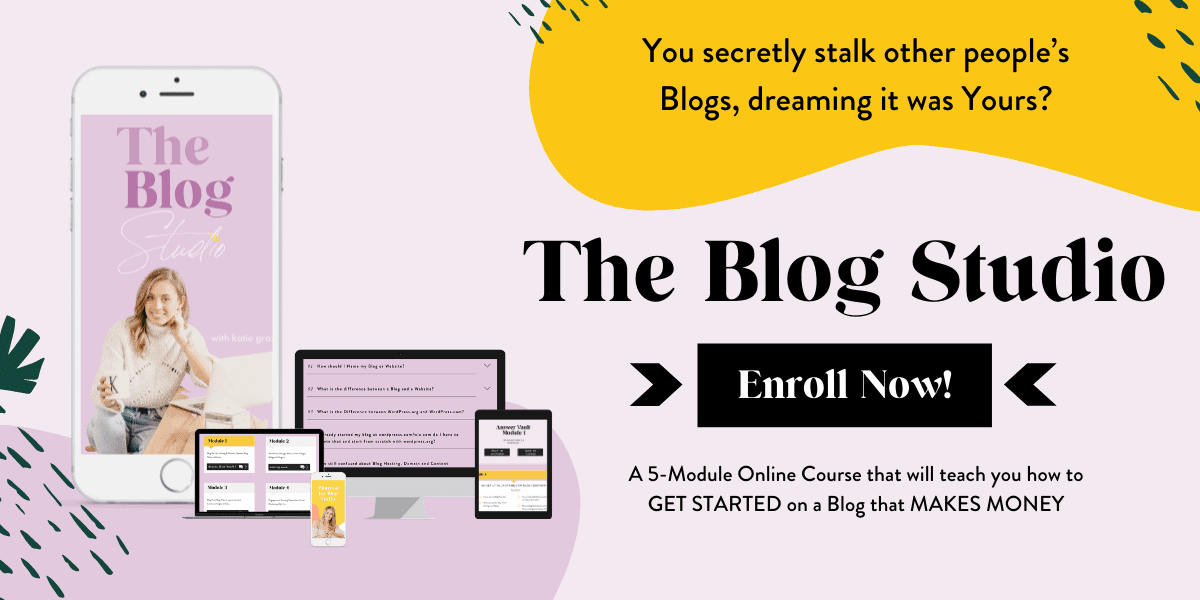
1. Interact (Surveys, Polls, and Quizzes)
I love using Interact to survey and poll my audience. You can check out an example of quizzes I created for this website HERE.
Interact is a tool for creating online quizzes, segment your audience, create leads for your email list and boost your website traffic. It super easy to build a quiz or a survey and you can either embed it into your website or you can share a direct link to it in your weekly email newsletter or blog posts.
What I would do is create a survey or a poll, where you ask questions about the different blog topics you are writing about. It usually does not take that long for the first answers to roll in because people love quizzes!
Also make sure that the survey, quiz or poll is easy to understand and short. You may be able to get people to take part in longer surveys if they are subscribed to you for long but first, I would start out with an easy 2-5min poll.
After some time, you can check back into Interact for the analytics and results. When I started blogging I would get really surprised about the result. Now, after some time blogging, I am getting better and better at understanding what my audience wants to read about.
Ok now it’s your turn, you start building your first Interact Poll or Survey for free HERE.
Download my free and easy Step by Step PDF Guide on “How to Self-Host your Blog” below :
2. Google Analytics (Top Posts)
I would recommend everyone to connect your Google Analytics account to your Blog. It’s totally free to use and it can become your superpower in knowing what your audience wants to read about.
In Google Analytics you can see exactly what your most successful blog posts have been over a specific time, for example, over the past month. If you have been blogging for a bit longer, then I would recommend looking at the past three months to have a clear picture of your top posts.
Once logged into Google Analytics head to the left sidebar and go to:
> Behaviour > Site Content > All Pages
After that, you can select a 30-90 days time frame in the left corner. Scroll down and see a list of your top-performing pages and blog posts.
Now you need to analyze the provided information. Is there a particular topic within your niche that gets you the most traffic. Is it all scattered across different categories or is there a clear winner? Once you have figured out what your audience wants to read more of, I recommend creating more similar blog content.
3. Email Open Rates + Clicks (ConvertKit)
Another amazing way of polling your audience and learn what they want to read about is to look at your weekly email newsletter.
I recommend using ConvertKit to communicate with your audience. Its such a crucial part of blogging and building a tribe. You can check out my ConvertKit Tutorials here if you want to learn more about building an email list.
There are several indications within your emails what your audience wants to read about.
- First of all, have a look at your email subject line and compare it to your email open rates. More people will click and open your email on a subject they have interested in.
- Within ConvertKit you can have a look at what people actually clicked on. So, head into ConvertKit analytics and see if they clicked on specific Blog Posts or other links which would indicate a pattern.
- Third, you can use Interact to create a poll and ask them via email to take part in the survey. I have had a lot of success with this strategy and if you let them know that it will only take a minute or two, you will even increase the number of participants.
If you identify patterns, again I recommend creating more of such content in the future. Start your free ConvertKit Trial here.
4. Pinterest Analytics + Tailwind Tribes
I love using Pinterest to get a headstart on what is working and what my audience wants to read about.
First of all, I always head to my Pinterest Analytics account (you can convert your account to a Business Account for FREE to receive advanced analytics) to identify your most successful pins.
Second, head to your Pinterest Board where you gather all pins from your Blog. Once you convert to a business account, you will see the exact reach of each pin. Often, I can see the results pop in after a single day of publishing a new pin. If my pin reaches 1K+ views after a single day, I know its working and my audience wants to learn more about it.
Third, head to the Pinterest “Search Bar” and type in a keyword which is relevant to your niche. After you press enter Pinterest will suggest popular related topics below the bar. This is exactly what people are searching for most, so I recommend creating a ideas list of topics you could write about.
5. Create a Google Form
Google Forms are another great and free way of surveying your audience and figuring out what they want to read about.
You only need a google account (set up here) to start creating free surveys. It’s super easy and takes about a minute. Once you are there, you can choose between open and closed multiple-choice questions. I love to use a mix of closed questions where my audience just needs to click and open questions where they can tell me exactly what they are struggling with or what topics they would like to learn more about.
Google Forms works also great to ask for feedback about your product, service or online course. I especially ask people who did not purchase my online course “The Pinterest Studio” why they did not want the course, and what would have made it a no brainer for them to purchase it.
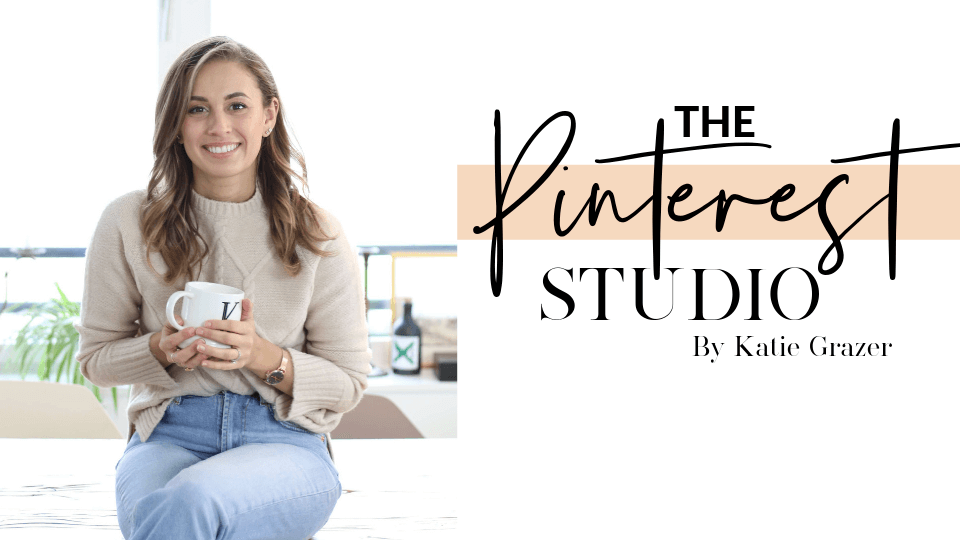
6. Successful Facebook Posts + Groups
If you have a Facebook Page where you publish your new blog posts, you can head to the analytics section of Facebook to look at how the individual posts performed.
Now, this depends on the title, image and description of the post and might be a bit misleading. However, I would still go and check it out and see if you can find patterns of similar topics performing above average which might indicate what your audience wants to read.
Also, if you are the owner of a Facebook Group or participate in other peoples blogging groups you can survey these audiences to ask what they are struggling with most. Facebook has the option to create poll posts and it literally takes someone one click to let them know their thoughts. Are there any results which stand out? Try to recreate more of that content.
Download my free and easy Step by Step PDF Guide on “How to Self-Host your Blog” below :
7. Instagram Polls
Depending on where your audience hangs out most, Instagram Stories have the option to create polls, quizzes and questions to survey your audience.
I love using Instagram polls because it engages your audience. Believe me, people love to let me know what they think on Instagram. Just make sure that your audience on Instagram is similar to your Blog audience or otherwise the results may lead to the wrong conclusions. Only part of my Instagram followers join me on my blog. If you want to see an example of how I use polls and quizzes in my Instagram Stories head to my account HERE.
I hope you have found this post useful in figuring out what your audience wants to read about. What surprised you and which one is your favorite way you are going to try. SHARE YOUR THOUGHTS IN THE COMMENTS!
? Found this post useful and inspiring? Want to read it later? Save THIS PIN to your Blogging Board on Pinterest!