Are you the host of a Facebook Group and you are having trouble finding the perfect Facebook Group Cover Photo Size?
Totally been there, done that!
Here is a quick and easy tutorial on how to get your Facebook Group Cover Photo Size perfect without cutting off half of your image!
According to Snappa: “The perfect Facebook group cover photo size is 1640 x 856 pixels. These banner dimensions give a 1.91:1 aspect ratio.”
Pps. Have you started blogging yet or do you want to start an online business? Download my free and easy Step by Step PDF Guide on “How to Self-Host your Blog” below :
So here is my easy Step by Step tutorial to apply these dimensions for perfect Facebook Group Cover Photo?
Step 1:
- Click here and sign up for SNAPPA (it’s free)
Step 2:
- Log in to Snappa
- Head to the Facebook group Cover Photo Templates (scroll down to Headers) or; Manually put in the above mentioned 1.91:1 aspect ratio
- Select Facebook Group Cover
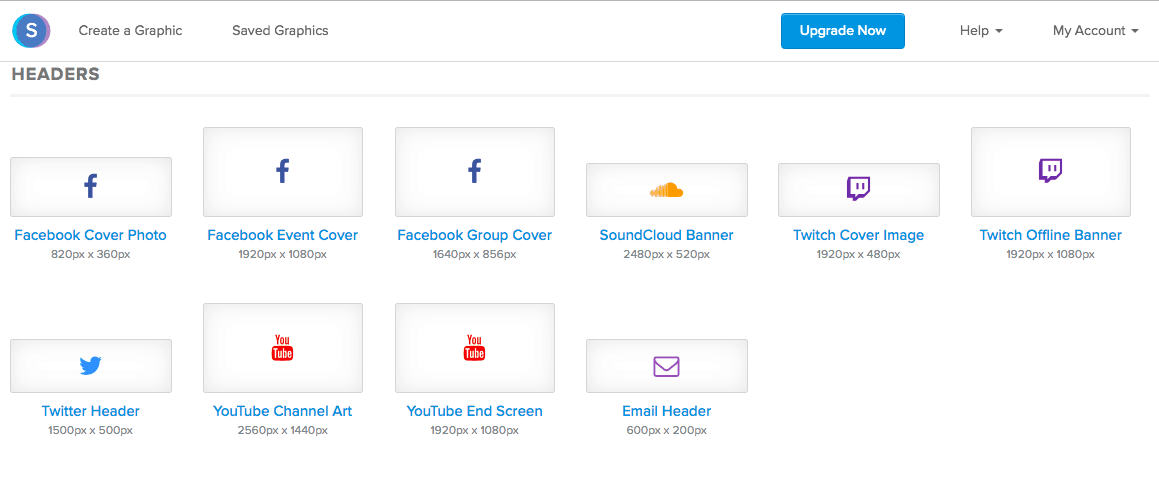
Step 3:
- Press “CREATE FROM SCRATCH” or
- Select one of Snappas pre-designed templates to make things even easier. You can change the design once you select one.
Step 4:
- Use their drag + drop builder to design your Facebook Group Cover Photo
- Snappa lets you fully customize your Facebook Cover.
- Upload and add images, change backgrounds, use free of stock images, add graphics and use fonts for your “Call to Actions”.
Step 5:
- Download your new Facebook Group Cover Photo
- Select one of the Jpg options
- Upload to your Facebook Group
BOOOM you are DONE!
Comment below + let me know if it worked out using Snappa or if you are experiencing any trouble with it!
Xoxo Katie
Ps. Join us in our own private Facebook Group “Bloggy Badass”. We have daily sharing threads, FB lives and also Q+A’s where you can ask me and the other Group Members your burning question with regards to Blogging and Social Media. Join here it’s free!
?? Is this post useful and inspiring? Save THIS PIN to your Blogging Board on Pinterest! Thank you ?






