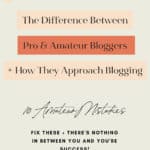Would you like to know the 10 mistakes pro bloggers never make when starting a new Blog?
Then this is for you.
As an amateur blogger, everything can feel overwhelming.
- Where do I even start?
- What should I make a priority?
- Which blogging tools are the best?
- What do I write about?
I know this because I’ve been there.
Hi there, my name is Katie. I’ve been a full-time blogger for 3 years, and I started over 10 years ago. You can imagine I made about every amateur blogger mistake in the books.
But, this doesn’t have to be you!
I’m going to let you in on the 10 secrets pro bloggers understand so you don’t have to make these amateur blogger mistakes yourself and grow a successful blog in no time!
The Difference Between a Pro Blogger and an Amateur Blogger
Yes, when you start your blogging journey, everything feels overwhelming and confusing.
But, you don’t have to feel this way for long.
The real difference between a pro blogger and an amateur blogger is their ability to cut through information clutter, become hyper-focused on what moves the needle, and learn from their mistakes.
Because you know what?
Mistakes aren’t a bad thing.
They’re actually the best way to learn.
The only real mistake here is to assume you already know everything, and you don’t make any mistakes. So there’s no action for you to take.
Action leads to results.
Pro bloggers take hell-bent action. They identify what’s working and what isn’t and then make it better and better.
Now let me take you behind the scenes of my biggest blogging flops and fails so you can take hell-bent action yourself. Making sure you don’t fall into the same traps as I did.
Don’t try to invent the wheel.
And be smart about taking the right action!
1. Not Self-Hosting Your Blog
The most common mistake I see in amateur blogs is that they’re not self-hosting their blog.
Self-hosting means you started your blog with a free service such as WordPress.com or Wix.com. Instead of a self-hosted website like wordpress.org, where you pay for your hosting and your domain.
Don’t feel bad if you already made this mistake.
Want to know my biggest blogging regret ever?
Why do you think this is what I’m starting with! You can read all you need to know about my odyssey, starting a blog with WordPress.com and then 6 months later realizing this was the WORST decision ever here.
If you started a blog as a side hustle to make some extra money, you need to have a self-hosted website.
Period.
Here’re just some of the things you can’t if your amateur blog isn’t self-hosted:
- Use AdSense or Mediavine to run ads on your site and keep your profit!
- Install plugins!
- Install a professionally designed blog theme!
- Have total control over your branding!
- Optimize your site for SEO and Google!
- Make money from your blog!
- Have a custom domain! (it will always include something like YourSite.Wordpress.com or YourSite.Wix.com instead of just YourSite.com!)
- Using HTML and code
Want to get started right away?
I got you.
Check out my easy “How to Start a Blog Tutorial” that will make you money in no time here!
2. Setting the Wrong Permalink Structure
Another mistake I made (Yes, I know I’m starting a theme here), and I can still see in many amateur blogs, is not defining your “Permalink” structure right!
A permalink is the web address (URL) used to link to your content. The URL to each post should be permanent and never change. You can decide how your permalink structure looks like in your WordPress settings.
It is set to default to include the day the post or section was published and the post’s name.
Something like:
But, instead, I recommend you use post name alone as permalinks as your URL instead because it will look much nicer and cleaner like this:
Here is how to set this up in your wordpress.org blog:
Settings > Permalinks > Choose Post Name as URL Structure
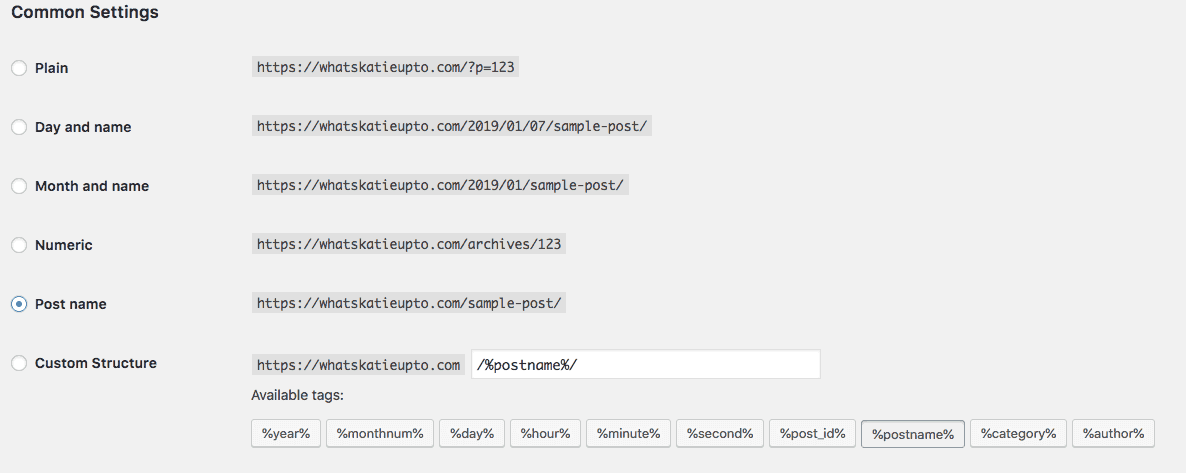
IMPORTANT: Once you have launched your Blog and published posts – Please do not change the permalink structure. Once you change your URL, no one will find that post anymore because you changed the address without telling the internet! You can redirect the old URL to the new URL with a redirection link. However, if you have an older website, you can imagine how much work this would be as you would have to redirect every single URL on your Blog to the new one! Hence, why my URL still looks crappy.
3. Not Growing Blog Subscribers and an Email List From the Get-Go
Starting an email list means the same thing as growing blog subscribers.
What now?
I know; it took me some good few months to figure this out.
Back in the days, I had this plugin on my blog that was supposed to grow my blog subscribers. One day I realized the plugins showed XCY subscribers but now what?
How could I get in touch with them?
DM or email them?
The plugin was of zero use to me.
What I should have started instead was an email list.
Your email list is a list of all of your subscribers’ email addresses and names stored and organized in a separate email list service. Once people are on your email list, you can start communicating with them via email.
Email is still the most effective way of selling to people because it’s much more personal and professional than other internet strategies.
Plus, you own your email list, not like your Pinterest or Instagram followers, which could disappear overnight.I recommend you check out ConvertKit.
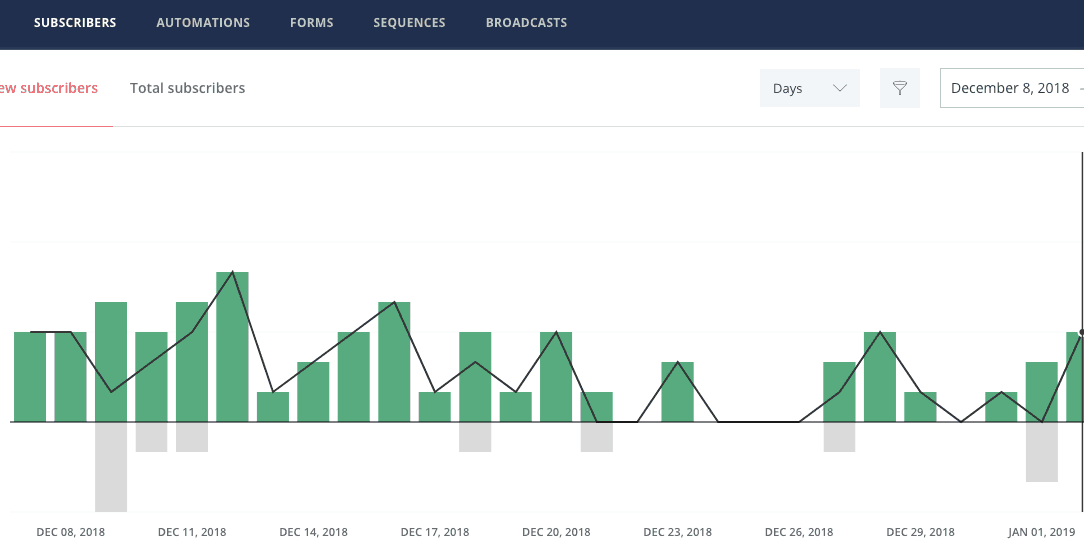
It uses advanced features such as “Automated Email Sequences,” “Targeting,” or “Visual Automation,” which are incredible to create email sales funnels!
Pro Bloggers start their email list the day their blog launches.
4. Not Using the Power of Social Media to Grow Traffic!
Not getting enough traffic is one of the No.1 struggles I hear from amateur bloggers, and I can relate.
We’re putting so much effort into creating our blog and its content, and no one ends up reading it!
It’s frustrating!
I get it.
Now there’re long-term strategies such as SEO and Google I will touch upon in a second, but social media can really help you get traffic to your amateur blog super faster.
Even when you’re just starting out!
I’ve created several guides on how to generate more traffic to your site with social media, and it’s a personal passion of mine!
Here are a couple of my favorite and most successful posts on that topic:
P.S., you check out My YouTube Channel Here. I post a new video about getting traffic from Pinterest every Tuesday!
Sneak Peek below:
5. Ignoring SEO and Google Traffic
SEO and Google is where loads of amateur blogger get scared.
I totally get it.
SEO takes a lot of time, and if you’re just starting out and not seeing the instant effects of your strategy, you are easily inclined to ignore SEO altogether.
This is a huge mistake.
First, SEO stands for Search Engine Optimizations. It includes strategies like doing keyword research and writing long optimized pieces of the content to rank high on Google. Yes, it takes time to see the effect, but this is exactly the reason why you need to start making smart SEO decisions right from the beginning!
Truthbomb. I’m no SEO expert.
But I’ve invested quite the energy, money, and time to learn as much as I can.
I still don’t particularly enjoy the topic (I’m really selling SEO to you, am I :)) …But I understand its importance to my business.
Ranking high on Google and receiving a ton of organic traffic can mean the difference between succeeding or failing with your blogging business.
Social Media traffic is great, but you never really know when they’re going to change their algorithm again.
Maybe Instagram decides to change the algorithm, and all your traffic just “puffs” into thin air.
SEO and Google traffic are much more long-term and safe.
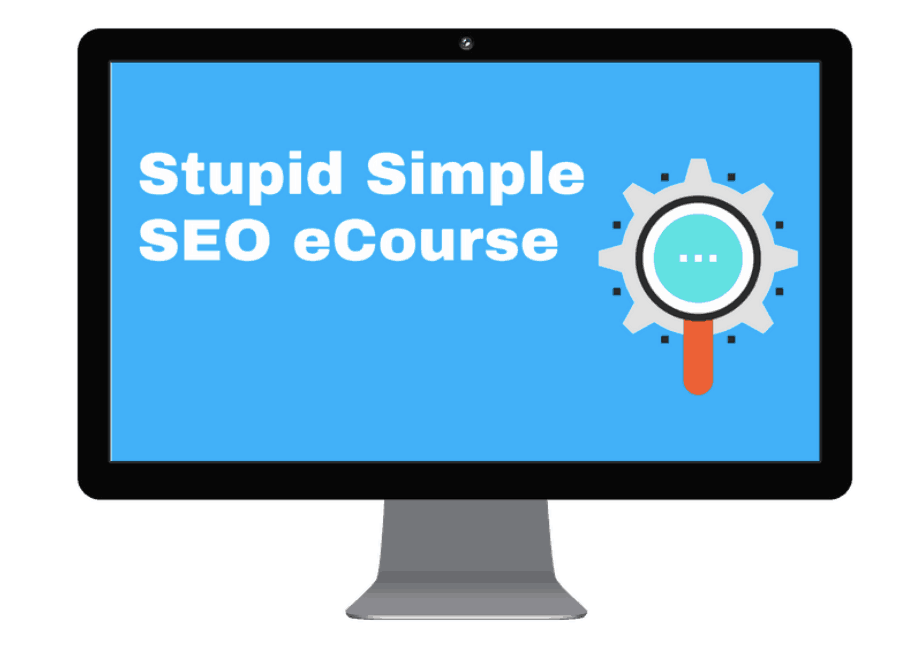
I recommend Mike Pearson’s online course, “Stupid Simple SEO.” All I know about SEO, I have learned from his course. And he teaches complicated Google stuff in a way you can easily follow along!
Learn more about Stupid Simple SEO here!
6. Not Monetizing From the Get-Go!
Blogging isn’t easy, and it also usually doesn’t make you 10K a month just because you press publish!
I’m sorry.
I’m also sorry people are lying to you and making you believe blogging is a quick fix to making a ton of money without putting in any effort!
The good news is, though, you can make money from your amateur blog! The even better news, you can start making money from your blog from the get-go!
So why does it take many amateur bloggers years to make their first $ blogging? I believe it’s because they don’t know how a blog actually makes money. You see these fancy blogger income reports and think making money blogging is easy.
It’s not.
Making money from blogging is just like any other business.
It’s a business.
You either:
- Offer or promote some kind of product or service.
- Or you have a ton of traffic to make money with ads.
It’s not like money is magically going to appear in your bank account just because you have a blog now. You need a plan. Amateur bloggers often make the mistake of having no plan whatsoever about what they’re selling.
If that’s, you don’t worry.
Here’re my favorite ways of making money from a brand new blog that works for amateur blogs are:
A. Affiliate Marketing:
Affiliate Marketing is when you promote a product or service on your blog. When someone clicks that link and buys your recommended product, you receive a sales commission.
Start by finding products in your niche which you would love to promote. Apply to affiliate networks and then select products you know and love to recommend to your reader!
Read my in-depth post on Understanding Affiliate Marketing here!
B. Selling Digital or Physical Products
Start an online store:
- You can use a service like Shopify to create a store on your blog and sell your physical products.
Create an online course:
- Or you can start selling your digital products like digital downloads or an online course! My favorite tool to create online courses is Teachable. It’s an incredible online teaching platform where you can host and sell your online course. It’s super easy to put together, and once you have uploaded your teaching material, you can start earning money right away!
Sell digital products:
- If you want to sell your first digital download, check out Thrivecart. It’s an easy checkout cart service. You don’t even need to set up a whole shop.
📌 Found this post useful and inspiring? Want to read it later? Save THIS PIN to your Blogging Board on Pinterest!

7. Not Creating a Content Plan
Another one of my personal blogging career mistake highlights.
I call it “random blogging.”
It means not having any plan what content and blog post to put out there.
I’m not a type-A kind of person at all.
On good days, we’re organized. On bad days, we’re struggling and just want to put something out there and get it done and over with!
But, it’s very important to plan your content:
- Be consistent.
- Create high-quality content!
- Post content with a purpose!
Your blog should become a one-stop-shop for all resources in your niche!
I love using Trello to organize my Blog “To Do’s” and create a “Blog Content Plan.” It’s an excellent free tool to create lists, boards, and cards you can use to organize and prioritize your projects in a fun, flexible, and rewarding way!
Since I discovered Trello, I am using it every single day.
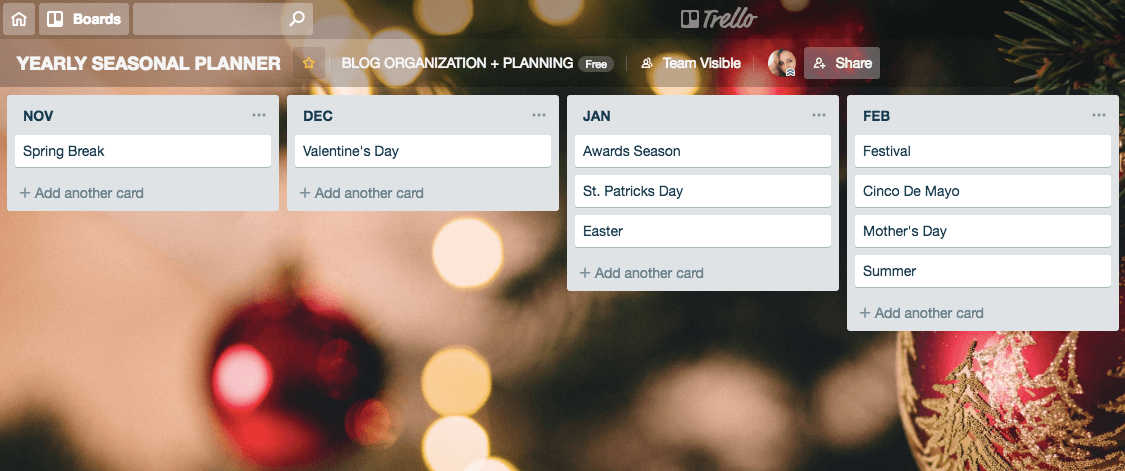
Once you’re blog and team grow, I recommend Asana.
Asana is a project management tool, and you can get all fancy with your blogging strategy and content planning.
Asana becomes a must once you have to manage tasks in a team. Before that, Trello works great.
8. Designing your Blog or Using a Free Theme
Branding is one of my favorite topics and a huge part of why I enjoy blogging. But I see a lot of amateur blogs struggle with this!
My No. 1 tip here is to invest in a premium blog theme!
A premium blog theme helps you get your blog’s basic design right from the beginning. You can get premium themes designed by professional designers!
You don’t have to design your blog yourself.
Most likely, you shouldn’t.
You’re going to get stuck designing your blog, which, truth be told, doesn’t matter too much in the beginning. An easy and clean blog design works great.
Plus, you don’t want to spend time working on your design when you should write content, build traffic, grow an email list, and work on your products instead. Design is not that important.
It hurts my soul, but it’s true.
That’s why I 100% recommend buying a ready-to-go, professionally pre-designed theme.
All you have to do is adapt the theme, which will structure your site with your brand colors and personal images. It is super simple but very effective.
Personally, I love Bluchic Themes for Beginners, and I have personally used the Victoria Theme for years for my blog. If you want to learn more, read the full post on “The Best Blog Themes” here.
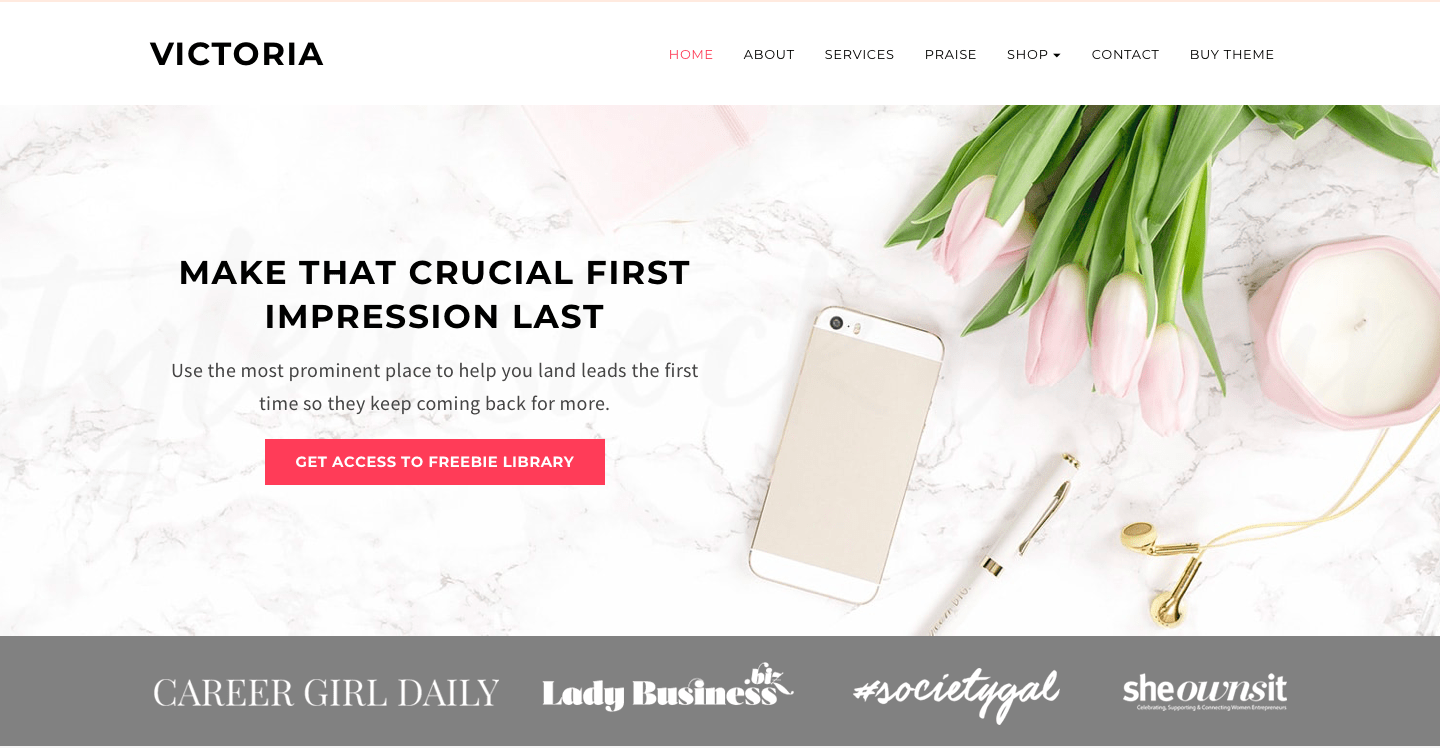
9. Disregarding your Blog Security + Backups
In October 2018, my blog got hacked, and I honestly do not wish this upon anybody, and for sure, no amateur blogger!
My URL got used to create a ton of fake posts about buying prescription drugs for a better price online.
Can you even imagine!
It was a nightmare.
Site security might sound boring, but if you don’t want to become the victim of a hack and see your site misused to create false posts, or worse, see your personal information spread online, get yourself some blog security and backup in place.
I recommend you invest in a:
Backup Service:
My favorite backup service is called UpdraftPlus. This paid service helps you with hacking, serves crashes, dodgy updates, and user errors who can all ruin your site!
You can create manual or scheduled backups of your site and restore your site directly from WordPress if something went wrong or your site is down!
Site Security:
Site Security should be on every amateur blogger’s radar! The internet is nasty, and people will try to hack your site and use it for all kinds of wrong things!
You need to have some security in place, which helps you against those attacks! I would recommend Wordfence Security for this.
Wordfence includes a firewall and malware scan for your WordPress site. It blocks attacks from the outside and scans the inside of your blog for malware, spam, and malicious redirects and code injections.
Sounds scary, I know. But there’s no way of sugar-coating this subject. You’ve got to tackle it head-on and secure your site.

10. Not Making Necessary Business Investments!
Not investing in yourself or getting help to run your blog are two of the biggest mistakes I see in amateur blogs.
It’s very common to get overwhelmed when you realize blogging isn’t as easy as you thought.
Blogging means thousands of little tasks.
We need to be creators, managers, designers, and teachers and at the same time manage our finances and business, resolve IT problems and lead our business into the future as a leader and visionary!
The good news is, we don’t have to do it all alone. We can get help and invest in our business. Investing in your business and blog means you’re taking it seriously and committing to your cause. You’ll reach your goals a million times faster.
And there’re necessary and unnecessary investments when you start as an amateur blogger.
So here is an overview of things I recommend you invest in and things you can save for later:
Necessary Investments:
- Siteground Blog Hosting ($3.95 – $11.95/month) get hosting here!
- Siteground Domain Name ($12/year) start here!
- Professional Blog Theme ($65 once) read more here!
- Secure your Site with Wordfence Security ($99/year) here!
- Site Backup with Updraft Plus ($42/year) backs up your site here!
Unnecessary Investments:
- Hiring a Social Media Assistant. The overwhelm is real, but until you are making a decent amount of money from your social media accounts, I would start by organizing your posts with the help of Social Media Schedulers:
Read More on Pinterest Schedulers here!
Read More on Instagram Schedulers here!
- Advances Landing Page builder such as Leadpages. Landing pages are one-pagers where people can opt into your email list or buy your products. Many email marketing services provide basic “Landing Page Builder” and “Opt-in Forms” already, and I would recommend starting with them using, for example, ConvertKit.
Woop Woop, you just resolved some pretty huge problems you might have with your amateur blog, and you are on your way to kicking some butt with your awesome Amateur Blogs!
If you have any questions or other remarks, I would love to hear from you in the comments!
I wish you a lot of fun with your new site, and I am always here for you if you have questions or remarks of any kind!
All the best
Xx Katie
Disclosure: *If you purchase a product or service with the links that I provide I may receive a small commission. There is no additional charge to you! *