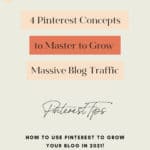For me, the secret sauce to successful blogging has been to learn “How to use Pinterest to grow my Blog”! Now while there are many other strategies I am currently focussing on to build up a brand around my blog, Pinterest has been the one which helped me achieve my goals, with the most fun and the fastest results!
So, why is every Blogger raving about Pinterest?
[bctt tweet=”Three years ago I was struggling to get people to read my Blog. I mean, I was struggling to get them on my site in the first place. I was honestly lost.” username=””]
SEO, so Search Engine Optimization, was the first thing that popped up when I researched how to get more people to visit my website, but the more I read the more confused I got.
Do you hear me on this?
I mean three years later and I still feel Google Search is the enemy “lol” maybe that’s my problem? However, I was desperately looking for alternative ways on how to build up my Blog without complex SEO strategies, so finally, I stumbled onto an article on how to use “Pinterest to grow your Blog”.
It was all very confusing in the beginning but I soon started to learn the power of Pinterest and its ability to attract targeted people who are interested in your niche. So today I would like to go over the basics of how Pinterest can help you grow your Blog and get your content in front of your ideal blog reader and customer!
- How to redirect Pinterest users to your Blog – “Pinterest Process”
- How to set up your Pinterest account for success – “Setup”
- Why consistency is key – “Growth”
- How to optimize your Pinterest account to explode your blog traffic – “Optimize”
1. How to redirect Pinterest users to your Blog – “Pinterest Process”
So maybe you are in a similar situation as I was a few months back and you simply can’t manage to get people to visit your Blog?
First of all, it’s not you! You just haven’t figured out your working process yet!
STEP 1: Create a dedicated Pinterest profile ONLY for your Blog!
STEP 2: Design Pins, dedicated for each of your blog posts or products and pin them to your own Pinterest Profile.
Each Pin includes a short description of what your blog post or product is all about so. Then when someone searches for a topic which you cover in your blog post, this person will click the pin and will be redirected to your website, blog, shop or biz.
Now, this is so powerful!
Here is one of my Pins which is continuously driving traffic to my website.
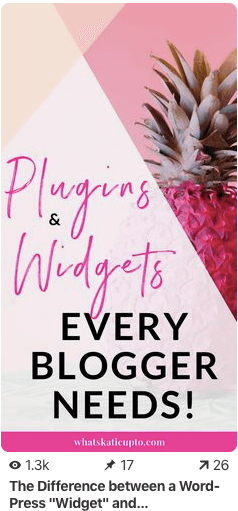
As you can see, 1.3K people have viewed this pin and 26 people have actually clicked over to my website from only this pin. This does not include people clicking on any Re-pins so the number of people coming to my blog is actually much higher.
This is actual traffic, actual people who are visiting my website!
Now, let’s look at my account.
I am currently getting 500’000+ views per month on my Pinterest account (this varies sometimes it peaks to 700K sometimes it drops to 300K but still these are insane numbers). This means 500’000 people are actually seeing my pins.
Now, not every single one of those 500K who see my pins are also clicking through a pin and land on my website but if only 1% of them do this, it means 5000 people are clicking to my website each month!
What if 10% of them click through? Let me know if I am boring you with the math…but I do think this is a powerful example of how to use Pinterest to grow your Blog!
2. How to set up your Pinterest account for success – “Setup”
Now, are you still wondering how to better use Pinterest to grow your Blog, let’s dig in a little deeper and figure out how you can start harnessing this power as well.
As I have mentioned, I would like you to start a new dedicated Pinterest account for your blog, website, shop or biz. This ensures, that people who follow you are your ideal client and reader and you are not confusing them with a ton of different topics!
I blog about blogging and social media, right?
If you look at my Pinterest profile, do you see boards with “Recipes”? Do you see boards with “Makeup Ideas”? Do you see boards about cute “Puppies”?
No, you don’t!
Even though I am interested in all of the above topics, these belong to my personal Pinterest account which belongs only to me. Your Pinterest blog or biz account is a place for your target audience, client or customer, NOT YOU!
This means you are automatically repelling people who are not interested in what you have to say but also attract your ideal client who actually cares about your topic.
[bctt tweet=”The more targeted your Pinterest followers are the better your pins will perform on Pinterest. This is because as in many social media, priority is given to pins which resonate well with your audience and receive high early engagement.” username=””]
This is why it’s so important to refrain from creating a recipe board if you are a DIY blogger or creating a board about pets when you are actually a wedding photographer!
If you have a very mixed Pinterest following your pins will ever only be relevant to a fraction of your followers, hence giving your pins less boost and less opportunity to go viral!
3. Why consistency is key – “Growth”
So in order to use Pinterest to grow your Blog you first need to grow your Pinterest account. If only your mom and best friend are following you on Pinterest, this is not helping you to attract your dream client or blog reader, right?
Therefore, a big part of how to use Pinterest to grow your Blog is actually posting consistently on Pinterest. You can pin other people pins as well as your own pins as long as you are pinning consistently every day.
Pro Tip: Pinterest prefers pins which are FRESH. This means right after you have hit publish on that new Blog Post of yours. This works especially well if you have claimed your website and Pinterest knows that your account is linked to that fresh pin coming from your site!
Now, an official Pinterest representative has said that there is no such thing as “Pinning too much” meaning the Pinterest algorithm does not penalize you for posting too much! However, we also know that “consistency” is an algorithm factor determining your pin success.
This is why I personally go for pinning “consistently”, rather than pinning an overwhelming amount of pins one day but then nothing for a week!
Ok so, how much do I pin you ask!
I pin 30-60 pins per day!
I am using a Pinterest Scheduler called “Tailwind”. They are an official Pinterest partner and endorsed by them, so YES automating your pins is legal “in the sense lol”!
This is amazing news, cause what I do is I use Tailwind to schedule out my entire month or pins “in advance” (this takes me literally 1 hour a month) and then leave it up to the Tailwind scheduler to auto-post my pins to the different boards on my Pinterest account.
On top of that, I head into Pinterest once a day for 10min to check messages, my analytics and just be social on the platform. Magic people, pure magic! I have raved about Tailwind a lot and it’s no secret that IT IS THE SECRET to my Pinterest success. I would recommend you to check it out for yourself!
4. How to optimize your Pinterest account to explode your blog traffic – “Optimize”
I know that if you are applying what we have discussed so far, you are already seeing some movement on your Pinterest account. But, what has really really transformed my account was learning how to optimize my pins, account, and website for Pinterest success!
Do you have questions or remarks PLEASE COMMENT! Reading your comments and interacting with you is why I enjoy blogging so much!
Sending you all the love
Disclosure: *If you purchase a product or service with the links that I provide I may receive a small commission. There is no additional charge to you! *