
Today, I would like to focus on how to clean up Pinterest Boards to boost your Pinterest profile. Pinterest is my favorite tool to grow traffic to my blog that’s why I am giving away my secrets on how to improve your profile and get that traffic coming.
Pinterest Boards play a huge role in the success of your Pinterest efforts. That’s why I have put together an in-depth list you can go through to analyze, clean up, re-orde, boost, assess, curate and divide your boards the best way.
You can also watch the video for this post here:
I appreciate every YouTube subscriber. It’s free and easy to subscribe and you get a new Pinterest video every Tuesday — just Click Here To Subscribe!
Ps. If you need help designing click-worthy pins, download your “Pin design Guide” for FREE below!
1. Profile Analysis + Clean Up – Do you have all the relevant boards on your Profile?
Something which I see very often is that bloggers are using their own personal Pinterest profile to promote their blog interests.
There are many reasons why this is not optimal and I recommend you to start a brand new dedicated Pinterest profile for your blog alone. This way you will be able to be more targeted and niched down.
If you already converted your personal Pinterest profile to use for your blog and you do not wish to start a new profile or you simply want to improve your profiles reach then here are my best tips:
1. Identify + Create new relevant Category Boards
Your Pinterest profile should include all relevant categories, niches and sub-niches your blog is covering. On the other hand, it should not include other boards that are about a different niche or topics which are not covered by your blog.
-> I would love you to identify the most relevant topics from your blogging niche
-> Create one board each covering all the individual topics.
Here is a great example of a Pinterest profile @roomfortuesday covering only one single niche which is related to this blogger’s actual blog topic “Interior Design”.
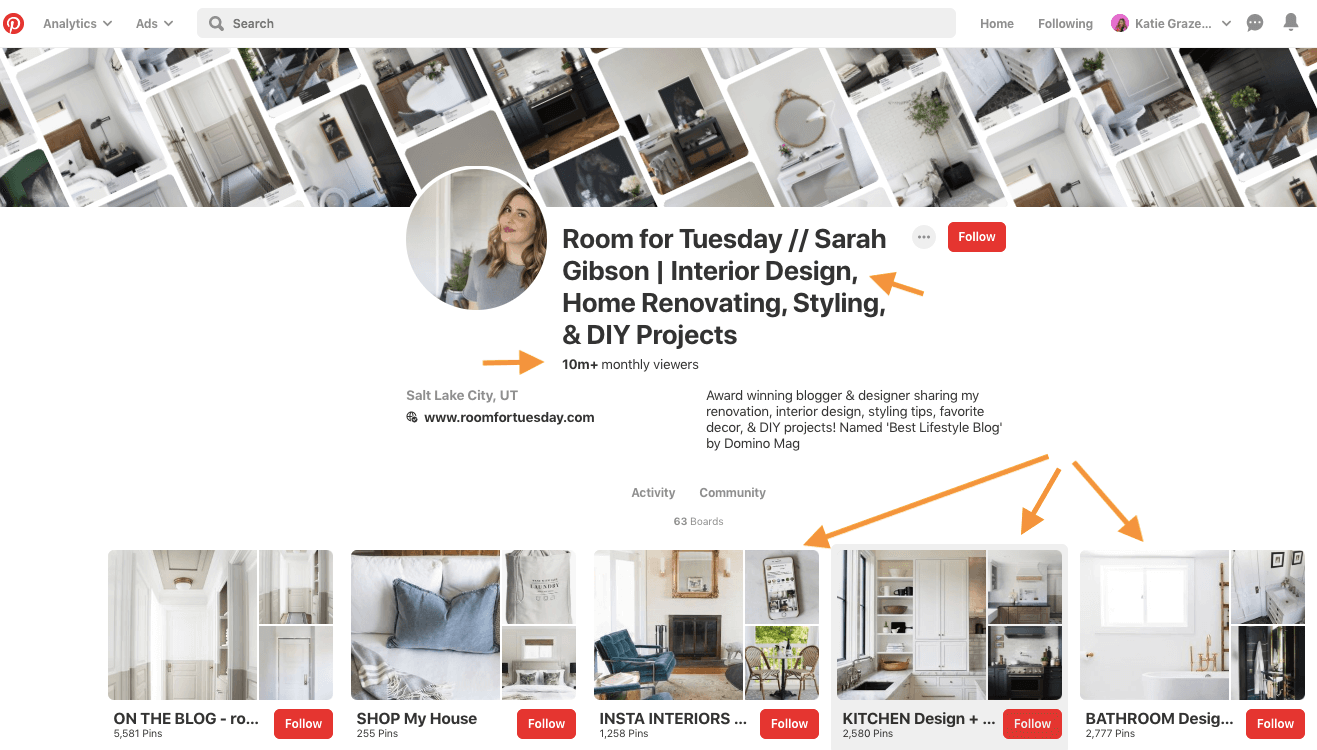
2. Merge relevant Boards
Once you have created all relevant boards for your niche we need to have a closer look at existing boards. Are there any duplicate boards where it would make sense to merge the topics into one single board?
Pinterest now allows you to merge boards with one single click which makes it super efficient for you to clean up Pinterest boards. Here is how you can do it:
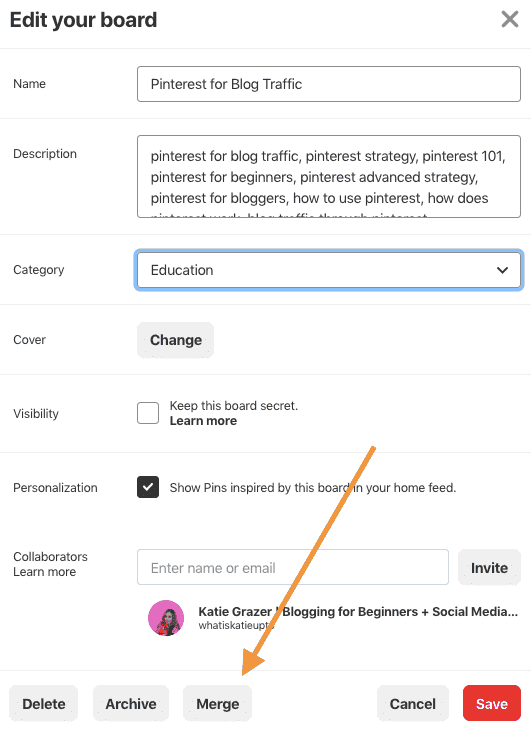
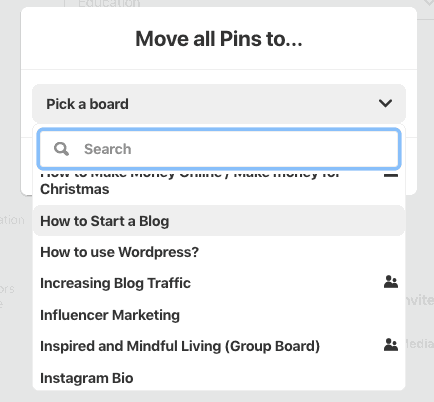
Maybe just one word of caution about merging boards. I would rather you to have more boards about your niche covering all kinds of different sub-niches than merging together broad topics such as food and baby into one huge board. Only merge boards if they are covering the same topic or if the boards are really small and it makes sense topic wise.
3. Hide irrelevant Boards
Maybe you have created a bunch of different boards covering all kinds of topics on your Pinterest profile. Then I would recommend hiding irrelevant boards to your blog in order to clean up Pinterest boards.
The main reason I want you to hide irrelevant boards is to attract your target audience and present them with a cohesive “making sense” Pinterest profile.
However, I never want you to delete any boards or pins as it could have a negative effect on your profile performance and you could lose a lot of followers in one go.
Pinterest representatives have confirmed that it’s totally ok to set boards to private and that they are not negatively impacting your boards.
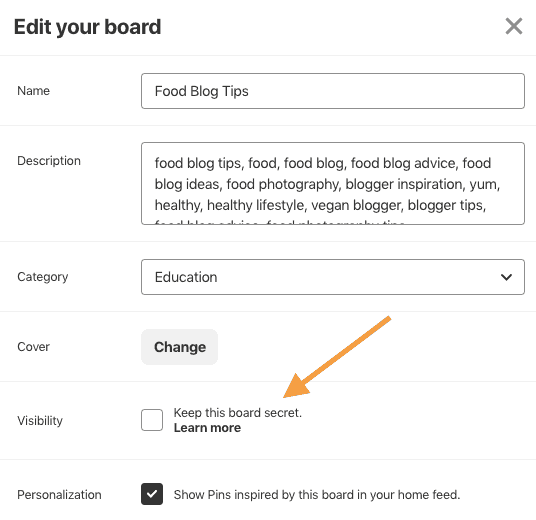
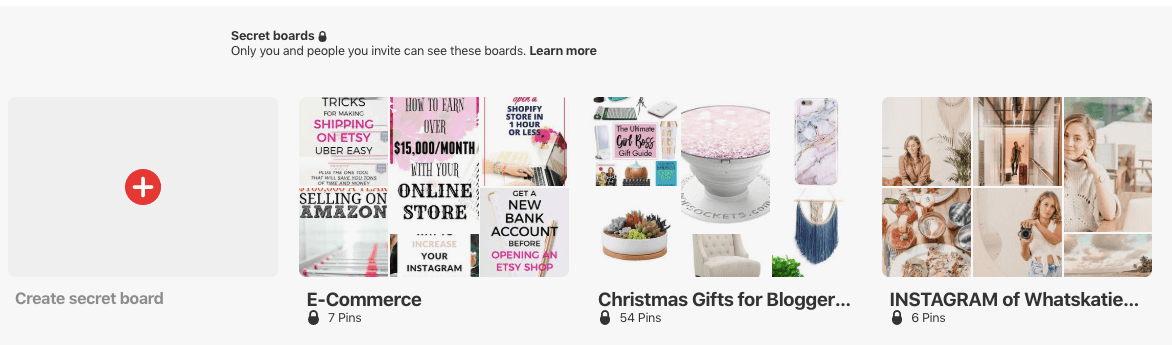
4. Create your Blog Board
It’s always great to have your first Pinterest Board be a collection of all pins you created from your board. This is where people can get to know you better and the topics you are talking about on your blog.
Personally, my “Blog Board” is one of the most successful blogging boards in terms of reach as well as follower count.
Just make sure that you are always posting a fresh pin from your blog to the most relevant board on your Pinterest profile first, to absorb all the keyword and juice of that board and then pin your pin to your own Blog board second.
2. Re-order Pinterest Boards
Pinterest makes it really easy for you to re-order your Pinterest boards. There are two options to rearrange the order to clean up your Pinterest Boards.
1. Drag and Drop
Simply hover over the board and click on it while holding the click. Now you can simply drag and drop your board your preferred order.
2. Automatic orders
Move to the Boards tap and select a suggested order in the drop-down menu. Pinterest allows you to order your boards according to:
- Last saved to
- A-Z
- Newest
- Oldest
- Drag and Drop
3. My suggestion on how to order Pinterest Boards
Now, this is my personal opinion but I have found that this specific order of Pinterest boards works best to create an easy to understand and cleaned up “Pinterest Board Look”.
I suggest you order your boards from top to bottom like this:
- Your first board should be your “Blog Board” filled with only pins from your own website e.g MyFoodBlog.com
- Follow with all of your “Category Boards” which are relevant to your niche and Blog e.g. Chicken Recipes, Soup Recipe, Healthy Vegetable Dishes, No-dairy Meals …
- List all of your Group Boards after
- Secret Boards are by default located at the bottom of your Pinterest profile and only visible to you and not your followers
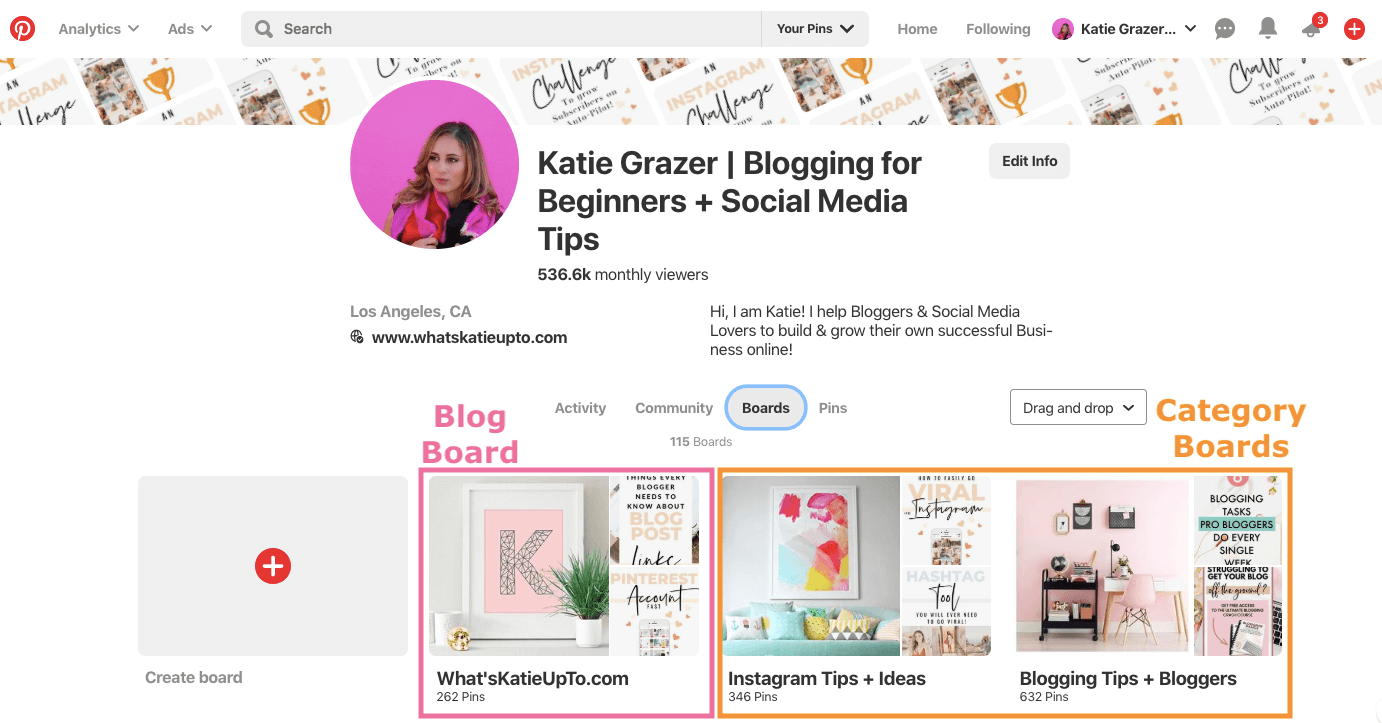
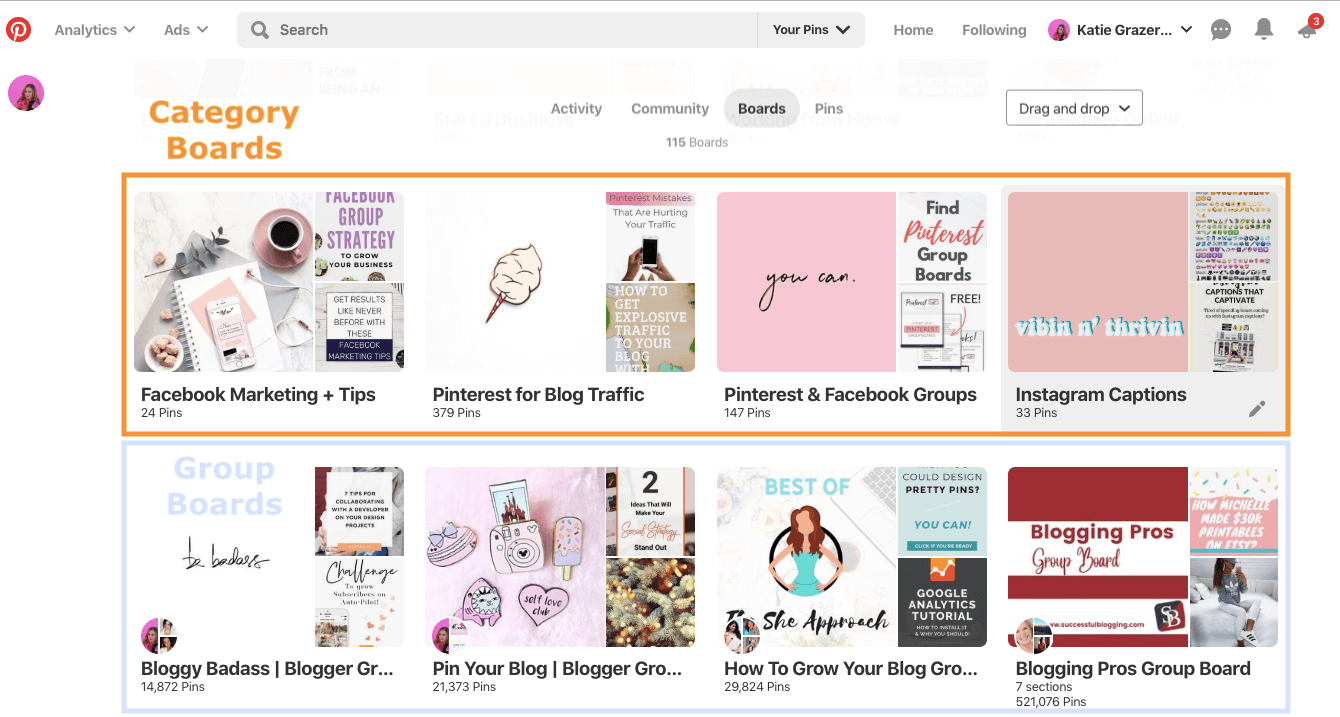
3. Boost Your Pinterest Boards
Now that we have successfully arranged all our boards here are some amazing tips to clean up Pinterest Boards you already created to give them an additional Pinterest algorithm boost.
1. Board Titles
Make sure that your “Board Title” is very to the point and less descriptive. Refrain from colorful explanations using fancy adjectives like “yummy” or “delicious”.
The Pinterest algorithm reads your board titles and matches them to search terms people are entering into the search function. This means we want to be very mindful of our board titles using specific keywords people are actually searching for.
This is why you should rather go with a Pinterest board title of “Chicken Recipes” than “Yummy Chicken Bites”.
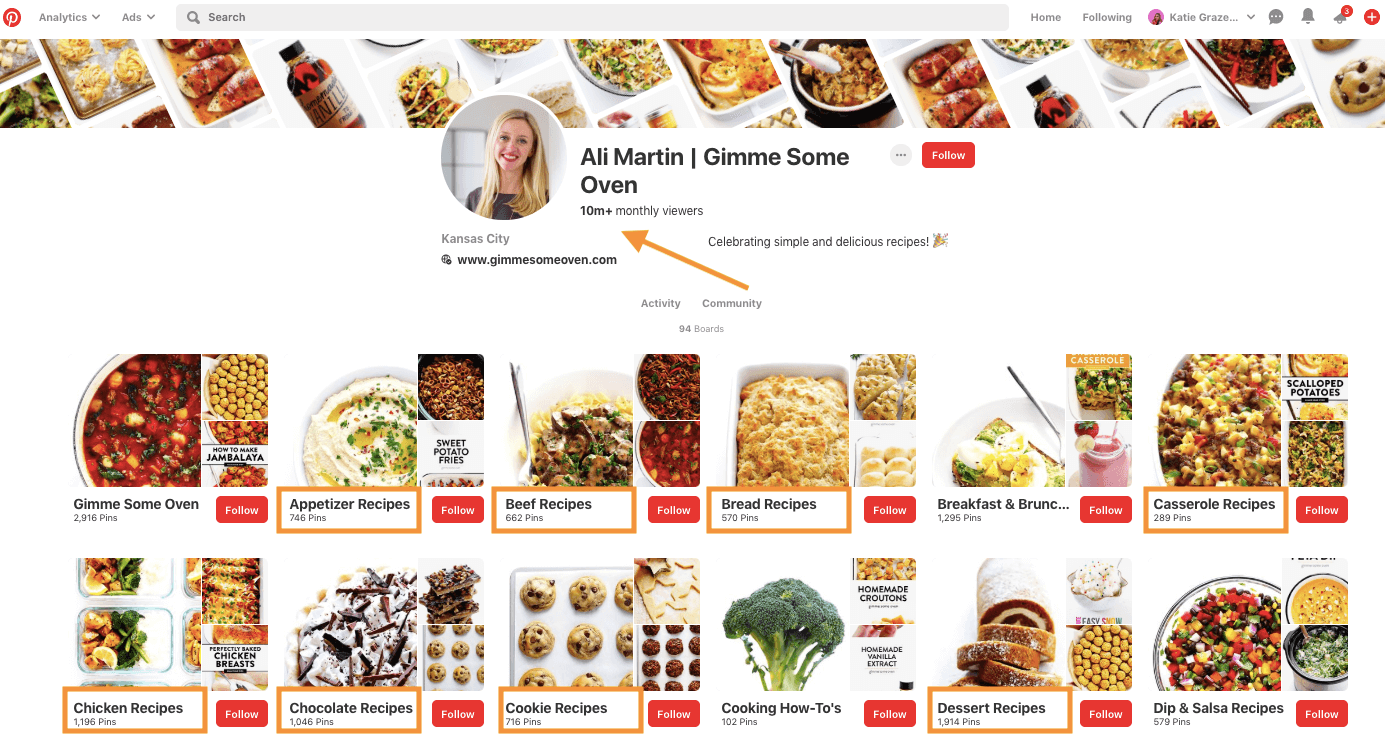
Related Post:
2. Board Cover Images
Pinterest board covers do not impact the Pinterest algorithm, however, I do believe choosing Pinterest Board covers wisely to give a better user experience which will help you grow more subscribers faster.
Have a look at this example of my own food blog profile and how every board cover ties into the overarching theme of a food category. There is not an occasional baby or makeup board. Everything looks cohesive and it’s a great way to clean up Pinterest boards and make them look need.
3. Board Descriptions
Your board descriptions are relevant for the Pinterest algorithms, the same as your Pinterest board titles. This is why I would love for you to fill out every single board description with relevant keywords to that board.
Ideally, you are tying your keywords into a sentence explaining what the board is all about and how it can help your audience.
But, if you are feeling overwhelmed by adding so many descriptions to your boards then I would love you to at least add a simple list of related keywords like this:
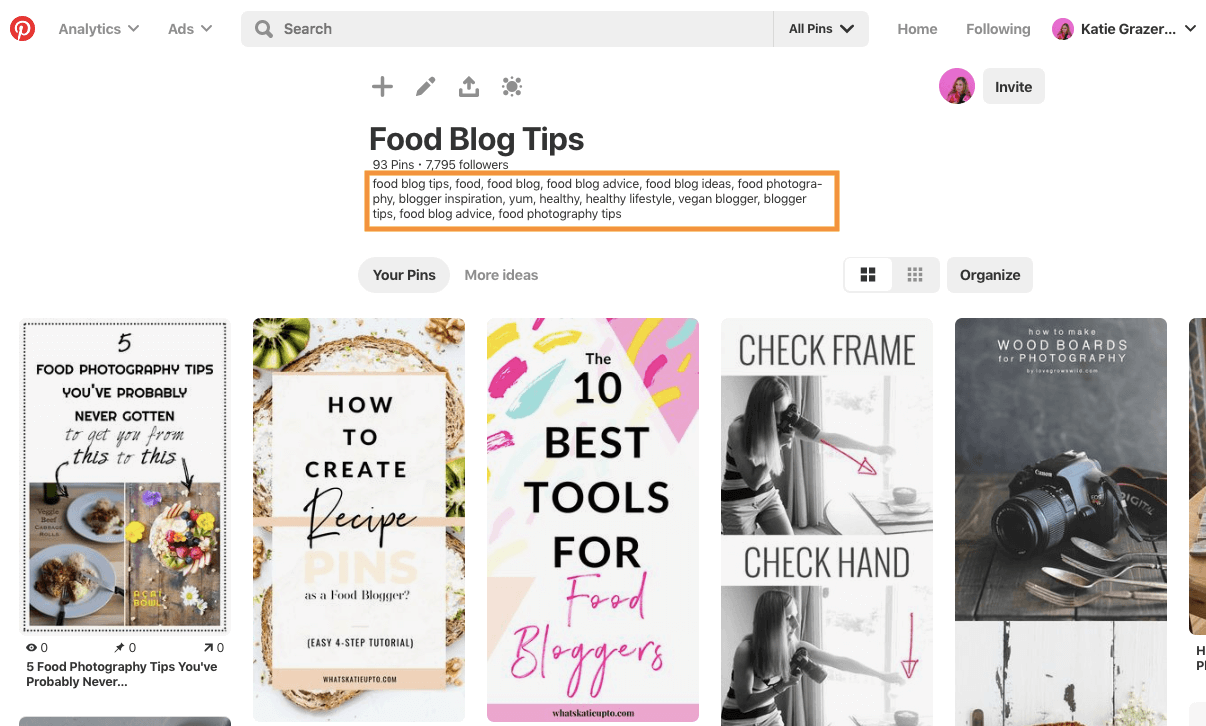
4. Board Category
If you click on “Edit Board” you can choose the category this board belongs in. Personally, I believe that the more information you can give the Pinterest algorithm about you, your boards and your niche the better it will see your profile.
Choose one category per board which you believe it to match your board most. In terms of our food blog example, this could be: “Food and Beverages”.
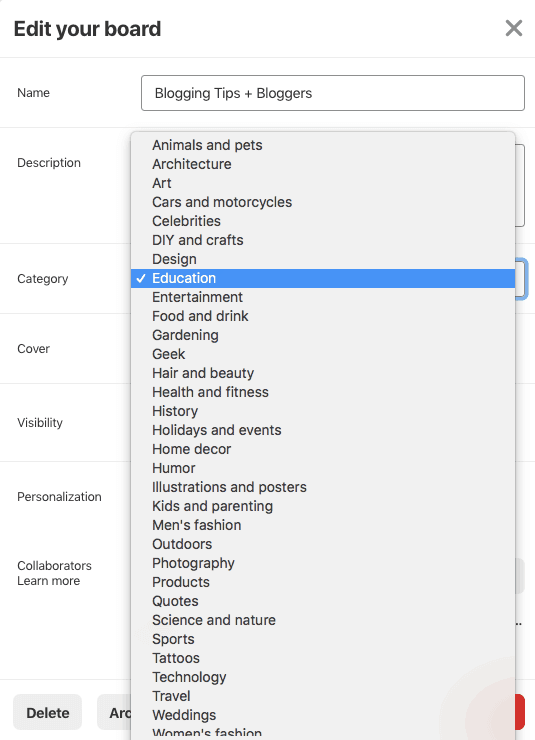
4. Asses Group Boards with Tailwind
There are many group boards you can join on Pinterest and some of them are better than others. I love using Tailwind (my preferred Pinterest scheduler) to analyze my Pinterest Group Boards.
You can check to start a free Tailwind Trial here in order for you to have a look at your current group board performance.
This is how Tailwind displays relevant information about Pinterest Group Boards:
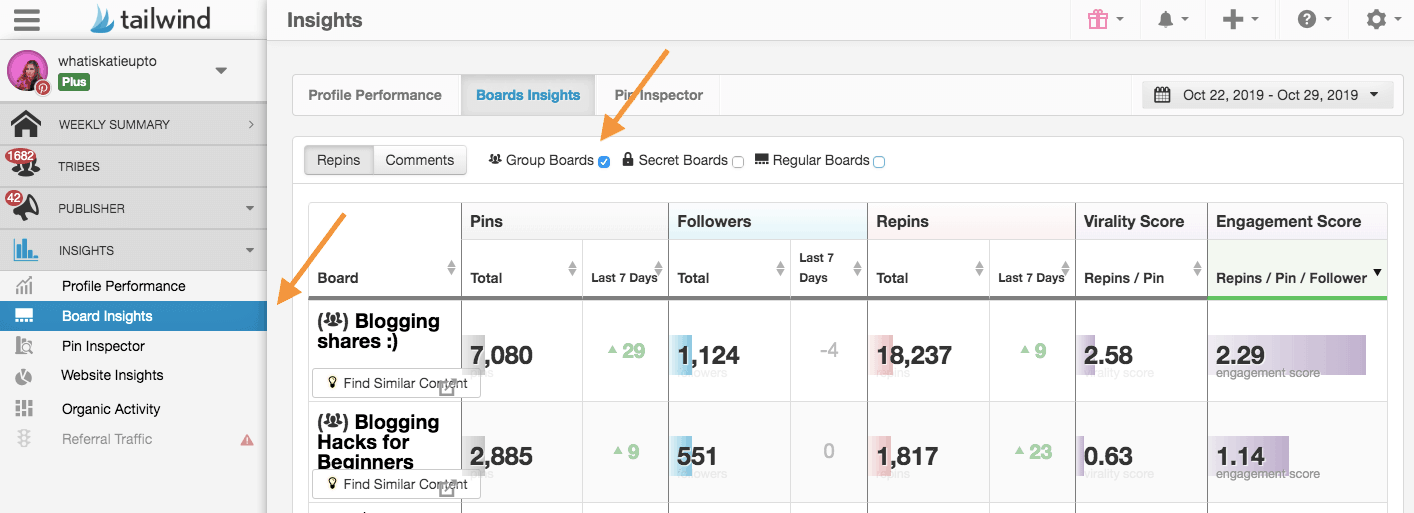
Tailwind gives you information about all your Pinterest Boards so make sure you “untick” the boxes for “secret boards” and “regular boards” to only receive information about your group boards.
There are two important metrics to look at (if you really want to dig deeper I want you to look at all metrics and be sure you understand their correlation in order to make an informed decision).
Virality Score:
“Virality Score is measured as Repins divided by Pins. Your Virality Score represents how many Repins per Pin you get on average- this lets you know if your content is performing well on Pinterest. The bold number above is the all-time number, so we’re dividing your total number of Repins by your total number of Pins. If you are looking at Board Insight’s Virality, you are seeing the total number of Repins of the Pins on that board.” (Source: Tailwind)
Engagement Score
“Engagement Rate is measured by counting how many of your Pins have at least one Repin vs. those that have no Repins (represented as a percentage of the whole). This number is a measure of your audience’s engagement with your Pins, giving you insight into how much interaction your Pins are receiving from each follower. If you are looking at Board Insights Engagement, you are seeing the total of Repins divided by Pins divided by Followers of that Board!” (Source: Tailwind)
Expert Tip: Use Virality and Engagement Scores to cross-reference against the whole profile to see how individual boards are performing.
Related Posts:
- How to use Tailwind Tribes to explode your Blog Traffic
- Why BoardBooster closed and how to use my favorite alternative Tailwind
5. Re-arranging Pins + curating Boards
1. Move pins to other boards
Pinterest now allows you to move individual pins from one board to another board without having to delete the respective pin. Pinterest representatives have also said you should never delete any pin as they are not hurting your account and you may never know if the might not go viral in the future.
Moving pins from one board to a more relevant board can be a great way to clean up Pinterest boards and make them more specific and valuable.
Maybe you started with a broader board such as “Healthy Recipes” but you know want to split that board into more relevant and specific boards such as “Healthy Chicken Recipes”, “Healthy Salad Recipes” or “Healthy Dinner Recipes.
2. Rearrange pins within a board to highlight best pins
You can also rearrange the order in which pins appear on your boards. This can be a great advantage if you are for example using affiliate pins you want to appear on top of a board or if you have certain really successful pins.
Simply press “Organize” once you are within a specific board and you can now “move” by drag and drop, “copy” or “delete” pins.
I recommend this strategy especially for boards with a ton of pins. You may have been pinning to this board for a long time but because the board is ordered chronologically you are just showing the latest pins instead of the most successful or helpful pins first.
This is a little pro tip I recommend to anyone who wants to clean up Pinterest boards and take it to the next level.
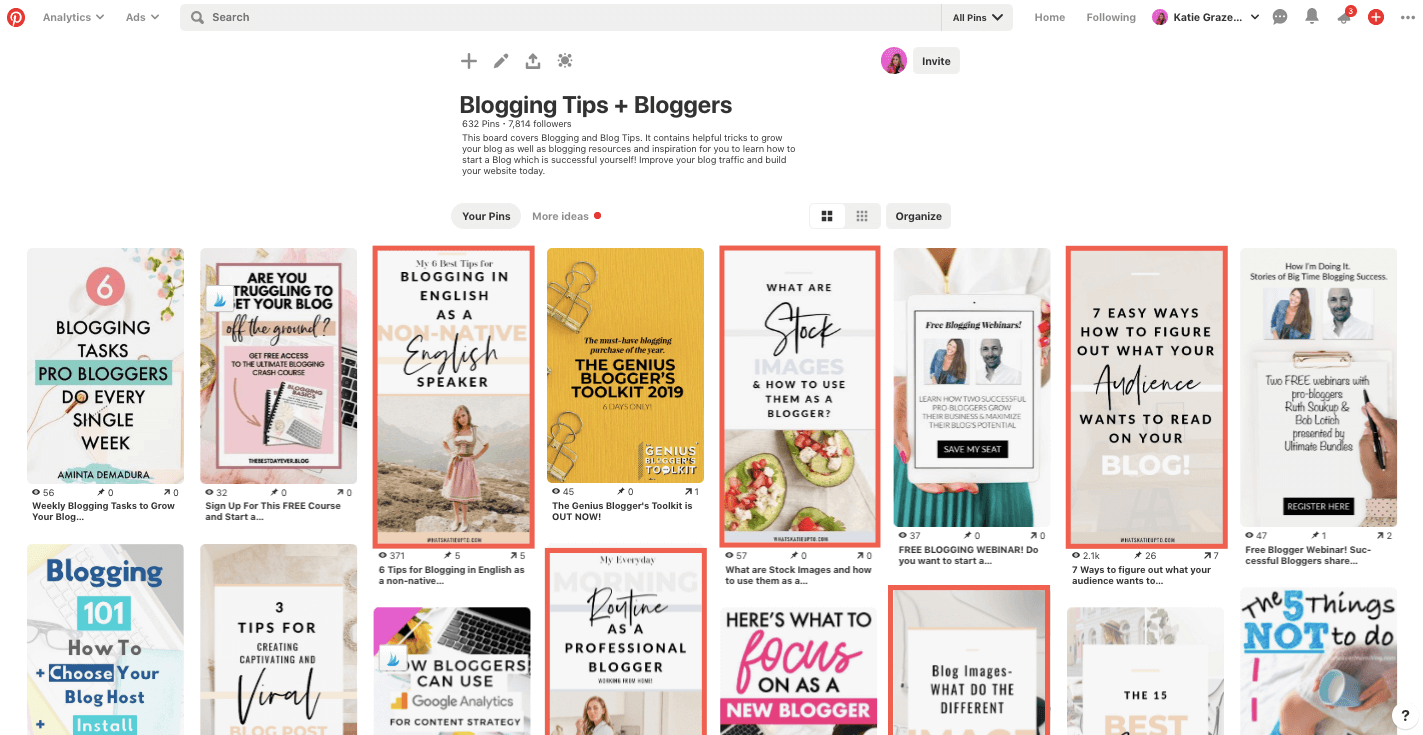
6. Board Sections (Optional)
Currently, board sections are nice to have but not relevant for the Pinterest algorithm. Sections were introduced by popular demand and are especially helpful to organize massive group boards with various topics or a very broad board such as “Recipes”
You can add sections to your boards once you are within a board by pressing the big (+) sign.
Another great feature Tailwind has introduced lately is that you can now also directly schedule your pins to sections and not only the board. Within Tailwind this looks like this:
Start your free Tailwind trial here to check out the feature!
Wow, what a post ;). Let me know if this post was helpful and which tip to clean up Pinterest Boards you are going to implement first in the comments!
Talk to you very soon
Xoxo
Katie
Disclosure: *If you purchase a product or service with the links that I provide I may receive a small commission. There is no additional charge to you! *


