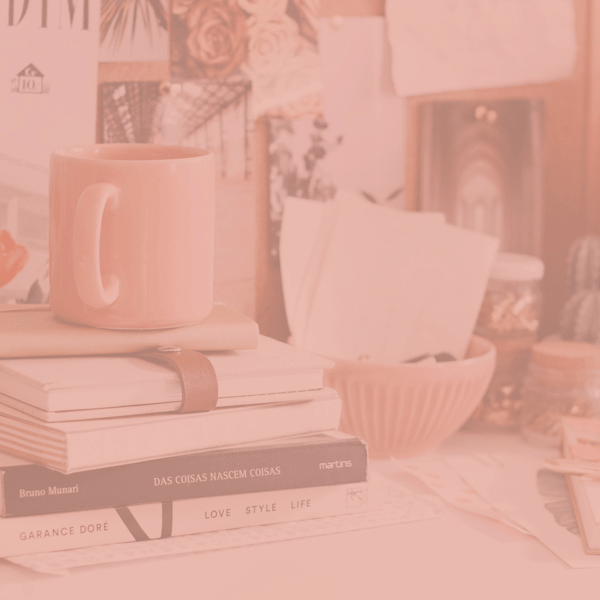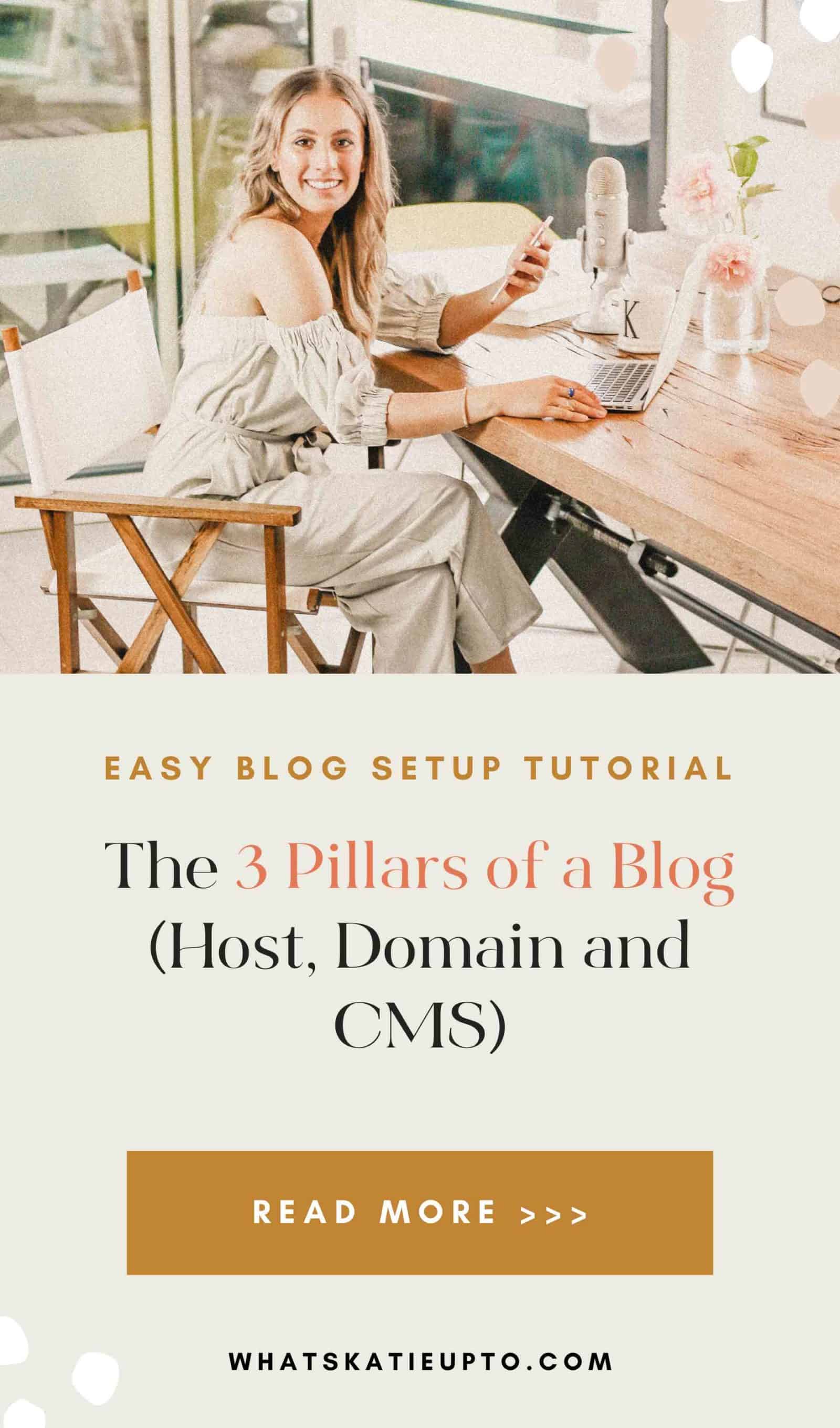
You’ve thought about starting a blog for years, but you’re scared of the technical things, and you don’t even know what you need to create a blog in the first place?
If you’re throwing your hands up in the air telling me, yeah, that’s me…
Then, I’m so happy you’re here.
This post walks you through “The 3 Pillars of a Blog” that you need to set up your blog.
- Without having to spend countless hours!
- Without any tech headaches!
- Without any later regrets!
You excited? Let’s do this!
If you’ve been searching for a “How to Start a Blog” tutorial online, then you likely experienced this…
All kinds of different tutorials, views, and contradicting information
Plus…
For the rest of the week, you get bombarded with all kinds of software business ads trying to sell you their blogging service!
Yup, I’m referring to my own month of hell having to watch the same WIX or Jimdo into ads over and over again on YouTube.
Leave me alone…
- But maybe you’re still confused about which blogging platforms are out there?
- Which one is best?
- And what do I need to start a blog, right?
Then, I’m glad you’re here!
I’ll answer these questions and a lot more in this post.
The Proven Blog Setup!
Before we jump in…
Allow me to introduce myself.
My name is Katie, I’ve been blogging for over 10 years, and it’s my passion to help other entrepreneurs grow their online success with blogging.
Starting my first blog was a nightmare.
Back in 09, there weren’t as many blog tutorials out there.
And let me tell you, I made about every beginner blogger mistake under the sun…But, the journey has been so much fun!
And now, 10 years later, I’ve set up and grown dozens of blogs…
And turned my passion into a full-time career.
In this post, I’m sharing the best blog setup, which has been proven to work for me for years and years. And today, I’m sharing my secret with you.
I like to refer to it as The 3 Pillars of a Blog.
Intrigued?
Ready to learn why my setup works like a charm and how it helps you turn your blog into a huge success?
Awesome, let’s do this!
What are The 3 Pillars of a Blog?
Ok, so The 3 Pillars of a Blog are your:
- Content Management System (CMS) = Blogging Platform
- Host
- Domain
If you’re like what…?
Don’t worry, I’ll explain each of those three things in a sec in more detail…
I like to start explaining what you need to start a blog with an analogy I picked up online.
Sorry, I don’t remember exactly where, but I think it’s super helpful.
Here we go…
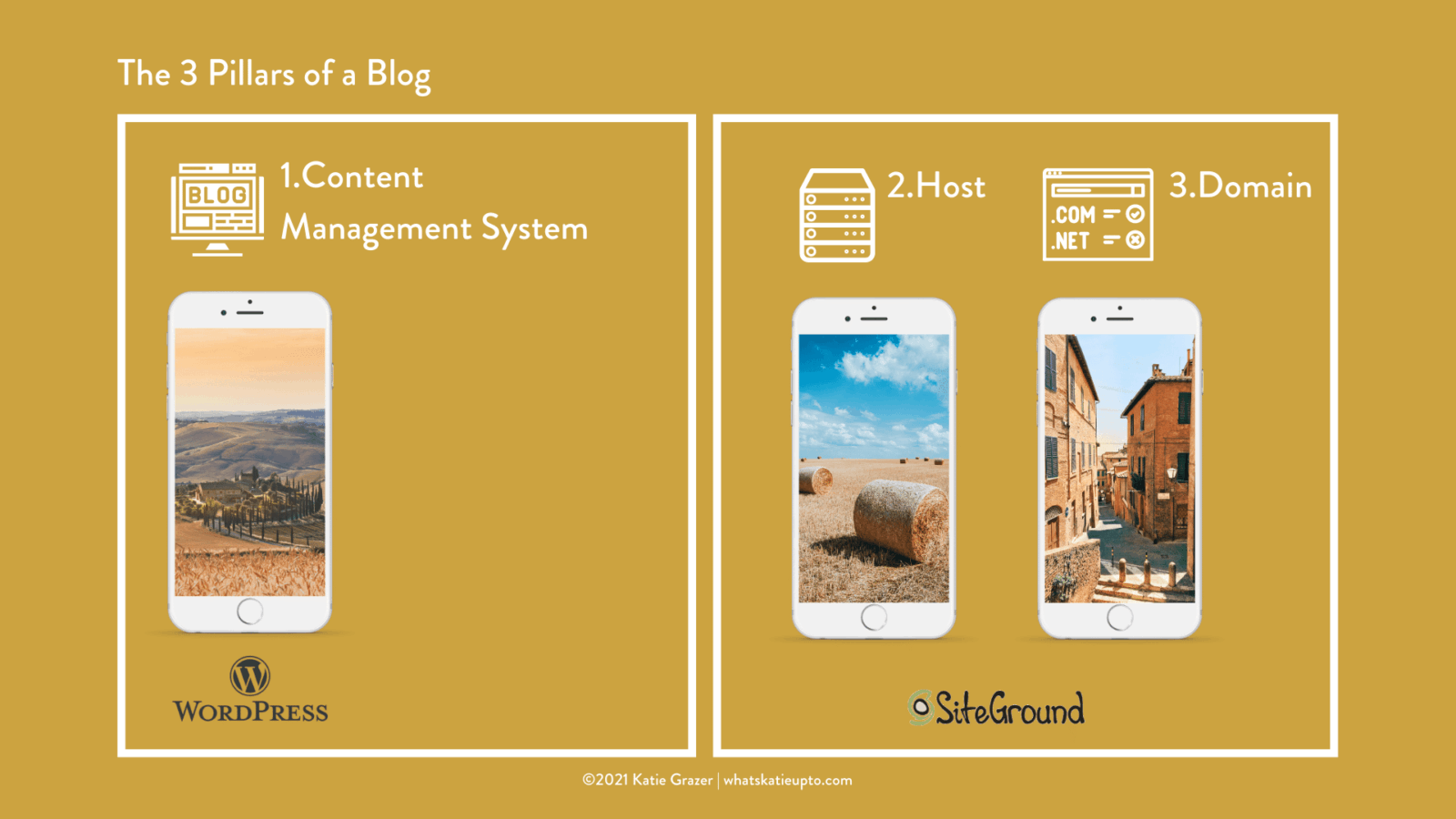
Your House
I want you to think of your new blog as your HOUSE.
Your house contains all the things you own, and it’s where you spend a lot of time, right.
Your blog, a.k.a your house, is the home to all of our blog posts, your products, and it’s where you’ll spend a lot of time creating and doing the actual work. In blogging terms, your house is your Content Management System (your blogging platform).
There’re different blogging platforms out there, but I’ll be talking about WordPress.org in this post.
Your Land
Now, for you to build a house and own it, you need to first purchase the LAND your house will be built on.
So, the land your blog is built on is called a host. Self-hosting your website means you’re paying a third-party service to store all the information you create on your blog and manage it.
Your Address
Finally, we need an ADDRESS.
When we invite people over for dinner to our house, we need to give them our address, right?
Otherwise, they won’t find us.
And the same goes for your blog.
Your blog needs an online address so people can find you, and this is called a DOMAIN. Your domain is your blog URL that you can give to someone so they can come over and have dinner with you or sip on a virtual glass of Rosé.
(Which is what I regularly invite my blog reader to do with me.)
Great, now that’s settled, why are these 3 pillars important to start a blog right, in the first place?
Let me pull back for a second…
Why are The 3 Pillars of a Blog Important?
You can start a blog on a free blogging platform.
If you do, you don’t have to think about the 3 pillars of a blog.
Your blogging platform is free, the host will belong to the free software, and your domain will be something like: yourblog.wordpress.com and also belongs to the platform.
But.
When you plan on taking this blogging thing seriously…
You’ll soon run into major issues with your free blogging software.
Yup, I know this because I’ve been there.
Read all about my horrible experience of starting a blog with wordpress.com instead of wordpress.org and how I lost 6 months of hard work starting my blog the wrong way.
In short, when you don’t have your 3 pillars in place you:
- Don’t own your blog
- Don’t own your domain
- Can’t customize your blog without paying for every single extra thing
- Can’t use plugins without paying
- Won’t be able to monetize with ads
- Are limited with your branding
- …
There’s more, but please trust me!
If you’re planning on taking blogging seriously, then make sure to set up your blog right.
Ok, let me explain each in more detail…
You got this!
1. Content Management System – WordPress.org Your Blogging Plattform (Your House)
Your Content Management System (your blogging platform) is free no matter what blog setup you choose. I recommend you start your blog with WordPress.org. But, unlike with other free platforms, for WP.org to work, you need to get a host and a domain.
Both of which you’ll have to pay a small yearly fee.
But it’s 100% worth it.
WordPress.org is the biggest blogging platform in the world. Over 60 million blogs run on WordPress.org.
And it’s hands down the best blogging platform out there – proven to work over and over again.
All my blogs run on wordpress.org, as well as this one.
And I’ve even created a dedicated course on how to use WordPress.org step by step, called The WordPress Studio. Teaching you the ins and outs of using the platform for blogging. Because it’s simply the best platform for bloggers. If you struggle with tech learn more here.
2. Hosting – Self-Hosting a Blog with Siteground (Your Land)
A blog host provides space (your land) on their server to store your blog and information.
In theory, you could set up your own host (hardware and complicated stuff) at home and host your blog on your own server.
I don’t recommend that because I seriously don’t have the tech knowledge to do it.
And companies like Siteground (which I recommend) specialize in blog hosting and know exactly what they’re doing.
Hosting with Siteground starts at about $3.95-$6.99/month, but it’s so worth it.
I get in touch with my host regularly.
Sometimes things just go wrong in blogging. Your host helps you when you:
- Realize your blog is suddenly offline
- Make a mistake and break something
- Need to access a backup
- Discover your site got hacked and taken over by hackers
Yup, all of the above happened to me, and my host was able to help.
Please, trust me on this.
If blogging is your dream – you need it to be self-hosted.
? Found this post useful and inspiring? Want to read it later? Save THIS PIN to your Blogging Board on Pinterest!
3. Domain – Your Blog Domain with Siteground (Your Address)
When you start a blog with a free blogging platform like WordPress.com, you’ll get one of their predetermined domains like:
Yourblogname.wordpress.com
You can’t change that domain to just yourblogname.com because you don’t own the domain WordPress.com owns your address.
Now, my domain name for this blog is whatskatieupto.com.
I purchased this domain, and I own it. This means I have full control over my address. And I can:
- Change blogging platforms without a problem
- Change my hosting platform without a problem
- No one else can claim my domain name and use it for their website
- Redirect it to a different domain when my business or blog changes
- Etc.
I own my domain!
You can get a domain at Siteground as well.
This will cost you about $15.95/year.
It’s 100% worth the investment.
Why do I Recommend Siteground?
There’re many hosting platforms out there, and some of them are better than others.
As a beginner blogger, I recommend you use Siteground.
Here’s why:
Easy, Beginner-Friendly
The process of setting up your blog and domain with Siteground is super easy.
You could get your host somewhere and then your domain at another place. But with Siteground, you simply have one starter process where you set up both in one go!
Then they install WordPress.org for you, and your blog is good to go.
Very easy and straightforward.
Good Support
I really love Sitegrounds chat support.
When things go down, and I’ve been there so many times, you want to fix your site immediately.
You don’t want to wait for 24/h or more to maybe get an email back with a first response.
No, you want to save your baby.
And yup, your blog will start to feel like your baby, trust me.
Siteground’s chat support is excellent; you can chat with a real person, figuring out what happened or what’s keeping you stuck, and then move on to better blogging tasks.
Siteground vs. Bluehost
When I started my first blog, I chose Bluehost as my first hosting platform.
Then a couple month later my blog got hacked.
I realized that the hackers created a bunch of fake posts for whatskatieupto.com where they were selling prescription drugs…
Yup, I started to cry.
But then I contacted my host to get help.
Now, instead of talking to me or helping me…
They took down my site.
Bluehost was probably worried that the hackers were getting access to their host through my site if they didn’t take down my site but still…
They shut down my blog without explaining – without consulting me…
And it was down for weeks.
It was a nightmare.
After I cleaned up this hacker mess by paying $1000 to a third company to save my site and get rid of the hack…
No help from Bluehost…
Haven’t had an issue with them , plus their support team is great.
Of course, this is my personal experience, and it doesn’t have to be the same for you, but I just wanted to share my story.
What Does it Cost to Start a Blog Right?
Here’s a quick overview of how much it costs to start a blog:
- Content Management System – Blogging Platform: WordPress.org (FREE)
- Hosting: Siteground hosting: $3.95/month
- Domain: Siteground domain: $15.95/year
Next Steps – How to Start a Blog?
Great job!
Now that you’ve got all the information, it’s time to set up your blog.
I recommend you check out my in-depth “How to start a Blog” – Guide! It includes everything you need to set up your blog:
- Takes 10-15minutes, I promise
- No tech overwhelm, guaranteed
- Includes a videos tutorial
- Includes a written guide
- Includes a PDF download
You got this.
- Step 1: Get your hosting and domain with Siteground here.
- Step 2: Follow the 15-minute Set-Up Tutorial here.
Amazing job.
You’ve done so well, and congrats on making the decision to start your blog the right way!
Go you,
See you inside the setup tutorial.
Xx Katie