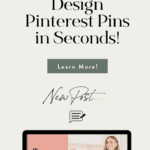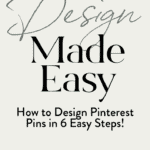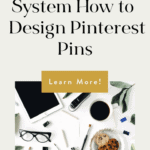Do you want to know how to create Pinterest Pins that look beautiful and create a ton of clicks to your website? So you can make more sales in your business and spend less time managing your Pinterest account?
So in this post, I’m going to walk you through the 6 steps I keep in mind every time I create one of my Pinterest Pins. Pins that bring in thousands of blog visitors to my website every single month. Pin Designs that help me keep my monthly Pinterest view between 700K-1Million views. So let’s jump in right in.
Ps. I’m also going to show you a brand new way of designing Pins that takes second using Tailwind Create. A way of designing Pins you’ve never heard of before that will change the way you create Pins forever. And saves you hours in your Pinterest workflow. I’ve prepared a 1 Hours Free Masterclass about Tailwind Create. It covers everything you need to know to design Pins in seconds. You can sign up for free in the description box below!
Are you ready? Let’s jump in.
6 Step System I use to create Pinterest Pins:
Did you know that Pinterest has performed several studies on how effective Pins look like? They’ve analyzed thousands of Pins. And have come up with attributes that most viral Pins include. I’ve included some of them into an easy-to-follow step-by-step system. Let’s do this
Psssst. You can also watch the video that goes with this post here:
I appreciate every YouTube subscriber. It’s free and easy to subscribe and you get a new Pinterest video every Tuesday — just Click Here To Subscribe!
Step No 1: Create Multiple Pin Images
The Pinterest algorithm focuses on fresh Pins. Fresh Pins are Pin images that Pinterest has never seen before. So in the early days of Pinterest, you would go ahead and create one Pin and then Pin it over and over again. This strategy doesn’t work anymore. Pinterest wants you to create brand new Pins, a.k.a images as often as you can.
But creating a ton of new blog posts or product shots is so much work. And you should be pinning at least 15 plus new Pins out to Pinterest a day. Let’s be real; you’re never going to create that much new content.
So my first tip is to create several different Pin designs for every piece of content you put into the world.
Have a look at this posts I wrote about quizzes.
6 Steps How to Grow Blog Subscribers with Quizzes
Now I could create one Pin for this post, for example:
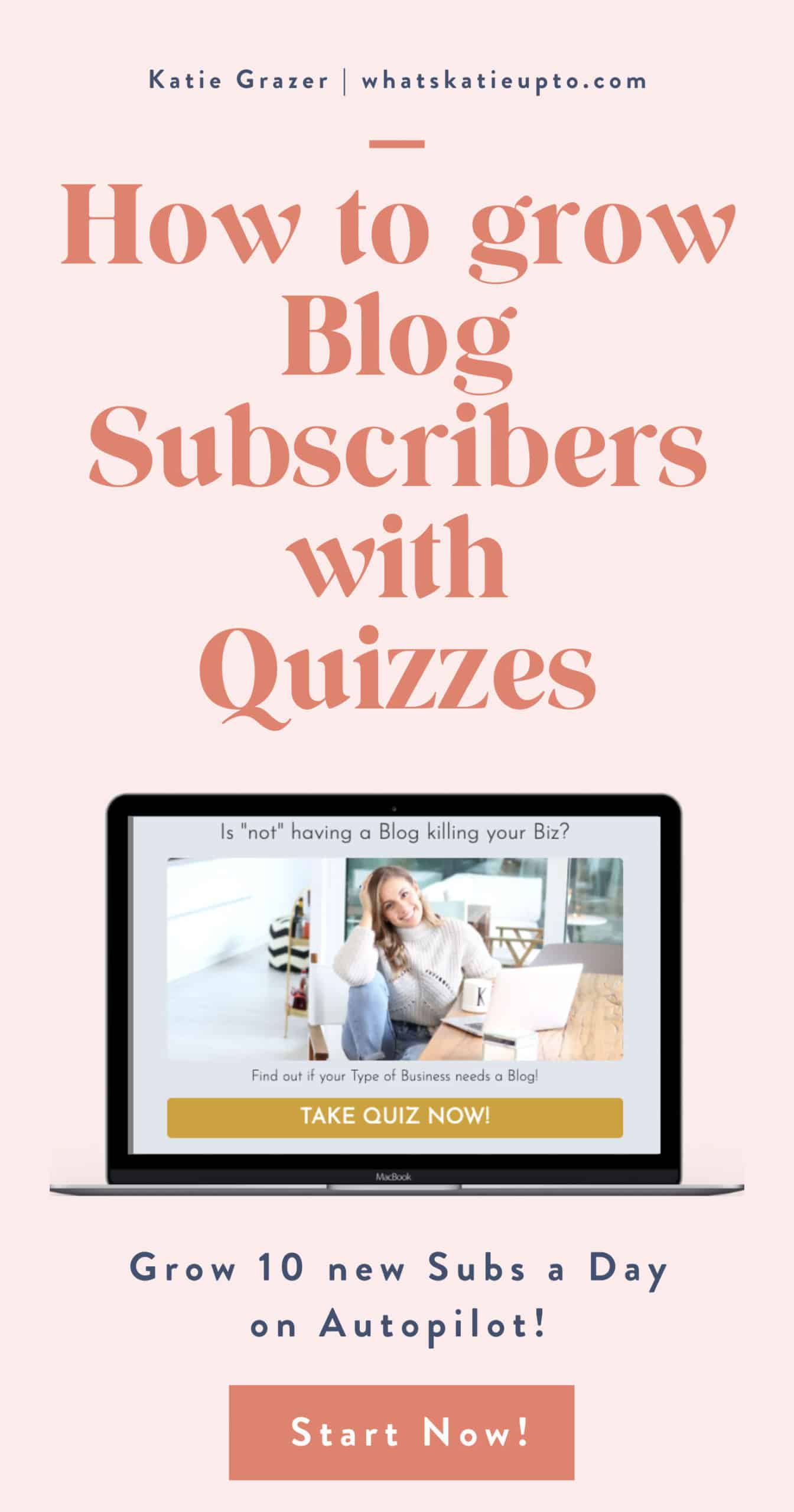
Now because Pinterest wants fresh Pins, which means new Pins, you could stop here and move on to creating the next product or piece of content. And then start again with one Pin.
Or, you can create several different Pins for one part of the content or product.
Here’s an example of several different Pins that I’ve included in this blog post. Each refer to the same piece of content but have different Pin images
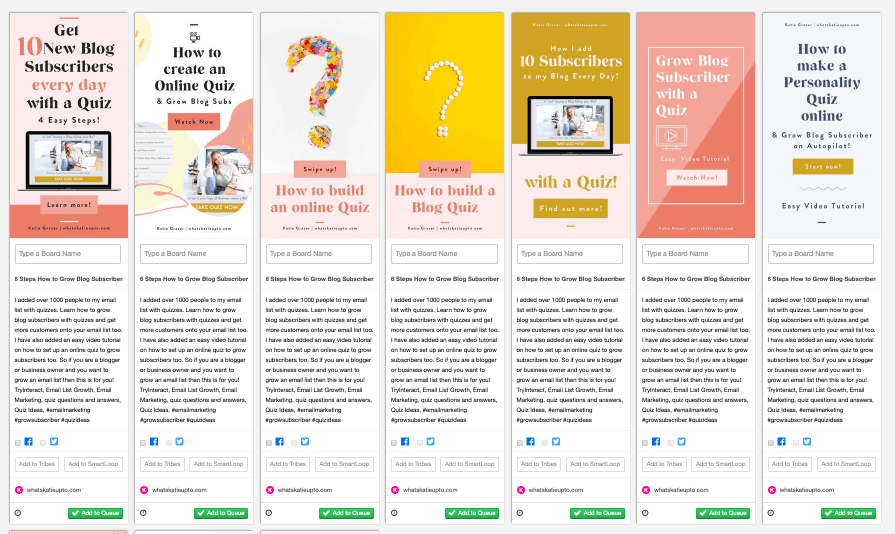
Pinterest will see these Pins as new and fresh Pins because they all include a different image. It doesn’t care that they lead back to the same blog post. Pinterest only cares that the Pin image is new.
It means you can create ten Pins from one single blog post or one single item in your Shop. And get 10x more exposure on Pinterest. Reach 10x more people and potential customers. It’s also going to save you a ton of time because it’s easier to design a new Pin than create a new product or post right.
Sounds good, let’s move on.
Step 2: Text Overlay
I include a Text overlay on 99% of my Pins. Yes, I have an education business, but this goes for any niche. And there’s a couple of reasons for that.
First of all, you want to give context to what your Pin is all about. How can your audience use whatever you present in your Pin? What will they get if they leave Pinterest to your website?
You have to understand; it’s all about your audience. What do they get out of clicking on your Pin. So give them more information on what they’re going to get on the other side.
Now the second reason is that the Pinterest algorithm can read the text that’s on the image. Mind-blowing right?
Include relevant keywords that help Pinterest understand what your Pin is all about. And make sure that this text isn’t too small. So it’s readable on mobile too.
Step 3: Your Call to Action
I’d like you to include a call to action to every Pin you put out on Pinterest. Tell people exactly what you want them to do. If you want people to:
- click over to your website, say: click here.
- buy your product, say: buy here
- get your gift, say: grab it here.
More examples for a call to actions are:
- swipe up
- click here
- learn more
- by now
- watch video now
- download here
- get for free
Step Number 4: Subtle Branding
I like to brand my Pins consistently so that people recognize me and know this Pin is coming from my brand. I do this with a couple of tricks that you can apply to your Pins as well.
First of all, if you’ve got a logo, you can use that logo on your Pin. Make sure it’s small so it doesn’t distract the people from the message of your Pin.
You can also include your name or website URL. So that people know exactly where they go when they click onto your Pin.
I also use colors and fonts that represent my brand. So that when someone clicks on the Pin, and they land on my website, they’re not “shocked”.
Step Number 5: Inspire and showcase Different Scenarios
Make sure your Pin inspires people.
Pinterest is all about inspiring people. Giving people new ideas on making their life, off the platform, better and easier. Your Pins should show different ways how to use your products and services in real life.
So, in my first tip, I talked about creating different Pins for the same piece of content – remember.
Now what I want you to do is, create several different versions of your Pin. Help your audience understand how you’re going to make their life better. Use different scenario for every Pin leading to the same content.
Let me make an example. Maybe you own a Gin Distillery, and you sell them in your online Shop. You’ve just created a new special peach flavored Gin. Now on top of your Shop, you also have a Blog where you create content around Gin. You, for example, share different gin cocktail recipes.
Now how can you present your Peach Gin on Pinterest through different scenarios?
- You could create a peach recipe guide for people planning their wedding. They’re looking for a signature cocktail to offer to their arriving wedding guests.
Here the Pin idea:

- Or they’re hosting a Thanksgiving party. And they’re looking for orange-colored cocktails recipes to share with friends and family.
Here’s the Pin idea:
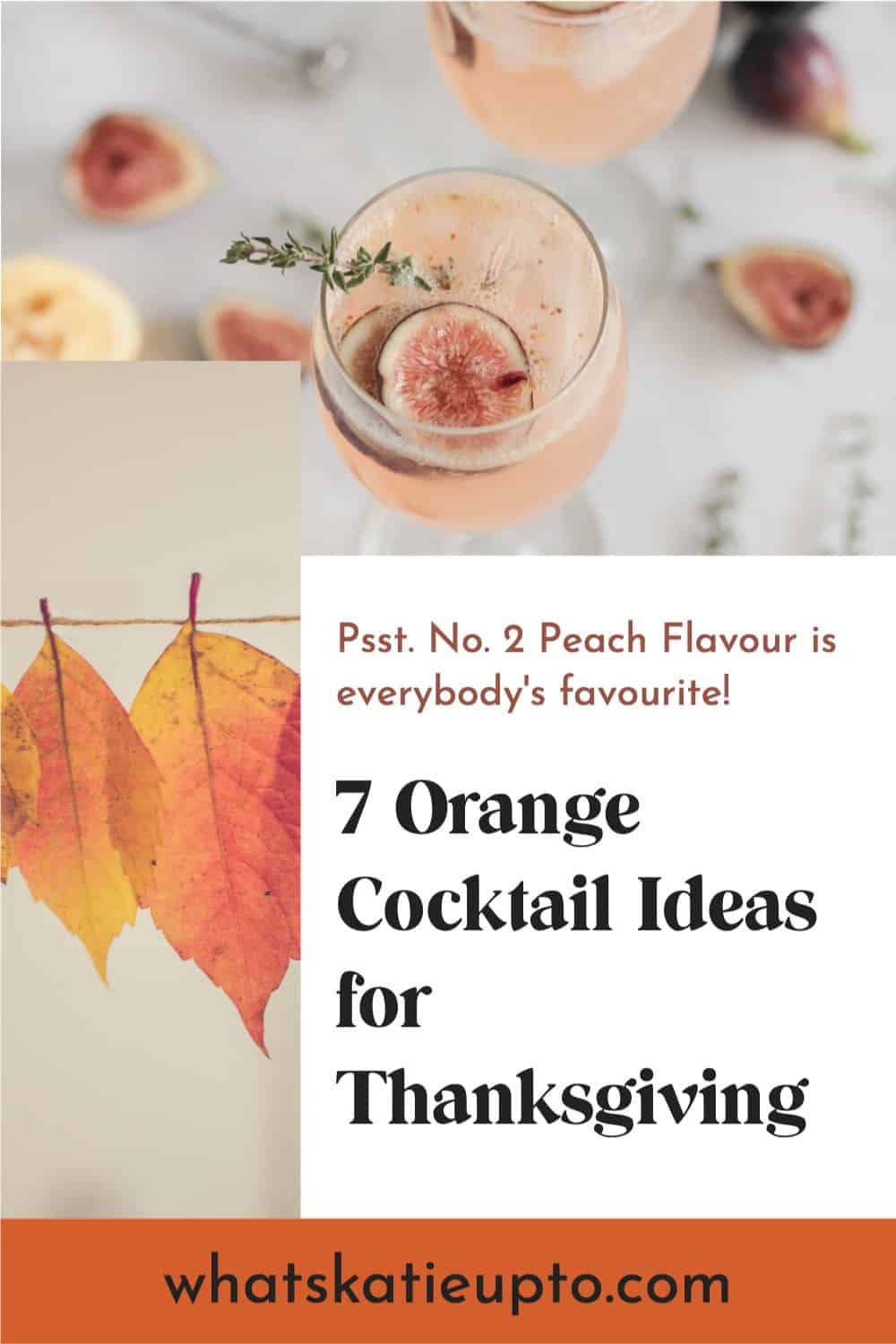
- Or, Maybe someone in your audience is planning a picnic date with his or her girlfriend or boyfriend. They’re looking for a recipe that’s going to impress their date like crazy.
Here’s your Pin idea:

You’re going to reach so many more people with one single piece of content.
Let’s jump into Step number 6 – Free Goodies
I’ve mentioned this very quickly before, but you can also advertise a free incentive on your Pin.
People love free stuff. It’s very simple. If you have a lead magnet, downloadable guide, free resource, free shipping, free coupon code, you can advertise this on your Pin. If you want people to click over to your website and Shop, give them something for free. I even create little mock-ups of how this free thing looks and add that to my Pin design like this.
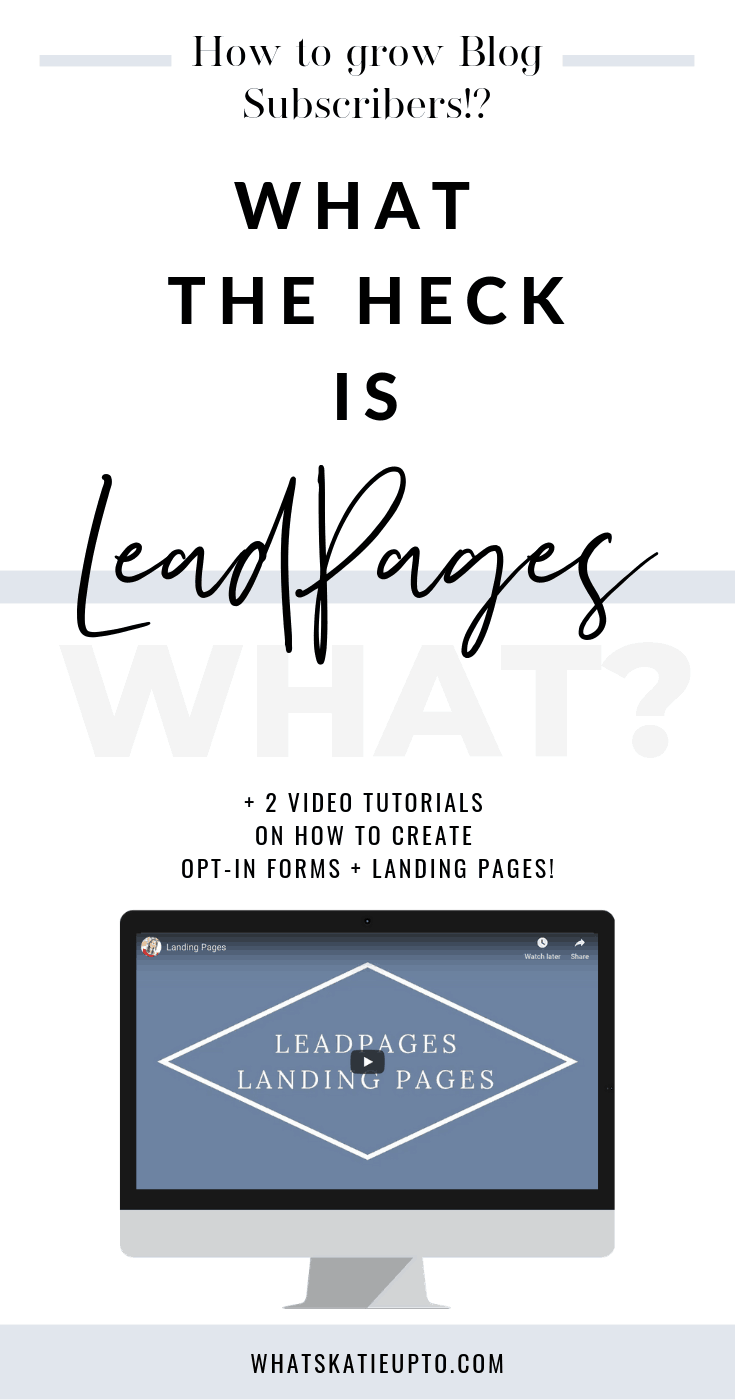
It helps my audience visualize what they’re going to get, and it’s effective. Because remember, you don’t want Pins that go viral, and tons of people view but take no action on. The only number you care about is the number of people who actually clicks over to your website.
OK; holy guacamole. Well done for sticking with me through my 6 step system of how to create Pinterest Pins.
Tailwind Create
Now, this has been the way that I created my Pinterest pins for years now. I designed them according to those steps in a separate design program. Then I uploaded them to Pinterest or through a Pinterest scheduler.
Now I’ve got huge massive news!
What if I told you that you can skip designing your Pins yourself! And that there’s a brand new way of creating Pins on autopilot. A way to create Pins optimized for Pinterest. Pin that get clicked on like crazy, look beautiful, and save you hours when creating Pins.
Too good to be true, not anymore.
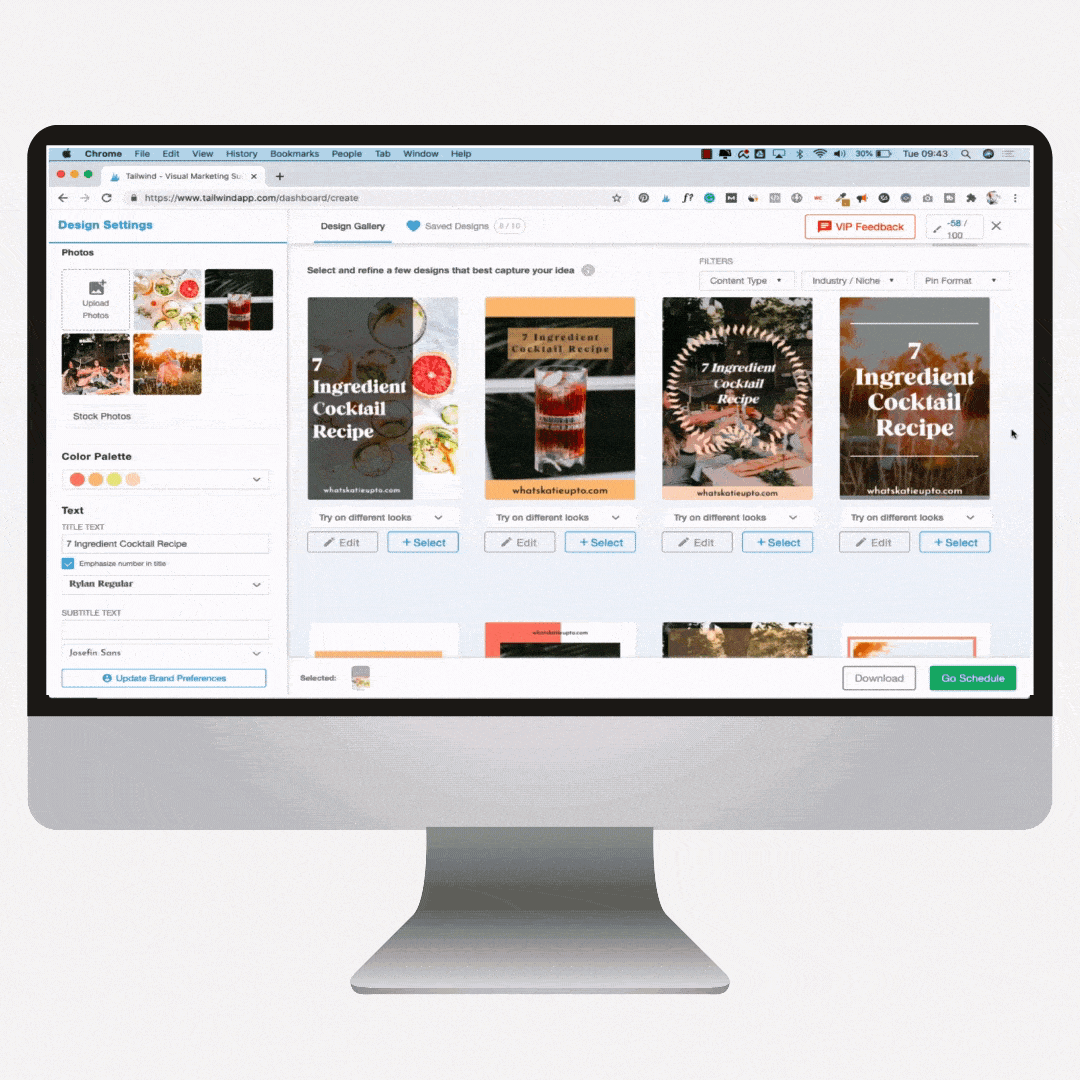
Tailwinds is a Pinterest scheduler I use every day. So I upload my Pins to Tailwind, and the get automatically pinned to Pinterest. They’re an official Pinterest partner, so it’s all legal and OK to use.
Now, Tailwind has just come up with the brand new products called Tailwind Create.
Within Tailwind Create, you upload an image, choose your branding and fonts, and Tailwind will create dozens of Pin designs. Each optimized for Pinterest. You can:
- further customize those Pins inside Tailwind.
- download those Pins to your computer and add them to your blog.
- schedule those Pins to go out to Pinterest automatically.
- safe your favorite templates. So when you go ahead and create a new piece of content, you have your templates ready to go.
All you need to do is upload your image and choose from dozens of gorgeous Pin designs.
You can also sign up for my 1-hour free Tailwind Create Master class in the description. I walk you through how to use the product in-depth in a one-hour free training session. I love you, and I want you to succeed on Pinterest.

Find all the info on how to register for the free training below. So you can start creating gorgeous Pin designs! Revolutionize your Pinterest workflow forever, and save so much freaking time it’s mind-blowing.
It’s honestly the most exciting thing that happened to Pinterest designs in along time.
Join me for my 100% free 1-Hours Masterclass right now!
Now, If you liked this post and you’re as excited about Pinterest as I am, then make sure you leave a comment and let me know.
Talk to you soon
Tschüüsss!
Katie
Related Posts:
- What are Fresh Pins and Why are They Important?
- How to Set Up a Pinterest Business Account in 6min or Less!
- How to Drive Traffic to Your Website with Pinterest
- Calculation: How Often Should you Pin to Pinterest?
- 5 Best Tips How to Go Viral On Pinterest