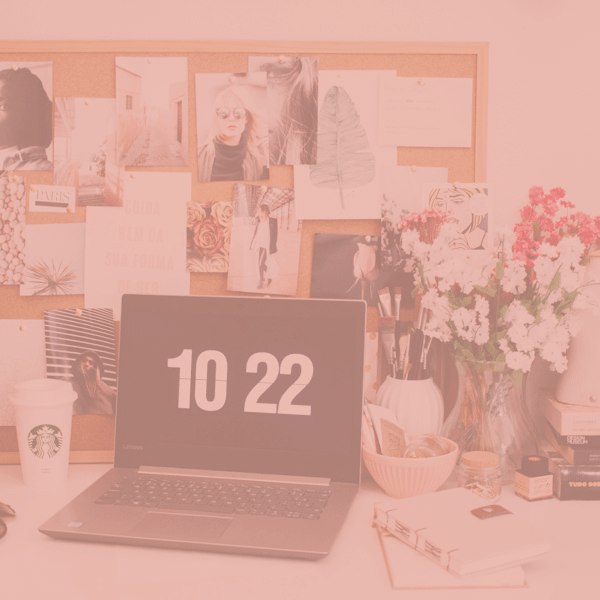In this post, I want to go over my 5 best WordPress SEO tips for beginner bloggers because I know from personal experience SEO is complicated and can make you freak out.
Please don’t stop before you even started though. I know it’s difficult but I know you can do it, so keep with me! Also, if you haven’t launched your blog yet, head over to my easy guide on “How to start a money-making Blog in just 7min” here first.
So, what is SEO?
SEO stands for “Search Engine Optimization” and it’s how you can optimize your website so you rank higher in Google Search.
Why do you want to rank higher in Google Search?
Well, ranking on page one on Google means more traffic, which means more business, which means more potential money for you!
Got your attention, good 🙂
So, I want to go over my 5 best WordPress SEO tips for beginner bloggers because we as creative entrepreneurs tend to avoid the more techy side of our business and focus more on the fun jobs such as social media and creating content.
However, Google can be your most powerful friend if you are taking your blog seriously and you are thinking of turning it into an actual business. Ok, so let’s dig into my 5 best WordPress SEO tips for beginner bloggers so you can jumpstart your blog success!
1. Stupid Simple SEO
Now, this might be an unexpected start, but I would like to recommend you the “Stupid Simple SEO” course by Mike Pearson. I am not an expert in SEO nor do I want you to believe I am.
Stupid Simple SEO digs deep into the topic of SEO and Keyword research and explains the topic in an understandable way without losing the topics’ complexity.
What I mean by that is that SEO is difficult and it requires effort. But, the course is so hands on that you can follow the strategy he is teaching one step at a time. This makes it possible for you to achieve amazing results without paying an SEO consultant or expert but by doing it yourself.
[bctt tweet=”Up until I took Stupid Simple SEO I was seriously mediocre at SEO (one could call it really bad) but the course has made a huge difference for my blog. I finally feel like I have been given a hands-on strategy I can understand and follow to achieve my SEO goals.” username=””]
Stupid Simple SEO has limited availability and is not open all year round, so if you are interested I would recommend you sign up for his waiting list HERE. Make sure you reserve a spot and be informed when the doors open up again.
2. Google Search Console
Let’s dig deeper into my 5 best WordPress SEO tips for beginner bloggers.
A big tip I did not know myself for years, was to actually submit my site (your site index in fact) to google by using Google Search Console.
Here is how Google explains the Google Console:
“Google Search Console is a free service offered by Google that helps you monitor, maintain, and troubleshoot your site’s presence in Google Search results. You don’t have to sign up for Search Console to be included in Google Search results, but the Search Console helps you understand and improve how Google sees your site.”
The Service includes:
– Confirm that Google can find and crawl your site.
– Fix indexing problems and request re-indexing of new or updated content.
– View Google Search traffic data for your site: how often your site appears in Google Search, which searches queries show your site, how often searchers click through for those queries, and more.
– Receive alerts when Google encounters indexing, spam, or other issues on your site.
– Show you which sites link to your website.
This may sound a bit overcomplicated but it really is not. You are helping Google better understand what content is on your blog or website.
When they have more information about your blog, Google can better say what your content is all about and who is your ideal audience. It also helps you to see if there are any problems with your site and it’s the appearance on Google. This could be errors, bugs or crawl issues.
You can use the Yoast SEO plugin to submit your site to Google Console and HERE is an easy Tutorial to follow.
Girl, I know it’s a hustle but once you have submitted your site you can forget about this step for a long time. Google Console will automatically update when you post new content, so as long as you are not making big changes to your URL structure or your Blog categories you are good to go.
3. Yoast SEO
The Yoast SEO Plugin is the best tools to make sure that your Blog posts are optimized for Google. If you just do one out of my 5 best WordPress SEO tips for beginner bloggers, then you gotta install this plugin! Here is what it does:
Define a Keyword
Yoast SEO lets you define a specific “Keyword” for your individual Blog post and which you want to rank for on Google. This could be from “best pancake recipe” to “how to make my dog stop barking”.
Ample System for “SEO score” and “Readability score”.
Yoast SEO gives you a score of how well your blog post is optimized for SEO as well as how easy it is for your readers to understand your content. The plugin rates you from red to green and gives you actionable tips on how to effectively improve your post. This is literally what I do every single time before I publish a blog post and so should you
Google Snipped and SEO Title
Maybe you want to give your blog post a fancy click bait similar title which is great to attract people to your blog but does not work on google. Then the Yoast Plugin is the answer. With the Yoast Plugin, you can define a separate Blog Post Title for your post as well as define a small excerpt explaining what the post is about Google below the title. This is super important when people are scrolling Google to decide on which post to effectively click on. It’s called Snippet.
4. Keywords
Keywords are the key to SEO.
The next tip out of my 5 best WordPress SEO tips for beginner bloggers is to define a keyword for every single blog post you have on your blog. This Keyword should be unique to this post and not yet used on an older post before.
It should be relevant to your Blog niche and possible for your to rank for on Google. To determine how competitive a keyword is and whether you will be able to rank for it due to your Domain Authority is somewhat complicated.
This is something Mike Pearse goes into a lot of detail in his course Stupid Simple SEO” and he makes it somehow simple and easy to understand. I know you can do it because I did and it’s the reason I am raving about his course so much.
Next, I would like you to use your chosen Keyword all over your blog post and the areas mentioned below. Here is where you should include your blog post keyword:
- Post Title
- URL
- Post Subheadings (it should appear in some of your H2-H5 Titles)
- Body of your content (several times throughout your article)
- The first paragraph of your content
- Snippet (see section 3)
- Alt description of your images in that post
5. Site Loading Time
Girl, do you know how fast your site loads when someone clicks over to your website?
Site Loading Time
This is something I did not have on my radar for years, but it’s such an important point. When your site loads fast it gives a better user experience and indicates this to Google
Your “Site Loading Time” should be as fast as possible. Ideally, your site should load UNDER 3 sec.
Yup, you heard me right!
Check your page loading time with this free tool GTMetrix
Is your side speed somewhere close to 14sec and you are having a heart attack? Please don’t and I get it, have been there, done that. I will let you know what to do in a sec.
Bounce Rate
You can check your “Bounce Rate” in your Google Analytics and it’s a super important metric when it comes to SEO. You don’t want people to click off your website before it’s even loaded right.
So, if your site is loading slowly this is then negatively affecting your bounce rate which you can check in your Google Analytics.
Your Bounce Rate should ideally be below 20%!
Just had another heart attack?
I know a few months back I was at 80% myself!
This is nuts right, my site would load so freaking slowly that 80% of the people clicking to my site left before they even saw my content.
So, my last of my 5 best WordPress SEO tips for beginner bloggers is to work on your Site Speed.
A big factor (but not everything) is the size of your images and videos on your page. As you can imagine these are huge files which take a lot of time to load and they ideally need to be optimized for mobile and desktop use.
I recommend you to dig deeper into this topic but, personally I am using this free tool “TinyPNG” to compress any image I uploaded onto my Blog, plus I use this Plugin called “ShortPixel” to compress my media even further!
Now, I hope you have found my 5 best WordPress SEO tips for beginner bloggers useful and it helped you de-haze the crystal ball of SEO a little bit.
Let me know if you are struggling with it and I will get back to you asap!
Also were you surprised about the list or do you have any thoughts on the topic then please SHARE THEM IN THE COMMENTS BELOW!
xoxo Katie