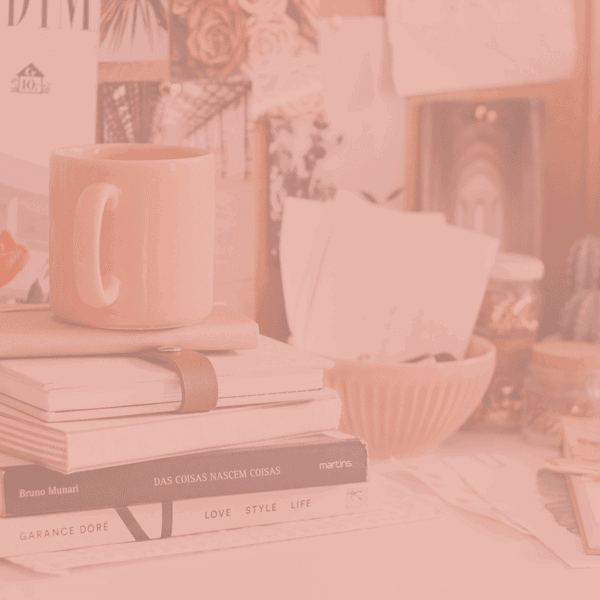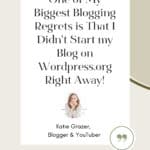In today’s post, I want to talk about WordPress.com vs. WordPress.org and their differences.
Did you know that WordPress.com and WordPress.org are actually two very different platforms?

I made the terrible mistake of choosing the wrong blogging platform when I started my first blog back in 2009. I had no idea that there even was a WordPress.com and WordPress.org!
In this post, I want to highlight the fundamental differences between WordPress.com vs. WordPress.org, so you can choose the right platform for your biz.
Need help setting up your Blog check out this step-by-step Guide
My biggest blogging mistake as a beginner!
11 years ago, I started my first blog. At that time, I was in my first year of studying business and desperately craved a creative outlet. First, I was totally confused and overwhelmed, but eventually found WordPress.com and started a free blog there.
Fast forward six months. I got more and more obsessed with blogging. At the same time, I got more and more frustrated with the platform. I compared my blog to other blogs and just couldn’t make mine look like I wanted it to.
One day I found myself at Starbucks sipping on a boiling hot Chai Tea Latte. I met a friend who studied I.T. and shared my blog problems! He explained that the free software I was using (WordPress.com) would never get me where I wanted to go and all the bad things I had no idea about!
I started to sob at Starbucks! I spent six months working furiously on my new website to find out I couldn’t make it work! Long story short, I decided to cut my losses and move it all to WordPress.org, which my friend recommended!
Please don’t make the same mistake I did! Here’s what you need to know:
What’s WordPress.org?
WordPress.org is “the real WordPress,” everyone is talking about. So WordPress.org is a tool you use to create and display your website and blog posts. In addition to it, you need a domain (your URL and name) plus and host (where your blog is stored, etc.). This is why sometimes WordPress.org is referred to as having a “self-hosted” blog.
WordPress.org is what my blog whatskatieupto.com is running on.
Check out my post on the three pillars of a blog for more info (CMS, Domain, and Host).
What is WordPress.com
WordPress.com is a platform where you can create a free blog (or pay for additional services), but it’s not self-hosted. Meaning your blog on WordPress.com doesn’t belong to you. It’s not owned by you.
It’s a bit like social media. Even though you can have an Instagram account, that’s yours; you don’t own that space, and if Instagram decides to change something or block your account- good luck fighting it.
WordPress.com provides software where you can have space on, but this space is not owned by you. And like with social media, you can only navigate the space within the boundaries and limits this company allows you to.
8 crucial differences between WordPress.com vs. WordPress.org for Bloggers + online Businesses
Here’re some of the most important differences between WP.com and WP.org.
1. Pricing Disclaimer:
WP. com:
WordPress.com is free to start. Therefore, you’ve got some functionality, but it’s limited. As soon as you want anything extra, you’ve got to upgrade. Upgrades range from $97 /year to start, to $540 / year to unlock something like eCommerce.
Wp. org:
To own your blog and start at WordPress.org, you need to buy a domain and hosting costs together around $70+ /year. With that, you unlock every functionality without upgrade costs!
Pro Tip: If you want to use any of the services below, It’s always cheaper to start with wordpress.org right from the start.
Learn how to set up your brand new blog from scratch HERE!
2. Ownership – Do I own my blog?
WP. com:
If you start a blog on WordPress.com, you can think of it as renting a place. You’ve got some wiggle room on how to make it look inside, but someone else owns the property at the end of the day.
WP. org
If you start a blog on WordPress.org, you own the dang property. You’ve got the control. Do anything you like!
Check out my “How to start a WordPress.org Blog (in 7min or less”) +Video tutorial here!
3. Plugins – Can I use Plugins?
Don’t know what a plugin is? No problem check out my THIS post to learn all about it!
WP. com:
There’re some pre-installed plugins you can use, but you can’t install, upload or use any third-party plugin (* to use Plugins you must upgrade $300/year).
WP. org
You can use all available plugins. Choose free plugins from the library or upload purchased plugins (at no additional cost).
4. Ads – Can I monetize a free site?
WP. com:
You’re NOT allowed to use ads to make money from your blog (* to use ads you must upgrade).
WP.org
Apply to any ad service you want. Decide how many ads to show on your site, and you get 100% of the revenue (at no additional cost).
5. Online store – Which one is better for e-commerce?
WP.com:
You can’t open an online store next to your blog (* to create an online store you must upgrade $540 / year).
WP. org
Create a full online store in addition to your blog. You can use things like Whoocommerce or any other checkout service you like to sell your products and services and accept payments (at no additional cost).
6. Theme Customization – Can I brand and make my blog look exactly like I want it to?
Themes determine the look of your site. You usually upload a pre-designed theme, so you don’t have to design your website from scratch. Learn more about themes HERE!
WP. com:
You can only choose from the themes provided by WordPress.com. You CAN’T customize those themes, and you CAN’T upload a theme you purchased (* to use custom Themes you must upgrade $300 /year).
WP. org
You can use and customize any free theme or paid theme you upload to your blog (at no additional cost).
7. Branding – What looks more professional?
WP. com:
You’re forced to have a “Powered by WordPress.com” link on your website (* to remove the WP.com branding you must upgrade).
WP. org
You don’t have to have any branding but your own on your blog (at no additional cost).
8. Membership sites – Can I build my Tribe?
WP. com:
You can’t create a full membership site (* to create a Membership site must upgrade $300 /year).
WP. org
You can create a full-on membership site, with everything that you and your audience need! Restricted areas, levels, drip content, etc (at no additional cost).
Ok, I think I’ve made my point. 🙂
WordPress.org is the platform I use, love, and recommend to everyone who wants to hear it.
But, what if you’re like me, made a mistake and started a WordPres.com blog. Is all your work lost?
No, I’ve got you.
How to move from WP.com to WP.org!
I know, you might be freaking out right now! I know I was when I realized I’ve made a mistake,
Is all your work going to be lost? This can’t be for real!!
No, you’ve got options to save your content!
Here’s a great and in-depth tutorial on what to do if you want to save the work you’ve put into your blog and move everything over to WordPress.org!
How do I start a WordPress.org website from scratch?
If you’ve not started a blog yet, or you’re like I’m gonna start over and this time for real, here’s my easy peasy “How to start a Blog in 7min or less” video tutorial.
You’re more of a visual, text learning, grab your free How to start a Blog guide here:
That’s it from me! I hope you enjoyed this post on WordPress.com vs. WordPress.org! Share your story and experience in the comments! I can’t wait to hear your blogging journey!
Talk to you soon, xx Katie.