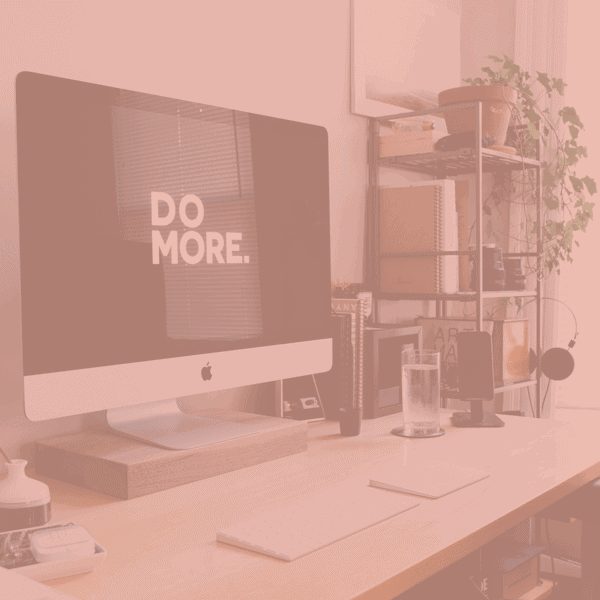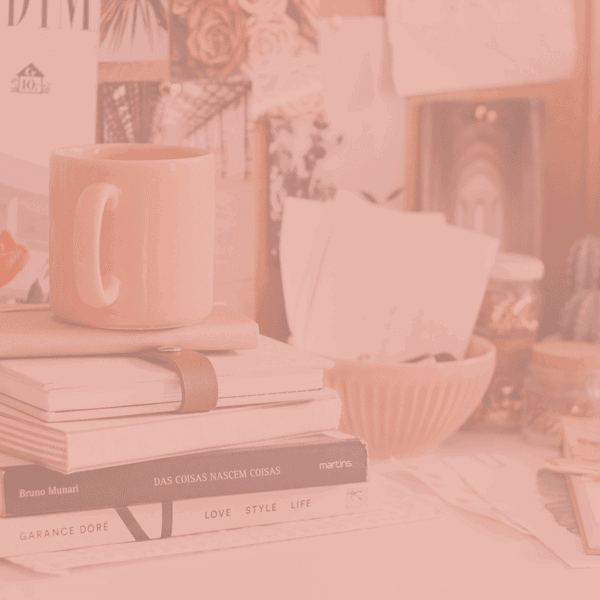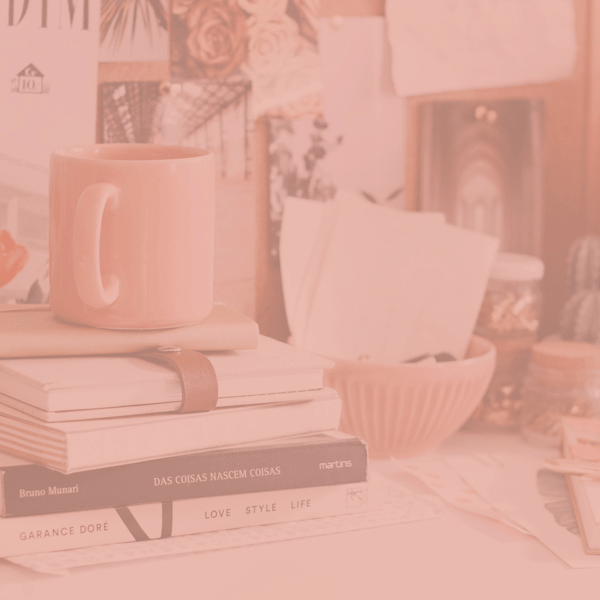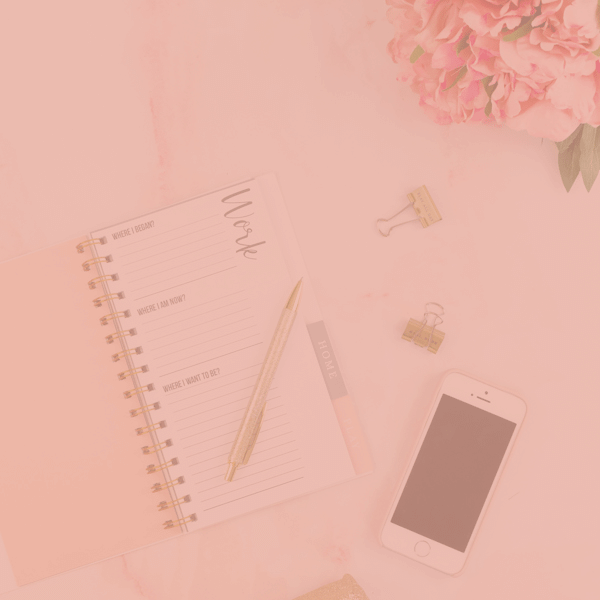Pinterest Creator Rewards
How I Earned $1000/Pin
How to Start a Blog in 2022 (Quick + Easy)
My Pinterest Marketing Strategy Revealed!
Episode 129
EPISODE 128
Episode 29
Blog Launch Checklist
16 Must-Do Steps to Success
Episode 505
wordpress.com vs. WordPress.Org
Episode 504
How to Create pinterest pins in 6 easy steps
Episode 503
Membership to Katie's newsletter for updates, freebies and offers - hot off the press!
30+ downloadable PDF guides, cheat sheets, checklists, and more!
You'll walk away with:
Grab grab yourself access to my "Free Blogger Resource Library." It contains over 30+ blogging and Pinterest-related downloads you can access immediately once you get your password. Grab your free Pinterest guides, checklist, cheat sheets, and so much more so that there's nothing in the way of your blogging and Pinterest success.
Free Resource Library
for aha moments
Get resources and tools Katie can't blog without! The best of free & paid You love a coupon... me too!
free resources
Off to a Flying Start
Scroll Katie's online shop for the best blogging and Pinterest templates, courses, cheat sheets, and more!
the kg shop
Here's where to get started
the BEST RESOURCES FOR YOUR FAIRYTALE BLOg BIZ
The Pin-Credible Marketing Quiz
take the quiz
take the quiz!
(in just 60 seconds)
Dive into my free Pin-credible Marketing Quiz and uncover your secret formula to driving mega traffic and clicks to your content. Embrace the fun, unleash your creativity, and let's rock your Pinterest world!
What's your Pinterest Marketing Personality?
pinterest marketing w. katie
Learn For Free -
My YouTube Channel
get your pinterest Breakthrough — with katie
Pinterest Affiliate Marketing - Make an Extra $1'500 / montnh!
Ep. 12
Every Tuesday, I share one brand new YouTube video! It's essentially like a FREE 1:1 coaching call every week on a new topic. We chat a lot about Pinterest, How to Start a Blog, Making Money Online and so much more!
5 tips to go viral on pinterest (algorithm update)
Ep. 28
how to create a board on pinterest - for total beginners
Ep. 21