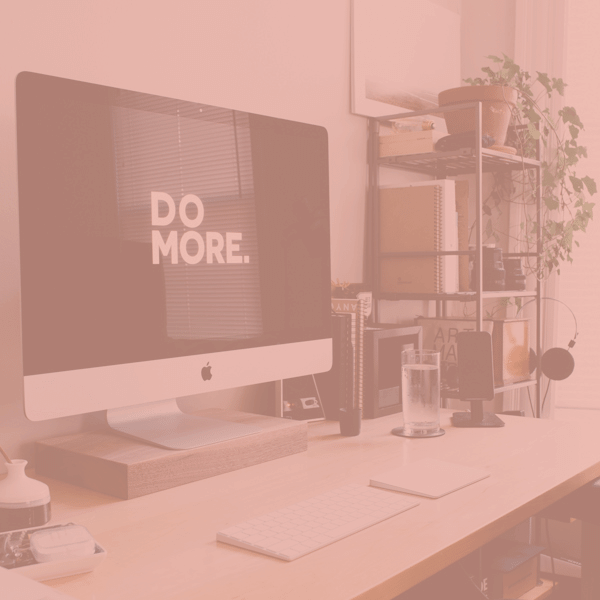WordPress Plugins are pieces of software that will enable more functions to your WordPress blog. WordPress makes it really easy for you, just download and install the plugin and then the additional function or feature is added to your blog – cool right!
Now there is literally a plugin for everything and the great thing is that most of them are free! So, I am quickly going to show where you can find plugins, how to install them and my favorite plugins I use myself on my Blog.
Also, I would suggest you spend half an hour searching for plugins to get an idea of what is out there. Also, note there is no limit on how many plugins you can use on your blog, I definitely never reached that, but I would really just download and activate the ones you are really really using.
The more plugins the bigger your blog gets and this slows your blog down and might affect user-friendliness when someone visits your site because it loads slowly. Don’t be afraid of that you can definitely install a bunch of them but just don’t go totally crazy just installing everything!
Plugin ideas I use on my Blog are:
- Disqus Commenting
- Social Media Sharing Icons
- Custom Fonts
- Essential Grid
- Google Analytics
- Insert Header and Footer
- MiloTree
- Pretty Links
- ShortPixel
- Updraft Plus – Restore/Backup
- Yoast SEO
How to install and use WordPress Plugins
Any questions hit me BELOW IN THE COMMENTS! xx Katie
You might also like:
What are and how to set up WordPress “Widget”?
? Found this post useful and inspiring? Want to read it later? Save THIS PIN to your Blogging Board on Pinterest!