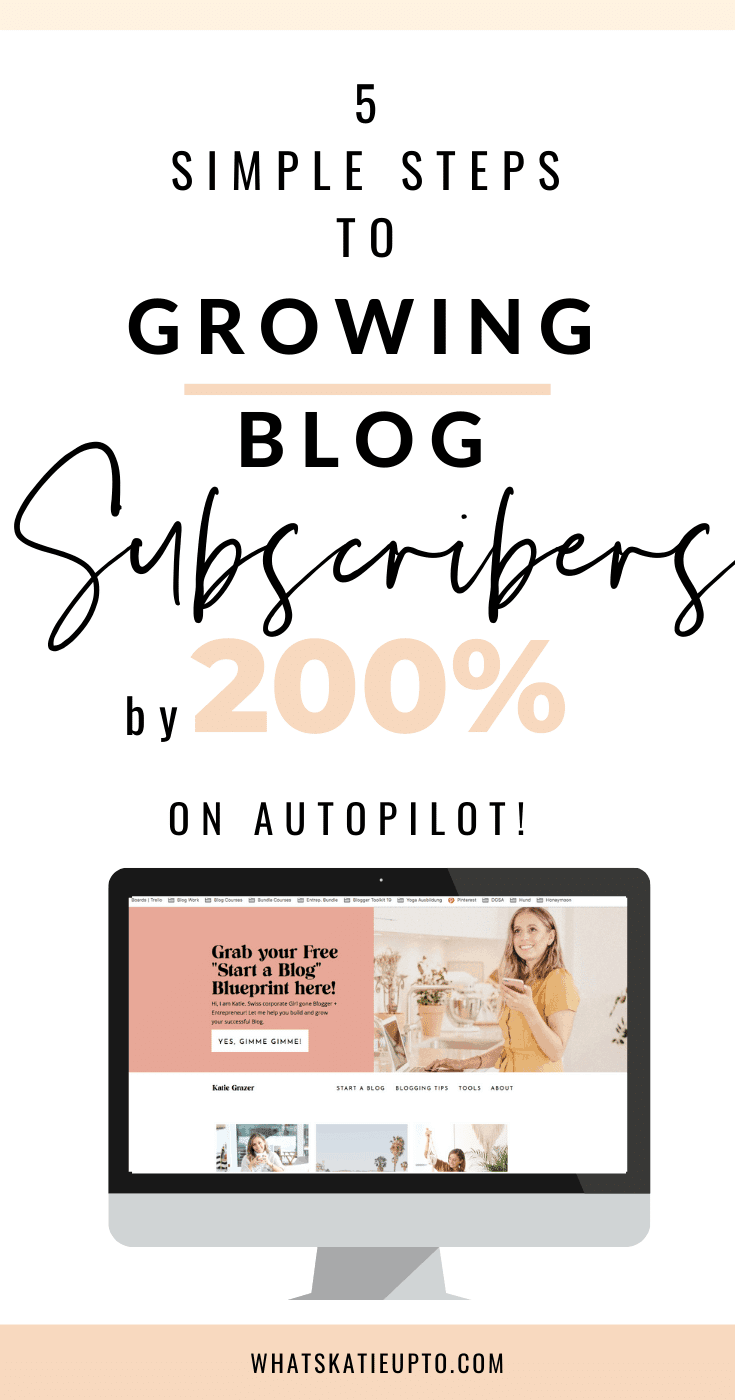
In this post, I want to go over how your blog header turns blog visitors into subscribers on auto-pilot.
Your blog header or sometimes also called “above the fold” or “Hero Image” is the first thing new visitors see when they click onto your blog. It is usually a large image that fills up most of the space on top of your blog, and depending on your theme, this image might change as a slider image or stay fixed!
Your header is the opportunity to blow your reader away from the first moment when they arrive on your site! This is why your header should be the no 1. place to market your opt-in form or product. (If you are new to blogging, then an opt-in form is where someone can enter their name and email to be added to your email list). Your visitors should not be wandering around on your blog, trying to figure out how to subscribe or what you sell to them!
So, in this post, we cover my five best tips on how to structure a high converting blog header, so your email list grows on autopilot. Let’s dig in.
Related Posts:
- How to create high converting Freebies to gain more Blog Subscribers!
- What the Heck is Leadpages? (+2 video tutorials on how to use it)
Ps: Grab your 6-Page PDF Guide here! We are going into all the nitty-gritty details on “How to create high converting Freebies”!
It must be abundantly clear what your main goal is here and how you can do that most effectively – include it in your Header, and it’s the first thing they see when they visit!
So really take time to think about what image to use, what call to action, branding, and product to include!
Your main goal in your header should be to welcome the visitor, ask them to join your community, or buy your product.
How to structure a high converting Blog Header, which turns visitors into blog subscribers!
1. My favorite Theme with great Headers:
Before we start designing our blog header, opt-in forms, and call to actions, we must make sure that our blog theme has the option to include a call to action button. About 70% of people who subscribe to my blog come through the call to action in my blog header. Plus, when I introduced this strategy, I saw a 200% increase in subscribers overall!
If you look at my blog, this looks like this:

I have a custom theme, but many pre-designed blogging themes allow you to add buttons to your blog.
My favorite theme for beginner bloggers is the Victoria Theme by BluChic. I love all their designs but especially the Victoria theme because it has a big hero image at the top where you can add buttons. Also, BluChic has fantastic video tutorials on how to install each of these things individually! Check them out here.
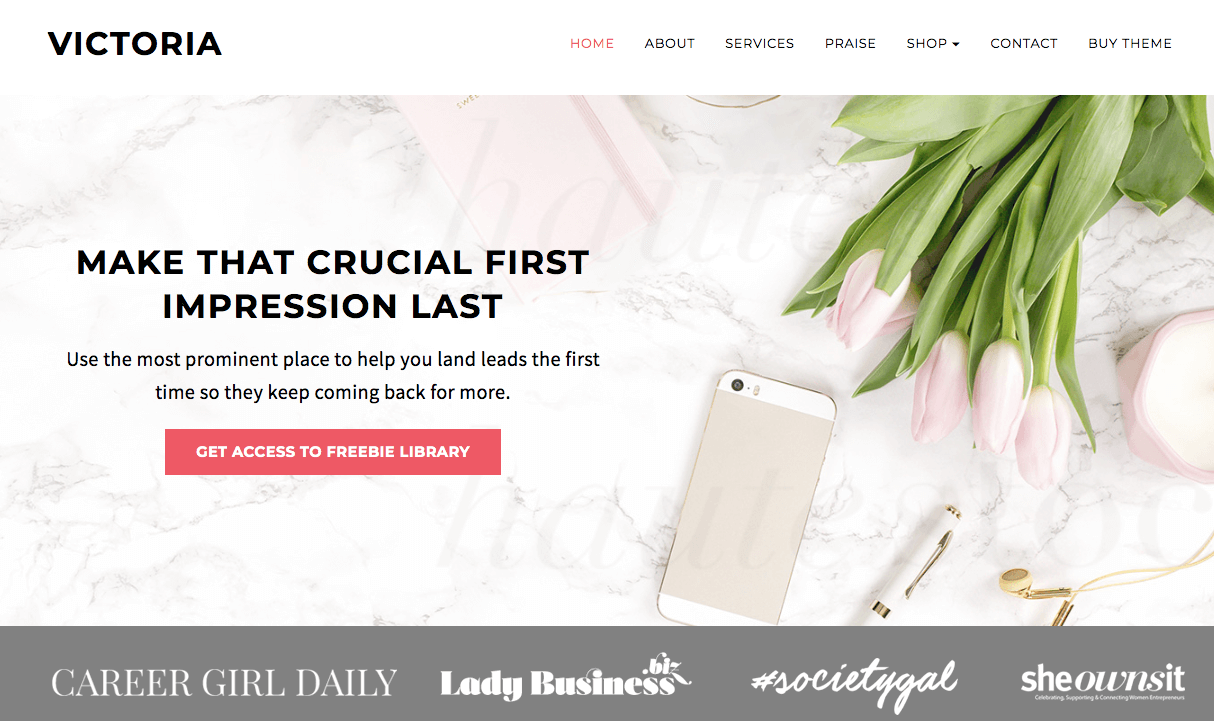
Many other themes allow you to add buttons and call to actions to your blog. So don’t worry if you already installed your theme. Just head to your settings and make sure you can add buttons to your header.
When your theme header can’t be edited – hire a professional programmer on Fiverr!
If your theme header can’t be edited or it does not have the option to add a button, you can hire a professional programmer to help you set this up.
I understand that you may have invested a lot of time into your blog theme, and you do not want to change it. So you could always get in touch with a programmer who could change the coding of your theme’s header individually.
I love using Fiverr (a freelancer website) to find all kinds of people for specific Blog tasks.
As mentioned before, the subscribe button in my header makes up around 70% of my new subscribers. So, you see, it’s essential you set this up right.
Check out Fiverr here if you need more help.
Now that we have made sure our blog has a blog header that can be edited, let’s look at the most critical factors for high conversions.
2. Buttons
The first thing I want you to focus on is including a button in your blog header. This button should promote your freebie, sometimes also called lead magnet or opt-in incentive. A freebie can be any downloadable resource relevant to your blog niche, which people are craving to get their hands on for free.
When they click the button to get their freebie, either a pop up opens, or they are directed to a landing page. In both options, you include an opt-in form. They enter their email and name and, in return, receive your free PDF tutorial via email.
At the backend (your connection to your email marketing service, e.g. Drip, ConvertKit, etc.), they are added to your email list as subscribers. Boom!
Highly Effective Buttons include a:
- Call to Action (CTA), e.g., “Grab your Free Guide Here!”
- A color that stands out, e.g., when you have a pink blog, use colors like yellow or green. A color that stands out to grabs your visitor’s attention.
- Open a Pop-Up or re-direct to a separate landing page which is connected to your email marketing service
- Are significant and dominant in size.
- Don’t be afraid to use capital letters.
If you need more help understanding the process of how to create freebies and set up your email list, please have a look at the following blog posts:
Related Posts:
- How to create high converting Freebies to gain more Blog Subscribers!
- How to use “ConvertKit Forms” to explode your Blog Subscribers? (+Video Tutorial) (Step 3)
- How to use “ConvertKit Sequences” to turn Blog Subscribers into Raving Fans! (+Video Tutorial) (Step 4)
- How to use “ConvertKit Automations” to turn Subscriber into Customers! (+Video Tutorial) (Step 5)
Ps: Grab your 6-Page PDF Guide here! We are going into all the nitty-gritty details on “How to create high converting Freebies”!
3. CTA (Call to Action)
Add a text overlay section that includes a CTA (Call to Action) and describes your freebie in more detail. Don’t be too flowery here. Use straight forward language explaining precisely what the visitor will get within your freebie. E.g.:
- Take Part in our FREE email workshop about XYZ!
- Gain access to our free XYZ resource library!
- Download your XYZ Guide here!
- Your 5-Steps for XYZ
Make sure they understand A) What your freebie is and B) How this will help them solve their problem.
Freebies which work great for this are:
- Cheatsheets
- Guides
- Free Templates
- Email Challenges
- Free Video or Masterclass
- Access to your password-protected Resource Library
4. Images or Pictures
For your header image, I recommend a picture of yourself looking towards the opt-in button. People like to see who is behind your brand! They want to connect with you, and it’s great to show them who you are!
However, I also get that some of you might prefer to have a more neutral header image, so you could also include a stock photo or image that represents your brand! Here are some of my favorite Stock Image providers:
Also, keep in mind that the image has a lot of which space. Have a look at these two pictures. In the first image, I have consciously added a lot of white space (it’s not white but just one single color). This makes sure that the button and text stand out without distractions. When I would add a button to the second image, there would be something behind my background, making it harder to read my text and see my call to action.
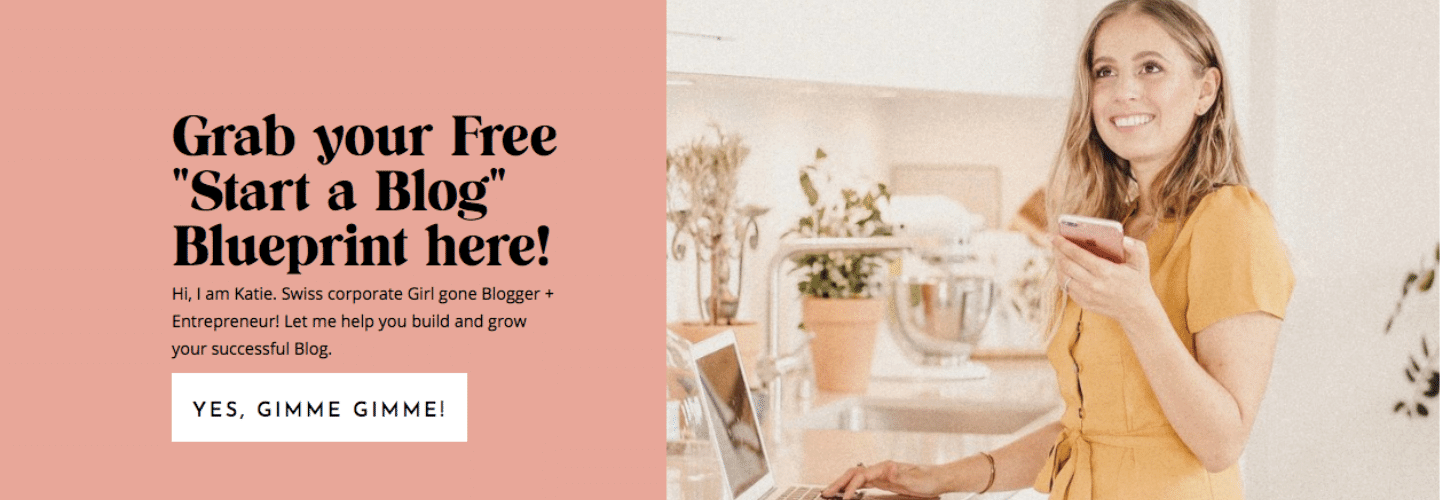
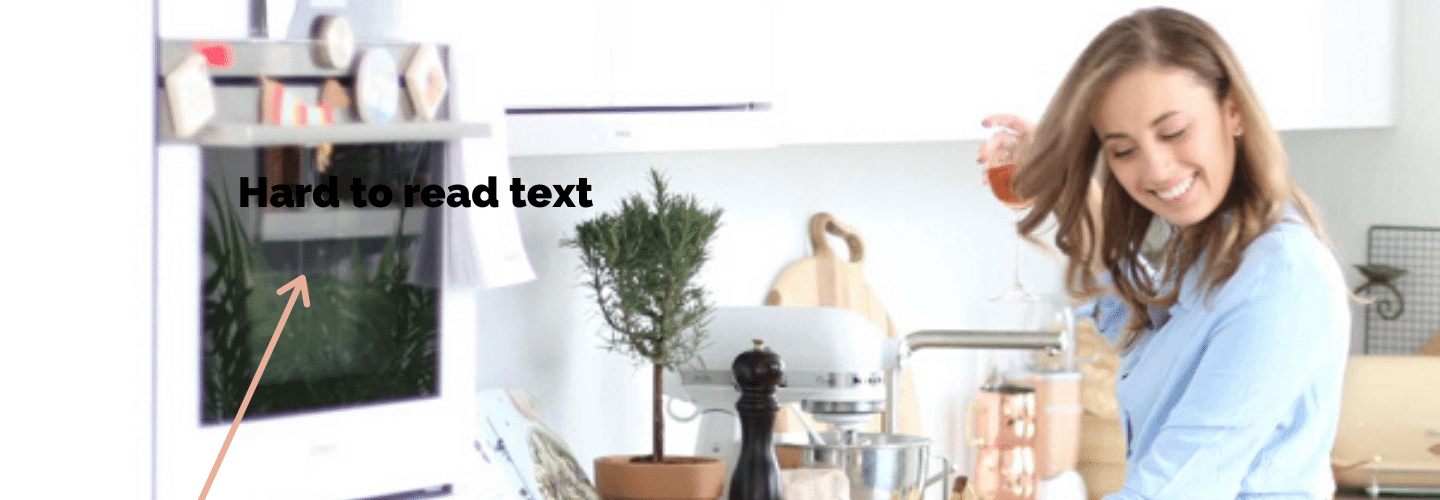
Header Image Size
Now the image size of your header depends on your particular theme. Often blog headers have image sizes similar to something like 1140px x 300px. Pay attention to the installation guidelines of your theme to get this right for your blog theme.
Now headers are static features of your blog, which means that even when someone clicks away from your main page and onto a Blog post, the top Header image will still be visible at the top of your page. You might have to set this up in your theme settings, but in general, this should be set as a default!
5. Branding
Keep in mind that you want to be consistent with your brand colors and fonts.
Try to define a font for each heading, subheading, and paragraph, so this is consistent all over your blog. Check out Google Fonts here for inspiration, and I also love love love this post by Canva going into details about “Font combinations” which work well.
Do you have any questions on how to structure a high converting Blog Header? Let me know in the comments below!
Lots of love and talk to you soon xx Katie
Ps: Grab your 6-Page PDF Guide here! We are going into all the nitty-gritty details on “How to create high converting Freebies”!
Related Posts:
📌🌟 Is this post useful and inspiring? Save THIS PIN to your Blogging Board on Pinterest! Thank you 🙌
Disclosure: *If you purchase a product or service with the links that I provide I may receive a small commission. There is no additional charge to you! *