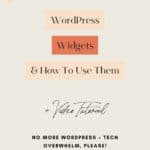A WordPress Widget is a small block that performs a specific function. Widgets in WordPress allow you to add content and features in the widgetized areas of your theme such as the sidebar.
These widget-ready areas can be in the:
- header
- footer
- sidebar
- below content
- and basically, any other area which is allowed by your theme.
The available widget areas that you have will vary from theme to theme.
WordPress Widget examples are:
- categories
- tag cloud
- navigation menu
- calendar
- search
- recent posts etc.
Let me show you how this looks within WordPress and don’t freak out if it looks slightly different in your setup- as I have said, widgets and widget areas vary depending on your theme but the idea remains the same.
So, let’s set up your first widget together:
Any questions hit me BELOW IN THE COMMENTS! xx Katie
You might also like:
What are and how to set up WordPress “Plugins”?
? Found this post useful and inspiring? Want to read it later? Save THIS PIN to your Blogging Board on Pinterest!