Today I want to share a few easy HTML hacks for beginner bloggers you can apply to your blog.
I know from experience that when you only read HTML you can get confused right away, but the simple hacks I am going to show you are as simple as to “copy/paste” something and I know you can do it!
Personally, I feel like one huge advantage of WordPress is that it makes it so easy for us to use it without having to code at all. If you haven’t started your WordPress blog yet check out this post on “How to start a money-making blog in just 7min” here.
Ps. you want to Start and Grow a Blog that Makes Money FAST! You’re in luck. My signature blogging course, THE BLOG STUDIO, IS OPEN for enrollment for just a few days! Don’t miss it. You don’t have to do this alone. Let me help you get to your creative online business faster. Check it out now!
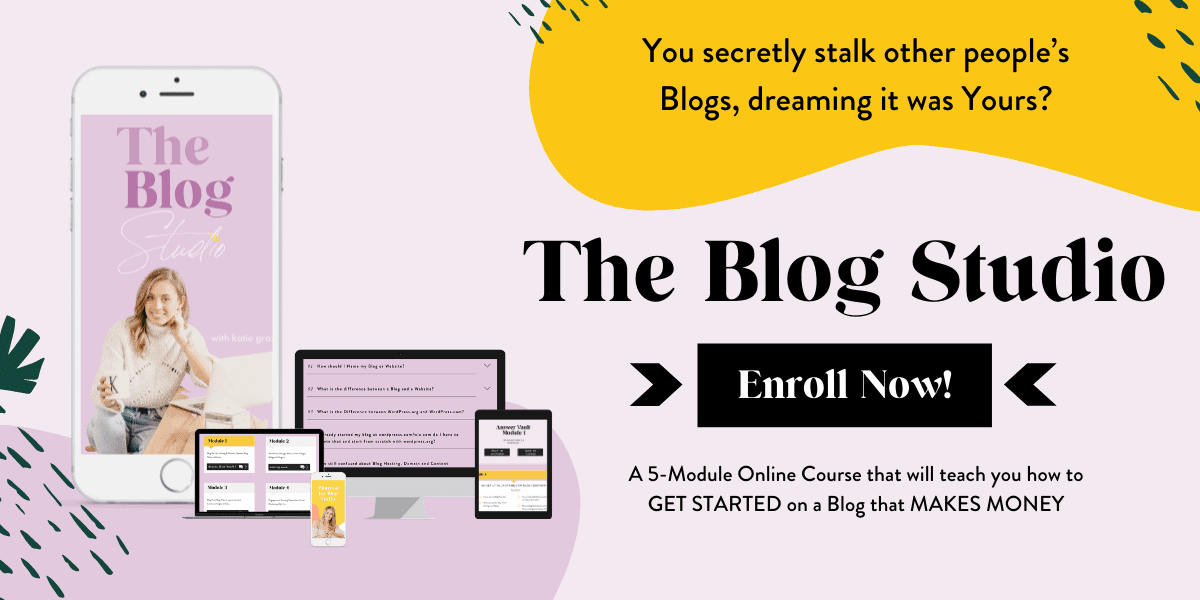
By just using plugins, widgets or other user-friendly interfaces you will be able to forgo most of the coding on your blog, and that is amazing since most of you are likely more interested in creating new posts rather than in learning the technicalities of coding and programming!
However, there are few coding hacks I personally use nearly every time I write a Blogpost and my friends if you know how to copy and paste something you got this covered.
🤫 Ps. Check out the video tutorial where I show you exactly how I am applying HTML code to my posts.
Where to find the code section in WordPress?
First of all, let us quickly look at where we can change the code of your Blog Post.
So, if you just go to one of the posts you have created and then to the right corner of the section where you can enter your Blog Post there is this selection of visual vs text. If you press text, don’t worry I know it looks scary, the code of the particular blog post appears. It still includes your text if you are looking very carefully:
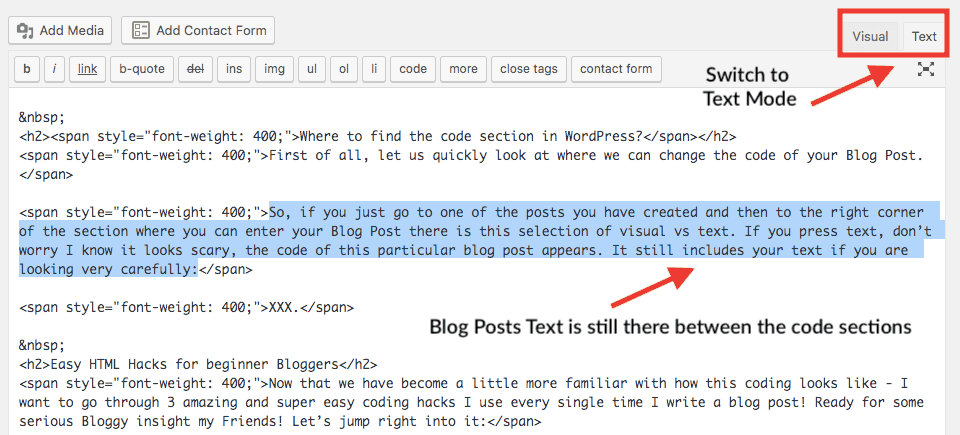
Easy HTML Hacks for beginner Bloggers
Now that we have become a little more familiar with how this coding looks like – I want to go through 3 amazing and super easy coding hacks I use every single time I write a blog post! Ready for some serious Bloggy insight my Friends! Let’s jump right into it:
Buttons
Switch from “Visual to Text” mode and add the following code below. Once you added it switch back to visual mode and the button should appear.
<button type=”button”>Click Me!</button>
Hiding Pinterest Pins
This is the code I use most in blogging and on every single blog post. Sometimes you want to create more than one pin image to your blog post but only want to see one within it. Then you can add the following code segments to the front and end of your second pin image. Once you press the pin button, both images will appear but only one will show in your post. (see also video tutorial)
<div style=”display: none;”>
</div>
eg: <div style=”display: none;”><img class=” wp-image-7670 aligncenter” src=”https://whatskatieupto.com/wp-content/uploads/2019/06/How-to-grow-a-GDPR-Compliant-Email-list.png” alt=”GDPR compliant as a blogger” width=”317″ height=”604″/></div>
Adding Pinterest Pin Descriptions
If you don’t want to manually add pin descriptions to your Pinterest pin but prepare them in advance add the following code to your pin image (the first part after the height measurements of the post, then add your description) and then the second piece of code at the end.
data-pin-description=”
“/>
eg: <img class=” wp-image-7670 aligncenter” src=”https://whatskatieupto.com/wp-content/uploads/2019/06/How-to-grow-a-GDPR-Compliant-Email-list.png” alt=”GDPR compliant as a blogger” width=”317″ height=”604″ data-pin-description=”GDPR can be a super complicated and we as entrepreneurs and blogger can easily feel overwhelmed with ever-changing laws and regulations. So, in today’s post, I want to share how I make sure to receive Explicit consent from my Email Subscribers in order to compliant to GDPR in that respect. #GDPR #legalblog #legalblogging” />
Still confused check out this easy Video Tutorial on how to add my easy HTML Hacks for beginner Bloggers to your blog as well here:
Are there any other useful HTML Hacks for beginner Bloggers you use on your blog SHARE THEM IN THE COMMENTS!
I would love to hear your thoughts or questions if you need help and I will talk to you super soon!
xx Katie
📌🌟 Is this post useful and inspiring? Save THIS PIN to your Blogging Board on Pinterest! Thank you 🙌
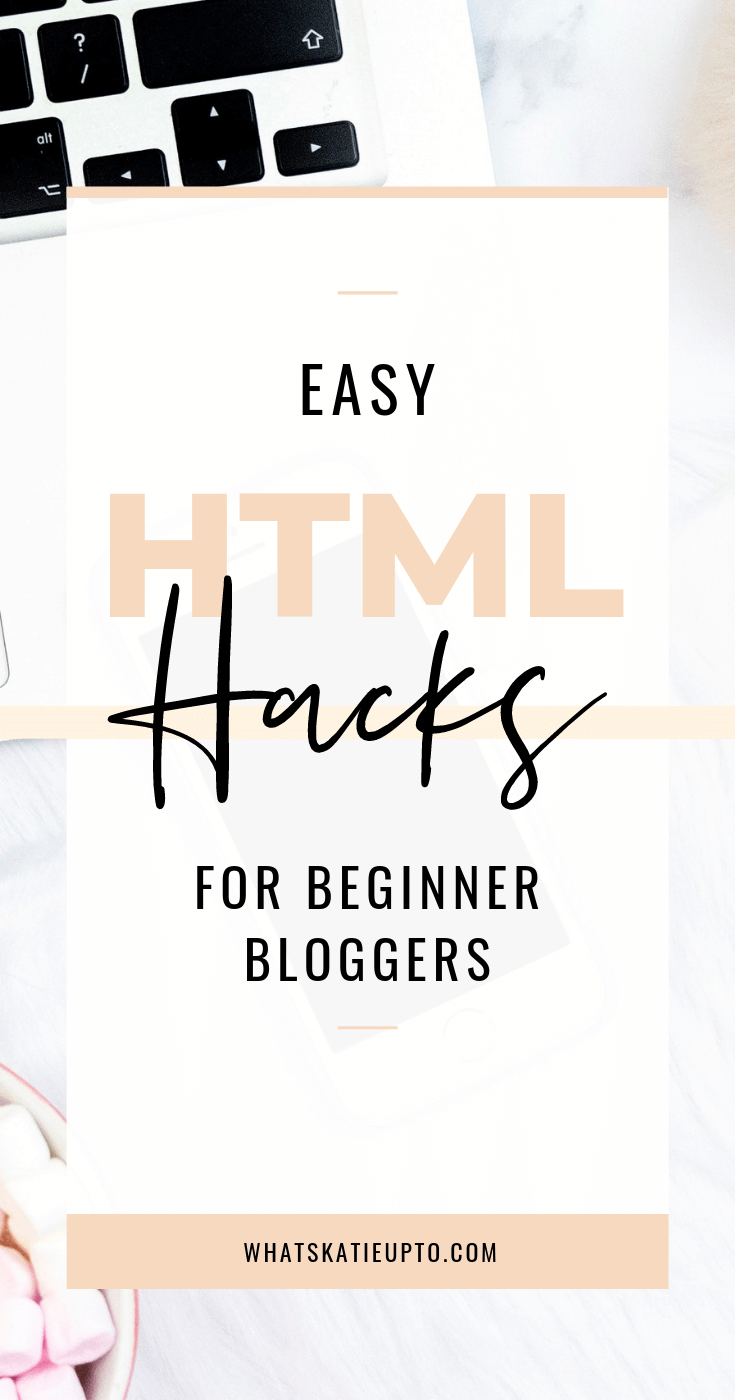
Disclosure: *If you purchase a product or service with the links that I provide I may receive a small commission. There is no additional charge to you! *