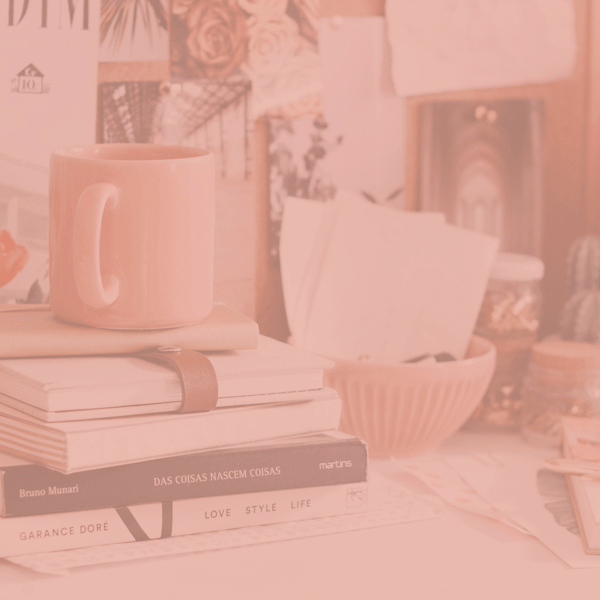Do you want to go viral on Pinterest in 2020? I have got some awesome news for you. Pinterest just opened up about their new algorithm changes and how you can use the platform right to get the best results for your blog, website, or business.
Psssst. You can also watch the video that goes with this post here:
I appreciate every YouTube subscriber. It’s free and easy to subscribe and you get a new Pinterest video every Tuesday — just Click Here To Subscribe!
Everything started last week with Pinterest opening up about new changes to their algorithm and taking part in an interview with Tailwind, one of their partners (you hear me talk about Tailwind a lot).
A few changes are coming our way, which we need to take into consideration when it comes to our Pinterest strategy.
If you want to watch the full Tailwind/Pinterest interview, check it out here. I will cover the most critical points, according to my opinion below. I will also add tons of links to additional helpful information if you want more info on how to go viral on Pinterest in 2020.
Now let’s dig in!
Tip 1 – What is a “Fresh” Pin + its importance
Pinterest’s algorithm has decided to lay a focus on fresh Pins in 2020. This is one of the most important takeaways from their update and something which will affect your Pinterest strategy and chances to go Viral on Pinterest a lot.
What are Fresh Pins:
- Pinterest defines fresh Pins as “images or videos that they haven’t seen before.” New Images count as new content even if its an old blog post when saved to Pinterest for the first time.
What are Duplicate Pins
- Duplicate Pins are Pins with an exact image/URL combination that has already been Pinned to Pinterest before (by you or anyone else).
- Pinning the same image and changing the Pin title, Pin description, or alt text Making small, imperceptible changes to an image that has already been pinned before is also considered a duplicate pin. (Source Tailwind see links below)
TODO:
- Don’t focus on repinning other people’s Pins anymore!
- Focus on creating more Pins per blog post -> I recommend 3-10 Pins per blog post.
- Each unique pin has to have a new image (it can have the same description) to be accepted as a “fresh pin.”
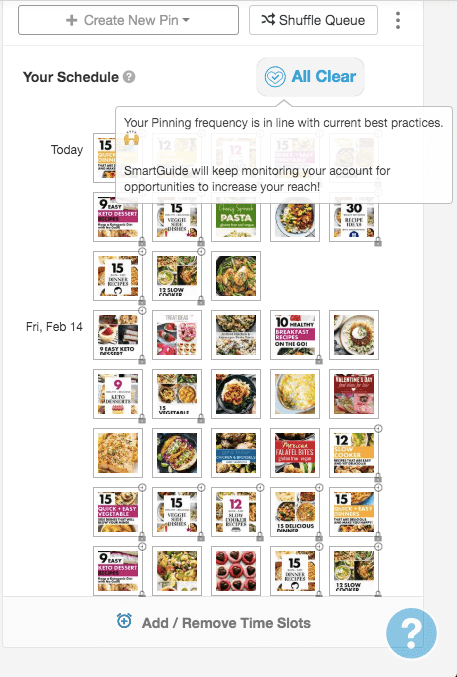
Tip 2 – Pinning Frequency
For a long time, Pinterest was not giving guidelines on how much you could pin to Pinterest and how much they would consider as “too much.” This has changed now. According to Pinterest and Tailwind:
- Most successful accounts on Tailwind publish 15-25 Pins/day
- Tailwind is going to enforce that you can save no more than 50 Pins a day!
Pinning at much higher rates such as 50+ Pins a day, especially if most of these Pins are duplicates, then according to Tailwind: “You’re exposing your account to unnecessary risk and hurting the distribution of your content on Pinterest. This leads to less engagement for your Pins and less traffic to your website!”.
If you are using Tailwind to schedule out Pins, then they also help you out a lot with this. To make it easier for you, they developed a new tool called SmartGuide. SmartGuide helps you to stay updated on all of the Pinterest Guidelines. Have a look at the screenshots within this post. Whenever there is a blue heart sign, this means SmartGuide is analyzing your activity and guiding you on whether you comply with Pinterest’s Guidelines or if you should adapt your strategy.
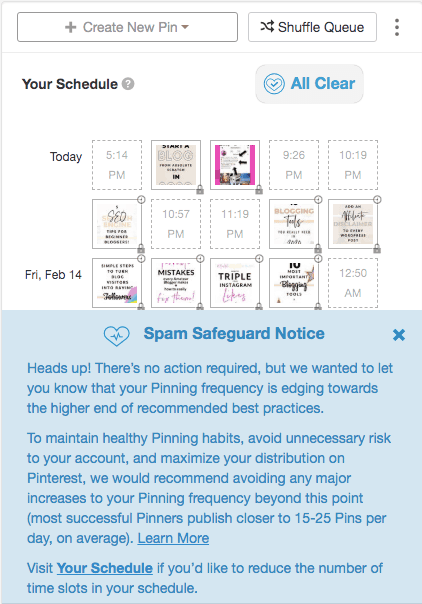
TODO:
- Invest time to create multiple Pins per blog post (again I recommend 3-10 different image Pins or even more)
- Pin 15-25 Pins a day (max)
- Focus on your own Pins, rather than repins
- Manually pin your first pin to your most relevant board and then schedule the rest with Tailwind
- Check with SmartGuide (blue heart sign) to see if you are complying with Pinterest guidelines
Tip 3 – Boards
As repinning becomes less and less important, I don’t recommend pinning a fresh pin to as many boards and group boards as I did before.
Tailwind suggests to:
- Save a pin only to your most relevant Boards (no more than 10) to improve your performance.
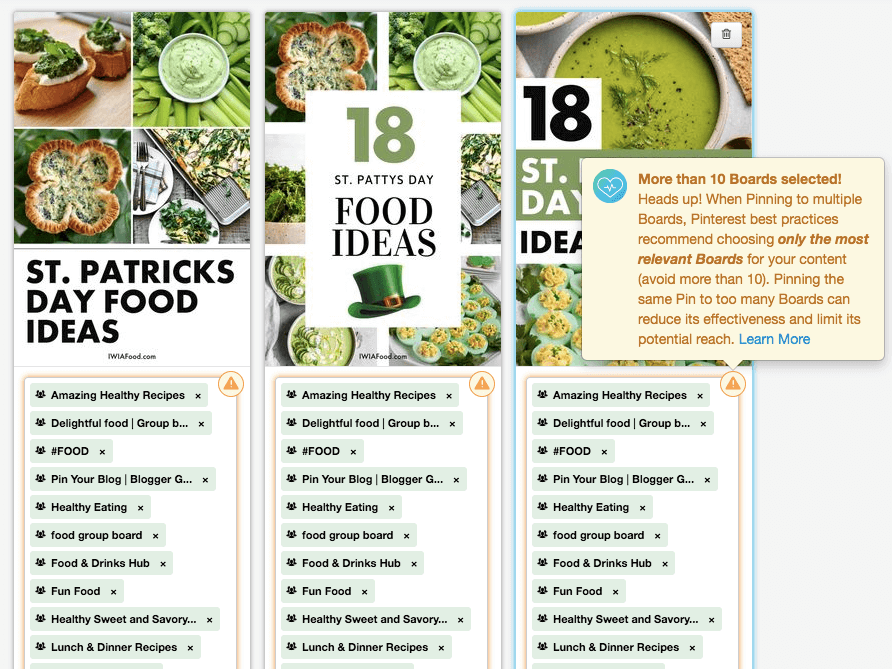
TODO:
- Pin your new “fresh” pin to your most relevant board on Pinterest (this is my suggestion, you could also directly upload it to Tailwind)
- Add you pinned Pin to Tailwind drafts
- Schedule this pin to 10 “relevant” Boards (preferably less, this is the maximum)
- Spread each of the Pins you post to the <10 boards at least 2 days apart, so you don’t get flagged as spam using the interval settings!
Tip 4 – Resharing / Repins
According to Pinterest and Tailwind: “You can reshare your pin once or twice a year to surface it in the following tab of your newest audience members (…) There is a natural rate of duplication of Pins and some very legitimate cases for resharing. For example, you can share timely, seasonal Pins once or twice a year, surfacing content when it’s most relevant, meaning more engagement and traffic for you. But (…) a few really great Pins are better than more, lower-quality Pins.”
Again, this shows me how important pinning your own content is becoming. Focus on creating and pinning your own content rather than repinning.
Also, previously, the minimum interval of pinning to different boards on Tailwind was only 10 minutes. This is called repetitive pinning and can now get your account suspended. With the new Pinterest updates, Tailwind has increased this number drastically. You are currently only able to use a minimum interval of 2 days between each pin.
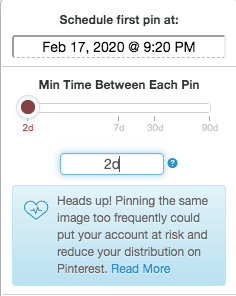
TODO:
- Pin a fresh Pin to Pinterest
- Repin the fresh pin to max 10 boards using an interval
- Use an interval of “at least” 2 days!
- Don’t repin this pin for “at least” 6 months if it isn’t relevant (such as seasonally relevant)!
Tip 5 – Pin Design
A fresh pin is defined as having a new “image.” So as said before, this means you could:
- Create new pin images for old blog posts (yes, this is considered “fresh” even if the publication date of the blog post is 2 years ago!)
- Create multiple Pins per new blog posts
Ps. If you need help designing click-worthy pins, download your “Pin design Guide” for FREE below!
According to Pinterest, this could involve adjustments like the ones below but not simple adjustments like moving an image slightly to the left or any other minor changes. Recommended adjustments are:
- changes to the background photo
- changes to the text overlay
- border adjustments
- color adjustments
- Meaningfully different crops of the same image, which provides a new view or perspective. So you can focus on a specific object in a photo vs. showing that object in the broader scene.
- …
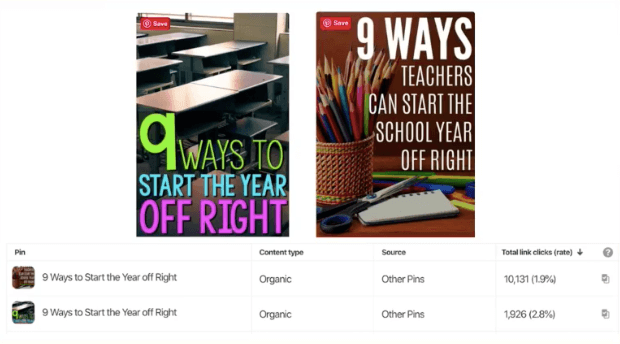
“By changing the text overlay on your image, you are not following the best practices. Remember that Pinterest is a visual search engine, and they have mechanisms that allow the platform to recognize when the same image is used over and over again, with a slightly different text overlay. Strive to offer a substantially different experience or perspective for Pinterest users with those fresh Pins!” (Source Anastassia Blogger)
Helpful Links
Now, here are important links to additional useful guides and resources where Tailwind and Pinterest answer even more questions about the algorithm change. As I am not able to answer all of your questions in this post, I recommend you to check out these resources if you want to go viral on Pinterest in 2020!
- The one thing you can do to increase Pinterest Traffic
- What does it mean to post duplicate pins on Pinterest + what does Pinterest consider a fresh Pin
- How Tailwinds SmartGuide and Spam Safeguard features help optimize your Pinterest account
- Pinterest Best Practices FAQ
Please let me know if you have found this post useful and if you would want more information. Remember, you can always comment down below and ask me a question if this feels overwhelming or confusing!
For now, I wish you a great week and talk to you soon,
Xoxo
Katie
Even More Awesome Stuff:
How to clean up your Pinterest Boards
5 Things not to repin on Pinterest and the reason why
10 Ways to Grow your Pinterest Account fast!
45 Best Pinterest Board Names to create Viral Pins!
How to use Pinterest to grow your blog!
Ps. If you need help designing click-worthy pins, download your “Pin design Guide” for FREE below!