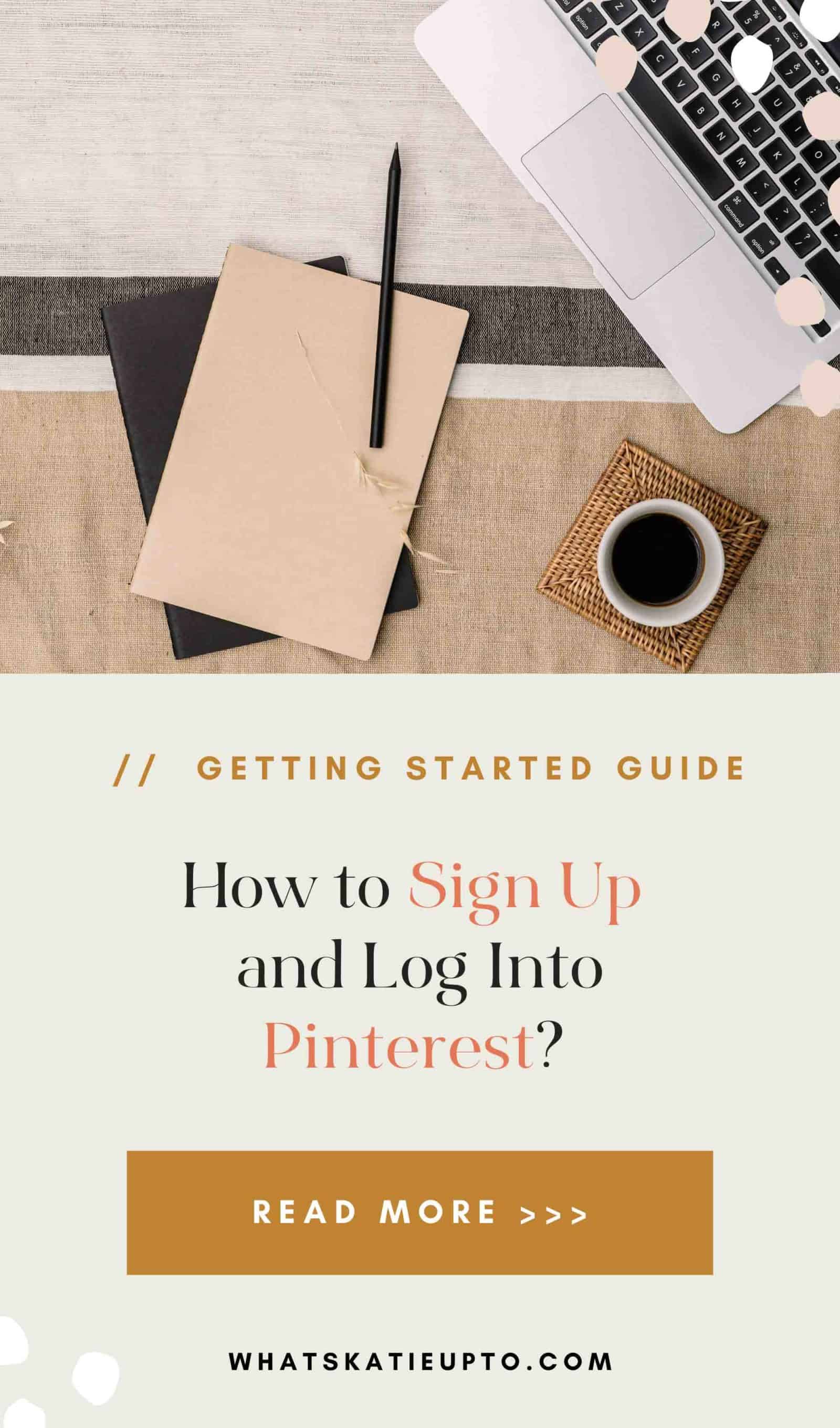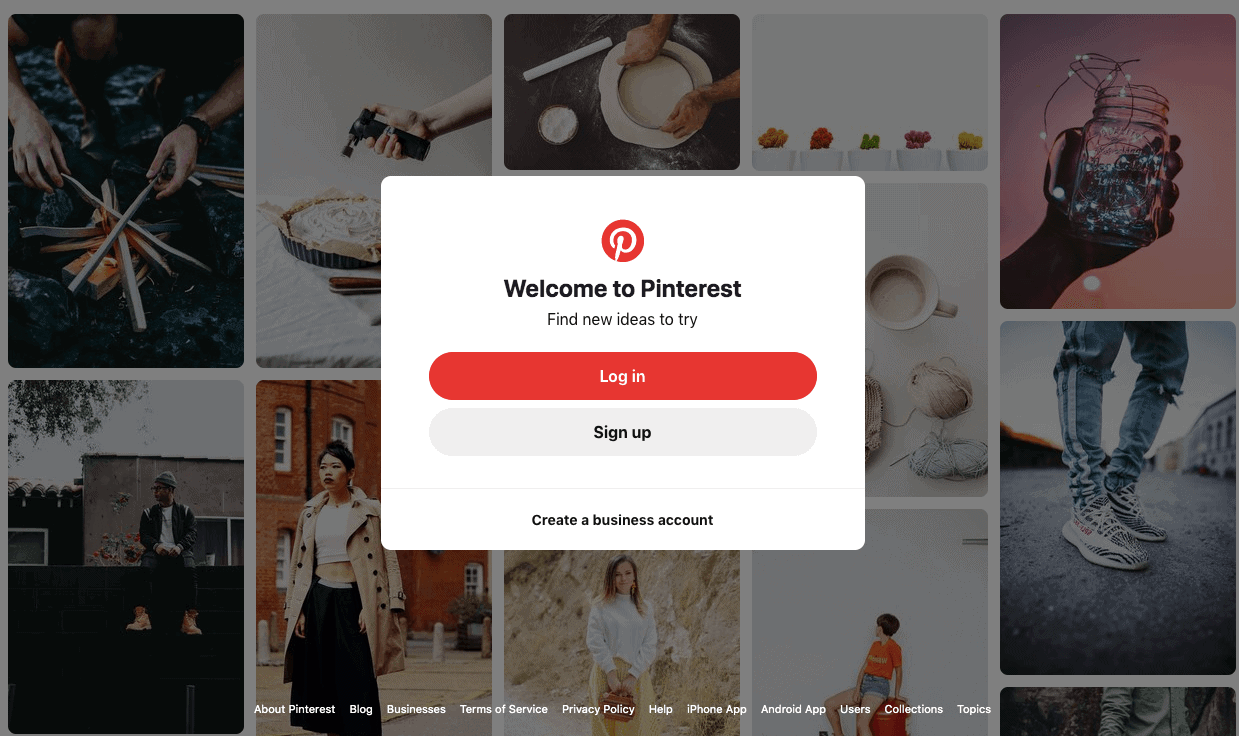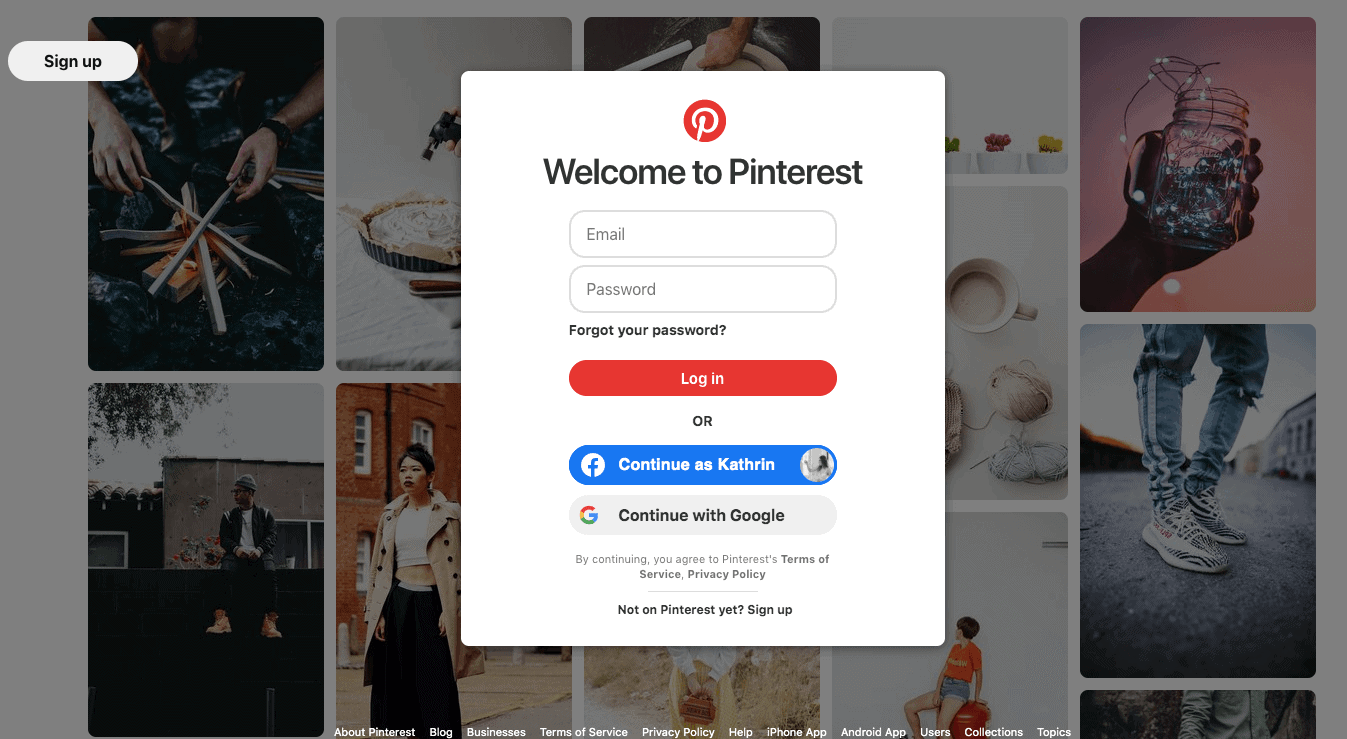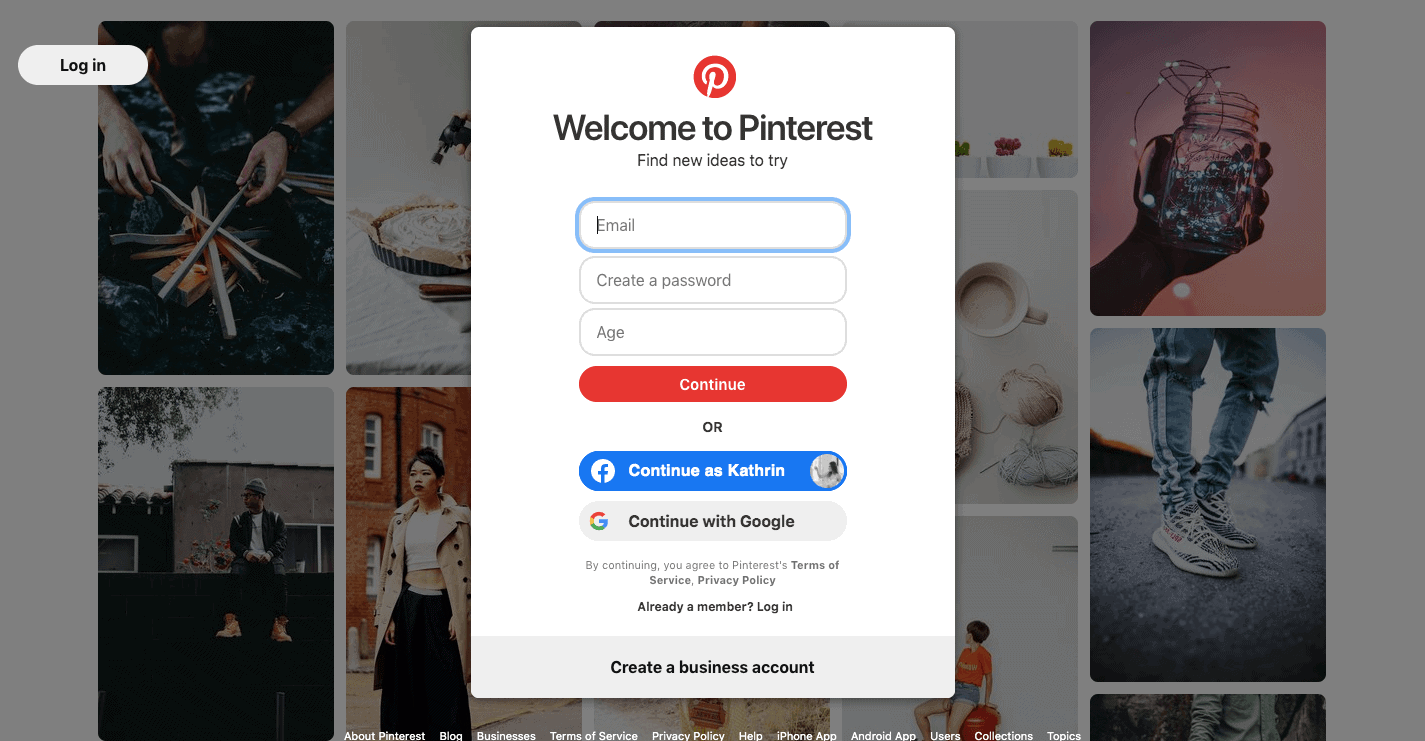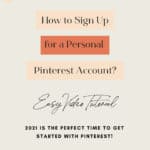You and I love Pinterest, but logging in can sometimes be a struggle as it changes often! Here is how you can log in to Pinterest and two ways to create an account for personal or business use.
There are different ways to log in to Pinterest. Through mobile or desktop, on your phone, tablet or computer, IOS, and android. We will cover all options within this post.
I use Pinterest every day to discover new ideas and plan my personal life. On top of that, I use Pinterest to drive traffic to my website and business. Pinterest is the pea to my pot, and I want to help you get started as well.
Many people mistake Pinterest for another social media, but it’s much more. Pinterest is a visual discovery engine more similar to google than to, for example, Instagram. People are on Pinterest to discover new ideas and products and to plan major life events.
If you are a small business owner or a blogger, you can use this knowledge to attract your ideal customer to your website.
And before you go there! Yes, Pinterest can work for your business and niche as well. Yes, there are popular niches like travel, DIY, or food, but as Pinterest now reaches over 300million monthly users, there is every niche on Pinterest you could imagine. And even if not, you can start the niche, I promise you.
Below you can download my free guide on “How to get 10 People to your Website from Pinterest in the next 10 days”.
Your Pinterest journey starts with creating an account and login in, so that’s what we are covering now.
How to Find the Pinterest Log in Site
Simply go to www.pinterest.com and click the ‘Login’ button located at the upper right corner of your screen.
How to Log in to Pinterest (Desktop)
- Head to pinterest.com/login/
- After you click the ‘Login’ button
- Input your email address and password
- Click ‘Login’
- You also have the option to log in using your Facebook or Google account if you used any of those accounts when you signed up.
How to Log in to Pinterest through Mobile App
- First, download the Pinterest mobile application from Playstore or the App Store
- Open the app
- You will then see a field where you can input your registered email address
- Click ‘Continue’
- Next, input your password and click ‘Login.’
- You also have the option to log in using your Facebook or Google account if you used any of those accounts when you signed up.

How to Log out of Pinterest (Desktop)
To log out of Pinterest on your desktop,
- Click the drop-down menu beside your profile icon
- You will find the Log out option at the bottom.
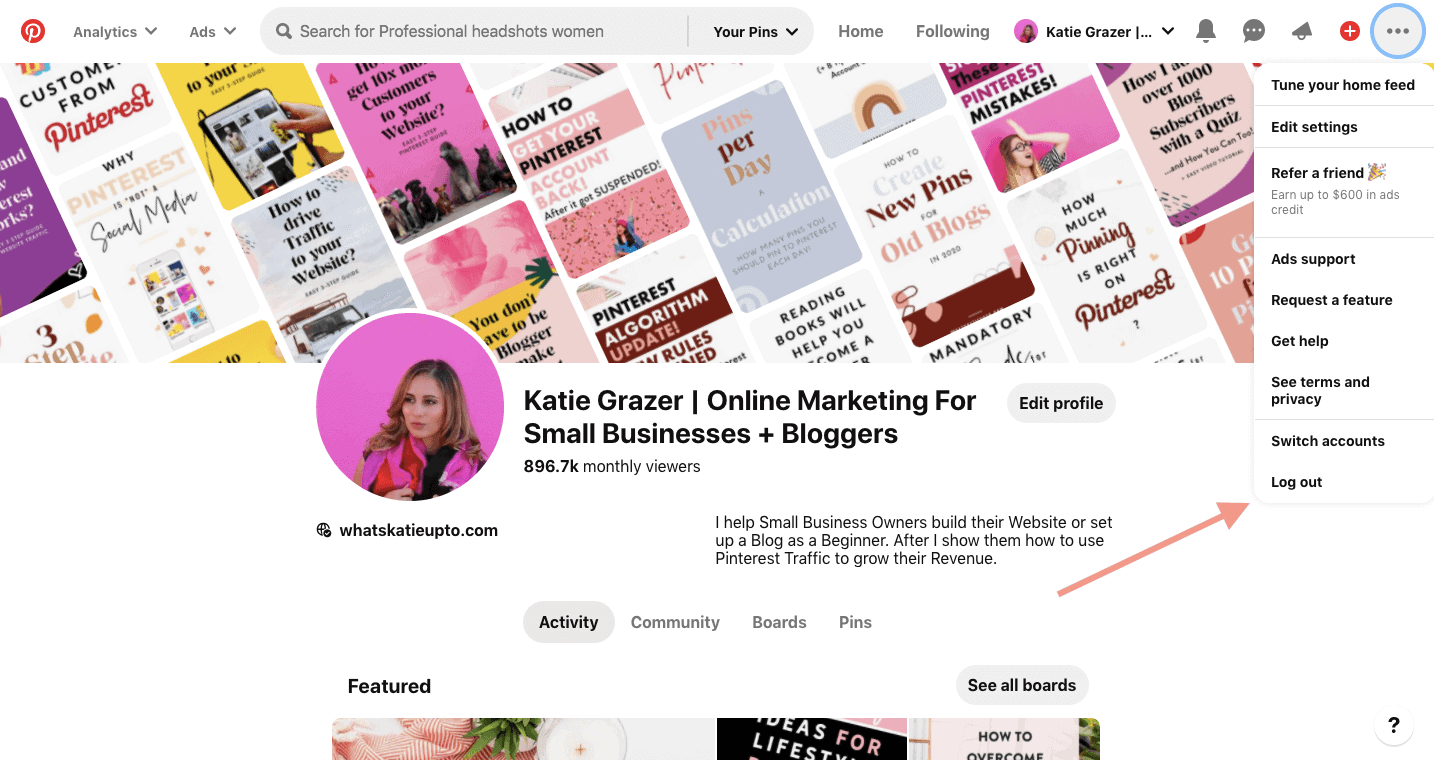
How to Log out of Pinterest (Mobile)
If you are using your mobile app,
- Click your profile icon
- You will then see a settings icon at the upper right corner of your screen
- Click the settings icon and scroll down until you see the Log out option at the bottom.

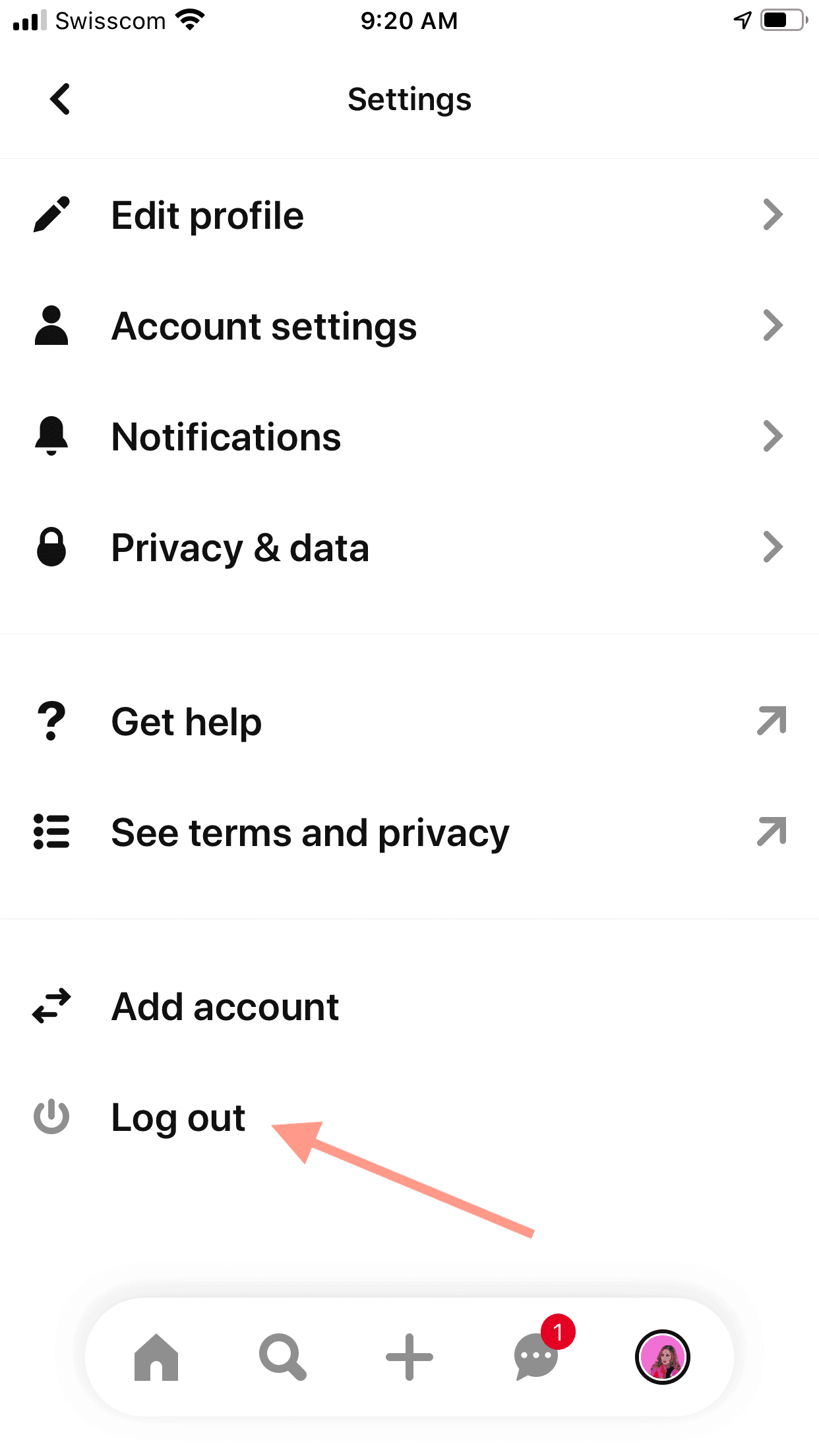
How to Sign up for a Personal Pinterest Account
- Go to www.pinterest.com. A login form will pop up
- At the bottom of the login form, you will see the text ‘Not on Pinterest yet? `Sign up.’
- Click this text to change the login form to a signup form
- Input your Email address, password, age, and click ‘Continue.’
You also have the option to use your Facebook or Google account to sign up. If you choose any of these options, you will then be asked to agree to a few privacy terms. Once you complete these terms, you are now done signing up. The next time you log in, you won’t need to provide your email address and password. Just click ‘Continue with Facebook” or “Continue with Google’
How to Sign up for a Pinterest Business Account
It is against Pinterest’s terms of use to sign up for a personal account and promote your business there. I think that’s fair. You should, in any case, create a separate account for your business or Blog as your ideal customer won’t be interested in your personal plans and ideas, right. As both accounts are free and you can easily switch between them, just set up two accounts, one for your personal use and one for your business.
- Go to http://wwww.pinterest.com/business/create/ to sign up for a Pinterest Business Account
- Watch the Video Tutorial below
- After you sign up and set up your business account, you may now log in at http://www.pinterest.com using your business account credentials.
That’s it. This is how your Pinterest account login and how to sign up for a personal or business account.
Let me know if it worked in the comments below!
Xx Katie
More Related Posts:
- How to Drive Traffic to your Website with Pinterest (3-Easy Steps)
- How to clean up Pinterest Boards in 6 Simple Steps
- 5 things not to Repin on Pinterest and the Reason Why
- Pinterest Account Suspended? Getting it re-activated in no time
- How to Hide Pinterest Pins in your Blog Post
- How to use Pinterest to grow your Blog
- 45 Best Pinterest Board Names to create Viral Pins
- How to use Tailwind Tribes to Explode your Blog Traffic
- How to create Recipe Pins in 4 Simple Steps
- The Ultimate Pinterest Guide A-Z
? Found this post useful and inspiring? Want to read it later? Save THIS PIN to your Blogging Board on Pinterest!