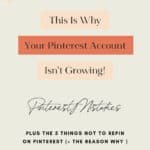It’s easy to fall into a pinning frenzy when you are surfing Pinterest, but I suggest that there are 5 things not to repin on Pinterest and let me tell you why.
Since Pinterest allows us to use schedulers such as Tailwind to pin out our daily dose of pins, it can be easy to think that scheduling 100 pins a day will increase our Pinterest reach and grow our accounts. But, there are significant differences in the quality of certain pins and pins which could, in fact, hurt our accounts.
Let me shed some light on this and share my personal view on pins you should rather not pin to your boards.
Psssst. You can also watch the video that goes with this post here:
I appreciate every YouTube subscriber. It’s free and easy to subscribe and you get a new Pinterest video every Tuesday — just Click Here To Subscribe!
1. Pins with a Square Ratio
The “Pinterest Feed” is designed to best showcase pins which are vertical rather than horizontal. Horizontal or square pins take up less space in the smart feed and will hence perish compared to vertical pins.
Pinterest itself states in their “Creative Best Practices“:
“Use high-quality, vertical images that will stand out in people’s feeds. We recommend a 2:3 aspect ratio (e.g. 1,000 x 1,500 pixels).”
And even more clearly:
“Other ratios could cause your Pin to truncate, or could negatively impact performance.”
Pinterest clearly states that other pin rations such as square or 1:1 aspect ratio pins could negatively impact performance. This is why I recommend not to repin other people’s square pins.
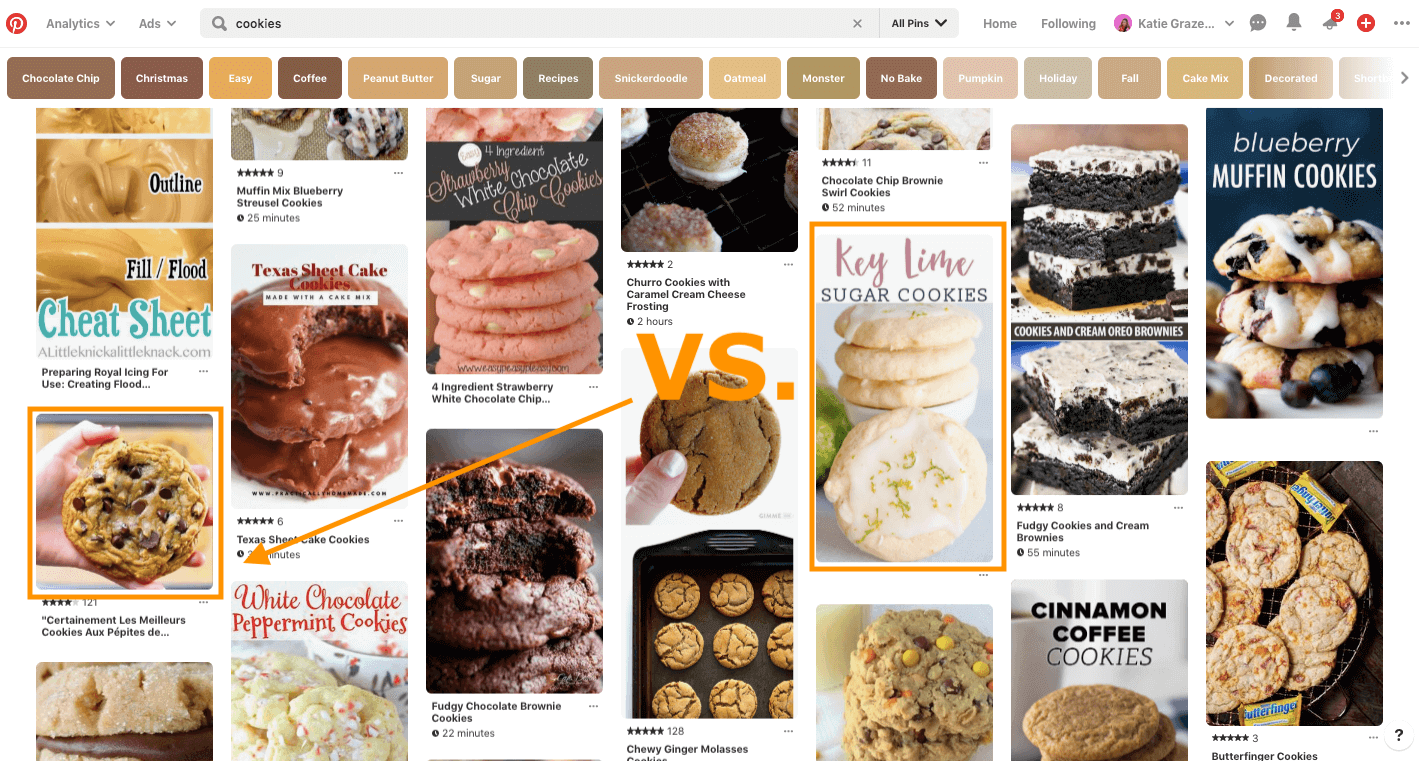
2. Pins with a Wrong or Broken Permalink
If people click on pins that lead them to a wrong URL they tend to get frustrated, rightly so I would say. If I want to know how to create my own shabby chic DIY mirror, I don’t want to be redirected to a site selling diet pills.
This is why I would personally refrain from pinning any wrong or broken pins. Here is a quick tip on how this process can work almost on auto-pilot.
I personally love using Tailwind to schedule all my repins out throughout the days. But even more amazing than scheduling alone, Tailwind automatically checks for broken links and sends them to draft mode. From there you are able to analyze the pins problem with the URL further. You are even able to change the permalink of that pin to the correct permalink.
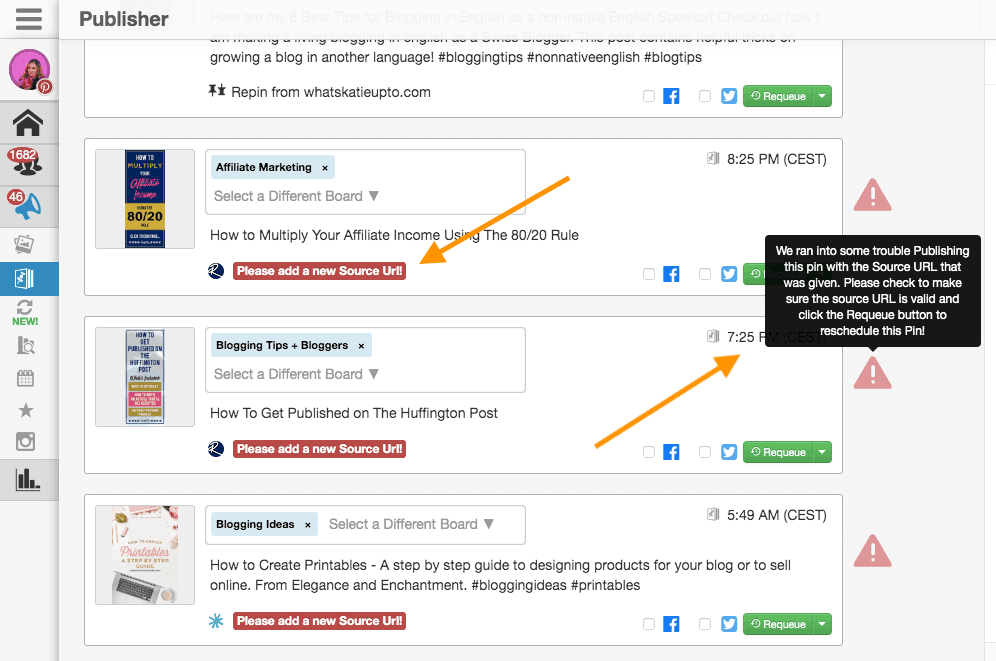
3. Pins from other niches than your own
Repinning for example “Recipe Pins” when you are a DIY blogger with a Pinterest account focussing on DIY is something I often see and I recommend you stop.
Your Pinterest account and boards should be focussed on your blogging or business niche and should represent a one-stop shot on information about that topic. Furthermore, the better your niche down your profile the better you will rank in the Pinterest algorithm.
The Pinterest algorithm constantly analyzes your boards and pins to determine whether your pinning is relevant. Focussing on one niche and pinning only relevant pins establishes you as leading within your field and improves your reach.
Now there are loads of accounts with millions of monthly views that focus on several different things such as beauty, food or DIY and it can seem like they must be super successful. The problem is that we want people to click over from Pinterest to our blog or website. Is your blog about beauty, food as well as DIY?
If not, you are attracting a bunch of people to your Pinterest account who are…
- … not going to click over to your website because your pins are about something completely different
- … confused about what your blog and business is all about
- … not a fit for your tribe and as a future customer
Ps. If you need help designing click-worthy pins, download your “Pin design Guide” for FREE below!
4. Spam + Stolen Pins
As Pinterest continues to grow there are always people using the platform for their own evil doings. Spam pins and stolen pins have become a regular occurrence and Pinterest itself is rigorously going against such behavior.
(Ps. If you are the victim of a stolen pin you can report it directly through Pinterest here)
Obviously you don’t want to repin stolen or spammy pins as it could negatively affect your reputation as well as further distribute the pin and promote such behavior.
5. Affiliate Link Pins without proper disclosure
My final one of the 5 Things Not to Repin on Pinterest concerns affiliate links. You are able to add manual pins to Pinterest including an affiliate link that directly links to a specific product you are promoting.
This is totally ok, however, FTC regulations require you to disclose such affiliate pins with a disclaimer or disclosure such as text or a #affiliate #ad.
I would personally refrain from repinning any affiliate links which are not properly disclosed because you do not want to help distribute pins that are not following the legal requirements.
Affiliate pins are especially popular in the beauty, fashion, home, and baby niches so if you are in that niche I would recommend having a closer look when repinning product pins
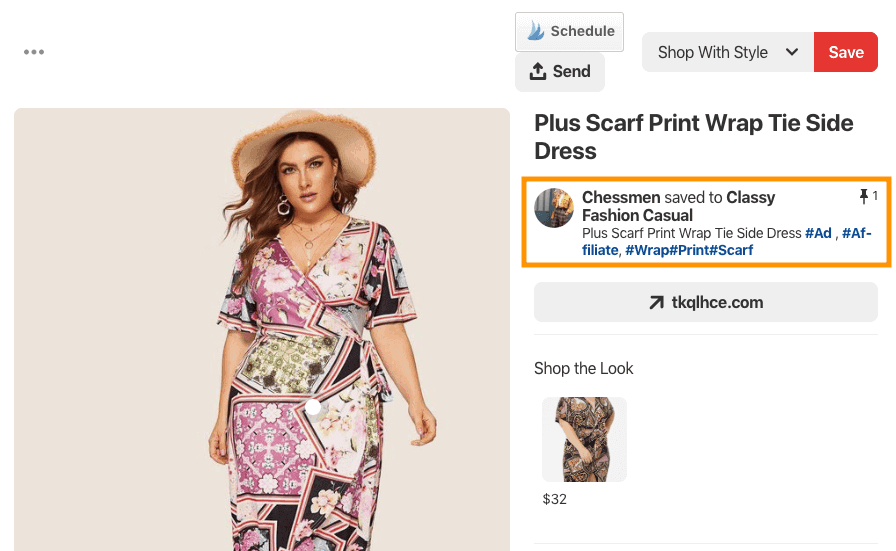
DO you have any questions related to my 5 things not to repin on Pinterest or any additions, then it would be great to hear your thoughts in the comments!
Talk to you very soon,
Xoxo Katie
RELATED POSTS
- How to use Tailwind Tribes to explode your Blog Traffic
- How to use Pinterest to grow your Blog
- The 45 Best Pinterest Board Names to create Viral Pins
- How to hide Pinterest Pins in your Blog Posts
- How to set up Rich Pins in 3 Simple Steps