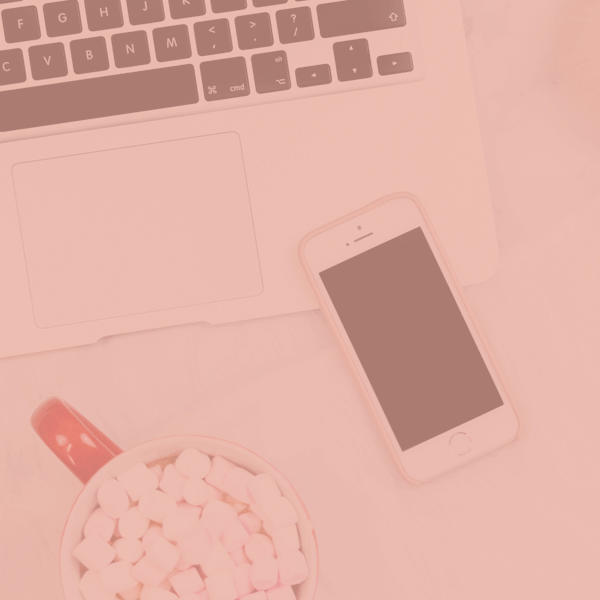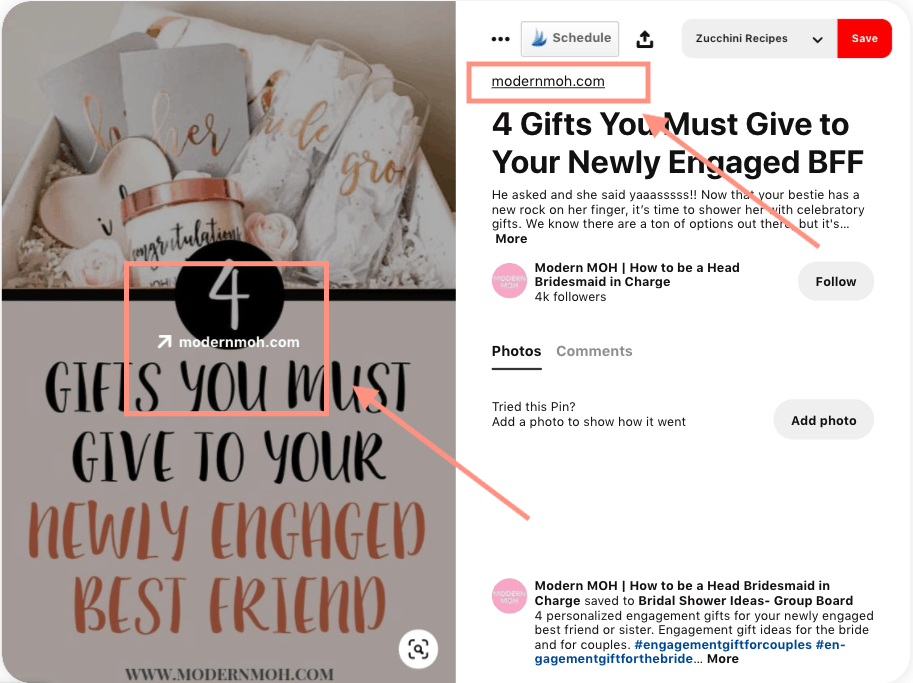In this post, you can learn the three steps of how to “Drive Traffic to Your Website” with Pinterest!”.
Pinterest can help any kind of business by attracting your ideal customer from Pinterest to your website.
Once they are on your site (blog or website or webshop), you have the chance to woo them with your amazing content, products, and services!
Cool, right?!
Psssst. You can also watch the video that goes with this post here:
I appreciate every YouTube subscriber. It’s free and easy to subscribe and you get a new Pinterest video every Tuesday — just Click Here To Subscribe!
Now, you may have started an online biz all excited but very soon realized that you are having trouble getting anyone to read your blog or come to your websites.
… You are not making the promised money from your online business, and it seems like you are attracting no or the wrong people.
… You put out an amazing new blog post, and all you hear is crickets?
… And, you feel very discouraged when you put your heart and soul into creating content or a product, and it feels so sad when no one seems to care at all.
Sounds familiar?
Girl, what did go wrong?
How can you get people to see your stuff and may buy a product and service from you?
Now, I hear you on all of this. I was in the same situation. In fact, not that long ago. But my situation has changed, and I am attracting the right people to my website. But how did I do this?
Plain and simple – Pinterest!
Pinterest has helped me drive traffic to my website in an easy, understandable way and attract people who are interested in my content and leave genuine comments.
So, in this post, we are going to talk about
- How to drive traffic to your Website with Pinterest
- The three steps you can take to get your first Visitor from Pinterest
1. How to attract people from Pinterest to your website
First of all, you don’t have to be a blogger to make Pinterest work for you. Yes, creating regular content on your website helps (blogging does help) with Pinterest, but it can still work for you.
I go into a lot more detail on how to make Pinterest work in your Free PDF you can get by pressing the big red button above or below, especially if you:
- don’t have a blog in addition to your website
- are a webshop,
- haven’t even started a website or business yet, but you want to drive leads!
First off, why do you need to invest in learning about Pinterest in the first place!
Why Pinterest is NOT a Social Media Platform
I don’t know whether you have ever used Pinterest before or you are new to it, but where most people, no matter what, go wrong, is perceiving Pinterest as a social media network.
Actually, Pinterest is not!
Pinterest is a Visual Search Engine.
Think about it. Why is anyone, or why are you on Pinterest? Usually, you are looking for inspiration, helpful tips, ideas, tutorials, projects, or whatever.
Would you ever go on Facebook to look for ideas about recipes, activities for kids on the weekend, travel destinations, DIY tutorials, gardening tips, and tricks?
No way, right?
Pinterest is way more like another power tool, which you probably use 50 times a day.
Google!
When it comes to answering a question, finding products and services, getting inspiration, or building your knowledge, Google is where you go.
Now Pinterest is very, very similar. I would go even further and say that Pinterest is Google’s visual counterpart.
So, Google is the traffic source for most websites, and their businesses agree?
But here is the caveat! Ranking on Google and figuring out SEO (Search Engine Optimization) basically how Google determines which webpages rank on Google page no 1 is a lot of work, and it takes a heck load of time!
There are so many SEO experts and businesses trying to get a lot of money from you to help your business and website rank high on Google.
Now, why is that?
Because that’s how your people and customer find you!
Now, what if I told you that you don’t need a fancy SEO expert and pay him vast amounts of money to rank on Google way down the line?!
That you can use the power of Pinterest yourself to attract your ideal customer to your website or shop!?!
Sounds too good to be true? No freaking way, girl! I am doing it, and many many other small and large businesses have jumped on the bandwagon!
Check this out!
How powerful could this be for your business or website?

Ok now, that you know all this, how can you get started with attracting your ideal customer or reader from Pinterest?
Pinterest Flow – How to attract people from Pinterest to your website
Here is how to Drive Traffic to Your Website With Pinterest:
1. You create your own Pinterest Pins. Here are three great examples
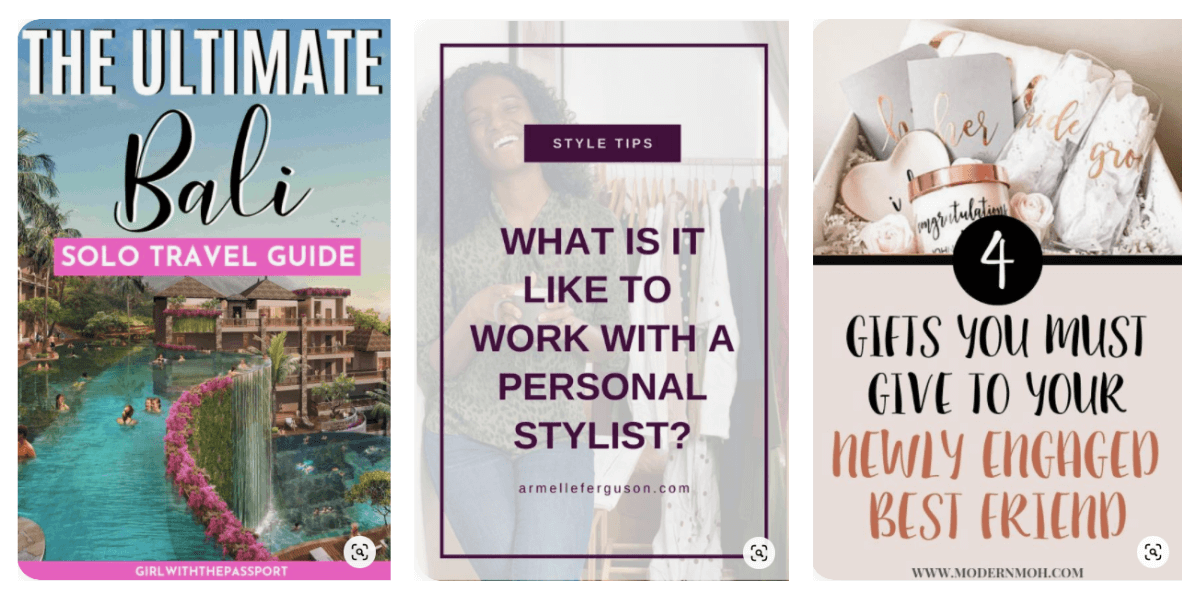
- Girl With The Passport has a typical Travel Blog, and she is monetizing her site with Ads (Source)
- Armelle Ferguson is a Personal Stylist, and she sells her digital course on helping you build your personal style via her website (Source)
- Megan of ModernMoh uses Affiliate Marketing and her Online Shop to run a business from her website! (Source ModernMoh)
2. You pin your new Pin image to Pinterest. This Pin image contains a link to a specific page (URL) of your choice.
E.g., Here is where the URL of your site will show up on your Pin:
3. Once someone finds your Pin on Pinterest, and they click the Pin Image or the Title, they are redirected to your site. Your website is where you start to build a relationship with your ideal customer, grow your audience, and sell your products or services.
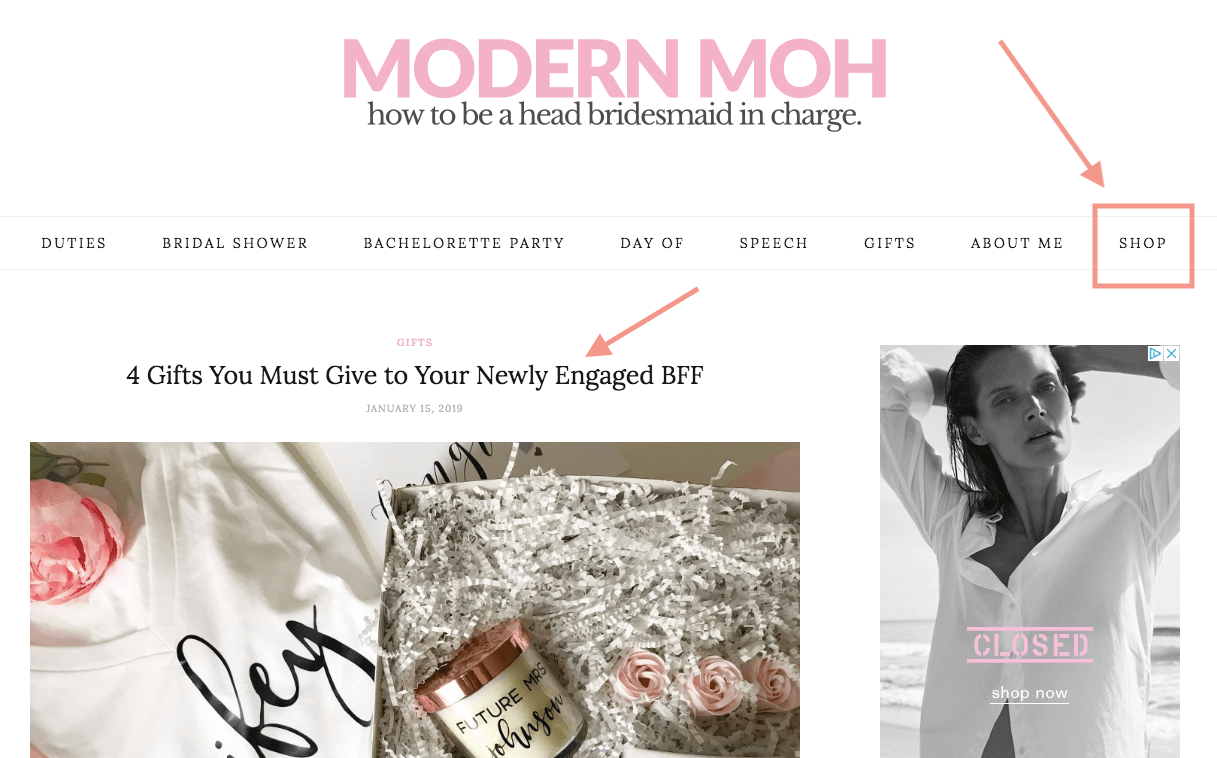
Boom!
Now, of course, there is more to this process. Stuff like how people find your Pin, and how you can tell Pinterest what your Pin is all about. Take this as a general overview of how Pinterest can work for you.
Do you see how powerful this can be for your website and business? Do you know how this can attract your ideal customer to your products, blog readers to your content or business to your services?
Getting excited? This seems doable and also fun!?!?
I freaking know!
So the next step? “How,” of course! Gotchu Girl, here we go!
2. The three steps you can take to get your first Visitor from Pinterest
Here are my three action steps on how to “Drive Traffic to Your Website With Pinterest”:
- You “set up your Website, Blog, Online Shop” or even a simple Landing Page (check out my how to start a blog post if you need help with this)
- Create your first “Pin” (see this Tutorial)
Canva is a free and super easy to use design tool you can check out here.
3. You set up your “Pinterest Profile” (check out this videos here)
This was your 3 Step Guide on how to get your first Visitors from Pinterest! You did it!
Next, I want you to grab by totally free Get 10 People from Pinterest to your website in the next 10 Days below to continue this journey!
Download the Free PDF Guide here
And that’s a wrap!
Now I can’t wait to hear from you! Comment down below and share what happened!
Talk to you soon, xoxo Katie.
More Related Posts:
- How to clean up Pinterest Boards in 6 Simple Steps
- 5 things not to Repin on Pinterest and the Reason Why
- Pinterest Account Suspended? Getting it re-activated in no time
- How to Hide Pinterest Pins in your Blog Post
- How to use Pinterest to grow your Blog
- 45 Best Pinterest Board Names to create Viral Pins
- How to use Tailwind Tribes to Explode your Blog Traffic
- How to create Recipe Pins in 4 Simple Steps
- The Ultimate Pinterest Guide A-Z